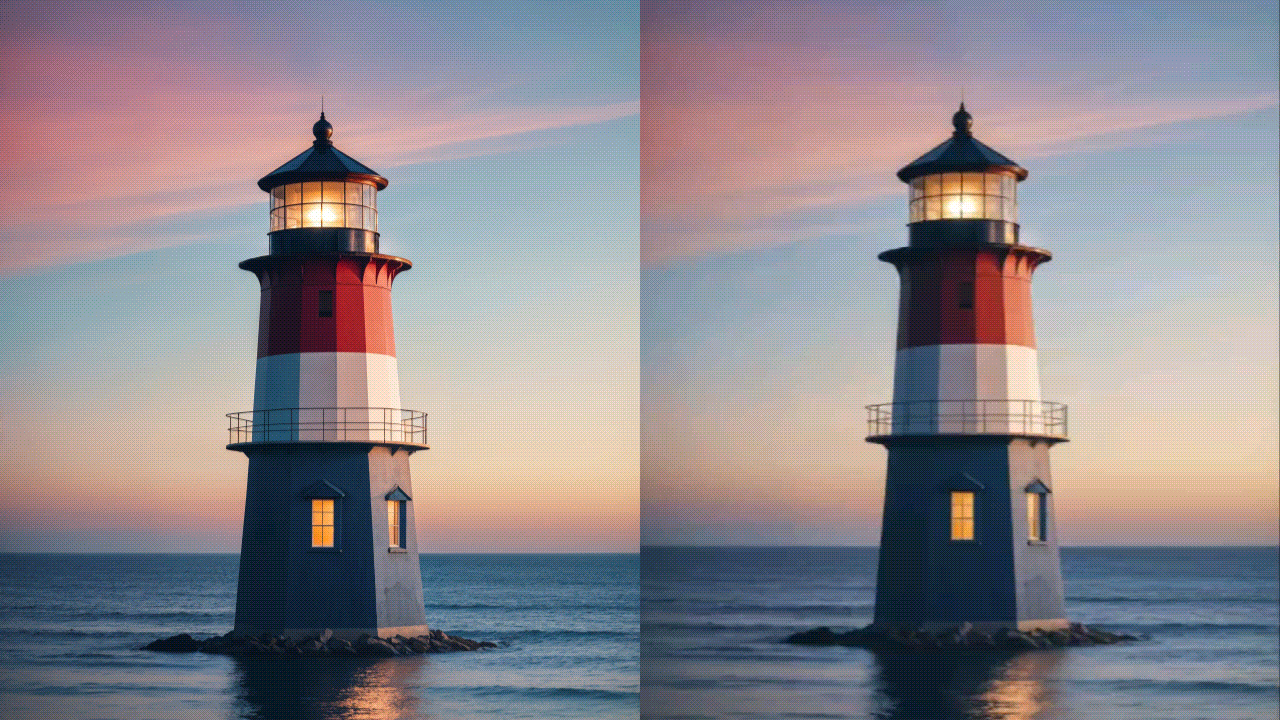Today, TikTok and Instagram have so many trends that it's hard to keep up. Currently, there are many types of dances popular on social media platforms, such as AI jiggle dance, Subject 3 (Kemusan), and more. Actually, not all of us have a talent for dancing, but fortunately, the AI revolution has brought a solution to the table. You can use an AI dance image-to-video template to convert your photo into a dance video.
In this article, we will discuss the specific AI Jiggle effect to create a chest bounce dance video. Let's dive in.
In this article
The Best Tools with AI Jiggle Filters and How to Use Them
Many online AI tools can turn photos into fun, jiggy videos. Today, we will examine three of them with AI jiggle filters.
Pollo AI

Pollo AI is a powerful online AI image and video generation tool that provides different image transformation templates, AI video effects, AI photo effects, and more. Although it claims to offer free AI generation to new users, there is a catch. You have to log in every day to claim two credits, and you need at least ten of them to generate one video. But the results you get after using this AI tool are very good, offering realistic animations, physics, lighting, and so on.
If you want to use Pollo AI to apply the AI jiggle filter to create a jiggle video, follow these steps.
- Go to Pollo AI's AI Jiggle Video Effect landing page and click to upload an image.

- Adjust which part of the photo you want the AI to focus on and click OK.

- Now, click on Create.

Here's the result for the uploaded image.

Clipfly
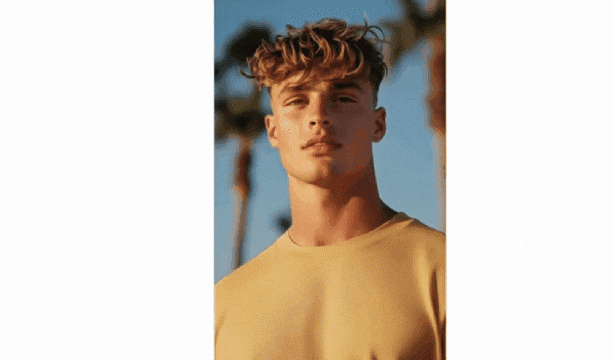
Clipfly is another online AI chest jiggle generator with realistic jiggle effects. It also provides various other AI video templates that allow you to change gender, apply the Simpson filter, turn yourself into a fairy, and more. You can get 15 free AI credits after you create a new account and log in. However, generating a video will cost 10 credits.
Here are the steps to apply the AI jiggle filter effect with Clipfly.
- Visit the Clipfly official website.
- Pick the "AI jiggle up" template under AI video templates.
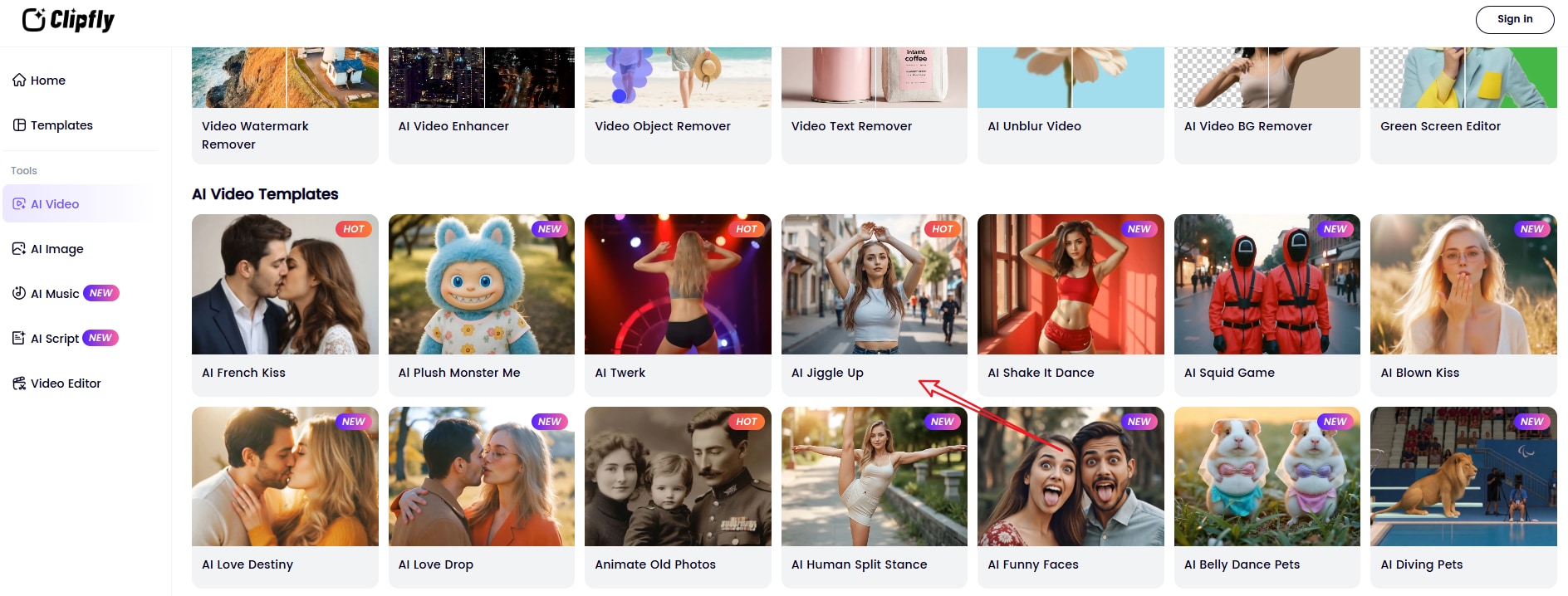
- Upload an image and tap on Generate to start.
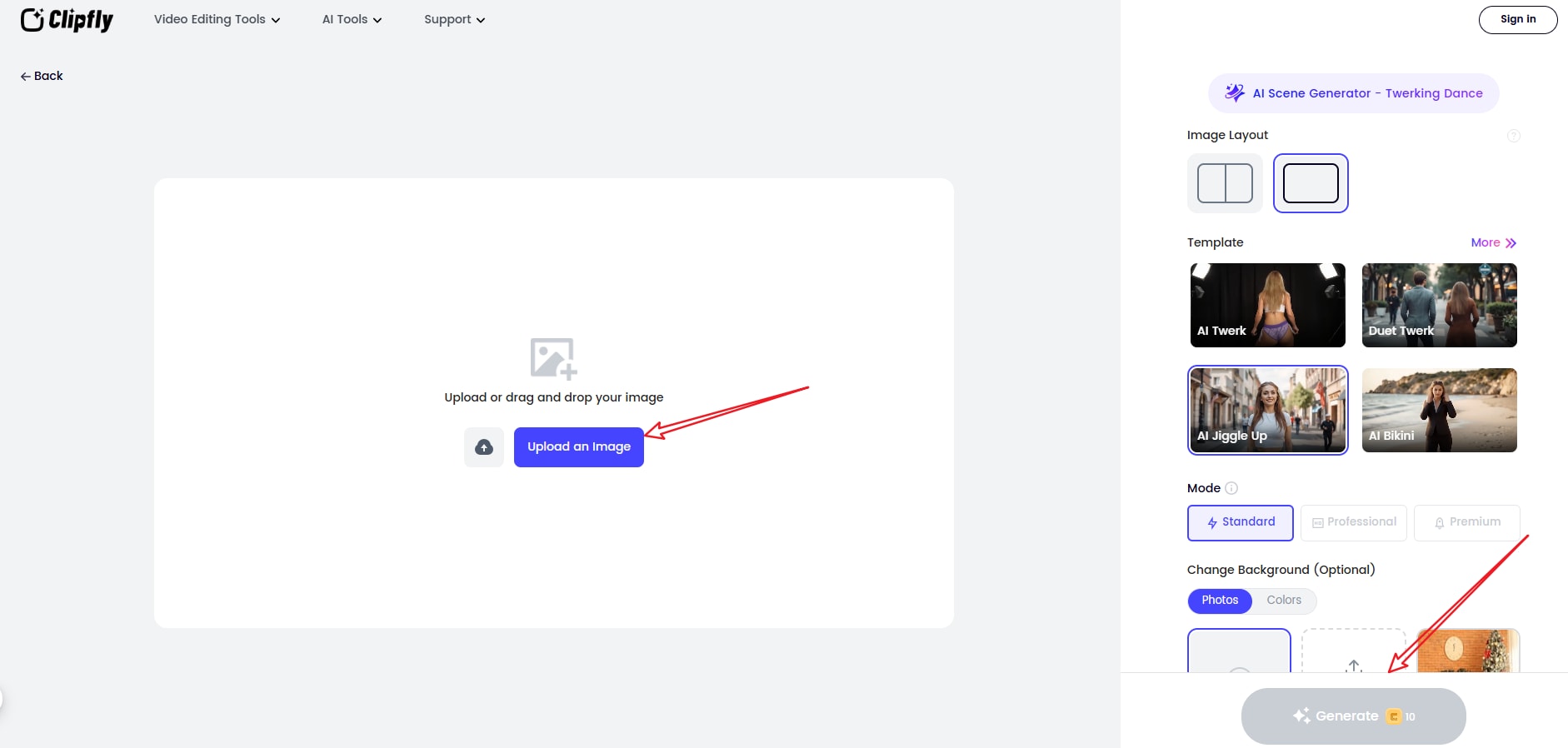
- It will certainly take some time to finish generating the AI jiggle video. Wait until the process finishes, and tap on the button to download and save the video.
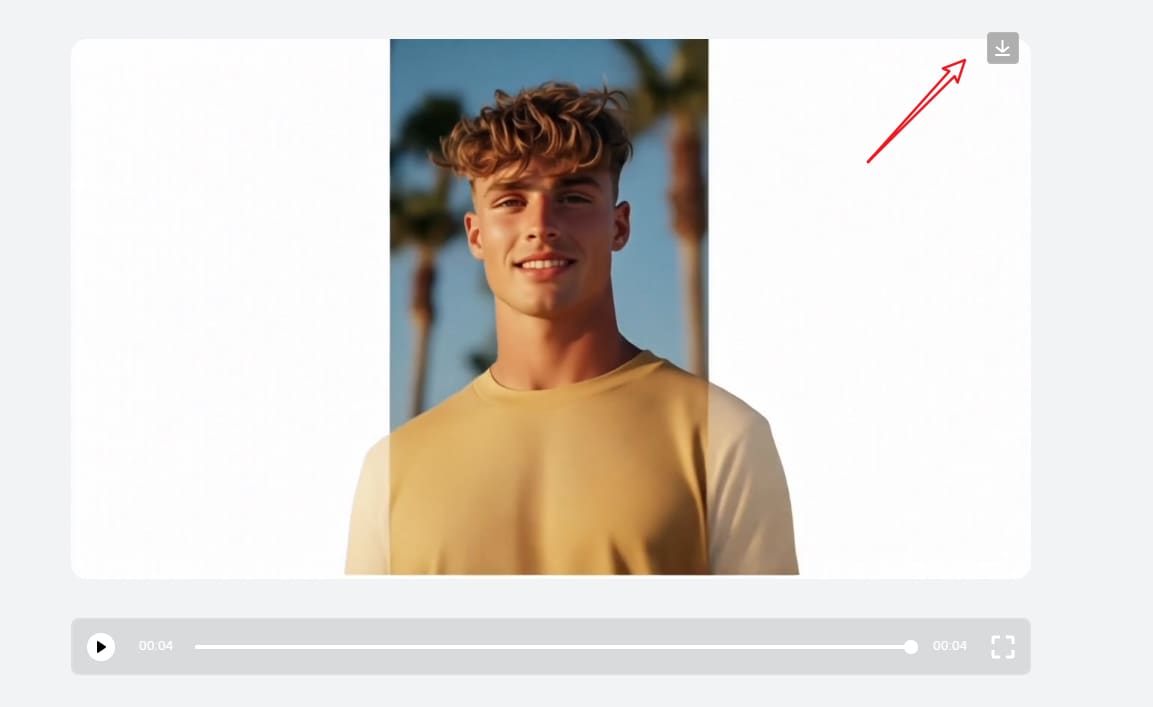
Let's see the result.
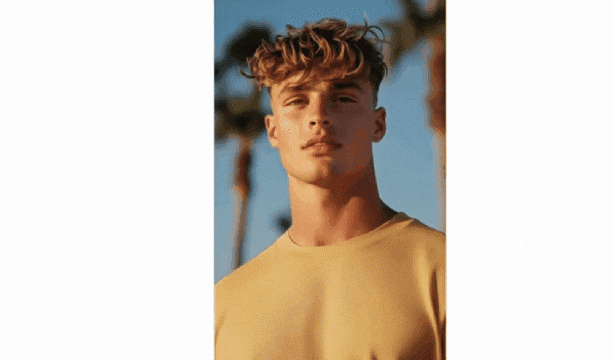
VideoFaceSwap
VideoFaceSwap is a useful AI tool, but its primary function is to swap faces in photos and videos, and it does this job quite well. On top of that, you can explore an AI Kiss and an AI Twerk generator. And, of course, there is an AI jiggle effect generator, and we'll test it in a bit. When you create an account, you get 30 daily credits, but you will need 100 credits to generate anything. Let's see how to make an AI jiggle video here.
- Visit the VideoFaceSwap AI Jiggle Generator landing page and click on Upload Image.
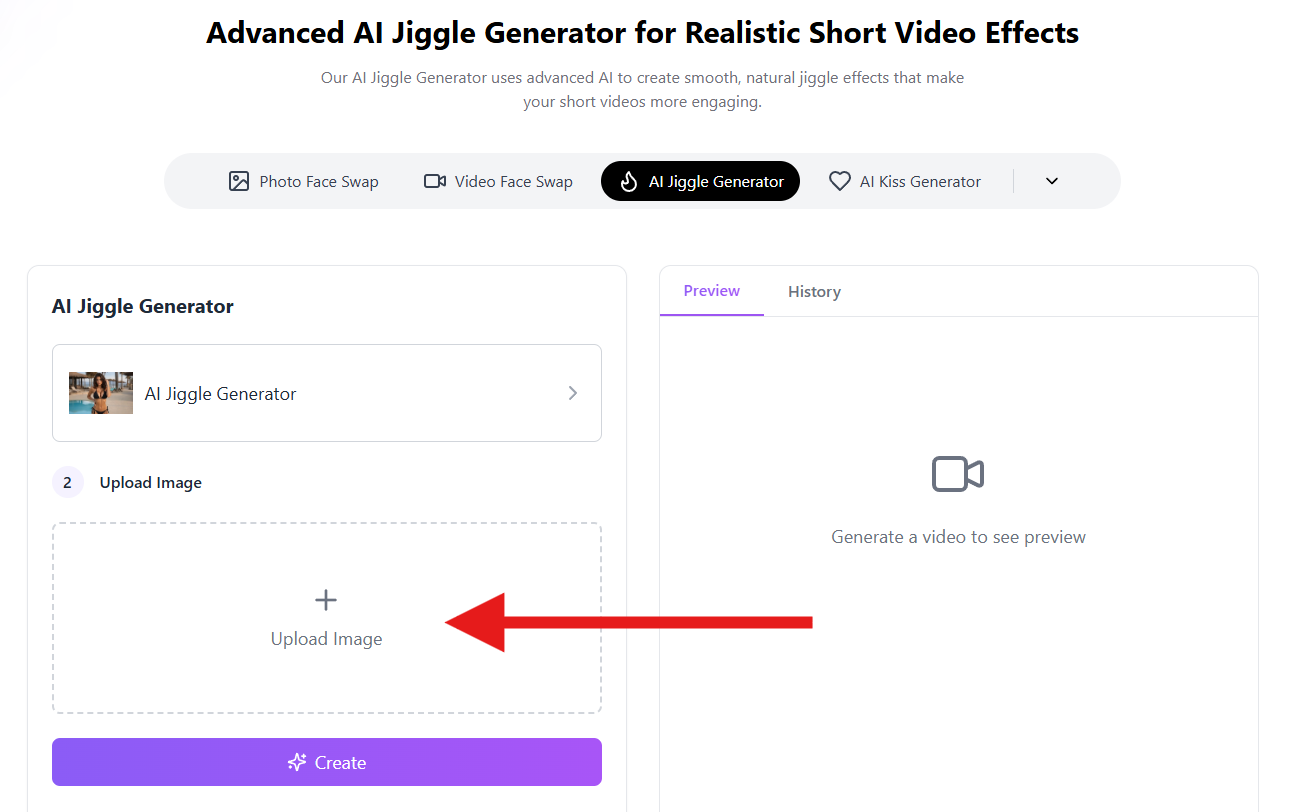
- Select which part of the image you want the AI to focus on and click on Apply.
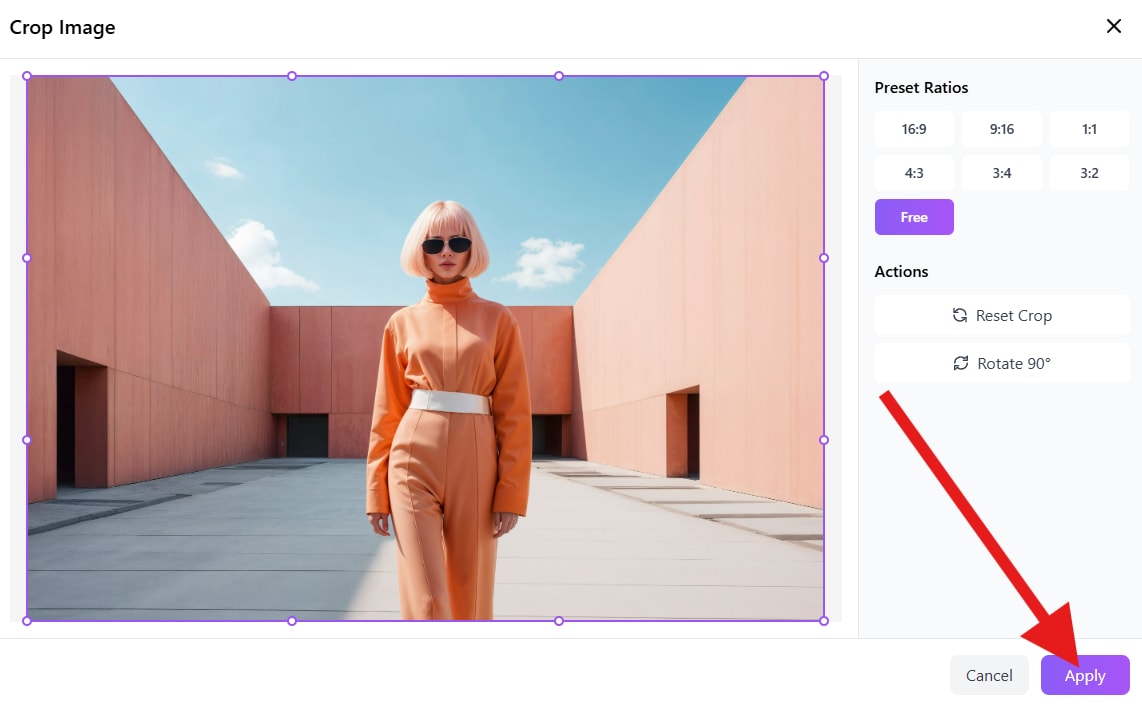
- Now, the only thing left is to click on Create.

The above options can create AI jiggle videos for boob bounce effects. If you are also curious about creating different types of dance videos, such as Subject 3, twerk, wink dance, groove, and more, you can try Filmora.
Bonus: How to Generate Other Types of Dancing Videos with AI?
The Filmora app, available for Android and iOS, is one of the best video editing tools that can fit into your pocket. It has several features and creative assets that you can use to create awesome videos and images.
One of the top features of the app is called Image to Video, which allows you to animate your photo and convert it into various types of dance videos. Additionally, it offers various AI filters that can not only transform your image styles but also turn them into videos, including the AI clay filter, AI superhero generator, AI mermaid video maker, and more. If you want a seamless transition between two pictures, you can use the start/end frame to video generator feature.
To generate other types of AI dancing videos, such as Kemusan with Filmora, here are the steps.
- Download and install Filmora on your phone.
Secure Download
- Open the app and tap on Image to Video.

- Now, tap on More Templates.
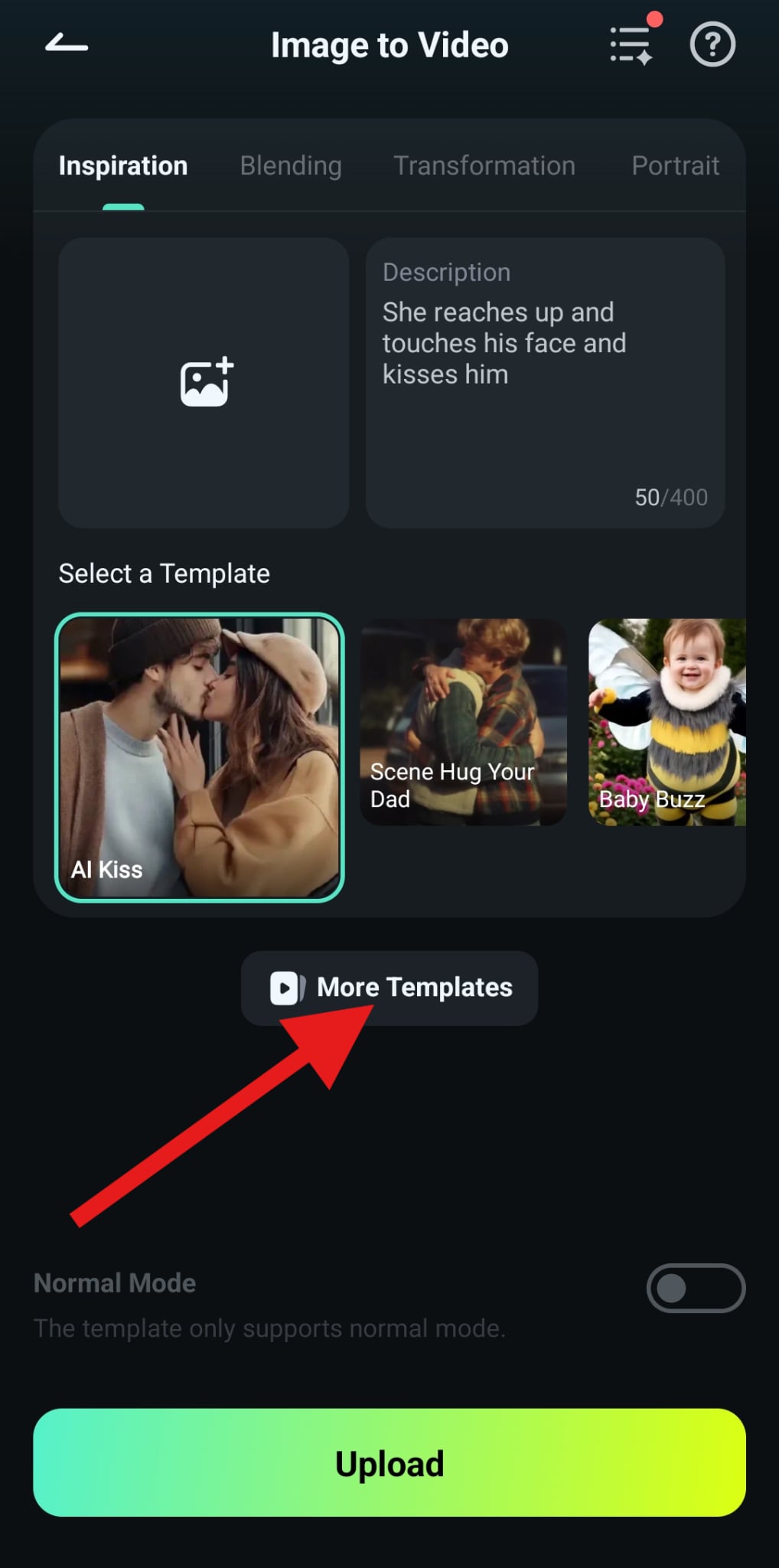
- Navigate to the Hot section and select the Subject Three template. You can also select another dancing template.
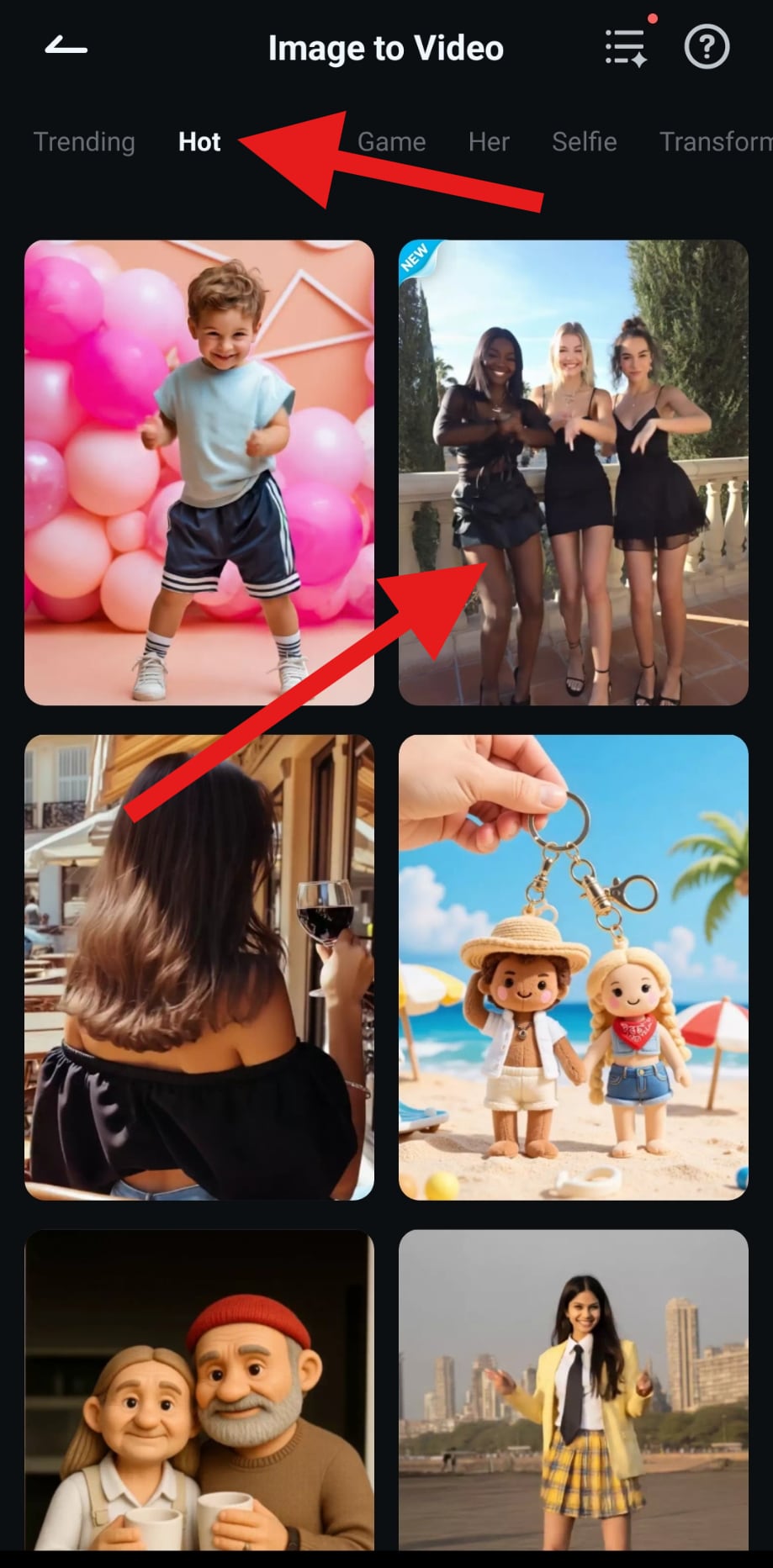
- Now, tap on Generate. After that, Filmora will ask you to select and upload one photo.

- Review the generated video and tap on Save.
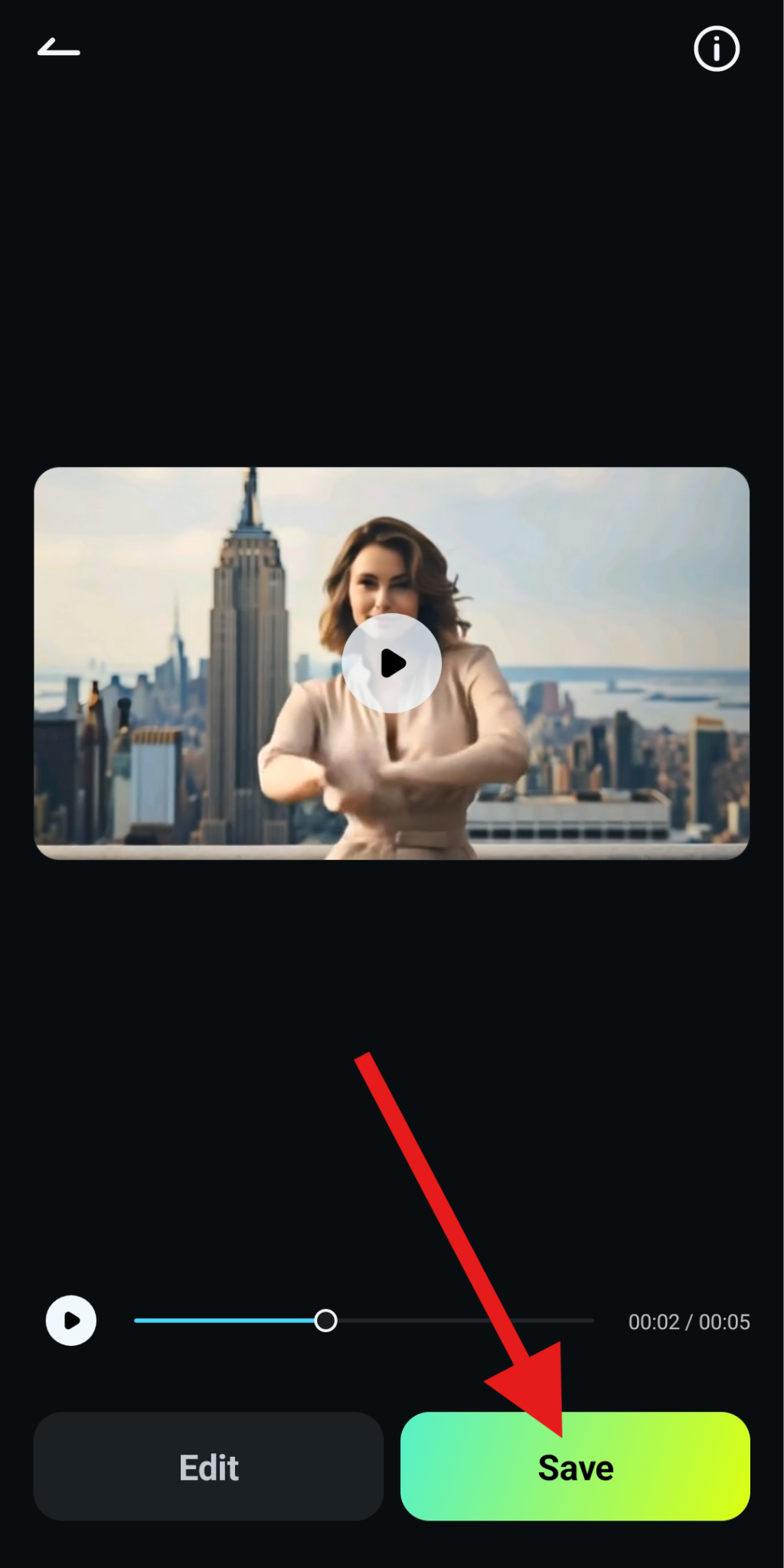
Now that's a jiggle video, but it's missing something very important. There is no dancing without music, right? If you want to add free music to your new dance video in Filmora, check the next section.
Add Music to Your AI Jiggle Video
Filmora offers several options for adding cool music to your video, but today, we will focus on one option. The feature is called AI Music, and we'll show you how to use it.
- Open Filmora, create a New Project, and upload your dancing video.
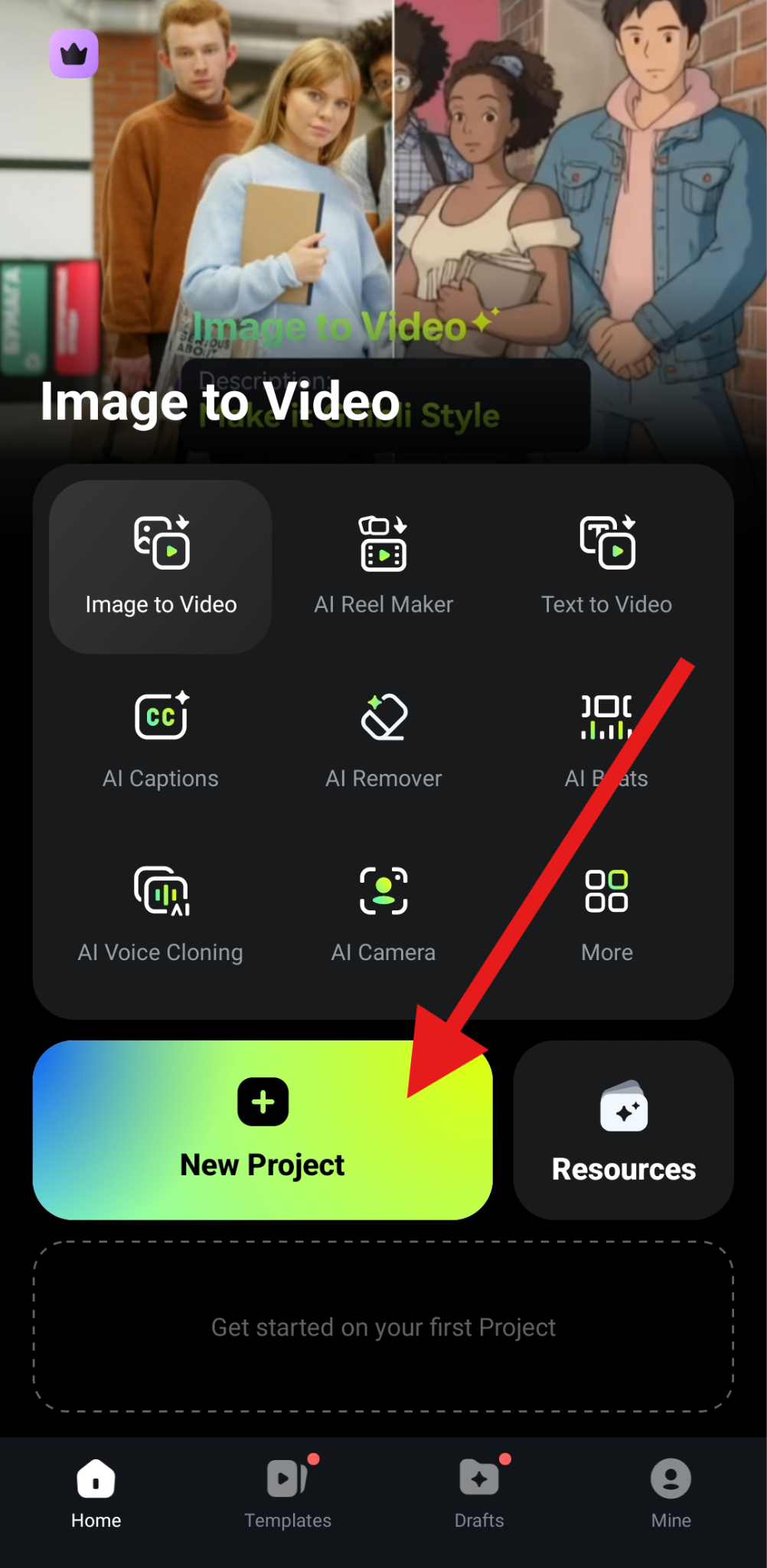
- Find and tap on Audio in the bottom menu.

- In the audio submenu, tap on AI Audio.
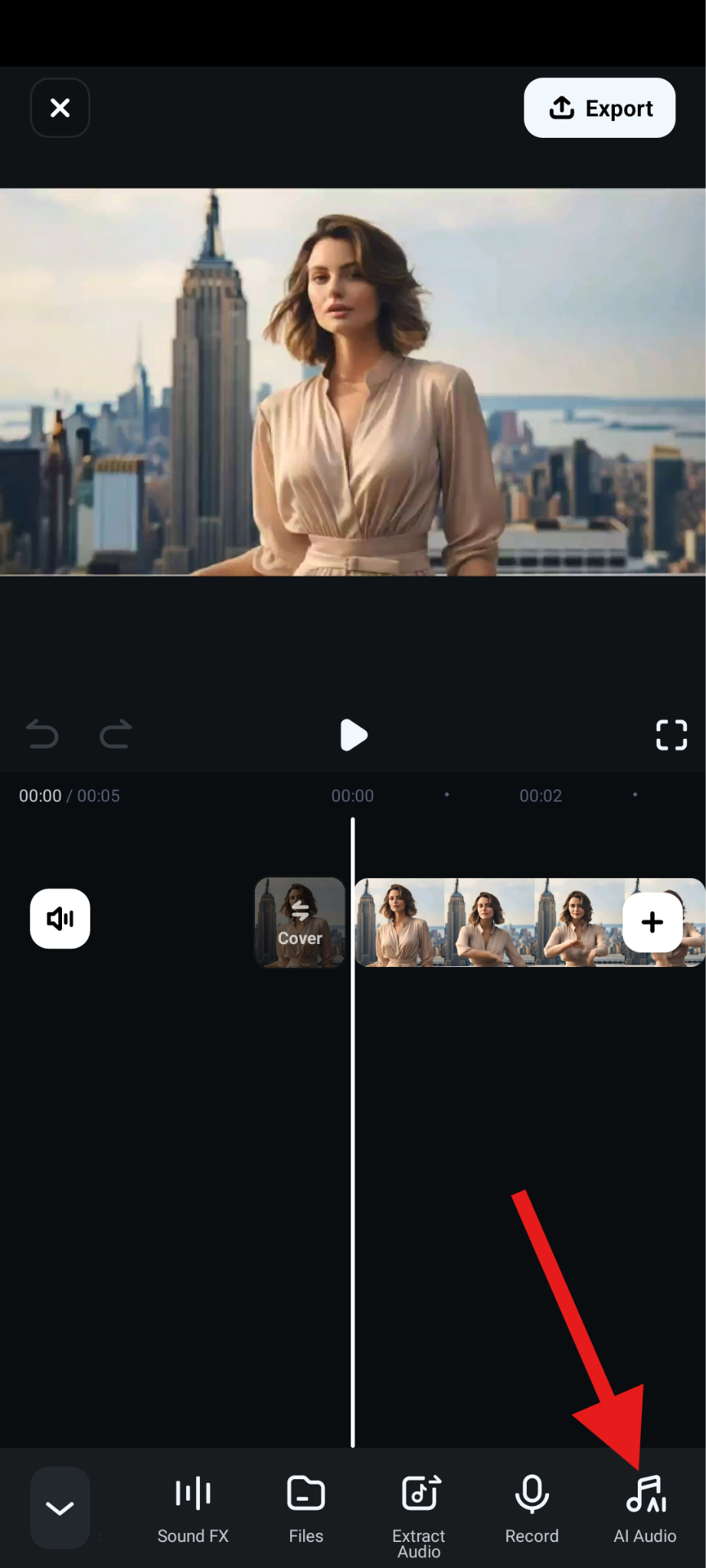
- Explore the customization options provided by Filmora and use them to pick the mood, theme, and genre of the music you want to hear. There are a few more options to explore as you scroll down. When you're done, tap on Generate.
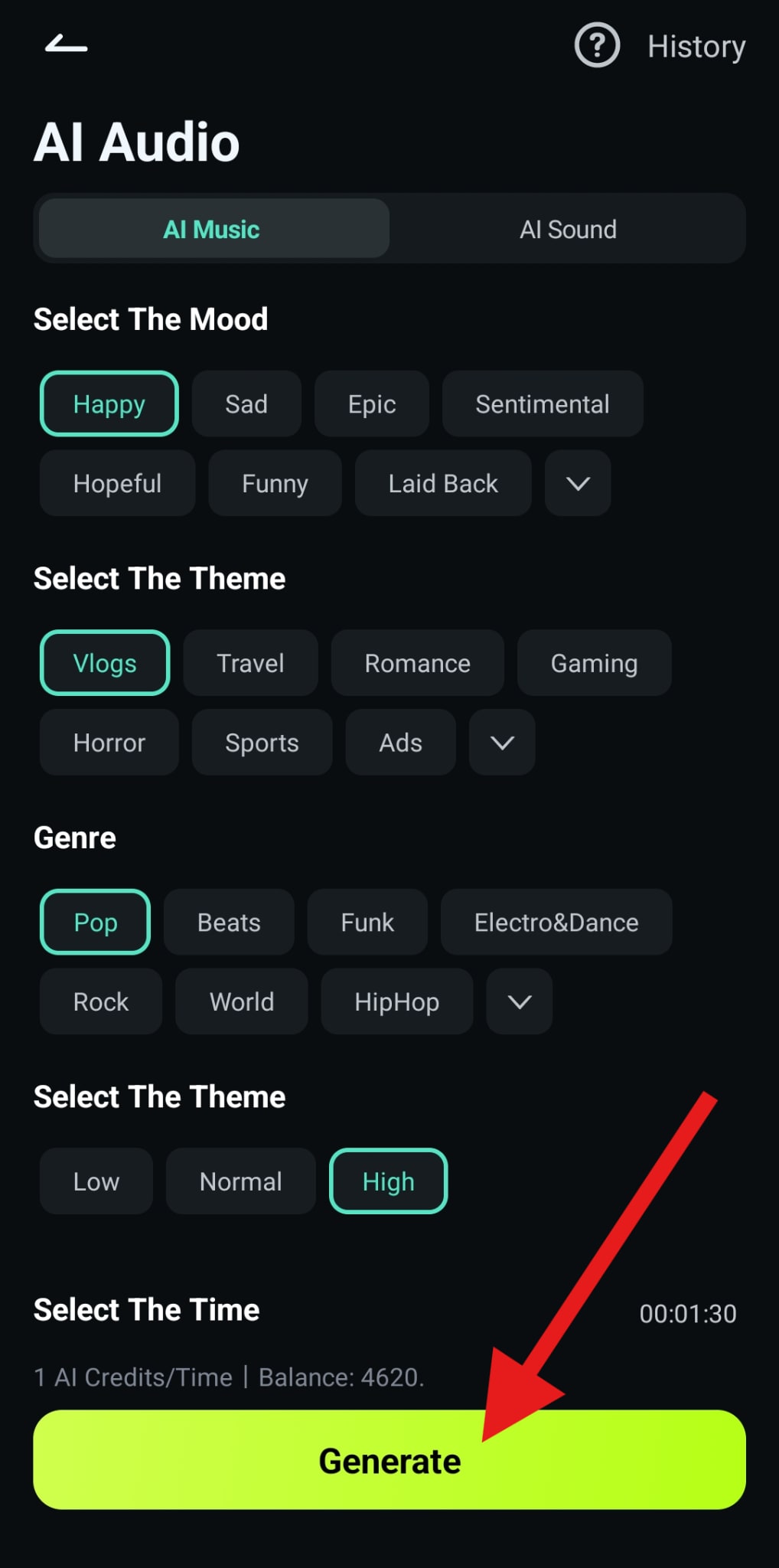
- Filmora will analyze the video and create a suitable song. To add it to your project, simply tap on the + sign.
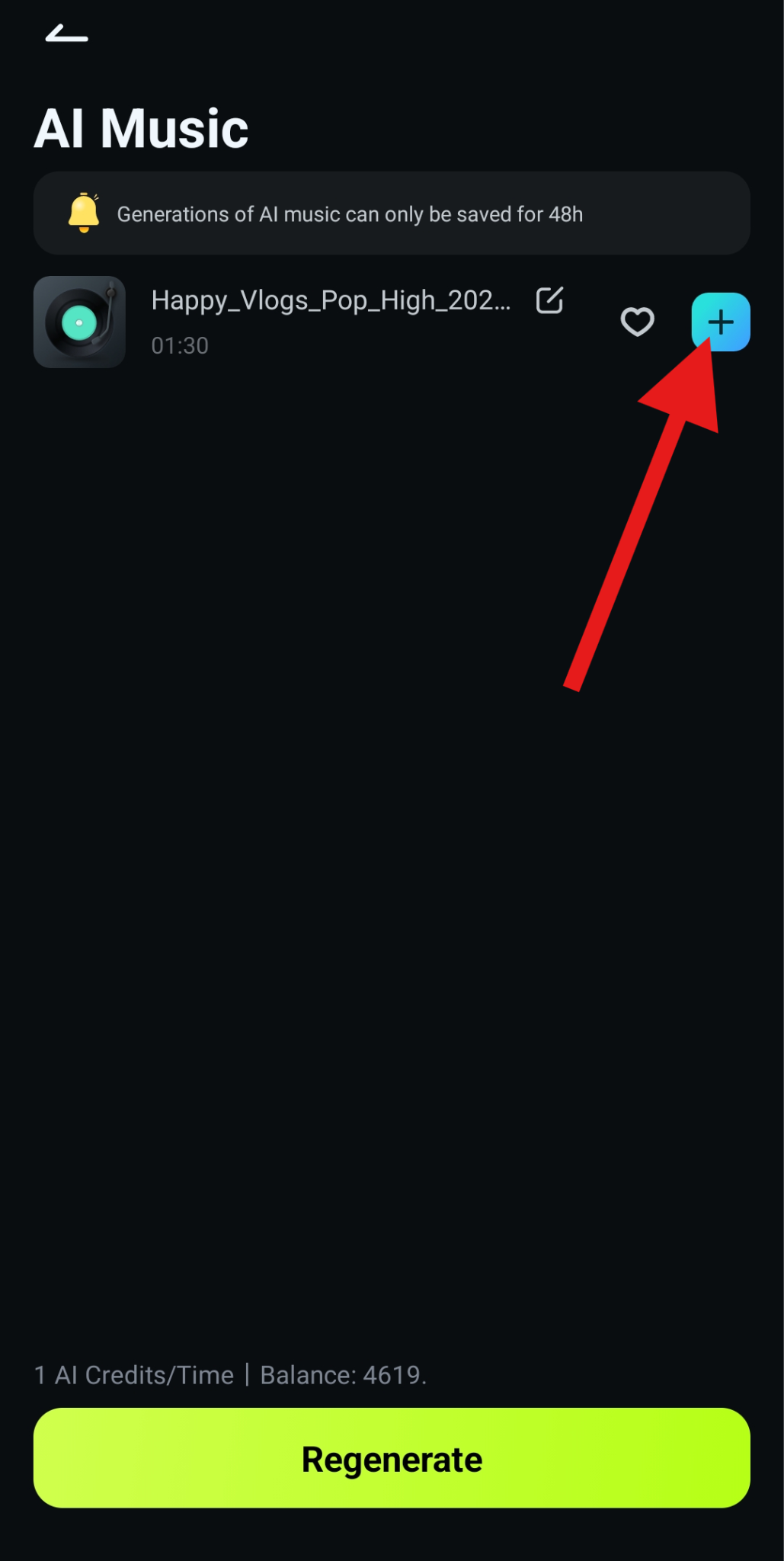
- The song will automatically be added to the video timeline and adjusted to begin and end with the dancing clip you generated using the Image to Video feature.
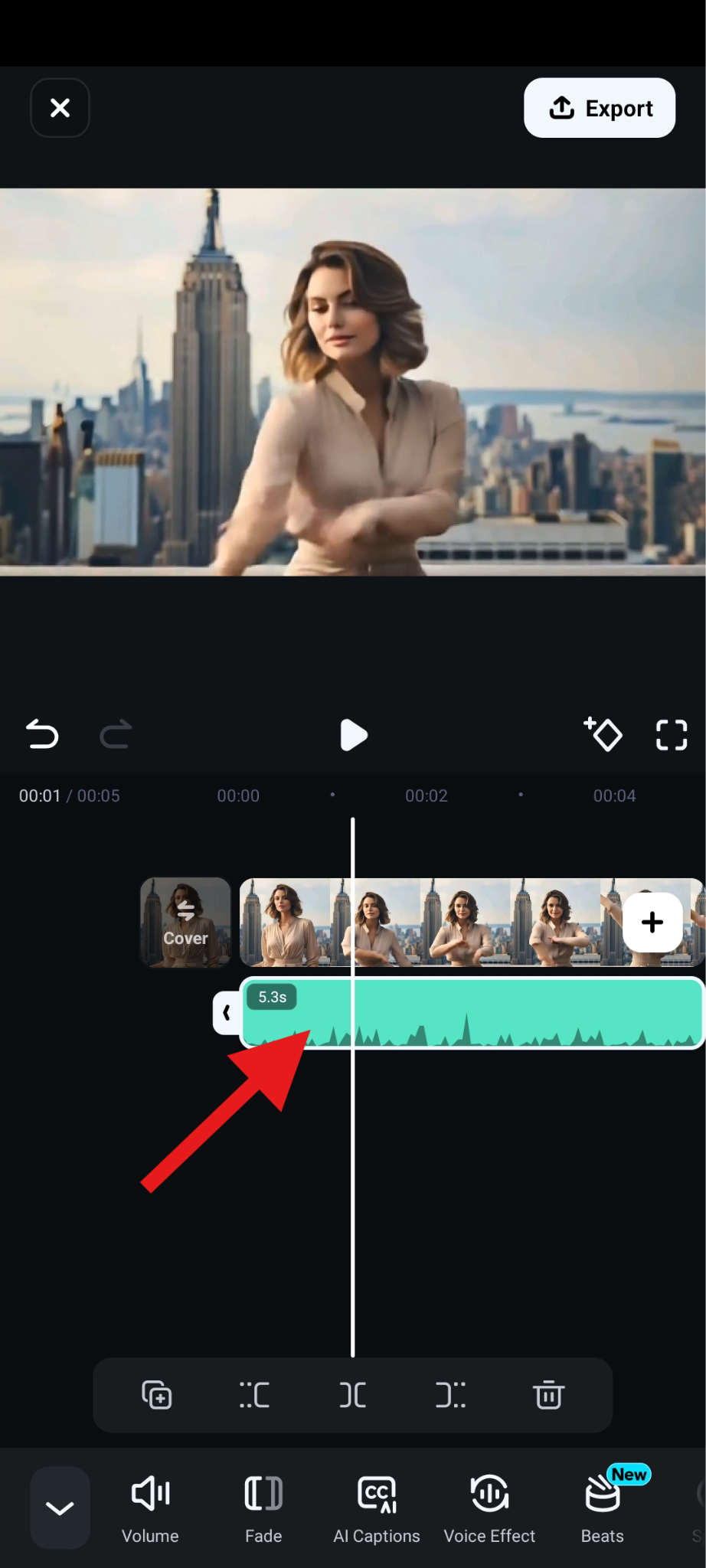
As you can see, Filmora is very easy to use and offers many options for you to have fun and convert photos into dancing videos. Download Filmora today and explore different dancing templates to make your photo jiggle, move, and dance.
Conclusion
In today's fast-moving world of social media trends, standing out is all about creativity, and AI jiggle videos are leading the charge.
Whether you want to hop on the TikTok chest bounce trend or bring your photo to life with a fun dance, tools like Pollo AI, Clipfly, and VideoFaceSwap make it easy to create jaw-dropping content.
However, if you are looking for an app that provides robust editing features while converting photos to dancing videos, you can try Filmora. With its Image to Video feature, dynamic AI templates, and smart AI music generator, you can create personalized, high-energy videos that are ready to go viral.
So why wait? Download Filmora today and turn your photo into the next trending dance video everyone will be talking about.



 100% Security Verified | No Subscription Required | No Malware
100% Security Verified | No Subscription Required | No Malware