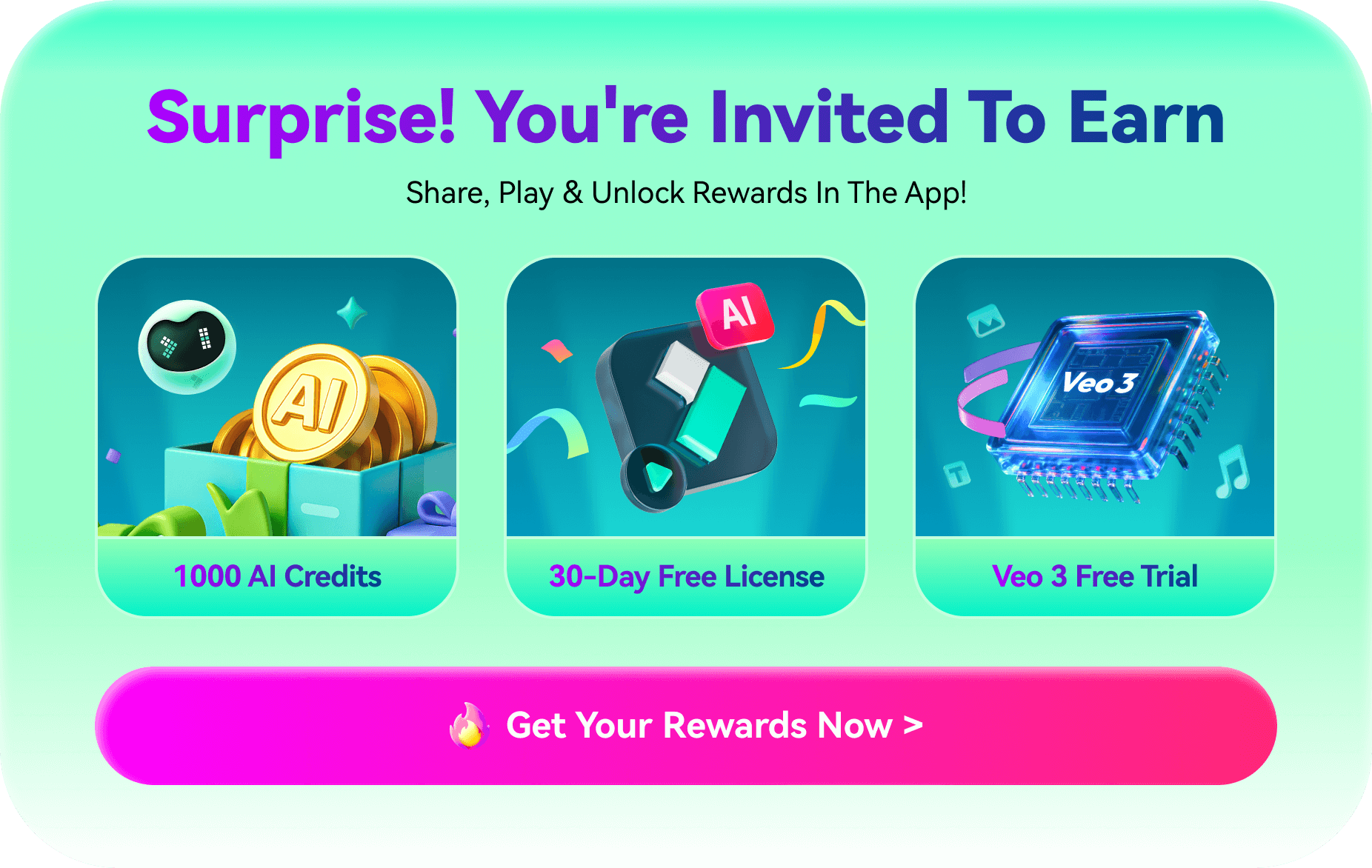Vintage filters are used to feel by people, tell stories, or make a look look timeless. These filters give the shot a history by mimicking old photography techniques like the see grain, faded colors, and its being sepia-toned. They have become exceedingly popular in recent times and if you are also curious about how to add vintage filters to photos, you've come to the right place.
In this article, we will introduce several ways to apply vintage retro effects to photos and videos.
In this article
What Is a Vintage Filter?

A vintage filter is a digital effect that adds to photos or videos for an old or nostalgic look. This has a similar impact on giving pictures the look of old photos taken with film cameras, which capture the pesky imperfections from which older photos gain their charm. The term retro is interchangeable with vintage because these two terms are almost the same. The difference is that vintage is a term used for actually old and retro means to make a new look old.
The vintage photo effect has the following common elements:
- Faded colors – Mimics aged film stock with desaturated or warm hues.
- Film grain – Replicates the texture of analog photography.
- Light leaks – Bright, colorful streaks that resemble old film processing imperfections.
- Vignettes – Darkened edges that create a more focused subject.
- Scratches and dust – Adds authenticity by simulating wear and tear.
How to Apply a Vintage Filter on Mobile?
Filmora for Mobile Filmora for Mobile Filmora for Mobile Filmora for Mobile Filmora for Mobile
Edit Videos on Your Mobile Phone with 1-Click!
- • Powerful Brand New AI Features.
- • User-friendly video editing for beginners.
- • Full-featured video editing for professionals.

 4.5/5 Excellent
4.5/5 ExcellentFilmora is a versatile editing tool packed with vintage and retro filters and effects to give your photos a timeless aesthetic. Whether you want a nostalgic film look or a faded Polaroid effect, Filmora makes it easy. Beyond presets, it offers precise manual adjustments, allowing you to fine-tune tint, sharpness, HSL, exposure, and contrast for complete creative control.
Filmora also integrates AI-powered enhancements, such as AI Image Style, which applies artistic filters in one click, transforming your photos into unique visuals. With its blend of customization and AI-driven features, Filmora empowers you to elevate your photos effortlessly.
Key Capabilities:
- Vintage & Retro Effects Library has effects like the 70s, old films, old videos, retro cinema overlays, retro film overlays, and many others.
- Extensive Range of Vintage Filters like nostalgia, golden moments, stylish apocalyptic, sunset, retro wheel, vintage, vintage decay, and many more.
- Vintage Presets like old film, polaroid, film stock, etc.
- Manual editing options like adjustment of temperature, exposure, tint, sharpness, white level, black level, contrast, color correction, etc.
- AI Image stylizer with 45+ AI filters to transfer facial expressions and image styles, convert ages from young to old, add abs to photos immediately, and more.
Steps to Apply a Vintage Filter in Filmora Mobile:
- Download and install Filmora Mobile, which is available for Android and iOS.
Filmora for Mobile Filmora for Mobile Filmora for Mobile Filmora for Mobile Filmora for Mobile
Edit Videos on Your Mobile Phone with 1-Click!

- • Powerful Brand New AI Features.
- • User-friendly video editing for beginners.
- • Full-featured video editing for professionals.
4,085,556 people have downloaded it 4.5/5 Excellent
4.5/5 Excellent - Import Your Photo or Video – Select the file you want to edit and click on the Effects option in the bottom bar.

- Choose a Vintage Filter – Navigate to the filter section and pick from sepia, retro, or Polaroid styles.

You can either type retro or vintage, and there will be a list of filters in front of you.

- Enhance with Manual Adjustments – Modify brightness, contrast, grain, and fade for a more refined look.

- Save and Share – Export your high-quality photo high-quality and share it on social media.
Additional Mobile Editing Features
Besides applying a vintage film filter, you can enhance your photos further with:
- Brightness and Contrast Adjustments: Fine-tune lighting to match classic film tones.
- Grain and Texture Effects: Add film-like imperfections.
- Frame Borders: Apply Polaroid-style white frames for an authentic retro feel.
With Filmora's vintage photo filter, you can effortlessly create a nostalgic look without complex editing skills.
How to Apply a Vintage Filter on a Desktop?
If you also want to apply a vintage filter to photos and videos on a PC with more precise control, you can use the Filmora desktop. It even allows you to create a mask with retro effects and filters to adjust the opacity of certain areas. Its user-friendly interface lets you quickly create old photo filters that mimic real film photography.
Steps to Create a Vintage Look on Filmora Desktop:
- Open Filmora and Import Your Media: Select your photo or video, import it, and drag it to the timeline.

- Go to the Effects Panel: Find vintage, sepia, and retro filters under the Effects tab. You need to type "Vintage" or "Retro," and you will see multiple filters.

- Apply the Vintage Filter. Drag and drop the filter onto your media. For example, let's apply the "Vintage Glitech 01" filter and how it looks.

Another effect of "Old video" looks like this:

The nostalgic filter also brings vintage vibes.

- Go to the Filter Panel tool: It allows you to add vintage and retro filters to your images.

You can apply any of them, like "Vintage," "Vintage Vibe," etc.

Another "Antique" one:

You can also add distortion of 90s movies or discomfort by choosing filters like VCR Distortion, Glitch Effect 17, Pixel texture, etc.

- Adjust Advanced Settings. Refine the look by using color grading, vignette, and sharpness.

- Save or Export in High Quality. Choose your desired resolution and file format.

Bonus Tip: Enhancing the Vintage Look
In case you are interested in further enhancing your antique photo filter effects, the following were identified:
- Vintage Film Preset – Increase texture for a realistic film look.

- Fade Effect– Reduce the amount of contrast and saturation to simulate the appearance of faded photo print.

- Color Temperature—Provide extra warmth for that early afternoon summer feeling or a coolness that makes it seem as if the image was taken through old, dusty glass.

Other Tools with Vintage Filters
Many other photo editing software programs can be used to add vintage filters to your photos; we will introduce three popular ones.
Adobe Photoshop

Professionals who want to design vintage photo effects can find their advanced tools within Adobe Photoshop. The program helps you achieve individualized retro effects by using curves and color grading with texture overlays to refine contrast settings and add grain, along with multiple vintage filter layers. Photo editing with Photoshop enables you to produce an unending collection of effects, including sepia tones and Polaroid effects.
VSCO

VSCO is one of the best vintage filter apps with several film-inspired presets that deliver quick vintage effects. Among its features, VSCO features vintage photo retro filters that include expired film appearance and 90s camcorder visual effects. The adjustable brightness, contrast, and grain settings in VSCO enable you to personalize nostalgic effects, thus making it suitable for beginners and experts alike.
Lightroom

Adobe Lightroom includes precision vintage picture filters, professional color grading tools, and curves and texture adjustments vintage film filter collection combined with user-selectable presets pro, allowing you to fabricate age effects at the highest possible image resolution quickly.
The Most Popular Vintage Filter Styles
Now, you have got all the apps or software with vintage filters. Let's learn some of the most popular vintage filter styles to help you enhance your picture views.
- Sepia Tone – A brownish shade in a picture reminiscent of the image from an old photo.

- Black and White (Monochromatic)—This gives a classic monochromatic appearance and is mainly used for a dramatic or aged appearance.

- 90's Camcorder Distort – VHS-inspired filters give the output scan lines and distort feature.

By applying the best vintage effect filter, you can make the picture vintage while capturing the elements of the time that you want to capture.
Conclusion
Vintage filters are an efficient tool for naturally adding vintage appeal to images and videos. They can transform any image into artistic elegance through classic sepia tones, retro Polaroid, and old-fashioned black-and-white themes.
Mobile apps such as Filmora and desktop software enable you to master image editing at any level to obtain professional vintage photo effects without complicated procedures. Try different effects between styles and adjust settings to form images that represent your visual viewpoint.
Start today by adopting past beauty through the vintage transformation of your images!



 100% Security Verified | No Subscription Required | No Malware
100% Security Verified | No Subscription Required | No Malware