We all know that crafting professional video content takes a lot of time if you're going to start from scratch. You have to sort the assets, add overlays, and make lots of necessary adjustments. Sure. Doing such efforts helps you personalize the output well and insert your preferred elements. But if you don't have adequate time to take this long creation strategy, you can use some video editing templates instead. You just generally have to choose one from the available options and customize it according to your liking. Convenient, right?
In this article, we will discuss the overview and benefits of using video templates when creating content. We will also suggest some options and provide a short guide on how to edit them. Continue reading below to learn more.
In this article
What are Video Templates?
In simple terms, video templates are pre-made editing layouts that you can customize to create content. These resources often come with configured transitions, animations, and timeline fillers. You just have to replace the elements with the actual media files you wish to use in your project. No need to start from a blank canvas. All you have to do is follow the selected blueprint and provide all the required components.
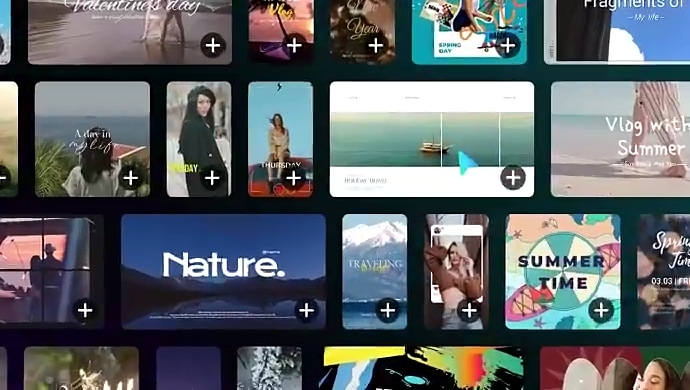
In this regard, Wondershare Filmora offers a large library of resources. You can browse the available templates according to their respective categories. Yes. These options are tailored to match the diverse preferences and needs of the users. Be it a personal vlog and lifestyle update or professional material for your business, you'll not run out of choices. Just review the composition of options and find the perfect fit for the creative concept you wish to implement.
Should you consider using video templates when creating content? If you value convenience and current trends, then opting for video templates is a great move. Don't worry. As indicated earlier, Wondershare Filmora is there to provide the choices you need in this regard.
How to Get the Perfect Video Templates?
There is no doubt that Wondershare Filmora is a great source of both paid and free video templates. It offers different categories and a large collection of video templates for each. You just have to go over them one by one to find the ideal fit for your project.
However, keep in mind that there are other sources out there that you can also take into consideration. Yes. The internet has so much to offer you in terms of video templates. To help you out, check out the list below.
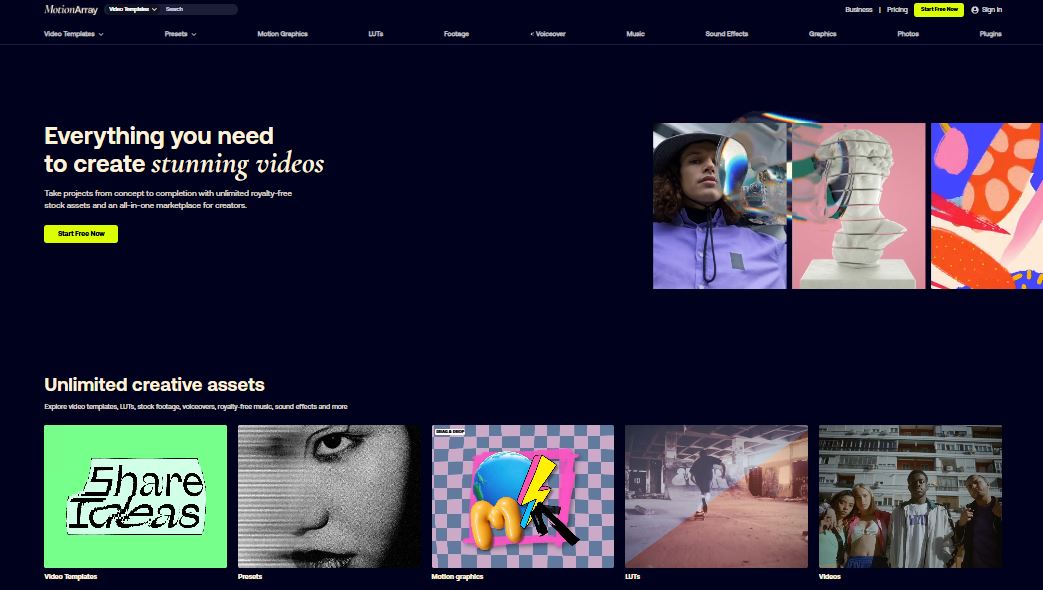
- Envato Elements: It's a subscription-based library of media assets, including video-editing templates.
- Motion Array: It is home to a large collection of video-editing templates and other stock resources.
- Mixkit: It's a popular resource directory that offers free video templates and other similar materials.
- Videezy: It's a community for content creators wherein members can share and use the available video templates.
- Adobe Stock: It's a library filled with Adobe-compatible video templates and other similar materials.
You can be sure that the list of sources above can help you find the perfect video templates. Just make sure that you choose one that matches your needs and preferences in this respect.
How to Use the Filmora Templates in Your Video Projects?
Wondershare Filmora is indeed a great option to get premium and free video templates. Should you give it a try and explore the benefits this platform can offer in this regard? Yes, of course. To assist you, check out the discussions below.
Top 10 Video-Editing Templates For Your Next Content
Ready to create and export your next video masterpiece? If so, then here's a list of video templates you should take into consideration. Browse each item and try to find the best one for you.
Travel Vlog

It's one of the best video templates for content related to travel. Consider this option if you want a minimalist preset that features the subject well.
Retro Vlog

Do you want to reminisce about a past moment using a vintage-style format? It's one of the perfect video-editing templates you can try to use.
Summer Camp Video

If you want to craft warm retro video content, this preset is the perfect fit for you. It has a greenish and low-contrast color grading that evokes a strong feeling of nostalgia.
Fashion Vlog
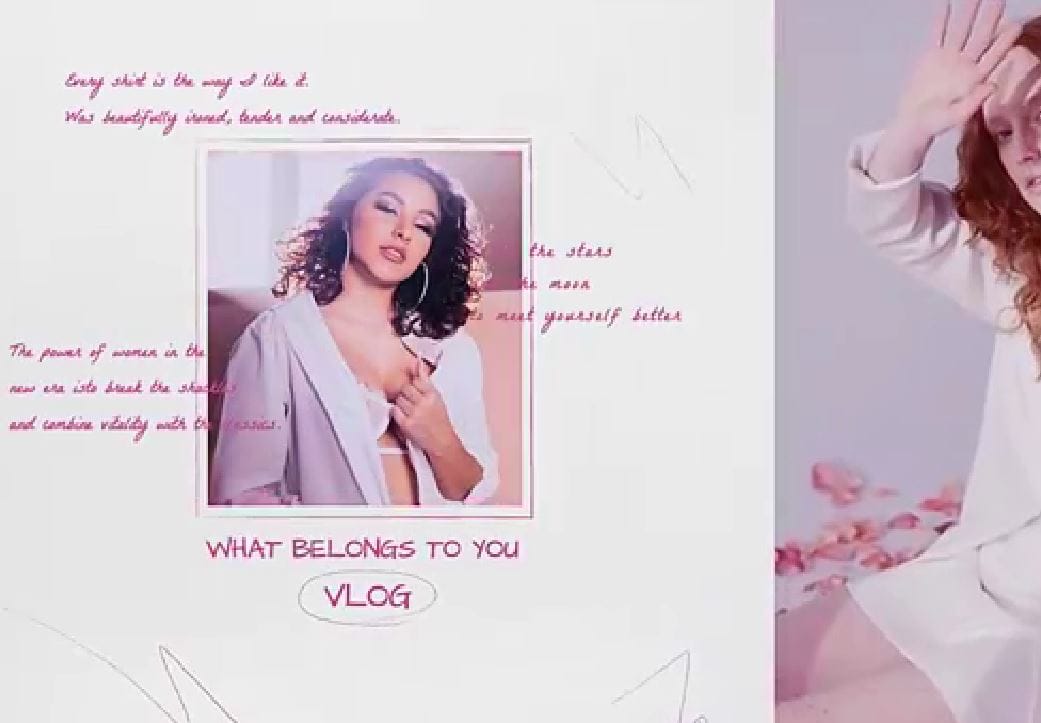
You can effectively flaunt your style in a fashion vlog using a custom-tailored preset. This is one of the best Filmora templates you can use for this type of content.
Animated Invitation

For event invitations, this is one of the perfect video-editing templates you can use. It has customizable elements and configuration that you can edit according to your desired concept.
News Headline

There are also some Filmora templates that you can attach to your news segment content. This preset is one of them.
Advertising Material
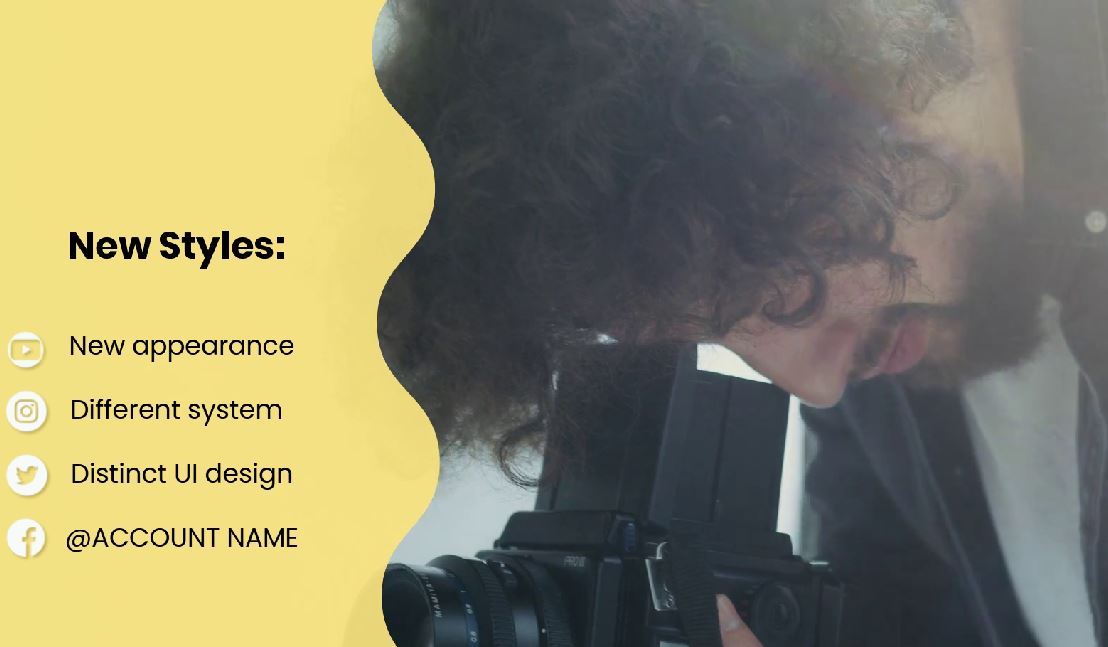
If you want to feature a product template or service, this is one of the most-used video templates in Filmora. You can try it as well when you start working on your next project.
Themed Video Template

You can find tons of video templates in Wondershare Filmora that fit a specific occasion. Just go to the Festival category and browse through the available selections.
Tech Review

For tech reviewers out there, this is one of the best video templates you can try. It's minimalist, but its modern design suits the theme very well.
How-To Video Content

This is one of the perfect video templates for tutorials and visual guides. It's not extravagant in terms of style. But in a way, it delivers the necessary information very well.
Step-By-Step Guide
Have you finally browsed the video templates above and selected your preferred preset? That's great. Now, it's time to proceed with the actual customization of the template. To get started, check out the short tutorial below. Follow the indicated steps accordingly.
- Start a new project or open an existing one. On the main workspace of Wondershare Filmora, go to the Elements Panel and click Templates. If you cannot find it from the menu, click the More Options button first.
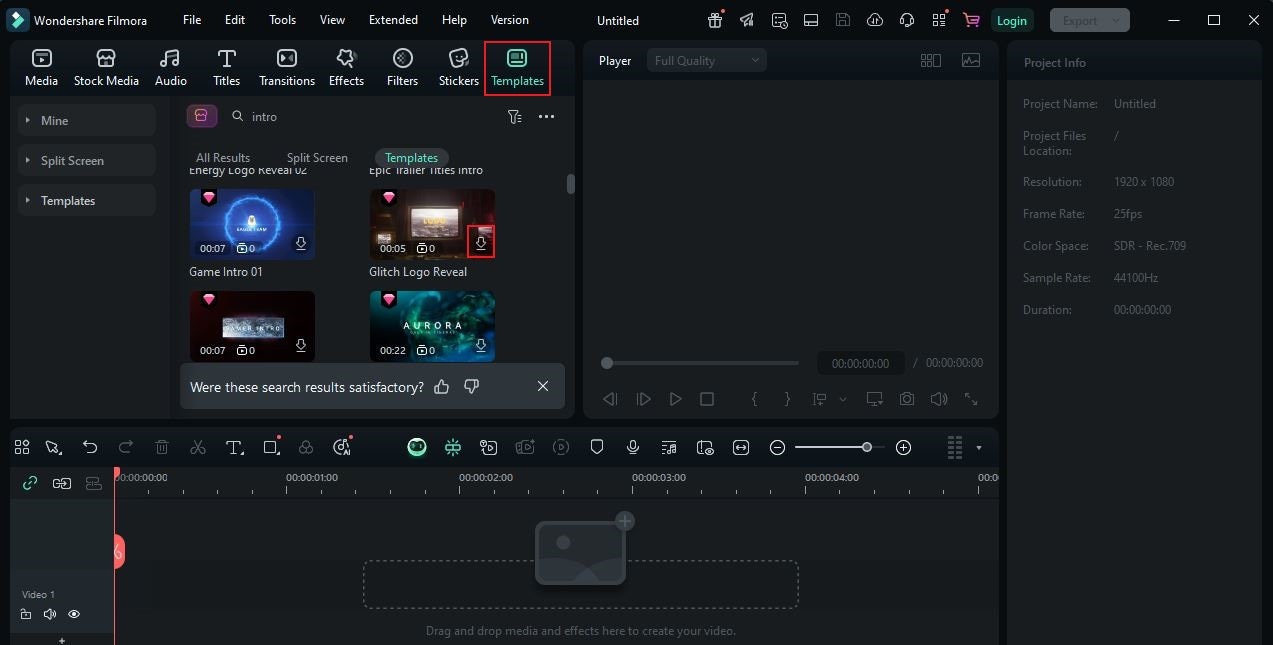
- Head over to the left-hand corner and choose your preferred category. Alternatively, search for a specific theme that matches the content you want to create. Select a preset based on your preference, then click its corresponding Download button. Once the asset is ready, grab and drag it to the Editor Timeline for further customization.
- The video templates offered by Wondershare Filmora are editable. Depending on its type, you can change the default elements, such as text, media file, animation, and the like. To proceed, simply click the Replace button attached to the template asset and edit each component from the timeline.
- At the same time, you may also go to the right-hand corner and access the editing panel. From there, you can use the customization options under Text, Video, Audio, and Color.
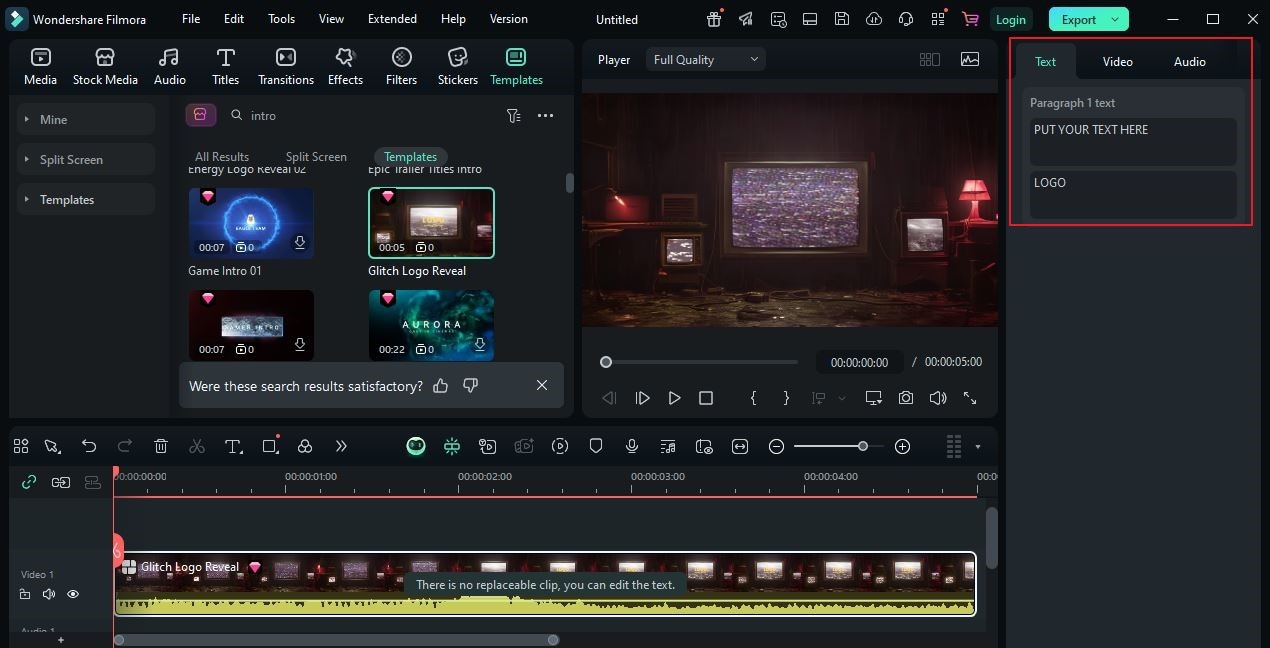
- At last, play and review the output. If you're satisfied with the result, click Export and configure the necessary settings before saving a copy to your device. Otherwise, continue editing the template until you obtain your desired output.
Conclusion
While video templates offer convenience, keep in mind that their main purpose goes beyond that. Content creators use these resources to expand their creative ideas and produce high-quality outputs. That's why you should not brush off the idea of incorporating video-editing templates into your workflow. Don't worry. Wondershare Filmora offers a wide collection of these resources. From personal vlogs and animated invitations to tutorials and advertising content, you'll not run out of choices. Download this software on your computer and access the library on your end. Also, make good use of its advanced features to enhance your content further. For sure, you can craft stunning video content that serves its ultimate purpose. No extra effort is needed on your end.



 100% Security Verified | No Subscription Required | No Malware
100% Security Verified | No Subscription Required | No Malware


