In this article
Every great video has a little magic behind it, and that magic often comes from visual effects. They are what separate a simple edit from a cinematic, professional one.
And to create that kind of magic, you don't always need to master complex software or spend hours layering effects you download online. A video editor like Wondershare Filmora already has everything you need in one place. You can use and download Filmora effects packs directly inside the editor and apply them to your videos instantly without a complicated setup.
So, what kind of effects packs can you find in Filmora, and how can you use them to bring more style to your videos? Let's take a closer look.

Visual effects are more than just decoration. To see how much difference they make, you can try applying these effects.
Visual Filters & Color Effects
Color is one of the fastest ways to change how your audience feels about a scene. And to make the most of it, there are plenty of Filmora effects you can experiment with.
1. Cinematic LUTs
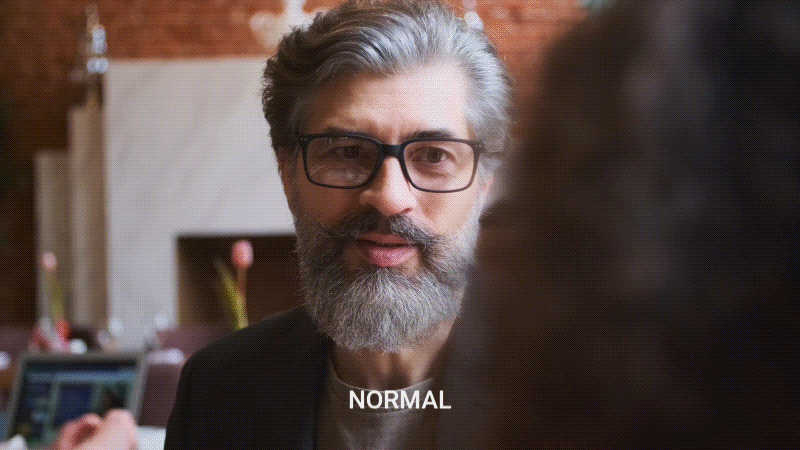
Look-Up Tables (LUTs) are preset color profiles that instantly adjust the tone and mood of your video. In Filmora, you'll get access to a range of cinematic LUTs inspired by popular films and genres, where you can recreate the iconic look of blockbusters like Batman, Harry Potter, or Star Wars with just a few clicks.
💡Tip: If you already have your own LUT presets, you can also import and apply them directly in Filmora.
2. Filters
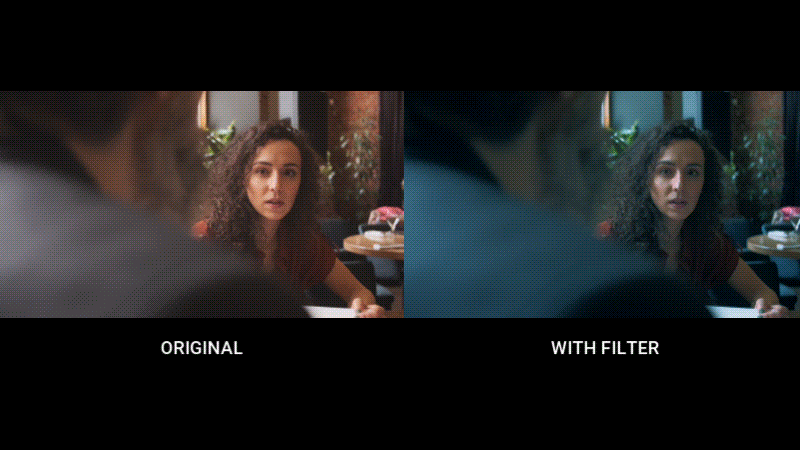
Filters are another quick way to change the color styles of your video. Each filter in Filmora can be fine-tuned further to match your project, like protecting the skin tones and the opacity. Although you can perform manual color correction in Filmora, adding filters can save time and keep your look consistent across multiple clips.
Overlays & Elements
When you don't have time to build complex visual effects like you see on TV from scratch, Filmora can be your go-to special effects app for TV, free to download and easy to use. Its overlays and elements can be a real time-saver when you want to add atmosphere or emotion to a scene without editing frame by frame.
1. Light Leaks, Lens Flares, and Bokeh
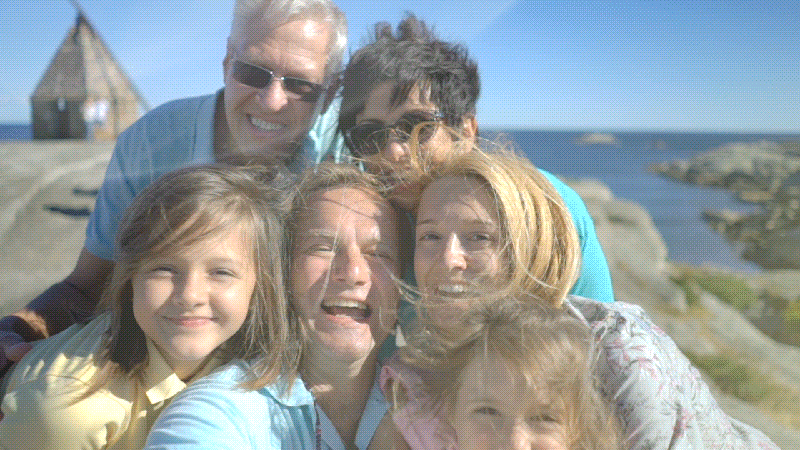
2. Rain, Snow, Fog, and Lightning
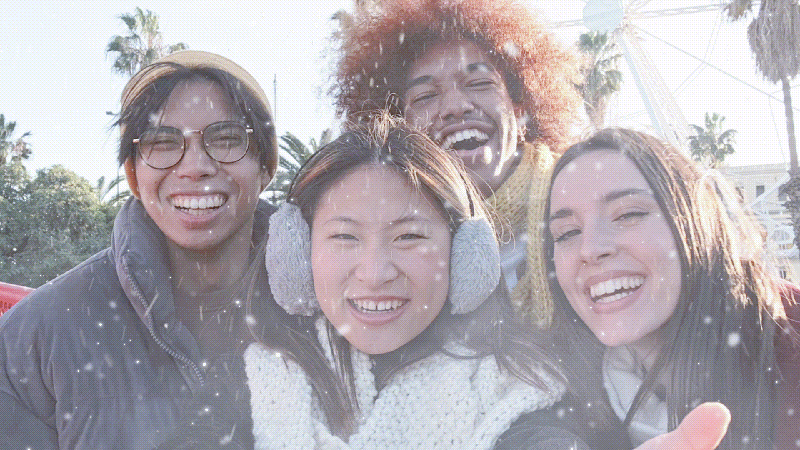
3. Fire and Explosion
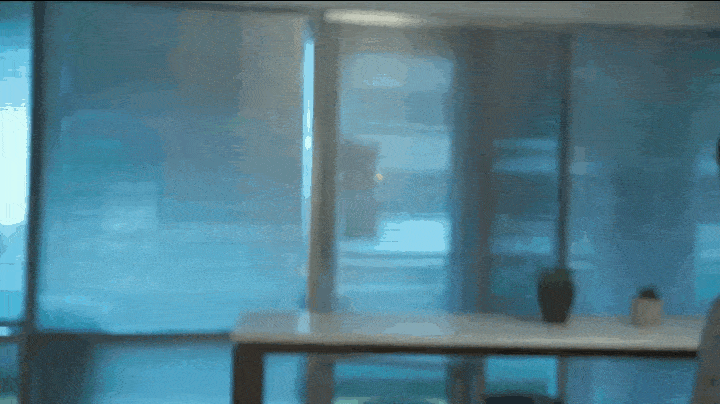
4. Particles (Dust, Glitter, or Sparkles)

5. Glitch, VHS, and Old TV effects
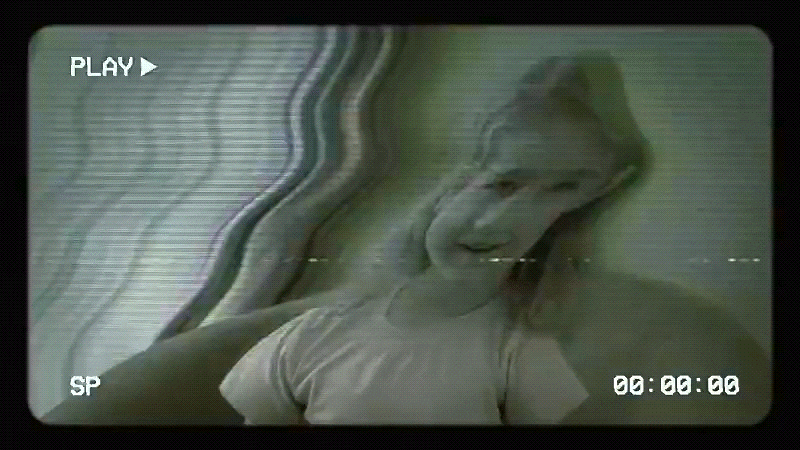
Transitions
Since most footage is built from several clips, transitions act as the visual glue that connects them. They're the effects that help one scene flow naturally into the next, so you don't end up with a video that feels like a series of jump cuts.
See an example of the famous wipe transition in Star Wars, which is often used to jump between planets, storylines, or characters.

In Filmora, you'll find many premium and free special effects for video editing, including hundreds of transition styles, from classic fades and wipes to more dynamic and creative ones, like those featuring glitch bursts, light leaks, and whip pans.
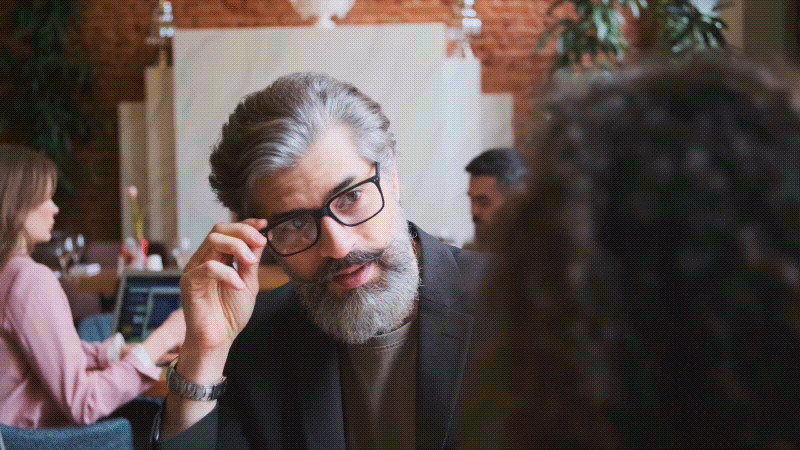
AR Stickers & Fun Effects
You've probably seen Augmented Reality (AR) stickers in real-time filters on apps like Instagram or Snapchat. But with Filmora, you can bring that same playful energy straight into your video edits.
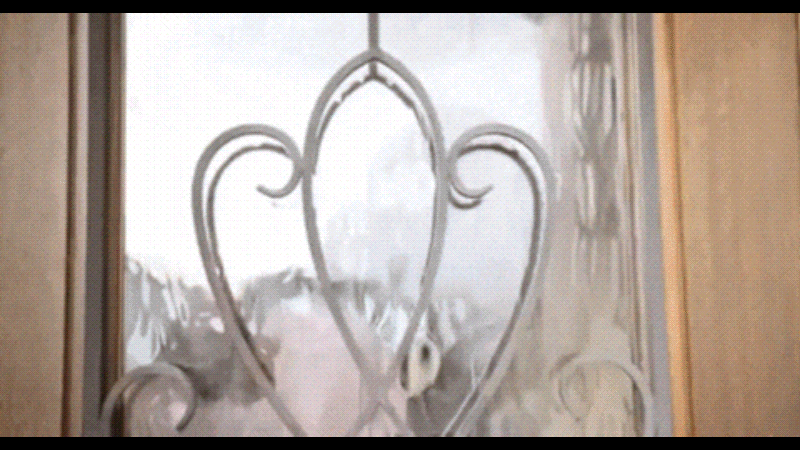
Filmora's AR effects can track facial movements and blend naturally with your footage. You can add animated glasses, emojis, makeup effects, or quirky accessories that move right along with your subject.
Part 2. How to Apply and Edit Special Effects in Filmora
Now that you've explored what Filmora effects can do, it's time to learn how to download, apply, and customize them in your videos. In just a few minutes, you can transform ordinary footage into something that looks straight out of a big-screen production.
How to Download and Apply Filmora Effects
Step 1: Create a New Project and Import Your Video
Open Filmora and click New Project. Then, click Import or drag your videos to the interface to bring in your clips. Drag your footage to the timeline.

Step 2: Open and Download Effects or Packs
Click the Effects tab. Browse categories like Trending, 3D, Bokeh, Glitch, Shake, Particles, and more. You can also search specific effect by typing in the search bar.

Once you have found the effect you need, you can download and drag it to the timeline on top of your video track to apply it. Select the effect and head to the properties panel on the right to adjust its settings.
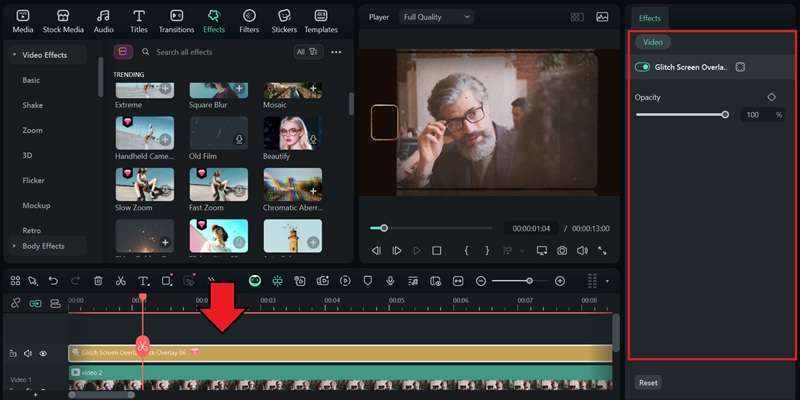
Tip: Click the magnifier icon to quickly search for similar effects within Filmora's Effects library.
Step 3: Apply Filter and Transition
To apply filters or transition effects, go to their respective tabs in Filmora's menu. The process is similar to adding any other effect:
- Drag and drop the one you want onto your clip or between two clips on the timeline for transitions.
- Preview and adjust the effect on the properties panel to match your video's style.

On top of its built-in visual effects, you can also combine them with advanced features in Filmora like Masking, Chroma Key (Green Screen), and Blend Modes to create cinematic compositions.












Conclusion
A simple effect can completely change how your video feels. And thankfully, an easy video editor like Filmora already has everything built in the same place. You can browse, download, and apply them right inside the editor.
The steps to apply and download Filmora effects are simple. You only need a few minutes to pick and apply the effect you want. Download Filmora 14 effects pack now and start experimenting today!
Frequently Asked Questions
-
Can I download special effects online and edit them in Filmora?
Yes. You can download additional effect packs from Filmstock or use any green screen clips, overlays, and visual elements from other online sources. Since Filmora supports features like Chroma Key and Blend Mode, you can easily import these external effects and integrate them into your projects.Yes. You can download additional effect packs from FilmstockFilmstock or use any green screen clips, overlays, and visual elements from other online sources. Since Filmora supports features like Chroma Key and Blend Mode, you can easily import these external effects and integrate them into your projects.Are Filmora effects compatible with 4K or HDR video editing?Are Filmora effects compatible with 4K or HDR video editing? -
Are Filmora effects compatible with 4K or HDR video editing?
Filmora effects are optimized for modern resolutions, including 4K and HDR projects. You can apply filters, overlays, and transitions without losing quality or performance during editing or export.Filmora effects are optimized for modern resolutions, including 4K and HDR projects. You can apply filters, overlays, and transitions without losing quality or performance during editing or export.What's the difference between free and premium Filmora effects packs?What's the difference between free and premium Filmora effects packs? -
What's the difference between free and premium Filmora effects packs?
Filmora's free effect packs are available for download at no extra cost. Meanwhile, Premium packs, available through a subscription. They usually offer more advanced effects, themed templates, and higher-quality assets.Filmora's free effect packs are available for download at no extra cost. Meanwhile, Premium packs, available through a subscription. They usually offer more advanced effects, themed templates, and higher-quality assets.Do I need an internet connection to use Filmora effects?Do I need an internet connection to use Filmora effects? -
Do I need an internet connection to use Filmora effects?
You'll need an internet connection only when downloading new effects. Once downloaded, all effects can be used offline anytime within Filmora.You'll need an internet connection only when downloading new effects. Once downloaded, all effects can be used offline anytime within Filmora.Can I transfer downloaded Filmora effects to another computer?Can I transfer downloaded Filmora effects to another computer? -
Can I transfer downloaded Filmora effects to another computer?
Downloaded Filmora effects are linked to your Wondershare account, not just the device. To use them on another computer, simply log in with the same account in Filmora. Once you sign in, your purchased or downloaded effects will sync automatically.Downloaded Filmora effects are linked to your Wondershare account, not just the device. To use them on another computer, simply log in with the same account in Filmora. Once you sign in, your purchased or downloaded effects will sync automatically.



 100% Security Verified | No Subscription Required | No Malware
100% Security Verified | No Subscription Required | No Malware


