Transition is one of the most necessary editing techniques to create a smooth visual experience; it plays a vital role in how engaging your video will be and makes it look more professional.
If you are a fan of social media videos, you must have watched many interesting transition videos that engaged a lot of users and became hot and popular soon.
Curious about how to make a stunning travel transition video? Want to know more travel transition ideas? Keep reading, and we will figure you out!
In this article
How to Make a Travel Transition Video in Minutes?
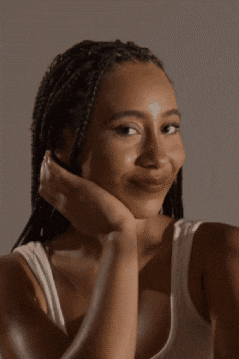
The best app to give you a ton of travel reel transition ideas is Filmora. It's packed with tons of creative assets that you can use as soon as you open the app for the first time. Here are some of the more noteworthy features that will help you create awesome travel vlogs.
- A vast library of transitions - Filmora really has all the transitions you could possibly think of, as well as a few others.
- Travel vlog templates - If you are short on time, check out some cool travel vlog templates to get your creative juices flowing.
- Travel-related assets - There are several effects, title sequences, animated stickers, and filters that are specifically tailored to the travel niche.
- Easy video editing - The app's interface is so simple that even if you have never edited a video on your phone, you'll learn the ropes pretty fast.
- Robust AI Features - Use the AI Remover to remove unwanted objects or text, and try the AI Image to Video feature to transform images into attractive videos.
The mobile version of Filmora is available for Android and iOS. Download the app and follow our easy guide to add transitions between two video clips.
- Open the app and tap on New Project.
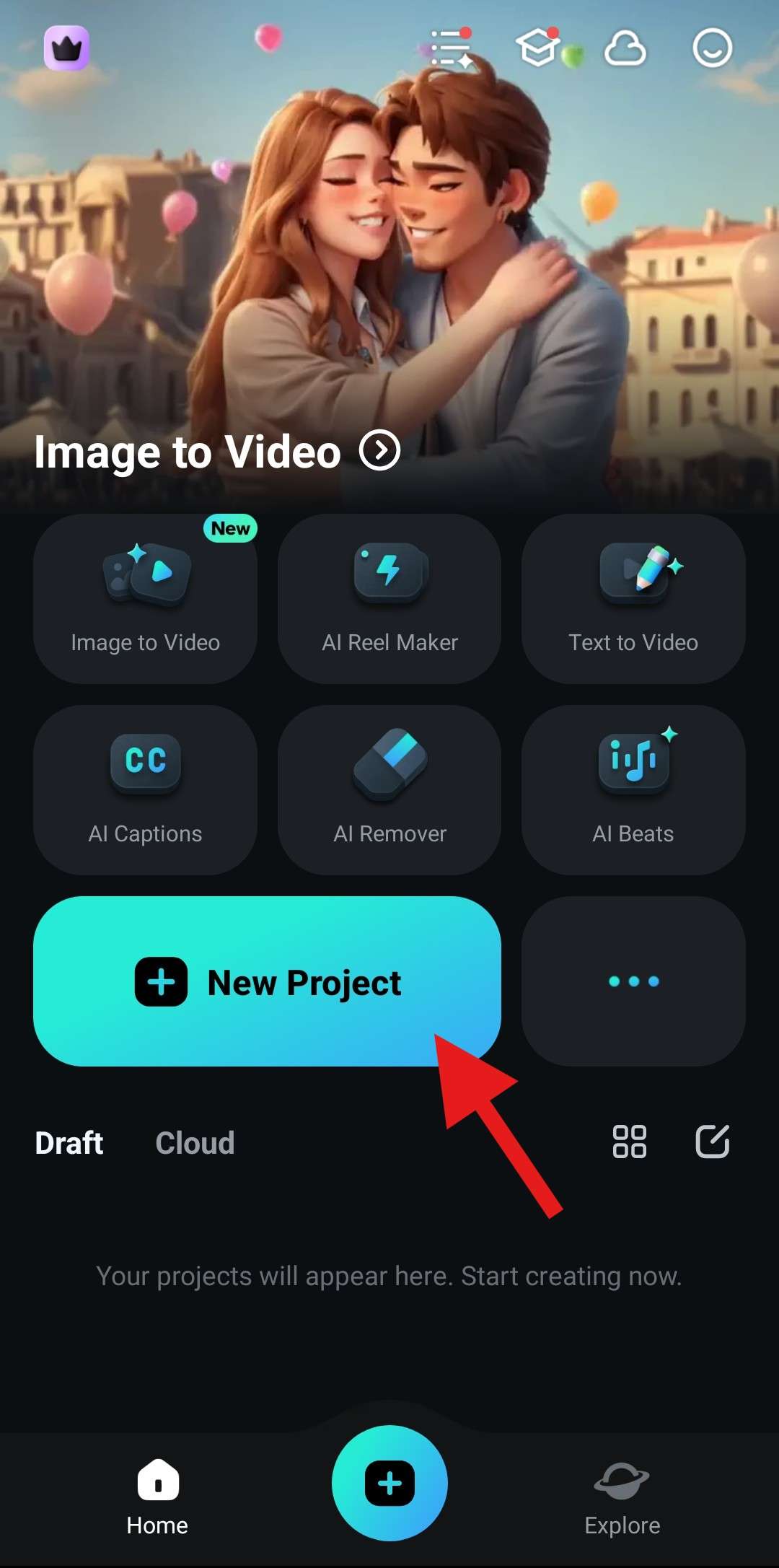
- Select two or more videos from your device and tap on Import.

- Find the moment in the timeline where the two videos meet. Then tap on the Transitions Icon as shown in the screenshot below.
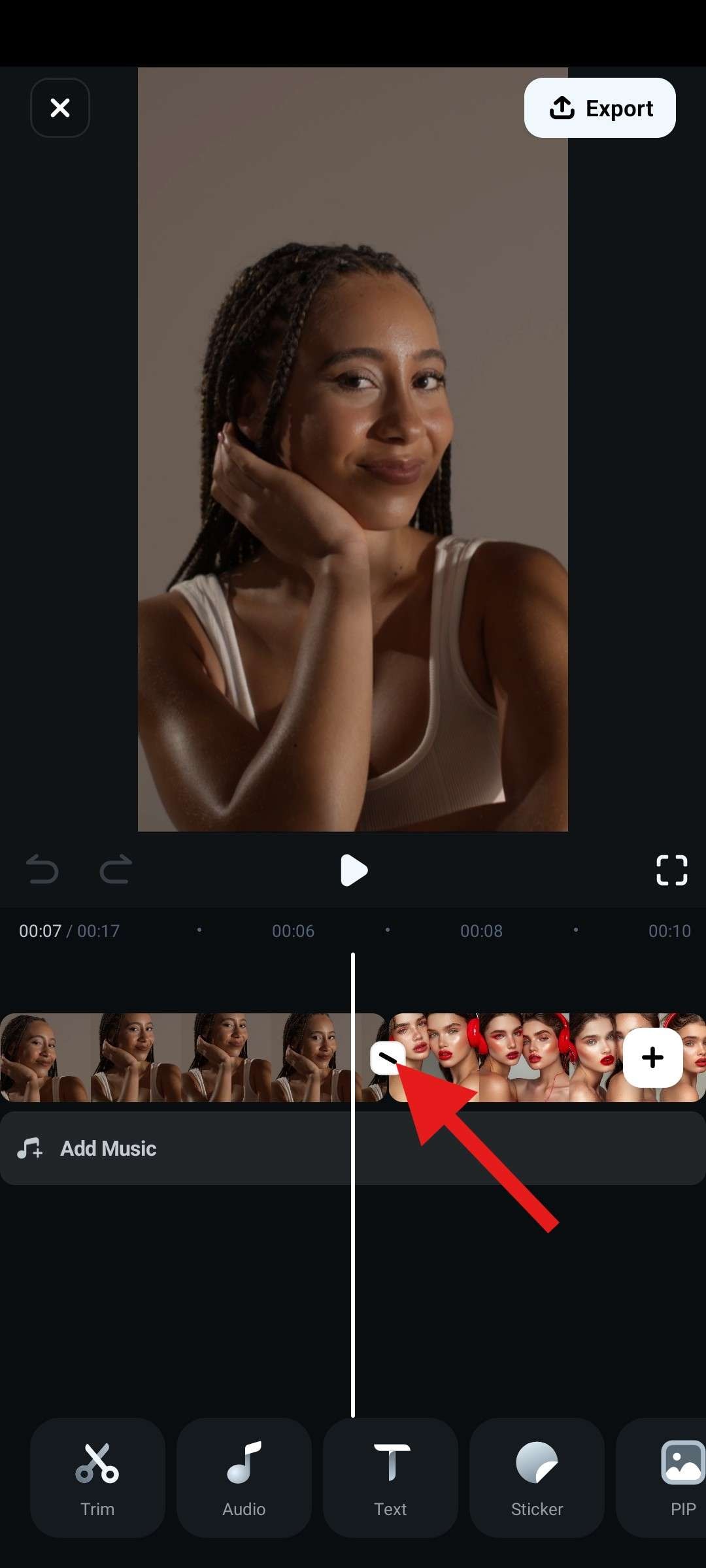
- Pick a transition effect that you like, adjust the duration of the effect at the bottom, and tap the checkmark when you're done.
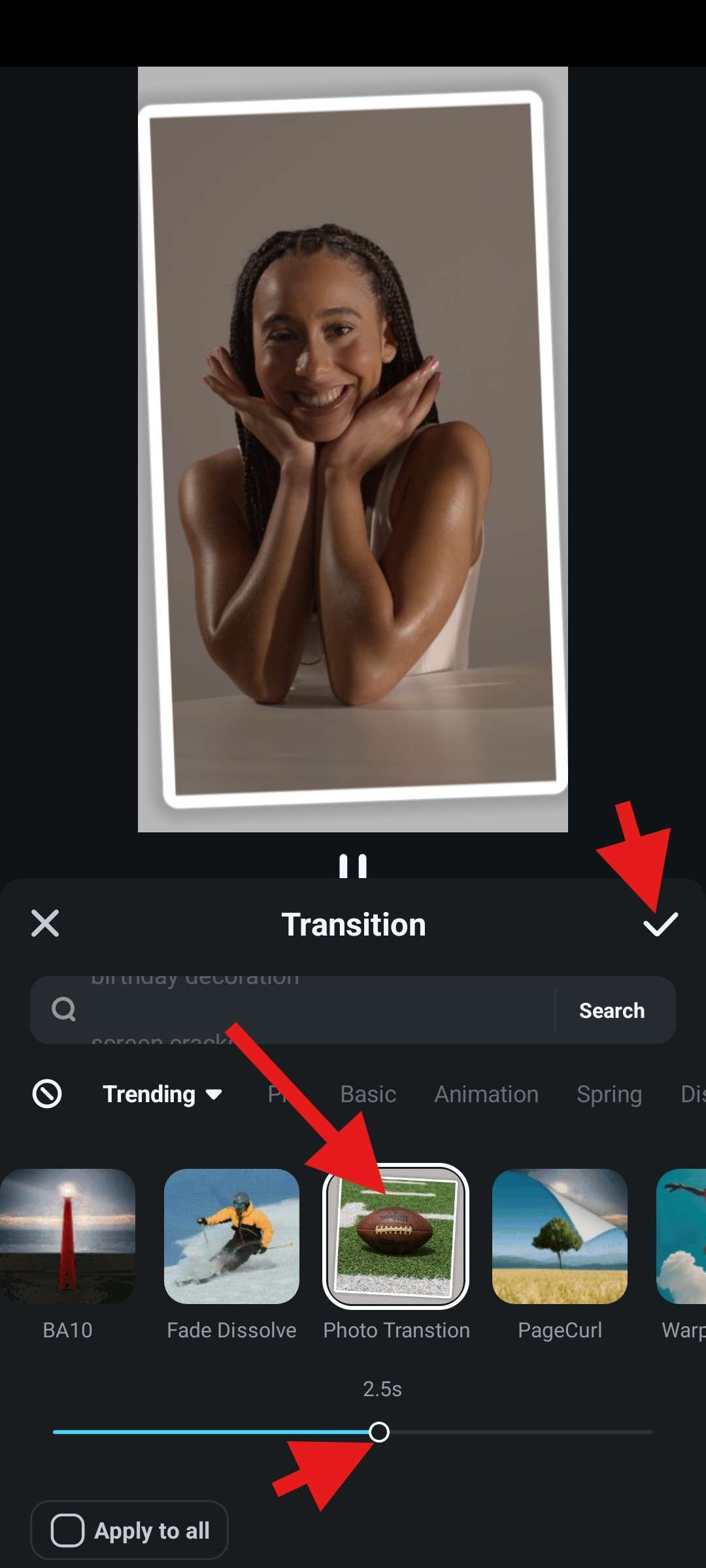
Take a look at how it turned out for us.
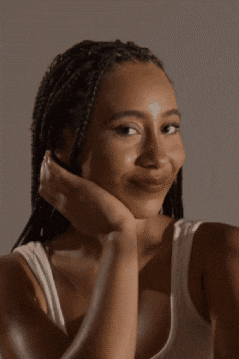
Now that you know how to apply travel video transitions, let's take a look at the following section, where we will dissect the most popular types of travel transition effects.
Top Travel Reel Transition Ideas
The list below contains some of the best travel video transitions available in Filmora, and it supports many more!
1.Use Crossfade for Vacation Transition Reels
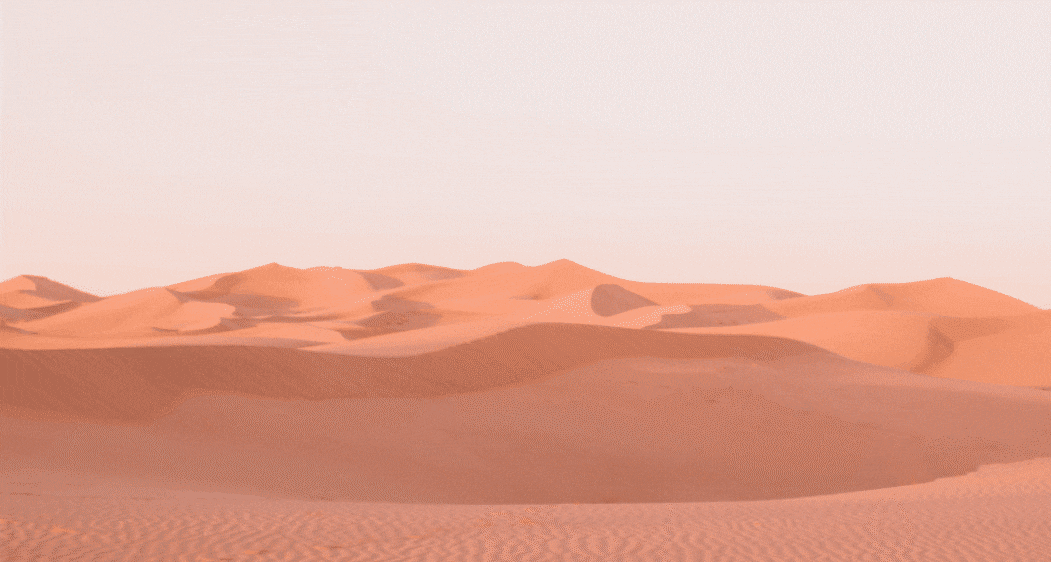
The crossfade travel transition is a perfect example of a calm transition that you can use in your travel vlogs when shifting between scenes. The former scene fades out, while the other scene fades in, easing viewers into the next scene.
2.Use the Glitch Travel Video Transition for Something about Tech
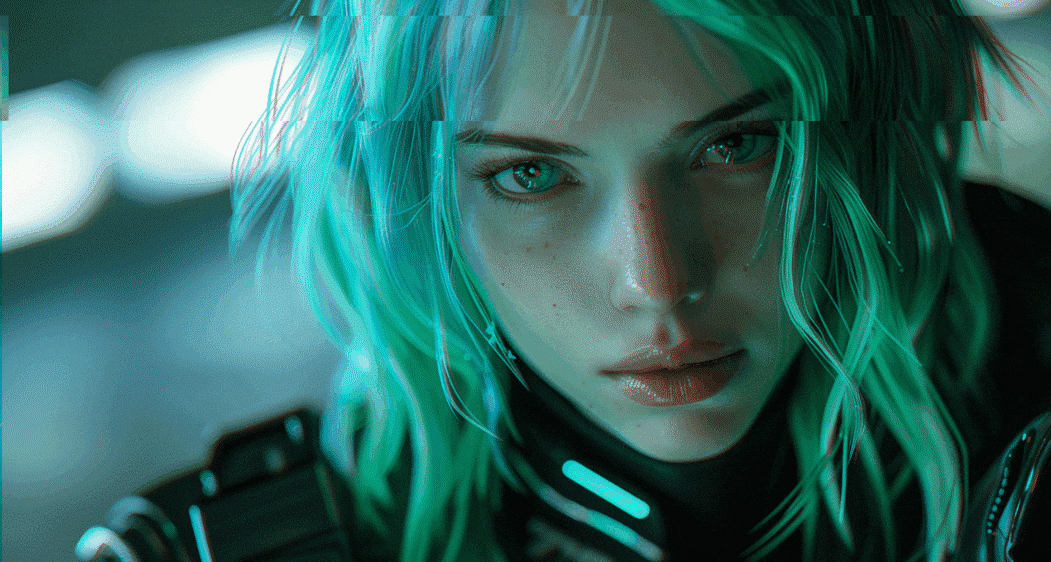
If you are creating a travel vlog at a tech convention or if you are discussing some tech-related topics, then the Glitch transitions are an excellent choice. Some of Filmora's Glitch effects look like they have been taken straight out of the Matrix franchise.
3.Use the Zoom Travel Reel Transition Ideas for Historical Sites

The zoom transition is also a very popular type of travel reel transition. This one can be used if you are visiting a famous historical site or showcasing architecture. You can play around with the speed of this transition effect to get different results.
4.Use the Flash Transition in Your Travel Video Shopping Montage

The flash travel transition effect is modern, and you can use it for various purposes. If you are going shopping or trying out different outfits in your travel vlog, you can use this transition to showcase different outfits, just like on Fashion TV.
5.Use Slide Video Transitions for Some Geeky Travel Content

If you are a fan of Star Wars, you know how popular this type of transition is in those movies. If your travel vlog takes you to a comic book convention or a geeky part of town, this transition is something you simply must use.
Now, we have covered the most popular types of transitions. Let's turn to a more popular topic and learn how to use the desktop version of Filmora.
Follow the Trends and Learn How to Create the Weather App Travel Transition

You must have noticed how popular it is to make a weather app travel transition video on TikTok. For this task, you will need four images or videos. Here's a quick checklist.
- A photo of you on your vacation
- A screenshot of the weather conditions at that destination
- A photo of you at home
- A screenshot of the weather conditions at the second location.
After that, you will need a powerful video editing tool. Here, we recommend that you use Filmora. Both its software and app can help make such a video. Here we will discuss the steps to create the weather app travel transition video on a PC.
- Open Filmora and create a New Project.
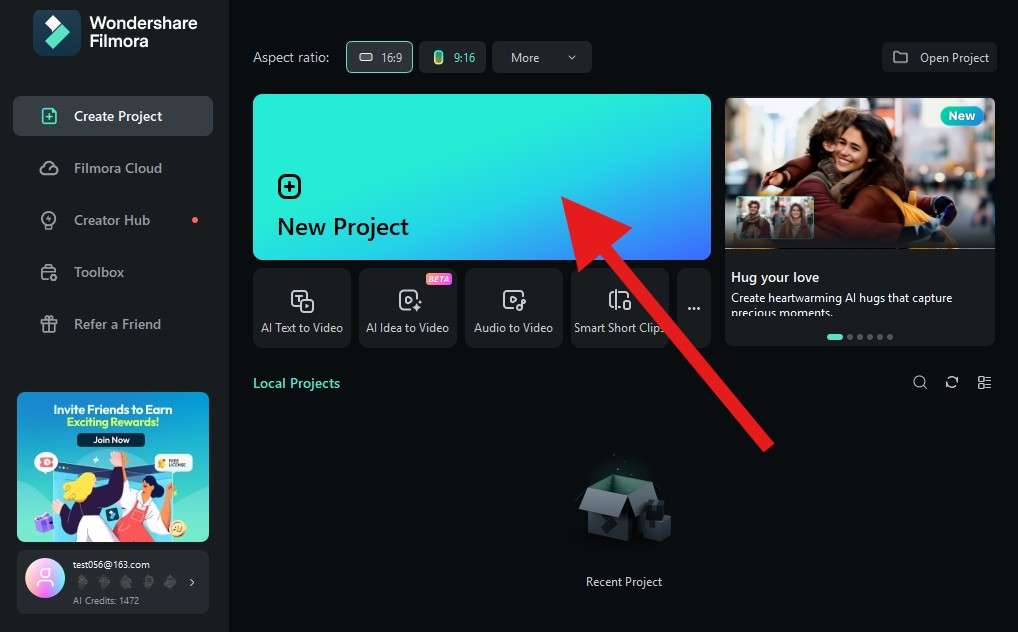
- Click on Import and add the four images from the checklist above.
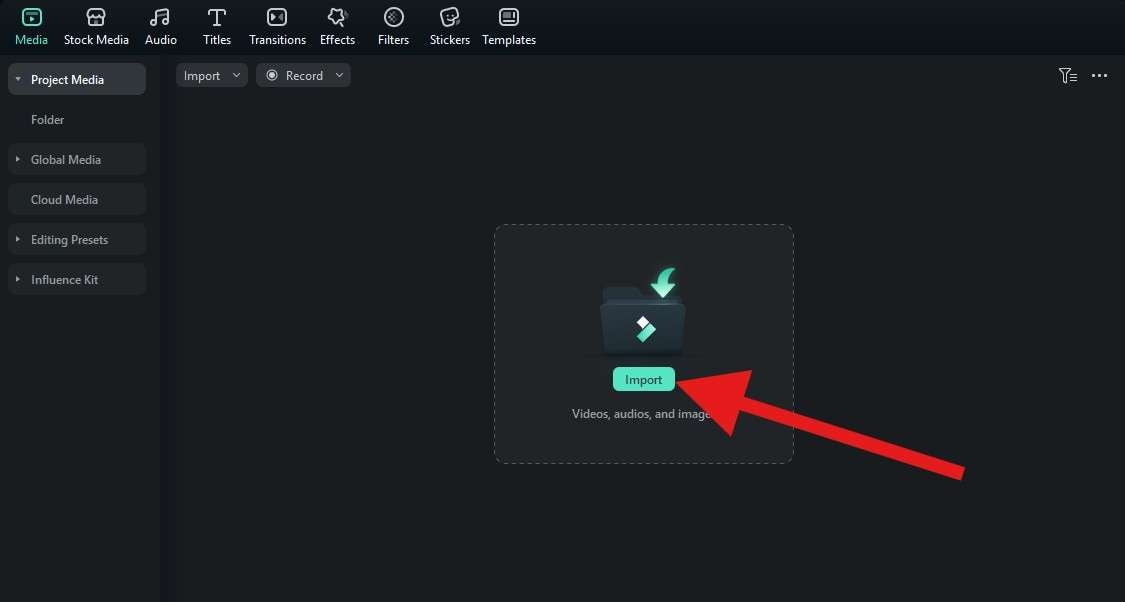
- Drag the images to the timeline and arrange them in chronological order. You can adjust the duration of each photo. In our clip, each image lasts 3 seconds.
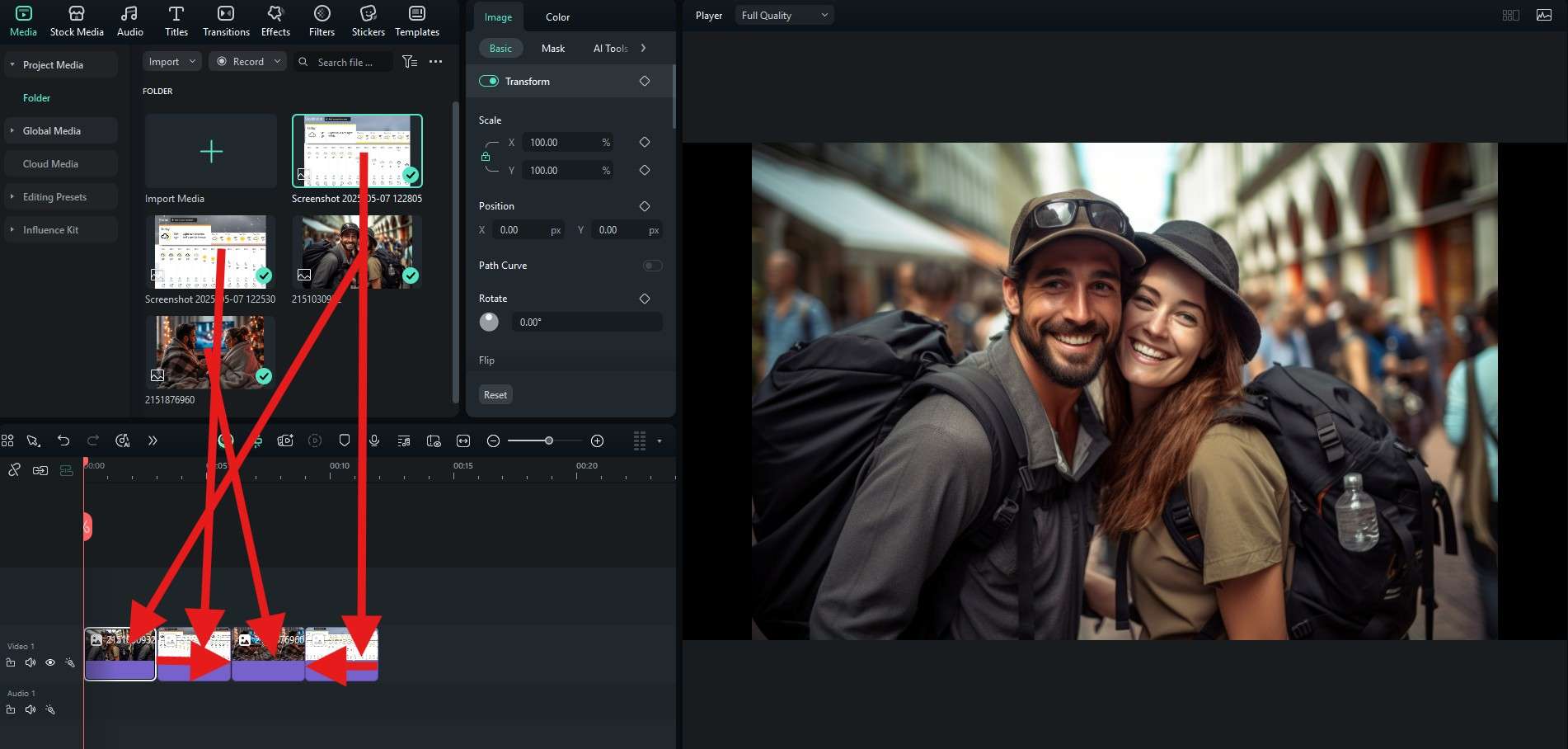
- Go to the Transitions tab and search for a transition effect that you need. When you find something, drag it to the timeline between two clips, and then adjust the duration on the right. We have selected the Dissolve, Glitch Blocks, and Photo Freeze travel transition effects, but feel free to explore the vast library of creative assets available here.

Take a look at the video that we were able to create in just a few minutes.

Conclusion
Using the right travel transition in your video will make it more interesting for your viewers. With Filmora, you get access to various travel video transitions and can add them to video clips easily. With all these creative assets at your disposal, you will have better chances of becoming a fully fledged travel influencer!



 100% Security Verified | No Subscription Required | No Malware
100% Security Verified | No Subscription Required | No Malware


