How to Blur Faces in Photos [Best Photo Software for Computers and Phones]
Nov 18, 2025• Proven solutions
The effect of blurring induces a state of dreaminess into a picture and removes a busy background or some distractions that tend to thrust itself in focus. Some users have even been known to rub Vaseline on a camera lens to blur the subject's face for the sake of anonymity or to make a static image more dynamic. Whatever the reason, today, creating a blur is as easy as clicking your fingers. You can now quickly blur and pixelate faces or censor private information using intelligent photo editing software. There are oodles of software out there to do the job for you. And in this article, we will show you how to blur faces in photos with some online photo editors on desktop and some of the best face blur apps for your iOS and Android.
- Part 1: Face blurring tools based on desktop & Online
- Part 2: Android/iOS Apps to use to blur faces in Photos
Best Video Editor to Blur Faces in Windows and Mac: Filmora
For blurring faces in a video, we recommend using Wondershare Filmora. With Filmora, you can add a mosaic effect to blur faces or add some cool face off effects that blur the face at motion. Whether you want to blur the face in the video or the video background, you can use Filmora to achieve it easily. Check the tutorial for blurring faces in the video with Filmora below and download Filmora for free to try.
For the details of private information blurring in your recorded video, check our article How to Blur and Hide private information in recorded videos?
Part 1: Recommended Photo Editing Software for Face blurring based on desktop & online
1. PicMonkey
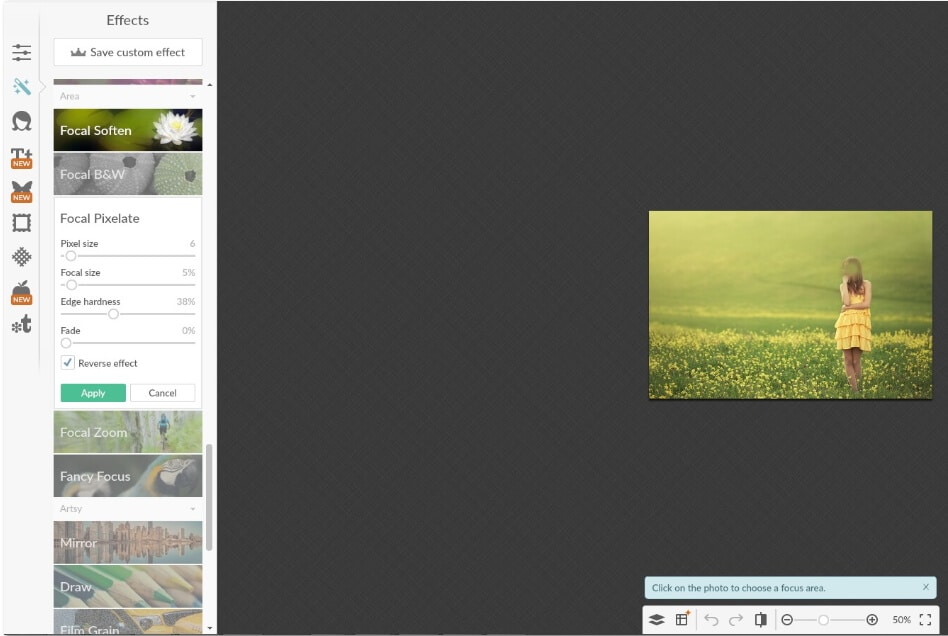
Image from Internet
PicMonkey is a free, user-friendly, Web-based online photo-editing application that doesn't require you to register, download or install anything. If you want to post an image online and blur out your face or your friend's, you need to go to the website, upload those photos, and straightaway starts doing just that. Using PicMonkey to blur faces in photos is easy:
- Go to the Effects tab and select the Focal Pixelate option
- Adjust the Pixel size and Focal size parameters to blur the photo background, except the face in the photo
- Click reverse effect to blur the face in PicMonkey.
2. LunaPic
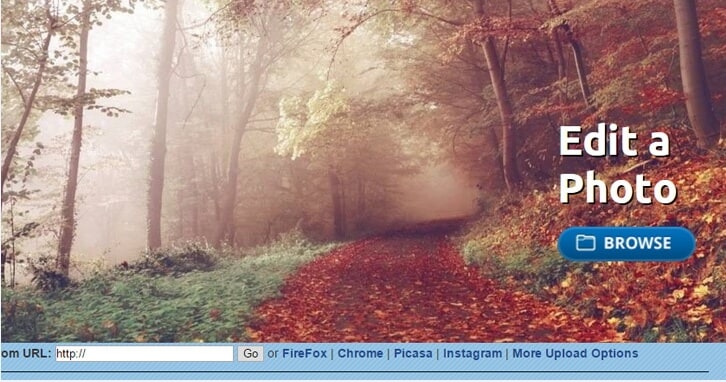
Image from Internet
LunaPic is another free online photo editor that blurs face once you upload a photo. The editor automatically blurs an image on upload. PhotoHide does an equally good job. After uploading the photo, all you have to do is draw a box over the face you want blurred and then click on the hide button. The face is instantly blotted out; you can download this onto your computer. This is also a free service, and the site mentions that the images are automatically deleted after editing.
3. Facepixelizer
![]()
Image from Internet
Facepixelizer is a specialized image editor that pixellates faces you want to blur. It's said to be pretty safe, and your images are all secure, even though it's browser-based. This is because the photos are never sent over the network, and any processing takes place within your browser. This editor requires a single click to work, and it's different from many others that ask you to select the area you want to be blurred. Its in-built face detection works amazingly to blur faces—sometimes it doesn't quite catch faces that are tilted or looking to the side, but this can be set right using the Anonymization Tool.
4. Pixlr Express
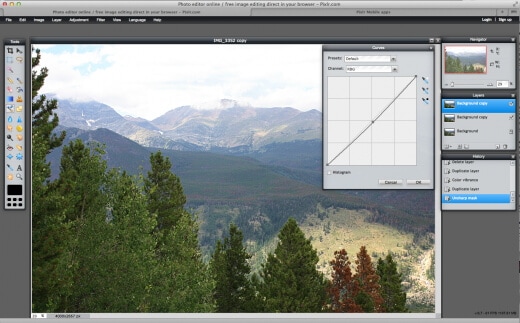
Image from Internet
Pixlr Express is a great tool to blur faces; all you need to do is select the photo you want to blur, click adjustment, and then select the blur amount by adjusting the slider—once that's done, press the Apply button, and you're done.
Part 2: Best Android/iOS Apps to blur faces in Photos/images
Below are some of the best blur face apps you can use to blur faces on your iPhone or Android phone.
1. ObscuraCam (for Android)
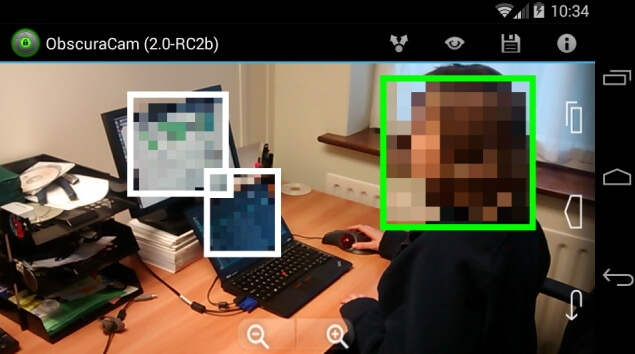
Several android apps help blur faces, but ObscuraCam appears to be highly rated. Not only does it blur faces, but it almost removes them from the image. You can even ask it to blur photos on your tablet or phone. The software also handles regular pixel-based blurring and several "fun" filters.
2 . Touch Blur Photo Background (for iOS)
Touch Blur Photo Background is another free app to blur faces, but it's for iPhone and iPad users. It can blur both photo background or add mosaic effects to blur faces in photos. As with this app, you need to touch the photo you want to blur, and the face disappears.
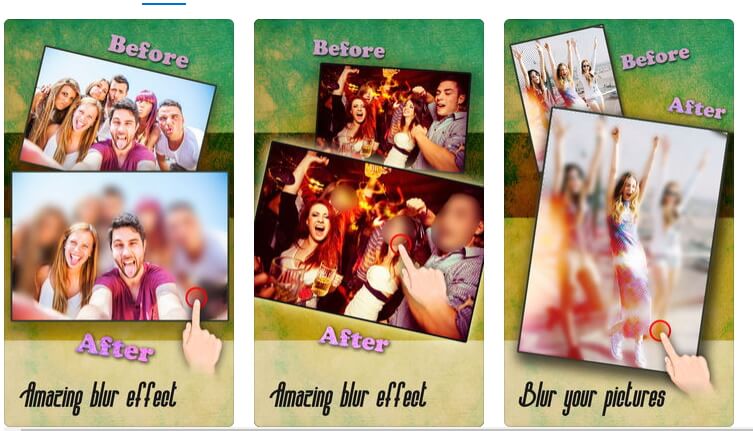
You need to select the toolbox first and select the image to be blurred using either the rectangular, ellipse, or free select tool. Choose filters from the menu bar, go to Blur and select what type of blur you want. Adjust the settings till you are satisfied, and then click Apply—and you're done. Continue to do this to all images that you wish to blur.
Looking for more apps for blurring vertical videos on the phone? Check our article video background blur apps for Android smartphones. If you want further to edit your photos on your iOS or Android phones, check our picks of Best Photo Editor Apps in 2018.
Using Filmora Video Editor to Be More Creative
Learn everything that you need to know about photo re-sizing as well as finding out how you can get your photos looking picture perfect again by resizing photos without losing quality.
by Liza Brown Nov 18, 2025 17:25 PM
In this article, we will introduce some of the best photo resizing software to resize images on windows, mac and online, as well as the detailed steps of resizing photos with Photozoom.
by Liza Brown Nov 18, 2025 17:25 PM



