In this article
Understanding Object Removal
Video editing is a form of science today. As such, it requires a comprehensive set of definitions and explanations that will teach newcomers, young and old, about different terms, what they mean, and how they fit into the video and image editing puzzle. Today's topic focuses on removing unwanted objects from photos and videos with AI. Today, we will take a deep dive into AI Object Removal and teach you what you need to know about it.
The ability to remove objects from photos and videos gives editors a lot of freedom and allows them to create a scene that perfectly suits the narrative. Let's learn more.

AI object removal is a tool for selecting and removing obstructive objects from a scene. It uses AI to identify objects, predict the underlying background, and remove them as if they were never there. With an extensive dataset of photos, videos, different locations, and different angles, a good AI object remover will successfully assume what is going on in the background after you erase an object, and fill every frame with relevant results.
All this sounds like a rather complex process, so let's dissect this technology and see what makes it work.
The Technical Side of Removing Unwanted Objects from Photos and Videos
When you use AI to remove objects from photos and videos, it all seems very easy, but there is a lot that's going on in the background.
- You can achieve automatic background reconstruction without the need for manual cloning or patching.
- AI algorithms can now understand the context of the scene, maintaining natural textures and lighting.
- AI object removal is now available on mobile apps, and you can do it on the go.
Since we have defined the term and learned a lot about it, let's move forward with some practical applications.
When and Where to Remove Objects from Photos and Videos?
This section covers real-world applications and current limitations. We will also offer a glimpse into the future.
Real-World Applications for AI Object Removal



Unfortunately, you might encounter certain obstacles, so we wanted to give you a heads up.
What Are the Top Limitations and Challenges of Removing Objects?
Of course, object removal is not perfect yet, and we wanted to highlight the three most common issues.
Of course, as these tools use machine learning to improve themselves, all these issues will start to fade.
What is the Future of AI Object Removal?
In the future, these tools will have access to more data and better hardware, and you will be able to use them to perform very complex edits in real time. Removing objects from photos is already a well-developed technique, but removing them from videos is more complex, and as we move forward, these tasks will become easier and easier to do. The focus will always be on maintaining realism as much as possible.
Are you ready to learn how to actually remove objects from photos? Let's see how it's done.
How to Remove Objects from Photos and Videos?
Filmora is one of the most powerful and easy-to-use video editors you can find anywhere. Access to an enormous library of creative assets that include everything from animated titles to Hollywood-grade video effects and transitions really helps you understand the joy of video editing and realize how fun and easy it can be.
One of the many tools in Filmora's AI Toolbox is the AI Object Remover. It is designed to help you easily highlight objects and remove them from photos and videos in minutes. Activating and using this feature is very easy, and you can easily pair it with other AI tools like the AI Video Enhancer to improve the quality of the video after you remove the object.
Check out this easy tutorial that we have prepared for you.
A Step-by-Step Guide to Using Filmora's AI Object Remover
Here is a short guide on how to use Filmora to remove objects from videos.
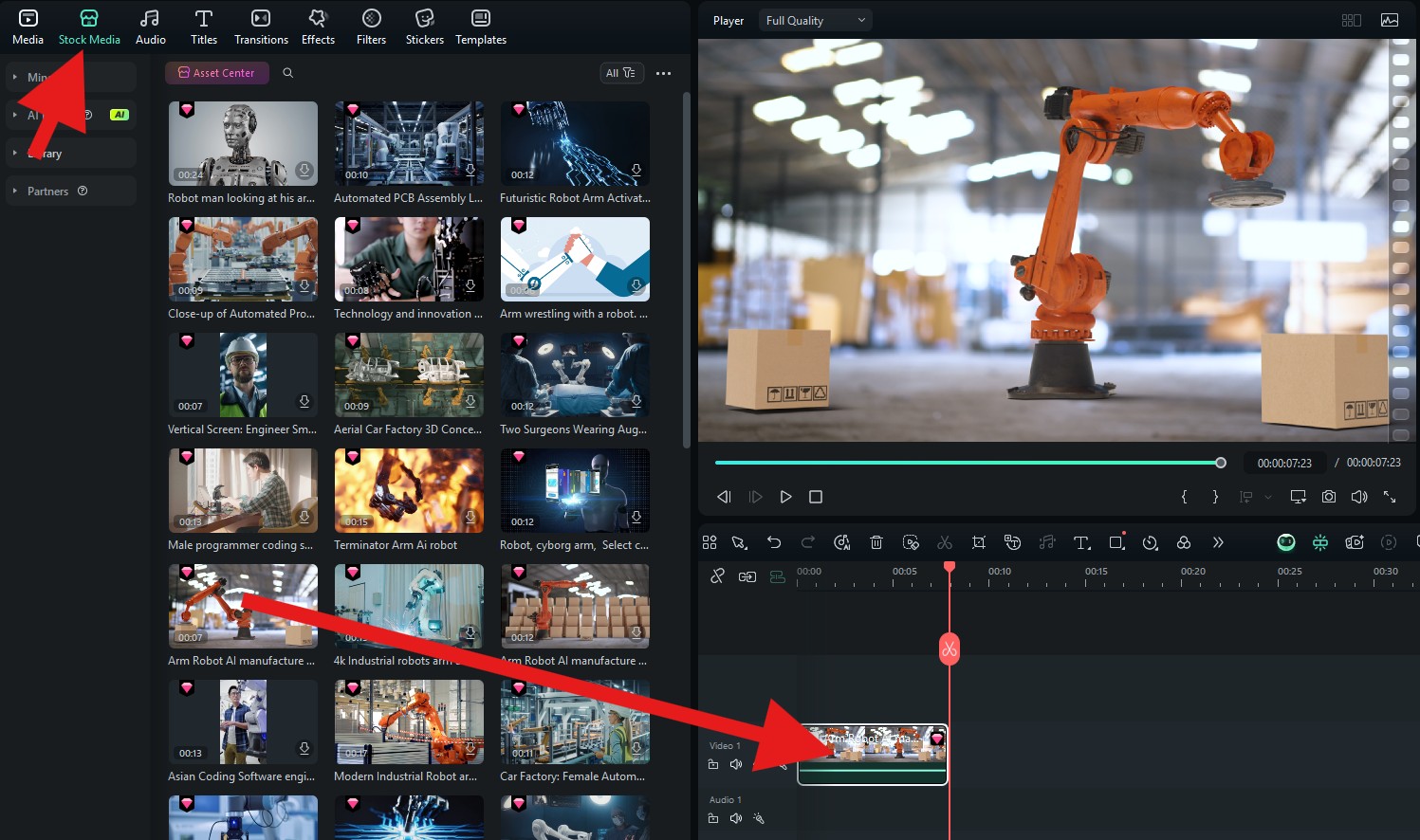
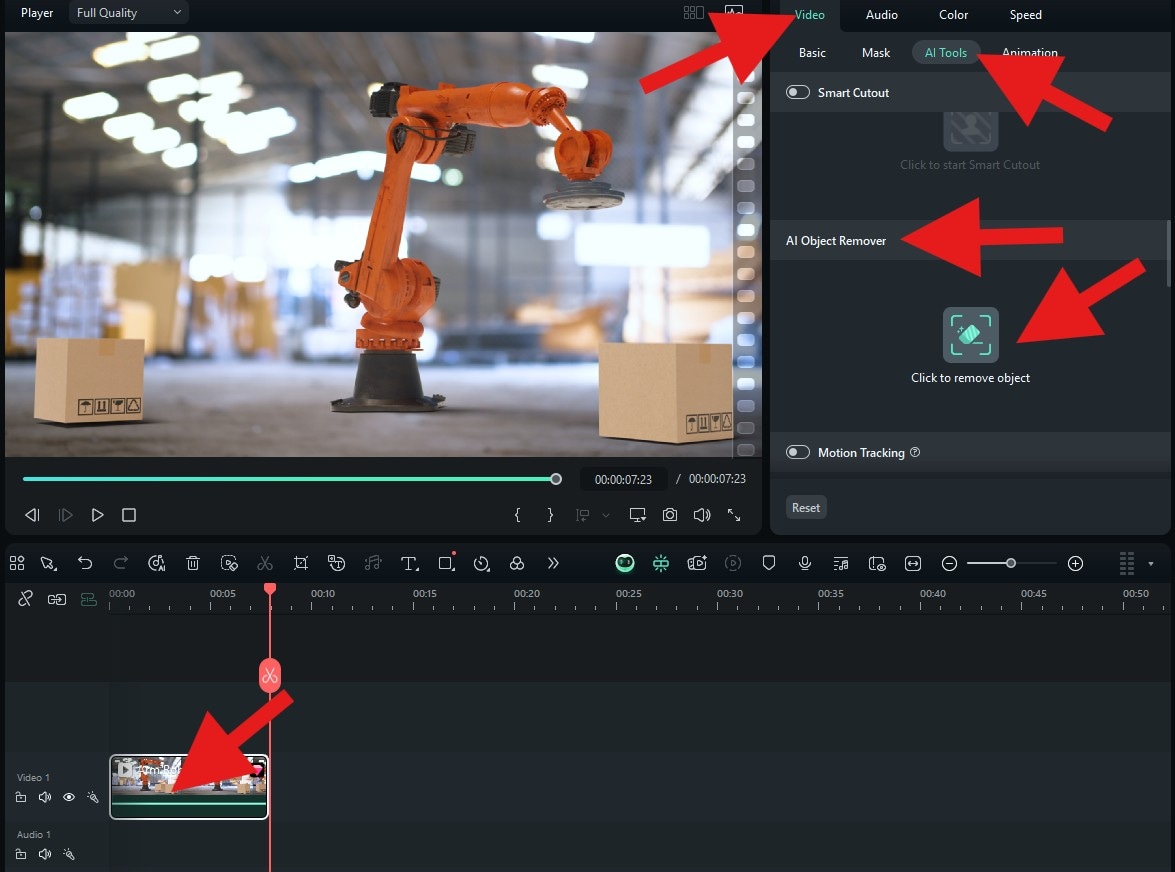
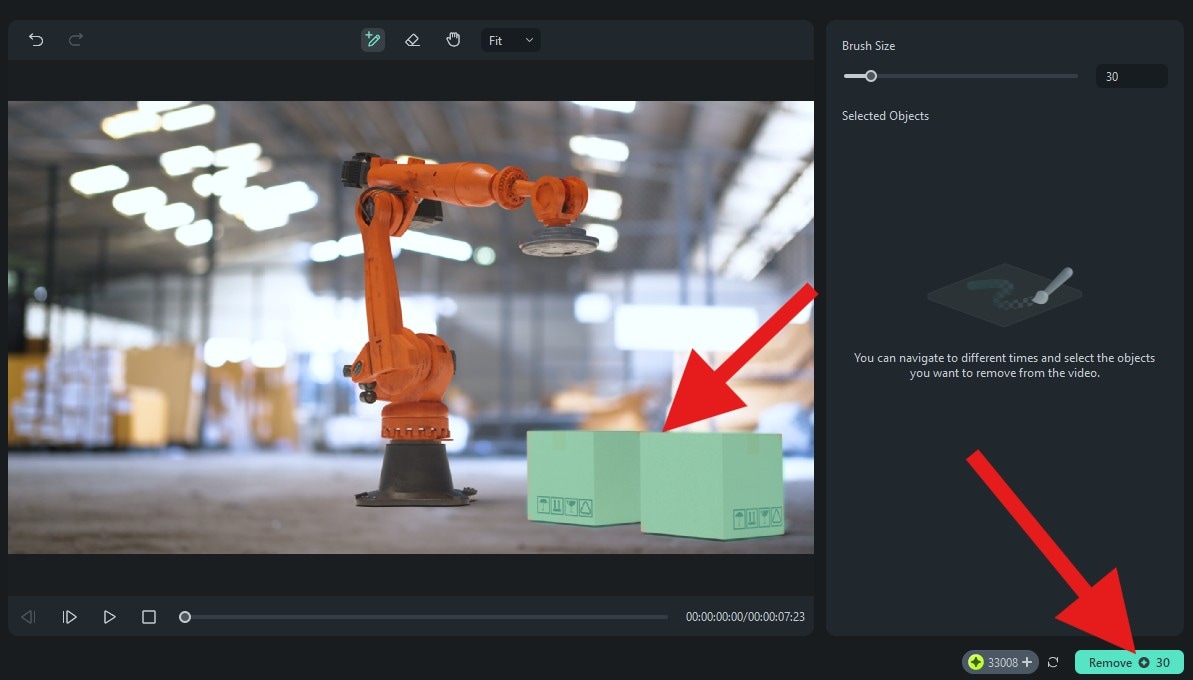
Take a look at the result. There are some stuttering issues here and there, but you get several frames of footage where the object is completely removed and the background is perfectly predicted. The best part is when the boxes disappear at the beginning.
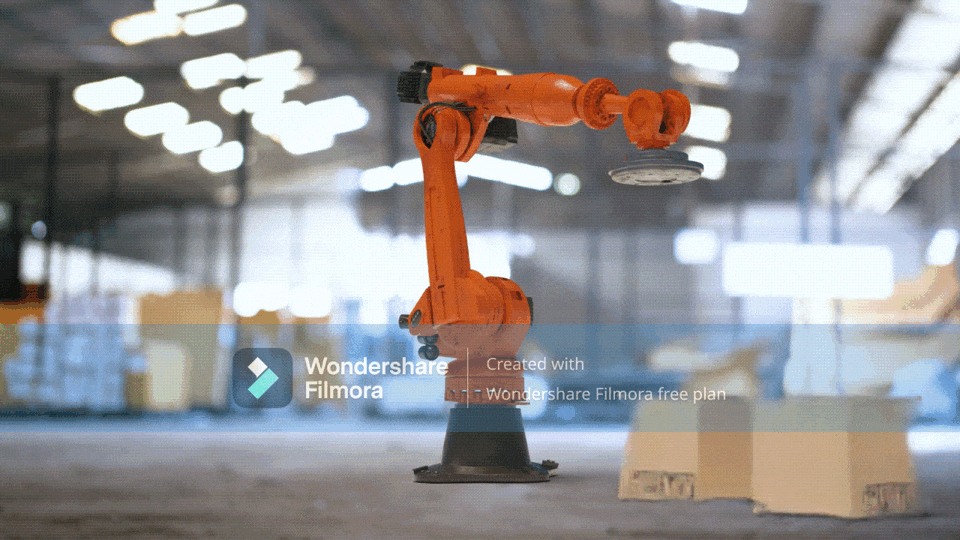
When you download and try Filmora for the first time, you can experiment with the AI Object Remover and dozens of other AI tools. Get it today!



