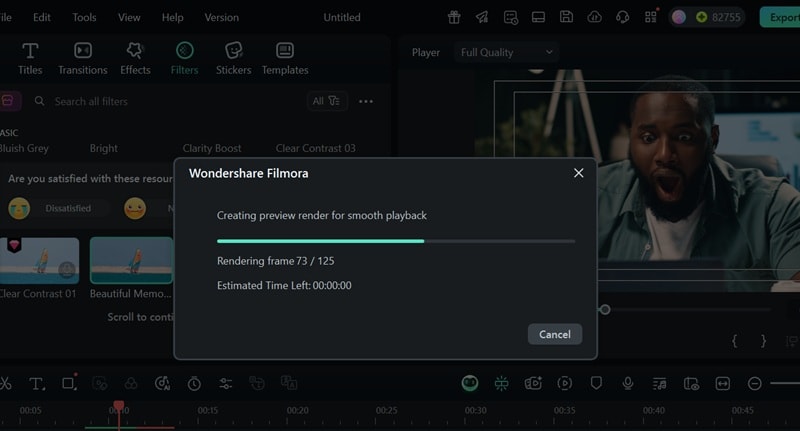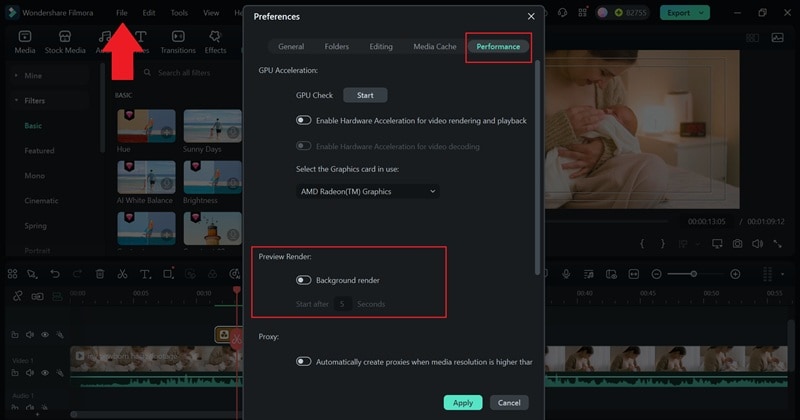In this article
Understanding Real-Time Rendering
Real-time rendering might sound like something straight out of the gaming or animation world, but guess what, it's becoming a total game-changer in video editing too! To clear up all the hype, we're here to break down the real-time rendering meaning, where and when it's used, and how it actually works. This might just change the way you edit forever.

Generally, real-time rendering means your computer shows images right away as things happen, without making you wait. Instead of processing a scene or animation first, you see it instantly. So, what is real-time rendering in video editing? It just means you can see your edits happen live while you work without waiting around for it to process or export.
Originally developed for video games and interactive 3D applications, real-time rendering found its way into modern video editing software to speed up creative workflows. So if you want to add transitions, and effects, or adjust the colors, everything updates right away while you're editing. Your video is ready as you go, so it's easy to fix things fast and make quick choices.
Technical Breakdown
- Stronger Graphics Cards (GPUs): Before, video editing relied mostly on the computer's processor, which was slower. Now, powerful graphics cards do most of the work, so edits and effects can appear instantly.
- Instant Preview of Complex Edits: You can see effects, transitions, and edits right away without waiting for them to render.
- Real-Time Color Grading: You can adjust brightness, contrast, and color settings live and see the results instantly, which is great for fine-tuning the look of your video on the go.
- AI-Powered Optimizations: Some editors now use AI to speed things up even more like automatically applying effects or tracking motion, all in real-time.
Real-time rendering has become a common part of editing, helping both beginners and pros work faster and stay creative. Most video editing editing tools today let you see your edits right away, even with high-quality videos or complex effects. So, you no longer have to wait around to see how your video looks.
Application Section – When and Where to Use Real-Time Rendering
You've seen how real-time rendering works behind the scenes, but what about real-life use? From everyday edits to more advanced projects, this tech shows up in more places than you might think. Let's look at the moments where real-time rendering really makes a difference.
Real-World Applications of Real-Time Rendering



Industry Impact
Limitations and Challenges
Future Outlook
Real-time rendering in video editing could get even better with tools like virtual production and motion capture. For example, Unreal Engine , which used to be mostly for games, is now being used to create live previews and digital backgrounds while editing. This lets editors build and change scenes while they work and see the results instantly.
Practical Demonstration – How to Use Real-Time Rendering in Filmora
Now that we've talked about the real-time rendering meaning and where it's used, let's see how it works in an all-in-one editor like Wondershare Filmora.
Just a heads-up, Filmora doesn't create the final video right away while you edit. Instead, it gives you a smooth preview so you can see your changes with less lag. This keeps your editing flow going, and once you're done, you can export the final video with the settings you want.