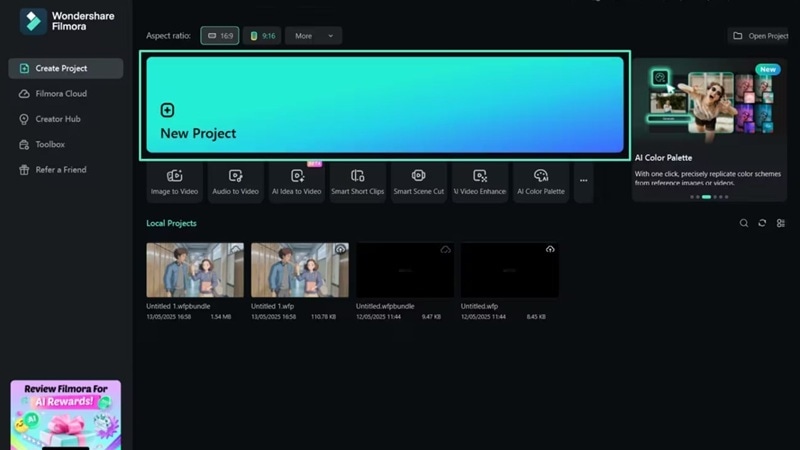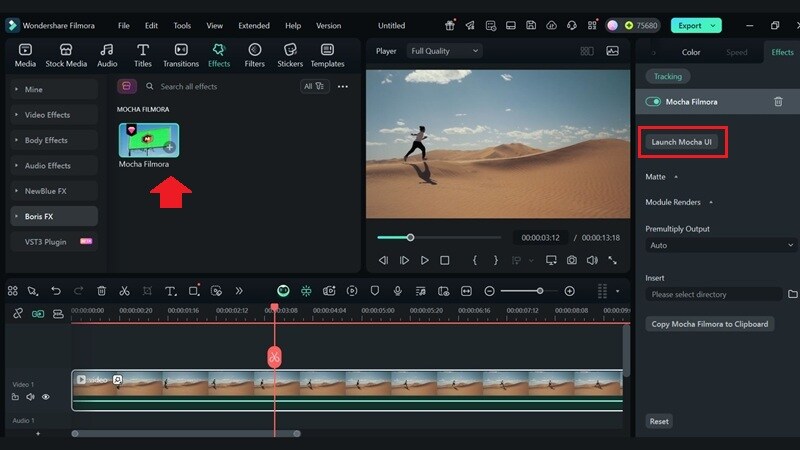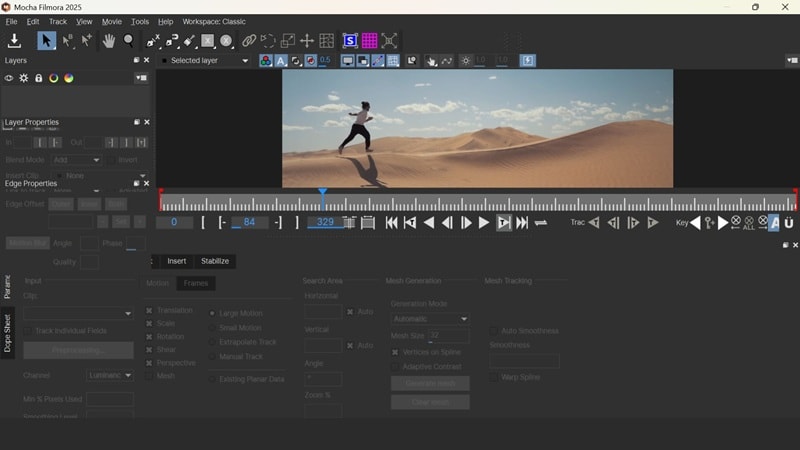In this article
Boris FX Mocha Pro: Advanced Tracking and Masking
Built-in tracking or masking tools in a video editor often fall short for high-level visual effects (VFX) work. To meet these demands, many editors rely on third-party plugins, with Boris FX Mocha Pro among the most reliable and advanced options for achieving precise and professional results.
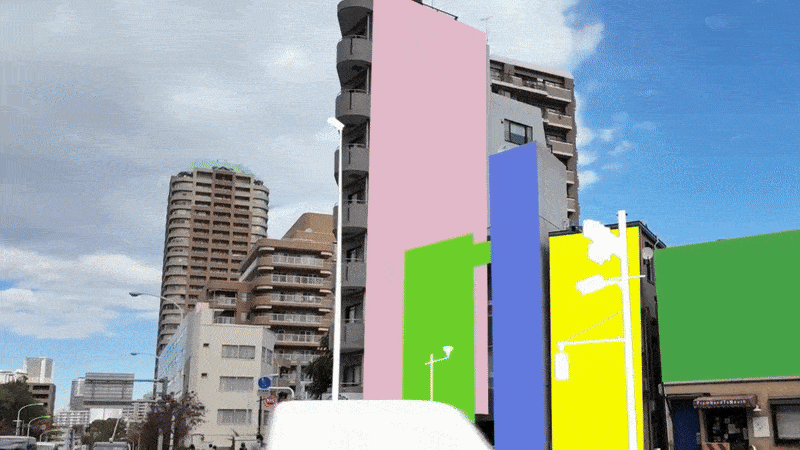
Boris FX Mocha Pro is an award-winning tracking and masking plugin and software that supports planar motion tracking, 3D tracking, rotoscoping, object removal, image stabilization, and PowerMesh organic warp tracking.
This technology has been used as a solution for complex visual effects challenges, such as tracking non-rigid surfaces, replacing screens, stabilizing shaky footage, and removing unwanted elements from a scene. With Boris Mocha, you can isolate moving objects and handle shots that traditional point trackers often struggle with.
Technical Breakdown
Core Technology: Mocha by Boris FX is built around planar tracking, a system that analyzes flat surface areas across multiple frames rather than following individual points like traditional tracking tools. The result is more stable and accurate tracking, even in challenging conditions like motion blur, occlusion, or low-contrast footage.
And because of the Boris FX acquisition of SynthEyes, Mocha now includes some of its advanced 3D tracking capabilities. A new 3D module has been added, featuring a dedicated viewport for previewing 3D scenes, support for importing and exporting 3D meshes, and texture previews for projection workflows.
Features of Boris FX Mocha
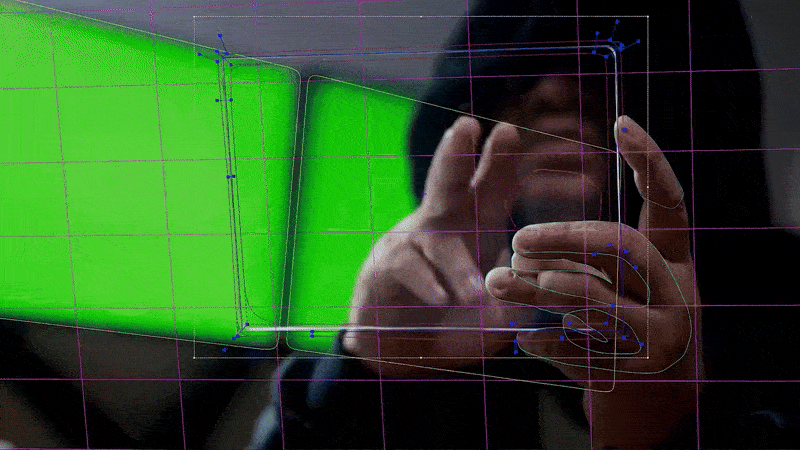

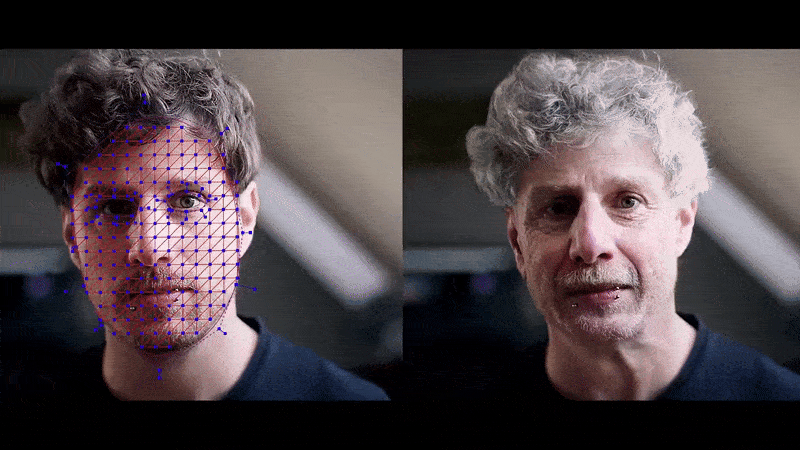
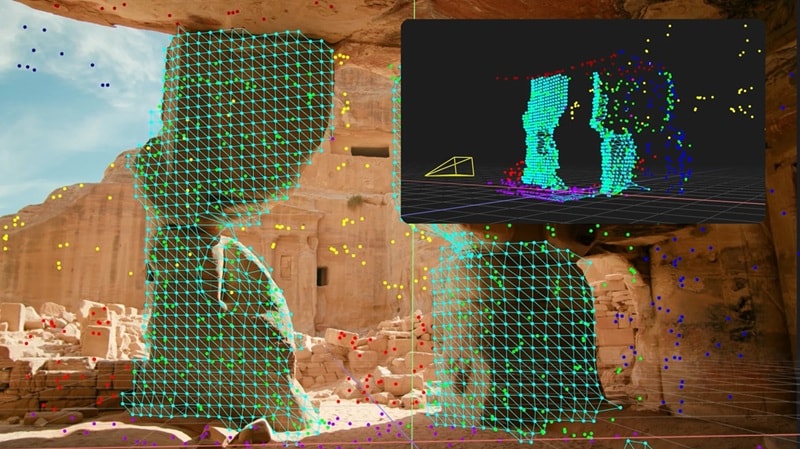
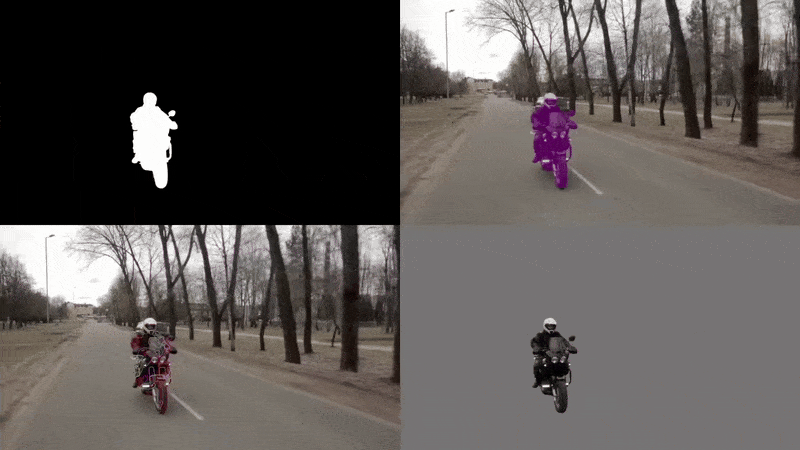

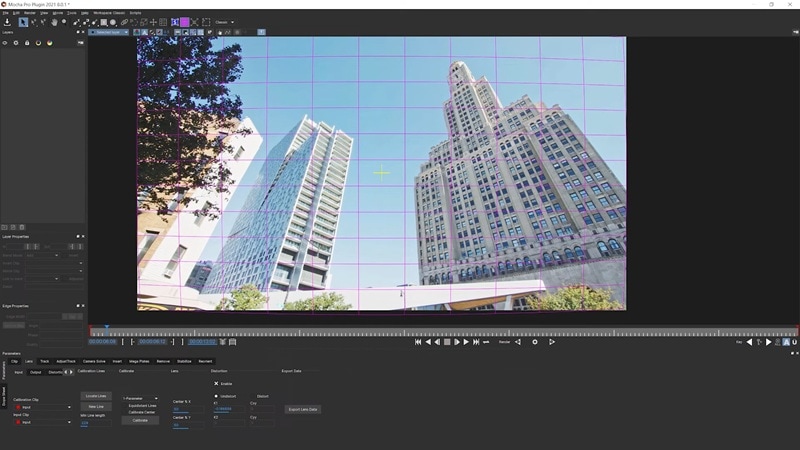
With the 2025.5 update, Boris Mocha introduces several powerful upgrades to its toolkit, including:
- Face Detection for automated face tracking and masking.
- Matte Assist ML Upgrades for faster and more accurate matte cleanup.
- Improved 3D Object Tracking, even in static camera scenes.
- Custom Exports and Batch Processing: Speed up your editing process by saving your favorite export settings as presets and exporting multiple clips in one go.
- Custom Export Presets and Batch Processing that lets you save your favorite export settings as presets and export multiple clips at once.
Supported Operating Systems
| Windows | Win 10 and 11 |
| macOS | Monterey 12.7.6 and higher |
| Linux | Red Hat Enterprise Linux 7-9, CentOS 7-9, Rocky 7-9, or compatible distribution on x86_64 |
Boris FX Mocha Pricing
Mocha plugins can be used on different platforms and hosts, and each option comes with its own pricing plan.
| Host | Subscription (monthly) | Subscription (billed annually) | Perpetual License |
| After Effects & Premiere Pro | $48 | $27.08/mo | $765 |
| Avid Media Composer | $48 | $27.08/mo | $765 |
| OFX (Nuxe, Fusion, Vegas Pro, etc.) | $48 | $27.08/mo | $765 |
| Stand-alone + Multi-host Plugin | $96 | $54.58/mo | $1,645 |
| Filmora | Free Download (within Filmora) | Free Download (within Filmora) | Free Download (within Filmora) |
| All Supported Plugin Host | $64 | $36.25/mo | $1,095 |
Part 2. Application Section - When/Where to Use
Real-World Applications of Boris FX Mocha:
Because of its robust capabilities and professional results, the Mocha Pro plugin is trusted by industry professionals across film, television, advertising, social media, and whenever precision tracking, masking, or object removal is needed.
Industry Impact:
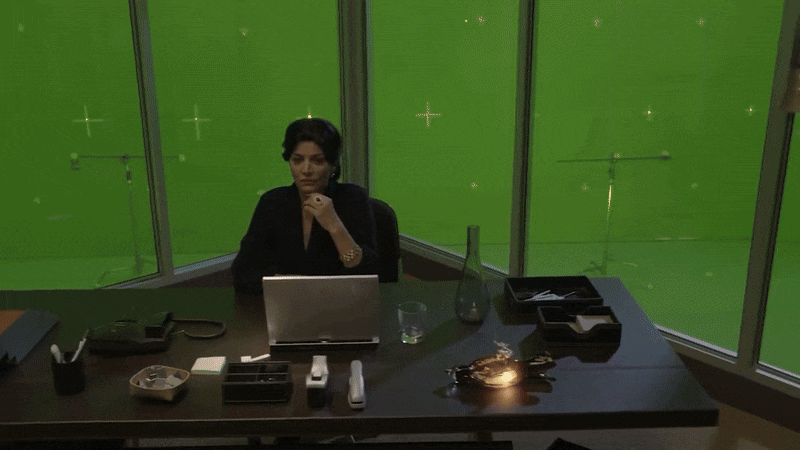
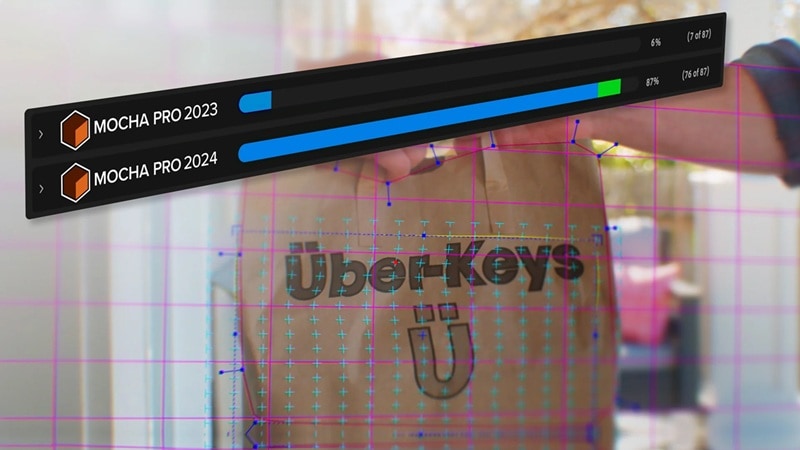
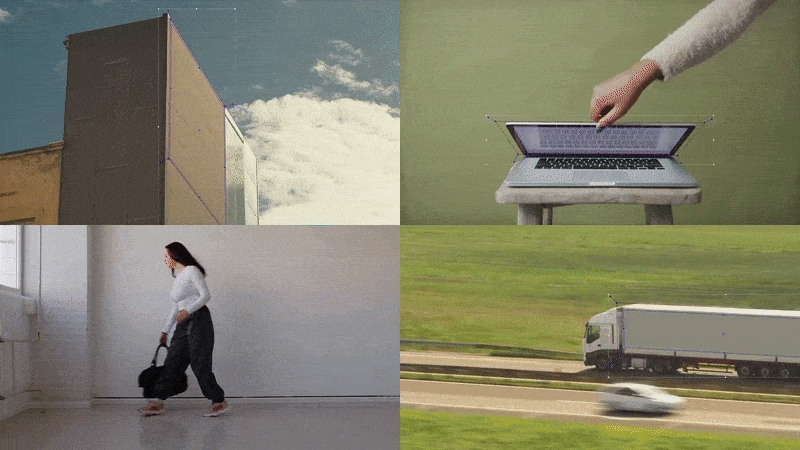

Case Studies:
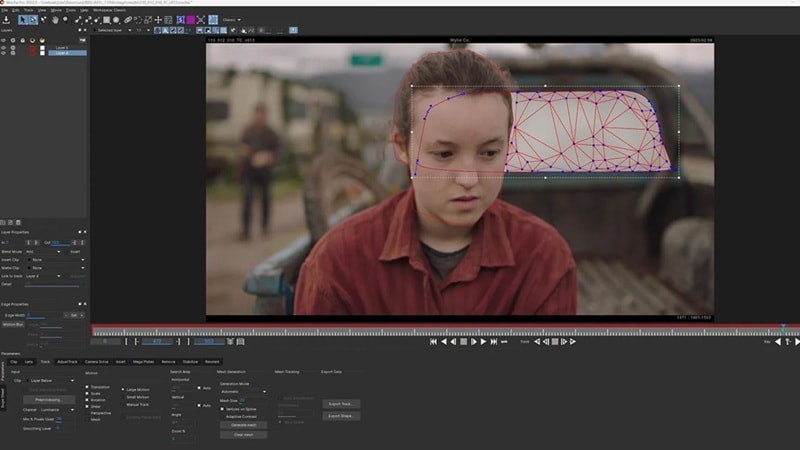
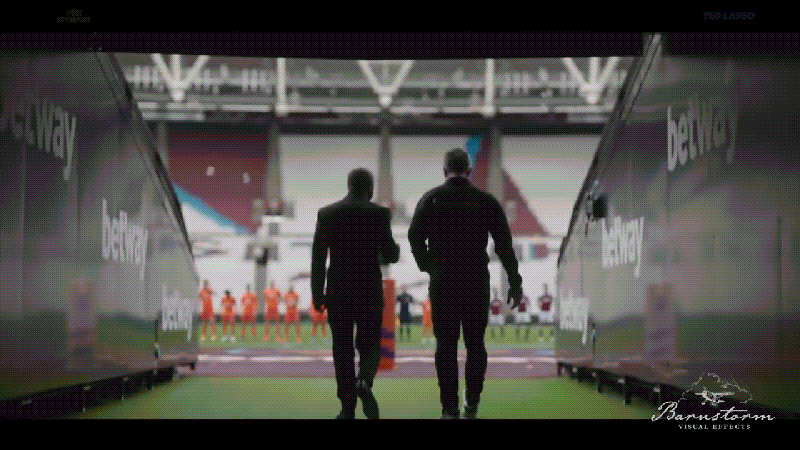
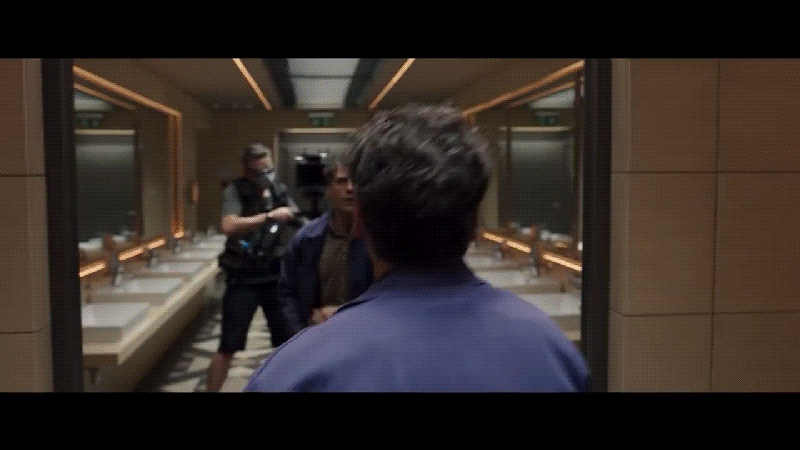
Limitations and Challenges:
Given the continued support and development from Boris FX, Mocha Pro is likely to remain a core part of the industry pipeline. The tool is evolving to meet the growing demands of modern VFX workflows, which is essential as production becomes more complex and fast-paced.
There's also potential for deeper AI integration and faster real-time processing, which could make the software even more accessible and efficient for both large studios and solo creators.
Part 3. Practical Demonstration Section - How to Use
To show you how to operate and use Boris FX Mocha Pro, we'll walk you through a simplified example using its integration in Wondershare Filmora.
Mocha Pro's advanced tracker is no longer limited to high-end VFX studios. It's now available inside more beginner-friendly tools like Filmora, which makes complex visual effects more accessible to everyday editors.
Compared to the Mocha plugin in After Effects, Filmora offers a much simpler interface to help you get started fast. The workflow after you're done tracking is also more straightforward, with built-in options to apply the effect directly within your timeline.
Mocha Filmora offers similar core tools to Mocha Pro, including planar tracking, PowerMesh tracking, roto and masking, lens distortion, and more.

How to Use Boris FX Mocha in Filmora:
Open Filmora and start a new project. Import the video clip you want to edit by clicking import or dragging it into the media library. Then, drop it onto the timeline.
Once your video is on the timeline, head to Effects > Boris FX. Find Mocha Filmora and click the "+" icon to apply the effect. Next, go to the Effects > Tracking settings and click "Launch Mocha UI" to enter the Mocha interface.
You'll now be inside the Mocha Filmora workspace. From here, you can start tracking, masking, or using PowerMesh depending on your needs. Refer to the user guide here.