In this article
Understanding Close-Up Shot
Have you ever been completely entranced by an emotion in a movie? The camera is focused on the actor's face, and you see even the tiniest of emotional shifts in their expressions. You can either sympathize with them or even fear them as a result. Just consider the intensity of Ingrid Birdman's performance in Casablanca, or the sheer terror in the eyes of Anthony Hopkins in The Silence of the Lambs, as we see their faces fill up the screen.
This type of recording and editing technique is called a close-up, and today, we will teach you all about it.

A close-up shot is a specific camera technique in which the subject fills most of the frame. The subject is usually an actor's or actress's face, but it can also be an object that is important to the story.
The point is to show fine details and transfer emotions from the screen to the audience by letting them see micro-expressions, reactions, or objects that are symbolic of the story. A close-up serves as a window to the character's psychology.
What are the Visual Characteristics of a Close-Up shot?
Close-Up Shot vs. Extreme Close-Up Shot

There are different types of close-up shots: the standard version and the extreme close-up. Let's see the comparison below.
| Comparison | Close-Up | Extreme-Close Up |
| Framing Range | It typically shows the subject's face from the neck or shoulders up. | It focuses on a specific facial feature, like the eyes, lips, or object details. |
| Purpose | It reveals facial expressions, emotions, and reactions. | It highlights intense emotion or an important detail for dramatic or symbolic effects. |
| Common Uses | Dialogue scenes, emotional moments, character introspection | Suspense scenes, emotional climaxes, symbolic or narrative emphasis |
| Emotional Impact | It builds a connection and lets us empathize with the character. | It intensifies emotional tension or draws attention to subtle cues. |
| Visual Effect | We have natural and familiar framing that maintains spatial awareness. | Here, it's more abstract or isolating and can feel invasive or symbolic. |
When and Where to Use Close-Up Shots
Now that we are familiar with the close-up shot, let's take a look at the application of close-up shots.
The 5 Best Close-Up Shots in Hollywood Movies
The close-up shot has been a staple of the movie-making industry since the early 1950s. Since then, there have been many memorable close-ups. We have five perfect examples from very famous and legendary movies.
Robert De Niro – Taxi Driver (1976)
Scene: "You talkin' to me?"
The close-up captures the main character, Travis Bickle, played by the legendary Bobby De Niro, as he slowly descends into delusion. This close-up is very tense, and the line has become so iconic. Did you know that this scene was improvised? This fact makes it all the more magical, and it's one of the reasons why this actor is heavily regarded as the GOAT.
Heath Ledger – The Dark Knight (2008)
Scene: Joker's interrogation
The Dark Knight, directed by Chrstofer Nolan, is widely revered as the best superhero movie ever made. In the scene where Batman is interrogating the Joker, multiple close-ups of the villain's face reveal and highlight the chaos that is going on in his head, hidden behind his calm words and hysterical makeup. Heath Ledger's performance here is top-notch.
Jodie Foster – The Silence of the Lambs (1991)
Scene: Clarice talks to Lecter
This is a prime example of how to alternate between a close-up and an extreme close-up. Hannibal Lecter's face is framed using an extreme close-up to give off a sense of fear, while Clarice Starling's face is framed using a standard close-up. We can see her struggle to process what Hannibal is saying and how this is connected to the case she is working on.
Al Pacino – The Godfather Part II (1974)
Scene: Michael silently reflects at the end
In this scene, Michael Corleone's wife is packing her things and leaving the house with the kids. As the scene unfolds, we see a close-up of Michael (played by Al Pacino) as he looks at her, leaving before closing the door. In his look, we can see that he is completely devoid of any emotions, which shows us the cost of having ultimate power.
Nicole Kidman – Birth (2004)
Scene: Opera scene
We saved one of the best close-up sequences for last. Here, we have a completely unbroken, 2-minute close-up of Nicole Kidman's face as her character goes through a range of emotions. In the movie, she is processing a very important revelation while enjoying a very serious and emotional opera. Her acting is a thing of beauty, making this a perfect example.
Combine Close-Up Shots with Other Creative Techniques
A Couple Of Artistic Considerations for Close-Up Shots
Easy Guide to Transform Medium Shots into Close-Ups
Imagine that you recorded a medium shot, but during the editing process, you realized that it should have been a close-up. Well, if this is the case, you can use Filmora's easy advanced editing features to reframe your shot and make it perfect. Afterwards, you can explore Filmora's library of creative assets and AI toolset to experience the joy of video editing.
A Step-by-Step Guide to Creating the Perfect Close-Up
Before we start the tutorial, make sure that you download and install Filmora on your Windows or Mac device. When the installation process is complete, you can open Filmora, create a new project, and proceed to import the medium shot you want to convert into a close-up. After that, follow the steps below.
Drag the video to the timeline.
Right-click on the video in the timeline and select the Crop and Zoom feature.
Adjust the frame to create a close-up and click Apply when you're done.
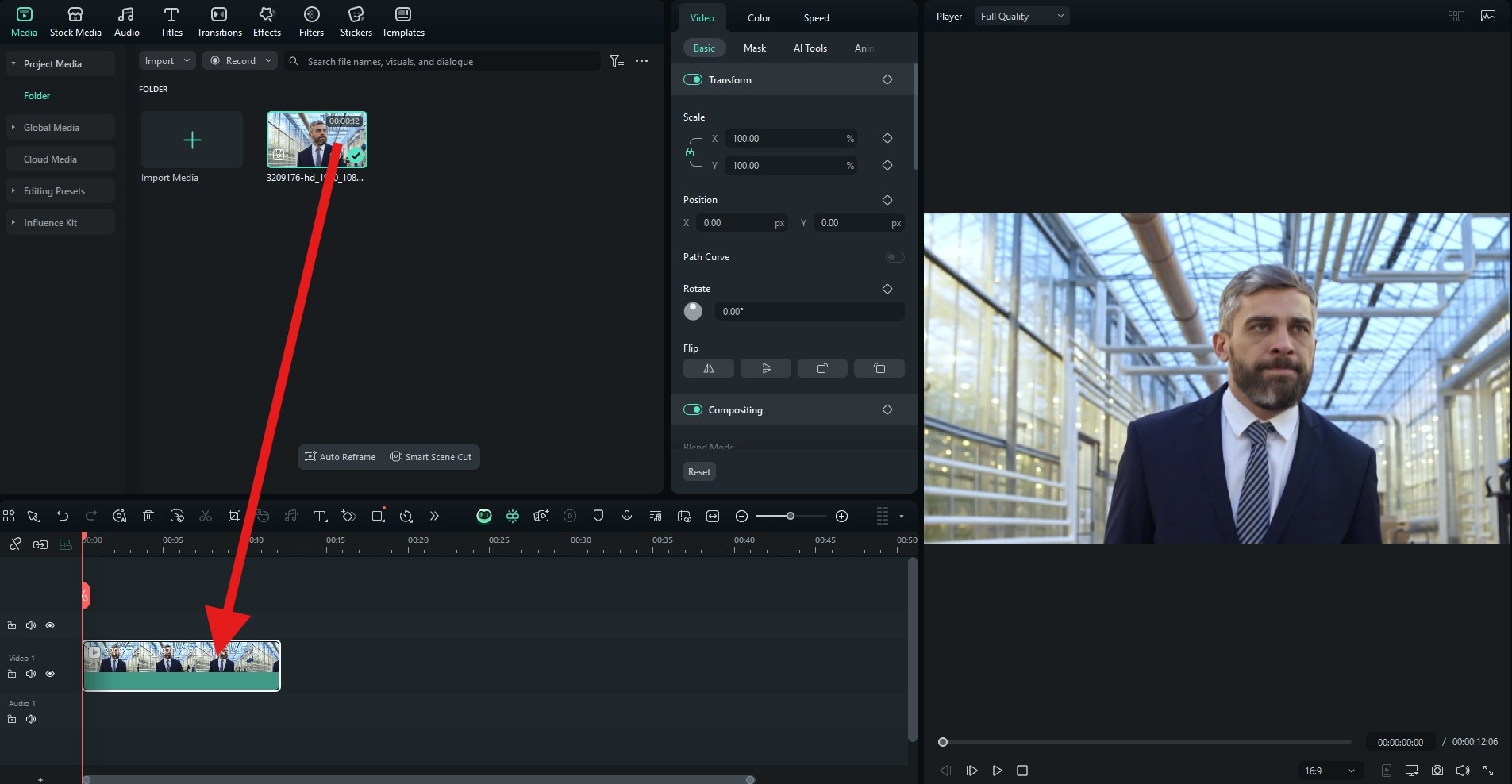
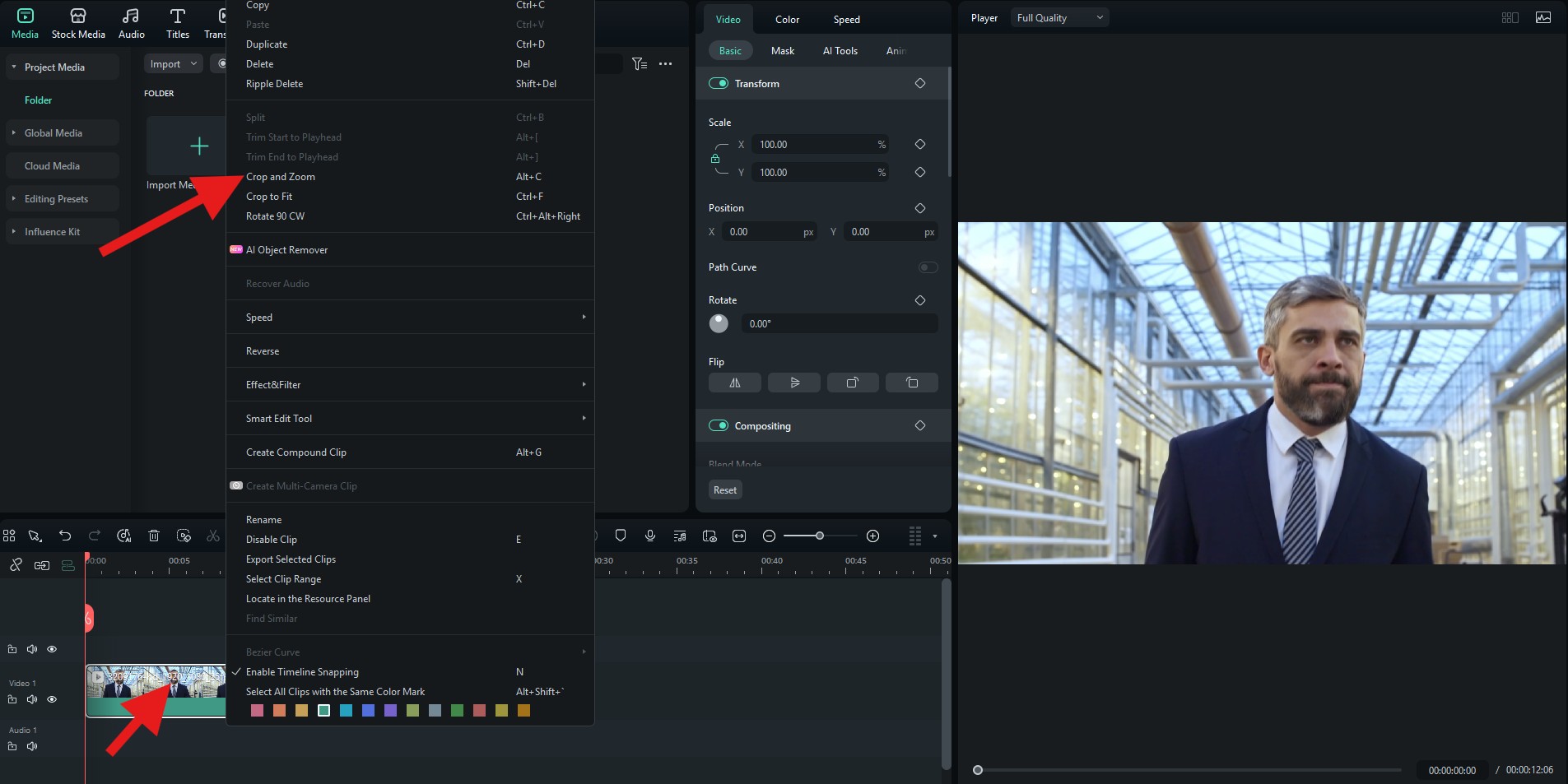
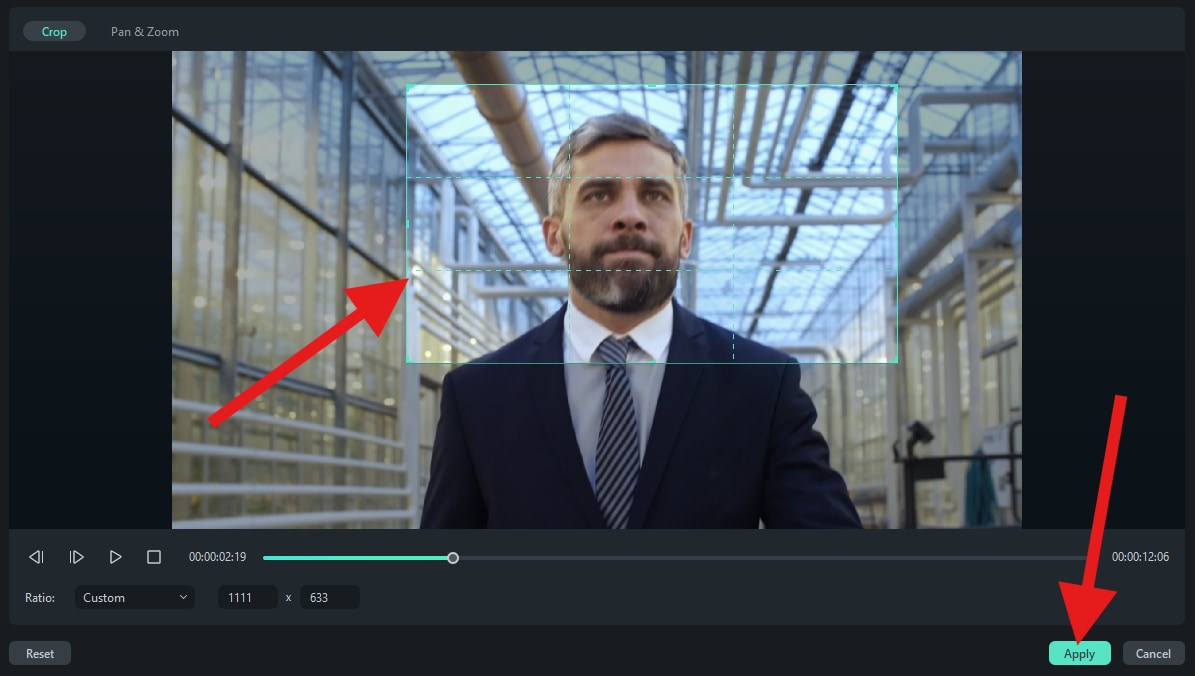
Take a look at the result. On the right, you can get an idea of how the original shot looked, but on the left, you can see our edited close-up.
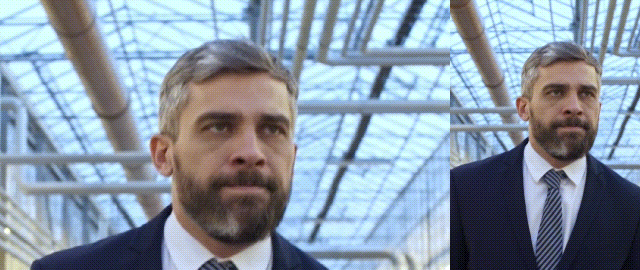
Dealing with the 2 Most Common Issues with Close-Ups
Some cameras have focus sensitivity, and when you are recording a close-up, they will not be able to focus on the subject properly and consistently.
Turn off any auto-focus settings and practice the shot several times. Find several manual focus settings that work for the scene and record a shot clip using each. Then decide on the best one, select the manual focus feature, set everything up, and start recording.
The close-up is not perfect, as some shadows interfere with the subject, and the exposure is not right.
Set up the scene and the lighting, and test to see how the scene will look after you record it. If there are issues, alter the lighting until everything is clear in the scene. Then, set the right camera exposure setting.



