While OpenAI's Sora has set a new benchmark in AI video generation, it's not yet publicly available. The good news? The market is filled with powerful Sora alternatives you can start using today. Whether you're looking for a free text-to-video tool or a professional-grade platform, we've got you covered.
This guide ranks and reviews the top 10 best Sora AI alternatives in 2026. We'll dive into their key features, pricing (including free plans), and show you which tool is right for your video creation needs.
Part 1: What Are AI Video Generators?
Before we go through the different Sora alternatives, it’s best to understand what the “alternatives” are. In essence, these are AI video generators, or those tools that use artificial intelligence to create videos automatically.
With a simple prompt, you can generate a full-fledged video. That is the main purpose of Sora and its alternatives. These AI video generators are regarded as the new mode of creative marketing and content creation. Content creators can now churn out content a lot faster than usual.
After all, a video team won’t have to go through the process of shooting videos or animating them. What they need is the right prompt, then they’re good with the footage.
Part 2: Why Look for a Sora Alternative?
OpenAI is one of the leading AI companies today. This is why Sora, as one of its key products, is a highly popular video generator. As mentioned above, it can transform prompts into realistic and cinematic videos quickly. Even the movements of the people inside it look natural. And, to top it all off, the videos are high-quality, like taken from a top-notch camera.
However, despite its strong capabilities, Sora is not always the most practical choice. There are reasons why many users search for Sora alternatives. Let’s explore them as pain points which might affect the usability of the product.
Pain Point 1: Accessibility
The first major issue for Sora is, of course, access. As of writing, Sora is not yet available to the global public. It can only be accessed on an invite-only basis. However, Plus or Pro subscribers to ChatGPT can access the app if they’re located in US or Canada.
Even more, those who have access are facing usage limits. This makes Sora unreliable and inaccessible for many. This alone justifies the search for alternatives.
Pain Point 2: Speed
Another pain point for Sora users who have access to the tool is speed. According to some, generating videos with Sora can take time when compared to other rival apps. This can be troubling for users who have deadlines or need to create content in a rush.
Pain Point 3: Control
Third, the current iteration of Sora presents problems as to control. Like its chatbot sibling (ChatGPT), Sora is heavy on automation. Your job is to create the right prompts, but there aren’t any technical configurations as to the video itself, aside from the basic controls on duration and aspect.
You can’t really perform any further edits without prompting the AI again, unlike with other tools like Filmora that allow you to edit the output.
Pain Point 4: Cost and Scalability
Of course, if you’re using AI-generated video for work or for business, you’ll have to scale it with the demand of the company. With Sora, scalability is still an issue because, as mentioned, it still has limits as to video generation. Essentially, you will be paying more and requiring more computing power for a limited output.
Pain Point 5: Other Features
Lastly, and as related to pain points 4 and 5, Sora has an utter lack of other features. It does not feature that let you add templates and subtitles, for example. It’s a straightforward video generator without any other perks that will let you complete your projects in one go.
Part 3: How to Test the Best Sora Alternatives?
Now, let’s see how you can choose the best Sora alternative. There will be a list later, but to best maximize our list, it’s important that you use the following steps to come up with the best tool for you.
A tip, though, is to maximize all the tools available to you so that you won’t be limited by the tokens of each tool. If only the budget allows, of course, as AI generators are not cheap products.
- List Down What You Need from a Video Generator: The first step to testing the best Sora alternatives, or AI tools in general, is to find what you need from a video generator. Do you want to prioritize fast outputs, higher controls, templates, or more editing features? You should first list these down so you know the features to look for.
- Choose a Set of Tools to Test: Next, choosing a set of tools is also important. A preliminary look into the features of the AI video generators is a good step, so you can narrow them down accordingly. In the list in the next part of this article, we will be showing you a quick list of pros, cons, key features, and more.
- Run the Same Set of Tasks: This is the important part. For each tool, you should run the same set of tasks. Use the same prompt or guide image. This way, you can really assess how they handle a task that you think you would often do.
- Create a Scoring System: Lastly, based on the list of priorities on the first step, check out the performance of each tool after running the same set of tasks. Creating a scoring system is great, so you can objectively assess them.
Part 4: Top 11 Alternatives that Are Almost Like Sora
Finally, let’s take a look at the Top 11 alternatives for Sora. There are various solutions available in the market to meet multiple requirements. They range from well-established platforms to newer companies.
1) Pika
Pika is a new platform that a group of creative programmers recently launched. It performs well to change the way people convert text into videos. This platform allows users to create impressive clips with ease. Pika's friendly UI and robust features can help improve the content production processes.
You can add lip sync, enlarge video canvas, and alter particular parts in clips. Unfortunately, its Discord server does not support these functionalities.
Pika needs more improvement than the high-quality demos posted by Sora. However, it has an advantage over Sora because of its other capabilities. It includes visual animation and lip-syncing.
Check the demo showing Pika's capability. This tool has created a beautiful demo clip using simple prompts like a tiger staring at a colorful butterfly in the forest – just check out the sample frame below.

Features:
- Lip sync
- Canvas expansion
- Video length extension
Price:
- Basic - Free to use
- Standard - $8 per month
- Pro - $28 per month
- Fancy - $76 per month
- Its friendly interface makes it suitable for both experienced and new producers.
- Pika provides features to meet the demands of content creators. Be it customized templates or powerful editing tools!
- Producing professionally edited clips with smooth transitions. Pika's powerful algorithms guarantee top-notch results.
- Pika offers a variety of styles and editing capabilities. But, not all users will be satisfied with the level of customization available.
- Users on a tight budget may not be able to afford Pika. It matters, mainly if they use premium features often or need a lot of video editing.
2) Runway
Rather than just another tool, Runway serves as a spark for inspiration. It uses a multimodal AI system to produce video clips from text commands. It is almost similar to Open AI's Sora mechanism. Among its features is the easy option to import media files for the video you want to create.
Sora is superior to Runway as an AI text-to-video generator. But we will have to wait to see whether Open AI's Sora can also generate video clips from source photos or footage. Indeed, Sora and Runway will compete for the title of the biggest text-to-video platform.
The demo below shows Runway's capability of creating excellent videos from text. This tool created a great video using a simple prompt - A man standing before an orange tree next to an orange wall, as shown in the frame below.

Features:
- Real-time collaboration with cloud
- 30+ AI tools
- Custom LUTs
- Background removal with a green screen
Price:
- Basic - Free forever
- Standard - $12 per month per user
- Pro - $28 per month per user
- Unlimited - $76 per month per user
- Runway's algorithms can analyze images and videos and also comprehend natural language.
- Runway's cloud-based platform allows teams to collaborate on video editing.
- Beginners may find Runway's steep learning curve more daunting.
- Users with slow internet connections may encounter performance problems.
- Runway's subscription plans can be too expensive for individuals and small companies.
- Users requiring very specialized visual styles may find Runway's customization options insufficient.
3) Make-A-Video
Facebook's parent firm, Meta, has just launched an artificial intelligence system. With only a little text input from you, it can create video snippets of any subject you can imagine. That makes it an excellent tool in a "generative AI" class of applications.
If you provide it with some text or images, it will generate unique videos.
To use this Meta AI, you may type in a sentence like "A dog flying over the skies in superhero clothing with a red cape." And then it makes a little video—just five seconds long—that seems like a surreal old home movie.

Features:
- Adding motion to a single image
- Pairing multiple images to make a video
- Creating multiple variations of the same video
- 3x times higher quality output
Price:
- Free to use
- Make-a-movie evaluates the prompt language and gives video ideas.
- This tool can save you time compared to more conventional video editing techniques.
- Sometimes, the algorithms of Make-a-Video sacrifice quality for convenience and efficiency.
- This tool is excellent for simple video editing tasks only. It doesn't have all the bells and whistles you need for more complicated projects.
4) HeyGen
HeyGen is a fantastic substitute for Sora in the year 2026! You can make perfect videos with talking avatars, styles, and languages. It enables users to convert text into voice to streamline the video-making process. Its voice cloning tool also makes an accurate replica of a human voice.
There are more than 300 pre-made templates available in this AI video generator. You can use them for various uses, including product promotion, outreach, and more.
This tool has created a great demo by giving a simple prompt and choosing a suitable avatar in a natural setting. You can have an idea of it from a still of the generated video below.

Features:
- AI Avatar
- AI Voices
- Video customization
- Video translation
Price:
- Free
- Creator - $29 per month
- Team -$39 per seat, per month
- Enterprise - Custom plans
- The integrated onboarding clips in HeyGen's user interface make it easy for new users to get up to speed.
- You can clone yourself or dress up a pre-made avatar in HeyGen.
- One drawback is that the site uses a credit system, so each video you make costs money. Moreover, you can't carry over these credits.
- Though it seems promising, HeyGen's avatar and AI video tech aren't perfect yet.
- More emotional intelligence would be great for the platform's avatars. It includes improved hand gestures, text-to-speech subtlety, and facial emotions.
5) Filmora
Getting a reliable AI video generator is crucial for content creators. Wondershare Filmora is an excellent choice for beginners because it is easy to use. Text-to-video functionality is a huge step forward in Filmora's existing editing tools.
You can convert simple text into interactive and appealing videos with this tool. This tool can make presentations, social media postings, or marketing videos. That makes it easy to communicate your message via visuals successfully.
Filmora has published an excellent demo clip highlighting the experience of a travel blogger. The blogger created an engaging video using text-to-video and other editing features.
Features:
- AI Text-to-Video: Instantly generate video clips from simple text descriptions to kickstart your project.
- AI Text-Based Editing: Edit your video footage as easily as editing a text document.
- Integrated AI Toolkit: Leverage powerful features like AI Smart Cutout for easy background removal, AI Audio Denoise for crystal-clear sound, and an AI Copilot to guide your editing.
- Full-Featured Professional Editor: Access a massive library of effects, transitions, titles, and royalty-free music. Fine-tune your project with advanced color grading, keyframing, and motion tracking.
Price:
- Free Version
- Paid Plan
- Filmora's customization options for text-to-video components make it an ideal tool for everyone.
- An easy-to-use text-to-video function simplifies the content production process.
- You can improve visual messaging and audience engagement with Filmora's text-to-video feature.
- This tool lets you add text overlays, subtitles, or captions to videos.
- Filmora's text-to-video feature may not provide good results on complicated text prompts currently. You can avoid lengthy paragraphs or elaborate formatting.
6) DeepBrain AI
Are you looking for an AI tool to make appealing videos? DeepBrain AI is an ideal AI video maker tool. However, go ahead and choose it if it satisfies your needs; other users may find it pricey. Before adopting this tool in 2026, it is vital to learn about its features.
With this application, you can easily make captivating videos using only your words. Using this tool does not need much work on your part. Its impressive features make this tool a formidable contender to OpenAI's Sora. So, have a look and see whether it works for you!
There is a demo clip on DeepBrain's website. It shows the tool's capability to create marketing videos.

Features:
- Realistic AI avatars
- Multi-language AI text-to-speech (80+ languages supported)
- Additional video editing tools
Price:
- Personal – US $29 per month, billed monthly
- Team – US $69 per month, per seat, billed monthly
- Enterprise - Custom plans
- DeepBrain AI is quite good at transforming plain text into interactive videos.
- You can enhance the existing video content using Deepbrain AI. You must integrate it with multimedia like photographs, movies, and audio.
- The user interface of Deepbrain AI might be complicated for some people.
- Not all users can afford this platform's complex features or higher use limitations.
- DeepBrain AI might incorrectly interpret or portray the input text on rare occasions. It often results in misleading or unexpected visuals in the produced video material.
7) InVideo
Another excellent option for Sora is InVideo. Many users have turned pro video makers with the help of tools like InVideo. With its pre-made layouts and royalty-free images, InVideo is the go-to platform. Moreover, there isn't much of a learning curve.
So, even those without prior experience can sign up for InVideo and start making videos. Above all, it lets you share videos directly on your chosen social network accounts.
It adds appropriate pictures based on the prompts and blends them into a concise video. You can also add voiceover narratives in 21 languages supported by this platform.
This tool has created a great demo video using just a two-word prompt - underwater sports. You can see the beautiful wave and the person riding it in the screenshot of the said video.

Features:
- AI talking avatar
- Video editing with text prompts
- AI voiceovers
- 8M+ stock media
Price:
- Free
- Plus - $35 per month
- Max - $60 per month
- Generative - $120 per month
- Team - $999 per month
- Users can personalize their videos using InVideo's editing tools.
- You can change your videos' fonts, colors, visuals, and transitions.
- The templates and design aspects lack creativity.
- Videos may not be as entertaining or need more editing work to improve them.
- InVideo's dependence on limited templates might make it unsuitable. Users might create videos using the same set of templates that appear identical.
8) Fliki
Fliki is an innovative text-to-video maker and a solid alternative to Sora. It uses AI to turn text into entertaining videos. This platform has an extensive collection of more than 700 human and machine voices. It makes this tool very adaptable. Moreover, users can adjust the audio to their liking.
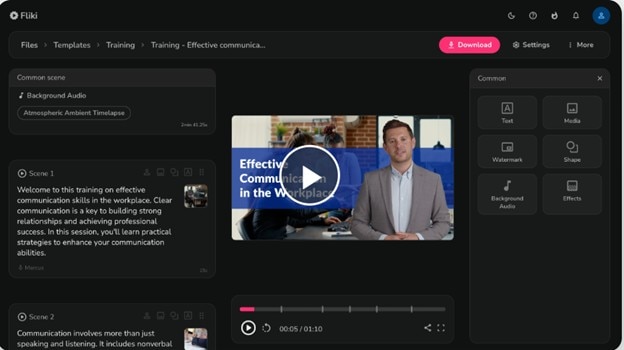
Features:
- AI voice personalization
- Easy media search
- AI avatar
Price:
- Free
- Standard - $28 per month per user
- Premium - $88 per month per user
- Users can test Fliki's features risk-free with a free, limited-word trial.
- The auto-pick media function makes it easier to create content.
- It has various male and female voices, which we rarely see in other tools.
- You might face problems like choppy transitions or misaligned images.
- While Fliki has many voices to choose from, not all of them are as good as professional voice actors.
- The word limit could be problematic unless you pay for a premium subscription.
9) Pictory
You can make videos out of text with the help of Pictory AI. It offers several input methods, such as text prompts, URLs, blog posts, or video scripts.
You can enter text; the tool will create video voiceovers, subtitles, and captions. You can then utilize this dynamic video in your projects. It can scale videos for various platforms, including YouTube, TikTok, and Instagram.
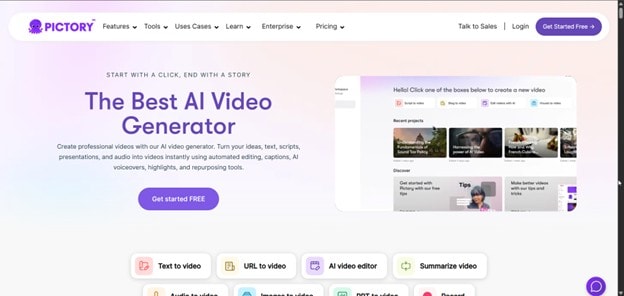
Features:
- Video making with media, text, or URLs.
- AI voiceovers
- 10M+ royalty-free videos
Price:
- Started - $29 per month
- Professional - $59 per month
- Teams - $119 per month
- Users can check its functions and tools without making a financial commitment.
- Pictory offers its customers a vast collection of visuals to personalize their videos. It has over 3 million source video clips.
- The video rendering rate may be slower than other tools.
- Its Standard plan may not be the best option because of its 480p resolution restriction.
- It doesn't offer a lifetime deal option.
10) Synthesia
You don't need costly tools or specific expertise to create compelling videos. Instead, you can use Synthesia, an AI-driven platform for video production.
It lets you create avatars that seem to be saying the prompt lines in a video screenplay. It comes with a great amount of AI voices that seem realistic. You can personalize AI avatars, colors, typefaces, and layouts.
A frame from a demo video is shown below – complete with text, elements, and video.

Features:
- 160+ AI avatars
- AI voices supporting 120+ languages with perfect accents
- 60+ video templates
- Team collaboration
Price:
- Starter - $18 per month
- Creator - $64 per month
- Enterprise - Custom prices
- It provides an affordable option for making films, including avatars.
- Synthesia offers multilingual video creation, which is unique compared to other tools.
- The avatars from Synthesia are unique, but they are not as realistic as human performers. It makes the videos less credible or appealing.
- The cloud video rendering process at Synthesia needs fast internet access
11) Google Veo
Lastly, we have Google Veo. This is one of the latest players in the AI video generation scene. It is Google’s most advanced video generation model to date, and it can compete with high-end tools like Sora.
Google Veo lets you create up to 1080p. It even understands professional filmmaking terms like, say, “timelapse” or “drone shot,” so you can really direct it like a cameraman, and you can “direct’ the actors in the shot.
As a tool, Google Veo is integrated into Google’s tools: Google Flow and Vertex AI.
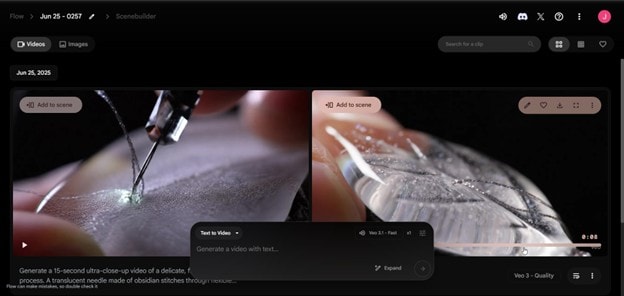
Features:
- Built-in crop, reverse, split, and trim tools
- Up to three reference images for visual consistency per generation
- 4K resolution and scene extension
Price:
- Google AI Pro at US$19.99 per month
- Vertex AI (Pay-as-you-go): Approximately $1.50 to $7.50 per 10-second clip
- Character consistency with the First and Last Frame feature
- High realism
- Two modes: fast and high quality
- High-quality mode can be expensive (~200 tokens per generation)
- 1,000 monthly credits only for the Pro mode
Part 5: A Comparative Analysis of All OpenAI Sora Alternatives
After evaluating all of the competing platforms to OpenAI's Sora, this table lets you choose the best text-to-video option that meets your requirements.
| AI Text-to-Video Tool | Key Features |
| 1) Pika |
• Lip sync of main characters • Expanding video length |
| 2) Runway |
• Almost 30+ AI tools available • Easy background removal with a green screen |
| 3) Make-a-Video |
• Converts same video in multiple variations • Three times higher quality videos |
| 4) HeyGen |
• AI avatars with voices • Smooth video personalization |
| 5) Filmora |
• Multiple AI features, including smart cutout, audio stretch denoise, etc. • Incredible editing options • Highly affordable |
| 6) Deepbrain AI |
• 80+ languages • AI voiceovers |
| 7) InVideo |
• Quality AI voiceovers • 8M+ stock media, including videos and images |
| 8) Fliki |
• 700+ human and AI voices • User-friendly interface |
| 9) Pictory |
• Huge library of stock videos • Excellent voiceovers |
| 10) Synthesia |
• Many AI avatars for videos • Huge video template collection |
| 11) Google Veo |
• Character consistency with reference images • High quality and fast output modes |
|
Show More
Show Less
|
|
Our Top Picks: Which Sora Alternative is Best?
With so many great options, choosing the right one can be tough. Here are our top recommendations based on common needs:
- 🏆 Best Overall Sora Alternative: Runway. For its comprehensive suite of professional AI tools and high-quality output, Runway is the top choice for serious creators.
- 💰 Best Free Sora Alternative: Pika. Pika offers a generous free plan with impressive creative features, making it the perfect starting point for anyone exploring AI video.
- 🎬 Best for Video Editors: Filmora. If you need more than just text-to-video and want a full-featured video editor with integrated AI tools, Filmora is the unmatched choice.
Part 6: How to Write Effective Text Prompts to Generate AI Videos
Knowing the right AI tools isn’t the end-all be-all of making beautiful and high-quality videos. Like any other tool, there is a certain level of skill required to maximize its potential. As you may know, for AI tools, that skill is AI prompt making.
Here, let’s see how to write effective text prompts to generate AI videos from Sora or its alternatives. Let’s see how a core idea prompt can be developed into a full-fledged and workable prompt.
Start With a Core Idea
The opening part of your prompt should include a description of the main subject and what is, in essence, happening in the video you want to generate.
Example: “A lone traveler walking through a city street.”
Add Context and Visual Details
Then, add basic contex and description t to a scene that improves upon the core idea. This will help the AI understand where the action takes place and the little details in the video to be generated. Be thorough with this to ensure that your video feels real.
Improved prompt: “A lone traveler walking through a quiet city street of Victorian London at night. The streetlights have soft reflections on the wet pavement.”
Describe Camera Behavior
Once you’re done with the details of the environnment, add the camera behavior. This improves the motion and framing, making your video more intentional, rather than being “generated” by AI.
Improved prompt: “A lone traveler walking through a quiet city street of Victorian London at night. The streetlights have soft reflections on the wet pavement. All this is shown in a slow wide shot with a steady camera.”
Add Style
Lastly, you should define the style and tone. This can be incorporated with the visual details, but it merits a separate section because of its importance. Otherwise, you will be giving the AI free reins as to what the style should be. You could mention that the video be realistic, or cartoonish, or anime style, for example.
Final prompt: “In a realistic style, a lone traveler is walking through a quiet city street of Victorian London at night. The streetlights have soft reflections on the wet pavement. All this is shown in a slow wide shot with a steady camera.”
Conclusion
It completes our list of the top OpenAI Sora alternatives in 2026. As we can see, these text-to-video platforms are changing at a breakneck pace. They are competing to meet the demands and tastes of various users. Thus, each option provides something a little bit different.
We can expect more platforms to become available to users as technology develops. Thus, you must choose the best when making exciting videos.
Have a look at Filmora's AI text-to-video feature! You will notice how easy it is to turn your written text into beautiful videos. The editable designs, animations, and effects in Filmora will make your videos engaging. Don't pass up the chance to simplify your video editing workflow with Filmora.
FAQs on Sora’s Alternative
-
How Can I Sign Up for OpenAI Sora?
Sora’s OpenAI app is currently available only to US/Canada users in the App Store and Play Store. -
How Does Text to Video Technology Work?
Text-to-video technologies use NLP to sift through user-supplied text. After analyzing the input text, it pulls out relevant details like entities and actions. It selects and organizes appropriate visual materials. Text-to-video technology works on three major elements - Natural language processing (NLP), Computer vision (CV) and Video synthesis techniques. -
Can SoraAI Win Over All Other AI Tools That Convert Text to Video?
Users will choose the platform based on its price, usability, personalization, and features. Of course, Sora could get a certain amount of traction and become the go-to choice for specific users. But it won't be able to take over the whole text-to-video market very soon. Software like Filmora already has several AI functions. It lets you use text-to-video and other editing options inside a single platform. -
Are There Suitable Alternatives to Sora?
Yes, SoraAI isn't the only text-to-video AI out there. Tools like Filmora, InVideo, and Pika are some excellent alternatives. These options work like Sora. They allow users to use AI-powered technology to turn text into exciting videos. -
When Can We Expect OpenAI to Make Sora Available to Everyone?
OpenAI hasn't explained when Sora will be available to the public. It depends on the development status, testing results, and distribution plans. You can follow the company's official announcements, blog postings, or social media accounts. -
Will There Be a Subscription Plan for Sora?
It is now unclear whether SoraAI requires a membership fee or is free. Sora's price strategy is up to OpenAI. They may make it accessible, add it to current subscription plans, or create a new structure.


