As we live in an era of high technology, video quality is considered a significant factor. When posting videos for social media or taking home movies on a trip or for a wedding, children's birthday party, etc., the quality of these videos is essential in engaging the viewers. However, getting perfect shots is not always possible because of limitations such as low resolution, noise, and poor lighting, mainly if filming on a smartphone. That is where video enhancer apps are helpful.
Having a video enhancer app acts like an online editing option on your smartphone, making it easier to turn your average boring videos into much nicer ones.
In this article
What Can Video Enhancer Apps Do?
Video enhancement refers to enhancing low-quality video with a view of making it even much better. Common issues that video enhancer apps address include:
- Low Resolution: This happens when the video is grainy, and it is common when one has to use a low-quality camera or when the video has been compressed several times.
- Noise: Side effects range from low video quality due to low light impact or the use of low-end cameras.
- Poor Lighting: Dim lights or improper exposure to sunlight while shooting a video make the resultant video look unappetizing.
- Color Imbalance: Low color quality in which the video appears dull or has too much contrast, making it have an orange or blue hue.
Top 10 Video Enhancer Apps for Mobile
Here is a table summarizing the apps to increase video quality, followed by detailed descriptions of how each tool is useful for video enhancement:
| Tool Name | Rating | Compatibility | Best For |
| Filmora: AI Video Editor, Maker | 4.7/5 | Android, iPhone, iPad, Windows, Mac | Comprehensive video editing and enhancement with AI tools. |
| Video Quality Enhancer | 4.4/5 | Android | Quickly, improve the video quality for older or low-quality videos. |
| AirVid | 4.2/5 | iPhone, Android | AI-powered video enhancements, perfect for iPhone users needing automatic corrections. |
| AI Video Enhancer - HiQuality | 4.0/5 | Android, iPhone | AI-driven enhancements for quick, on-the-go video quality improvements. |
| YouCam Enhance | 4.2/5 | iPhone, Android | All-in-one photo and video enhancement with a focus on color and brightness adjustments. |
| Remini | 4.5/5 | Android, iPhone | AI-powered restoration and resolution enhancement for old or low-quality videos. |
| BeautyPlus | 4.3/5 | Android, iPhone | Beautification and basic video enhancements, ideal for personal video improvements. |
| InShot | 4.7/5 | Android, iPhone | Versatile editing with comprehensive enhancement features for content creators. |
| VividCut | 4.5/5 | iPhone | Dynamic editing with essential video enhancement tools, suitable for both beginners and pros. |
| Sharpen Video: Enhance Quality | 2.2/5 | Android | Focused on sharpening and clarity improvements for blurry or low-definition videos. |
1. Filmora: AI Video Editor, Maker
Filmora for Mobile Filmora for Mobile Filmora for Mobile Filmora for Mobile Filmora for Mobile
Edit Videos on Your Mobile Phone with 1-Click!
- • Powerful Brand New AI Features.
- • User-friendly video editing for beginners.
- • Full-featured video editing for professionals.
Filmora is versatile as a one-stop video editor app with high functionality that improves the quality of videos using advanced AI features. To enhance video quality in the Filmora app, currently, you need to adjust the opacity, exposure, contrast, saturation, vibrance, brightness, and temperature according to your needs.
Aside from being a video quality enhancer, it has many features, including adding transitions, motion tracking, smart cutouts, creating masks, and applying video effects and filters. What's more, it supports generating images in different styles by AI.
2. Video Quality Enhancer

Video Quality Enhancer is available only on the Android platform and aims to instant video enhancement. This feature suits users who wish to improve the old clips or those captured in low-light conditions. It only focuses on upsizing and cleaning a video, which means that the desired quality can be achieved with a few taps. As one of the best video enhancer apps, it is pretty easy to use and produces high-quality outputs. However, sometimes it takes a lot of time to enhance the videos.
3. AirVid

AirVid is one of the best-rated AI video enhancer apps. Lighting control, color enhancement, and noise removal are the areas where the app stands out and is perfect for those who prefer to avoid intervening much with the videos. Its clean design and highly sophisticated tools put it in high demand among the owners of iPhones and androids who wish to enhance a video without a deep understanding of most of the principal non-linear editors. However, some premium users have complained that the app mostly stucks at 80% and takes longer.
4. AI Video Enhancer - HiQuality

HiQuality is a video enhancer application that operates on Android and iPhone. Being an AI tool, it enhances video quality, increases resolution, improves focus, and eliminates noise in videos. The app's intuitive design ensures that users can apply these enhancements with minimal effort, making it ideal for those needing to improve video quality without delving into complex settings. Note that you need to have pro cards to use all the premium video enhancement and customization features. It seems to be a money drainer as you cannot preview the features before payment.
5. YouCam Enhance

As a famous video enhancer app, YouCam Enhance is more than just a video optimizing tool; it also excels in optimizing photos. It provides facilities for controlling the exposure, definition, and tone within a single package, improving the images. The AI capabilities of the app make it possible for one to obtain sharp, appealing, and colored pictures and videos with the least effort; thus, the app comes in handy for anybody who wants to make minor enhancements to their pictures or merge several videos effortlessly and in the shortest time possible. However, the watermark remover is not available for the Android version of the app.
6. Remini

Remini app is a video enhancer app available for Android and iPhone and is particularly famous for its outstanding results in enhancing photos through artificial intelligence. It is trendy for photo restoration purposes, but its capabilities for video enhancements are similar. The app can hugely improve the quality of videos to the extent that the videos look much sharper when played. This makes Remini especially effective in reviving less quality or, more often, old videos and giving them a new appearance with improved picture quality. You get a lot of pop-ups to sign up which is annoying. Moreover, there are also a lot of ads and each plays for 30 seconds.
See a master review for Remini Video Enhancer.
7. BeautyPlus

As the name suggests, BeautyPlus is a video enhancement app famous for beautifying selfies and personal videos. The Android and iPhone versions contain simple post-production functions like skin toning, picture brightness, and color balance. It is among the best choices for users interested in enhancing their videos since it has simple tools that help improve the subject and the video. So many important video enhancement features are paid including acne removal which is annoying for people who need a free tool for video enhancement.
8. InShot

InShot is a versatile video editor that integrates video-enhancing options. Available for both Android and iPhone, InShot allows you to adjust the color balance, brightness, contrast, and sharpness and greatly enhance the quality of the videos. It is mostly used by YouTubers as it supports trimming, splitting, joining, adding music, or applying effects to gain an upgraded video edition. Some users have reported poor tracking features and crashing issues in the Android version.
9. VividGlam

VividCut is an active video quality enhancer app that focuses on the basic features of video improvement and is thus suitable for any user category. The VividCut application is available for Android and iPhone; it enables users to enhance brightness, contrast, and saturation to correct problems with lighting and color.
The tool is easy to use while offering quite many options to more experienced editors. For example, you can use features like "portrait quality" and "facial conceal" to improve portrait videos. The app is quite limited for professional use and does not have advanced video editing options and effects.
10. Sharpen Video: Enhance Quality

Sharpen Video is a video enhancer app for Android that is used to unblur videos and images. It mainly concentrates on fine details and general quality improvement in videos. This application is easy to navigate and simple, which is extremely beneficial for those who require making improvements to the clips they have shot but do not wish to spend considerable time on it.
However, it is only useful for beginners who want to enhance short videos instantly as the app does not seem to provide good results when it comes to sharpening videos longer than a few minutes. The free version allows you to sharpen only the first 30 seconds of a video.
Beyond Video Enhancer Apps: A Desktop-Grade AI Video Enhancer
Although mobile apps are helpful and powerful for current smart devices, some issues can be associated with them, such as restrictions when it comes to advanced video enhancement tasks. Enhancing video quality in many mobile applications necessitates the users to make adjustments to brightness, color, and contrast manually, which is also more time-consuming and imprecise.
For people requiring additional sophisticated video improvements, there are more robust desktop applications, such as the Wondershare Filmora. Filmora's desktop version includes several AI-enhanced features that go beyond what mobile apps can provide:
- AI Video Enhancer: Uses AI-driven optimization together with the Topaz Starlight model to almost fully automate enhancement of key video parameters, including resolution, noise, and illumination, while restoring finer textures and preserving natural detail for a more cinematic look.
- Resolution Upscaling: Improves the video quality and makes it more transparent by enhancing the pixels-per-inch ratio of the video displayed on the screen.
- AI Portrait: Instantly erases the background from a portrait in a video and is very effective in its precision and accuracy.
- Noise Reduction: Erases grain and noise, especially in the low light videos.
- Color Correction: Balances colors so images are bright and accurate to the source.
Steps to use Filmora's AI Video Enhancer Feature:
Step 1: Download and Install Filmora
Visit the Filmora download page and get the installer for Windows or Mac. Open the installation file and follow the guided steps on the screen to complete the installation.
Step 2: Import Your Video into Filmora
Launch Filmora to enter the main interface. Click New Project, then select Import to load your video into the media bin.
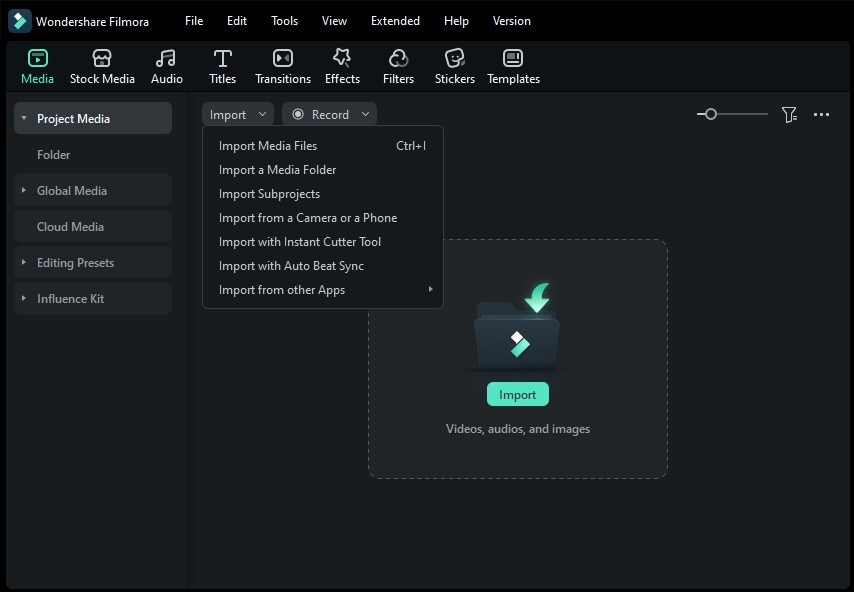
Step 3: Go to the AI Tools Section
Drag your video onto the timeline and click to highlight it. On the right panel, open the Video tab and then choose Basic to reveal the enhancement controls.
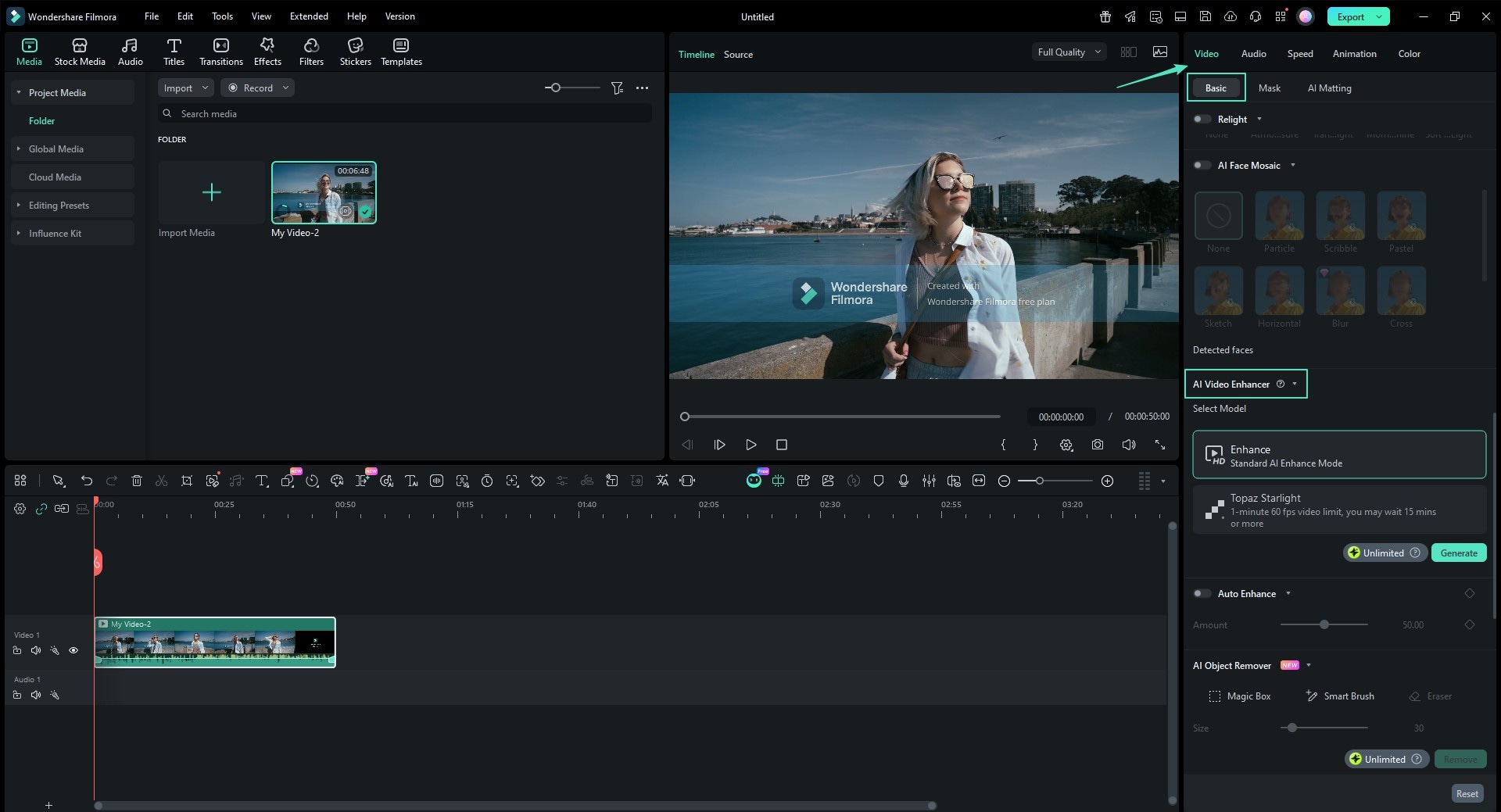
Step 4: Select the AI Video Enhancer Model
Locate the AI Video Enhancer option in the list. To obtain the most detailed and natural-looking reconstruction, pick the Topaz Starlight model. It is optimized for premium, professional-style output and may require a longer render time (for example, 15 minutes or more for high–frame rate clips) to fully refine textures and fine details. Click Generate to start the enhancement process.
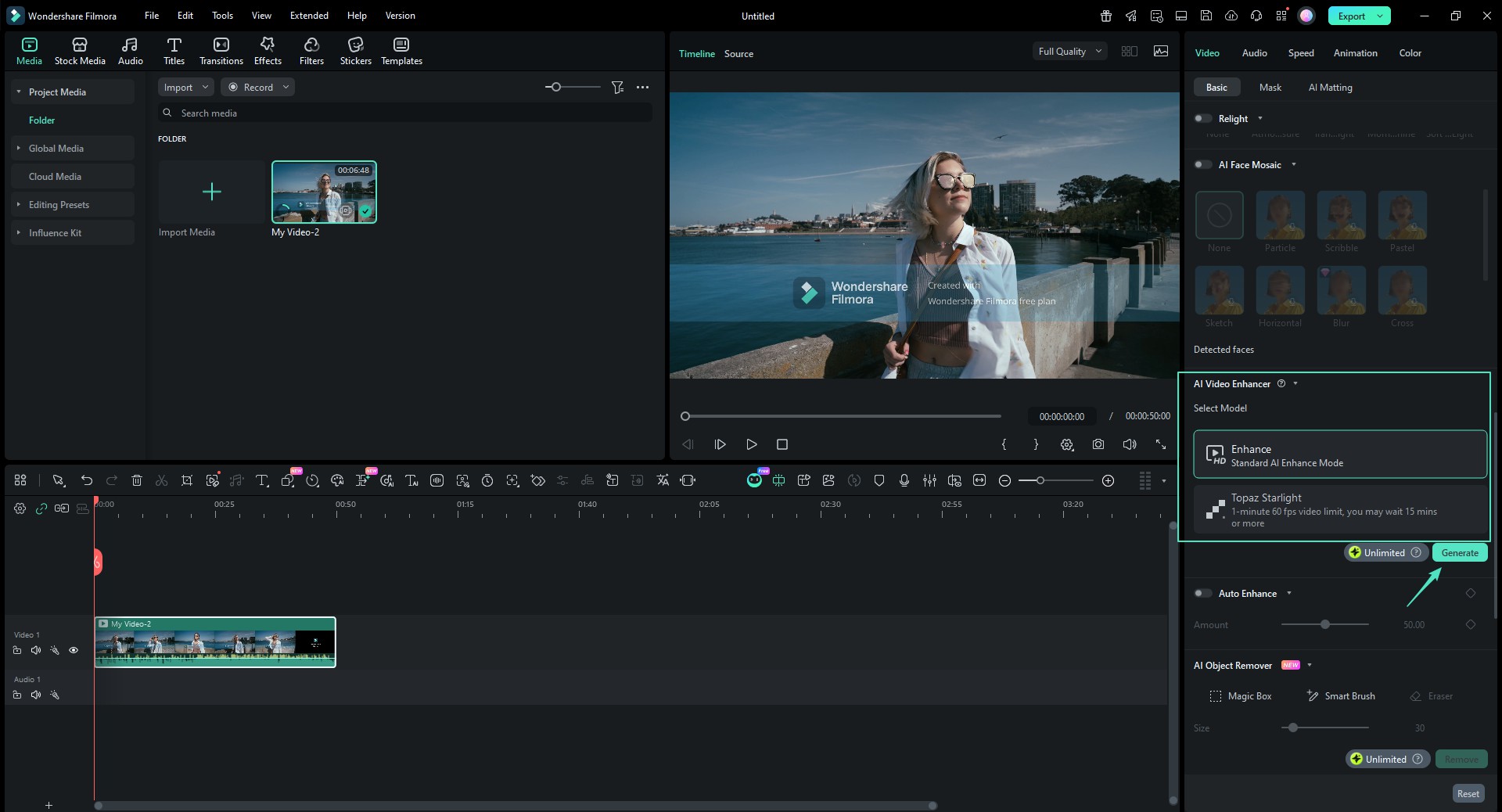
Step 5: Preview the Results and Export the Enhanced Video
After processing is complete, press the play button in the preview window to review the enhanced footage. If you’re satisfied with the result, click Export to save the upgraded video. The exported file will keep the original frame rate and duration, ensuring smooth and consistent viewing.
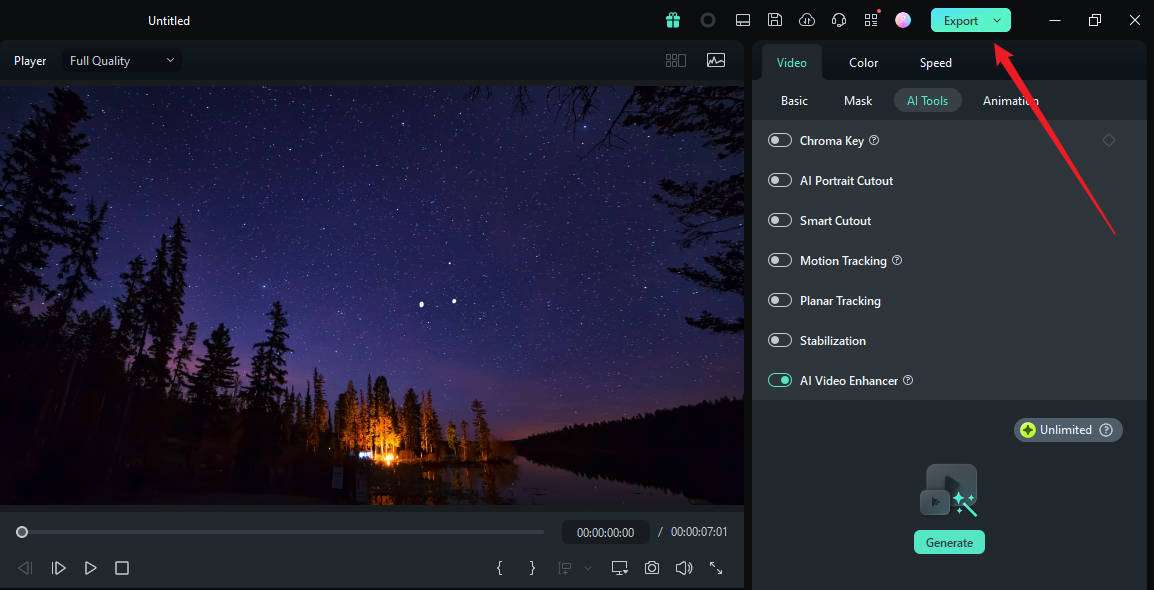
🤩 Post You Might Be Interested In:
- Making Videos From Blurred To Brilliant: Using Topaz Video Enhance AI
- How to Change Video Quality on iPhone After Recording?
Conclusion
In this article, we have discussed the best video enhancer apps. Some of them require manually editing the contrasts or other parameters, there are also some one-click video enhancement solutions. Wondershare Filmora is such a tool. With the power of AI, you can enhance videos by just switching on the option! Let's download it and explore the magic of Filmora's AI video enhancer!





