Taking that perfect shot is just half the battle. Improving the quality of photos is equally as crucial, especially when sharing images on social media, presenting a business and professional work, and sharing a memorable moment.
Nowadays, with the help of such technologies as AI and photo editing software, everyone can improve their images without the proper knowledge. In this article, you can read about the most efficient photo enhancers.
In this article
Overview of Photo Enhancement
What is Photo Enhancement?
The enhancement of photos is making changes to the different aspects of the image to make it better. Some of these changes can be as follows: enhancing the resolution, decreasing the noise level, unblur photos, and correcting color balance, among others.
It is used to enhance an image, make it sharper and brighter, and have that tone of professionalism, whether you're dealing with an ordinary picture of a family, a product to be uploaded on an online store, or creating artwork on a computer.
Common Image Issues
- Blurs: The problem of getting a blurred image may be caused by camera shakiness, low focus, or low resolution.
- Low Resolution: Images sometimes have a low resolution because of their size at the time they were taken or captured.
- Color Correction Requirements: Sometimes, an image's chosen color scheme might be distorted because of the light conditions or the camera's wrong settings.
Top 7 Photo Enhancers With Maximum Accuracy & Precision
Now, let's dive into the top 7 photo enhancers available today, discussing their features and what makes each one stand out.
1. Wondershare Filmora
Although primarily a video editor, Wondershare Filmora also has a powerful photo enhancement feature. It uses AI to enhance low-quality videos and photos, making it a good tool for anyone in media production who does not need separate tools for pictures and videos.
By using its AI video enhancer, you don't need to spend time adjusting the brightness, contrast, or color of the photos, you can simply switch on the enhance option then it will generate results in seconds.
In addition to that, it also has a noise reduction feature named video denoiser that was newly introduced in V14, which will help remove the graininess of videos to enhance visual quality. You can also make color adjustments such as hue, sharpness, and saturation according to your needs to enhance photos.
How to Enhance Photos in Filmora?
Although you cannot directly use the AI video enhancer feature in Filmora to enhance photos, first of all, we suggest you convert all photos you want to be enhanced to a video. By using this way, you can enhance a bunch of photos at the same time.
To start with, let us follow these simple steps:
Step 1: Open Filmora and Import Your Photos
Open the Filmora application on your computer. The New Project option allows you to begin a new editing session. Click on the button New project. Select "Import Media Files" to add images.
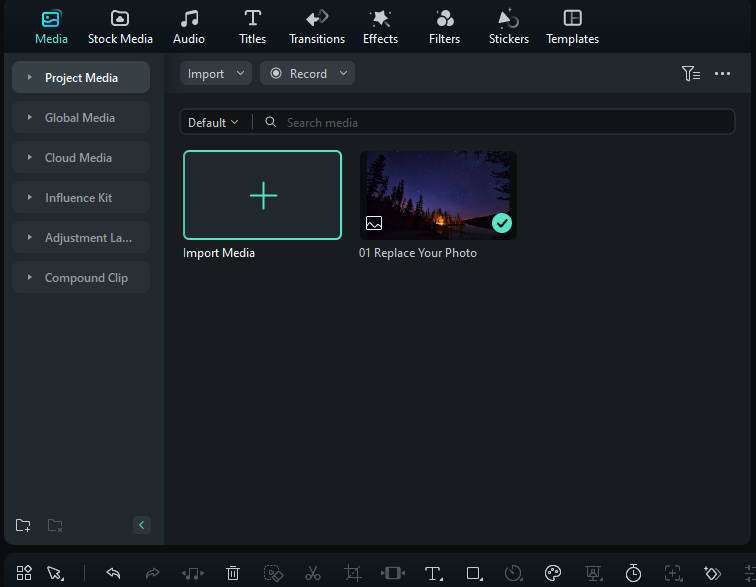
Step 2: Add the Photos to the Timeline
The next step is to take the photos from the Media Library and drag them down below to the timeline section.
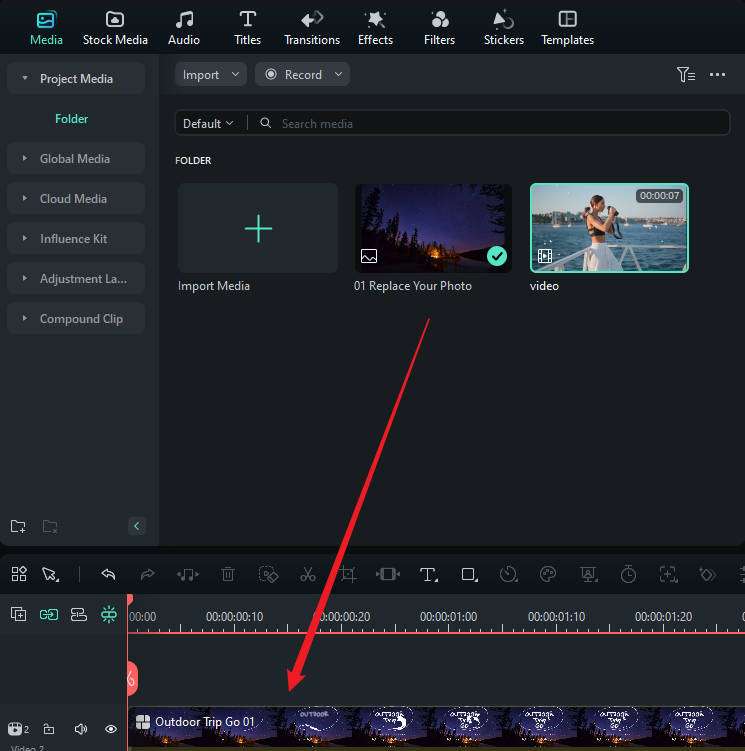
Step 3: Export All Photos to MOV File
Convert all photos to a video, you can choose any video format it supports in Filmora.
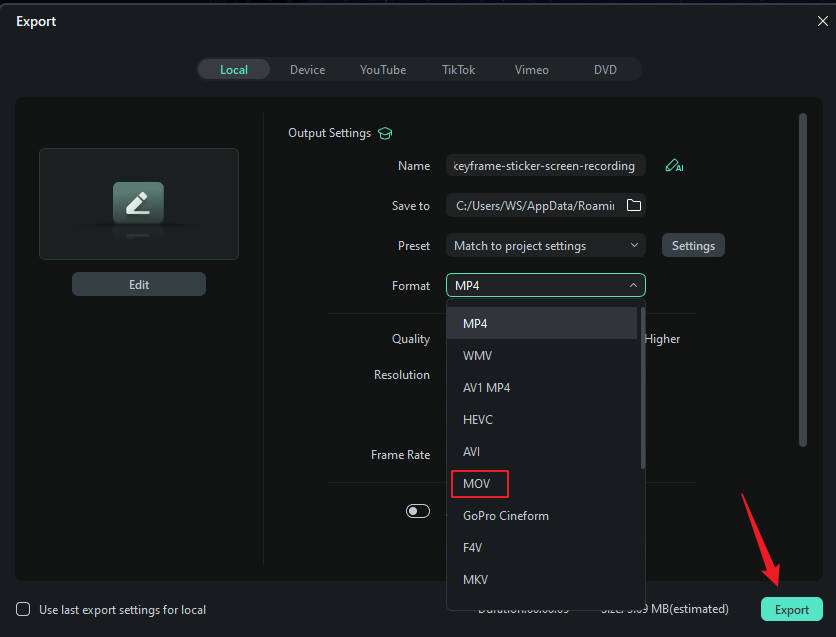
Step 4: Import the MOV File to Filmora
Now, import the MOV file to filmora and add it to the timeline.
Step 5: Access the AI Tools Bar
Select the video in the timeline, then navigate to video > AI tools > and find the AI video enhancer tool.
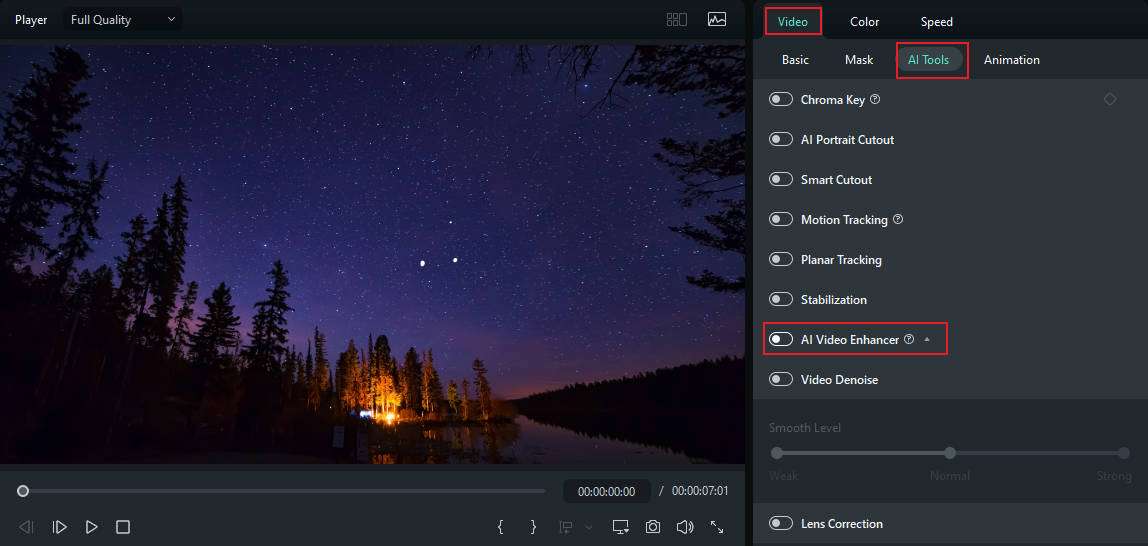
Step 6: Apply AI Video Enhancer
Switch on the AI Video Enhancer > click on the generate button to enhance photos automatically.
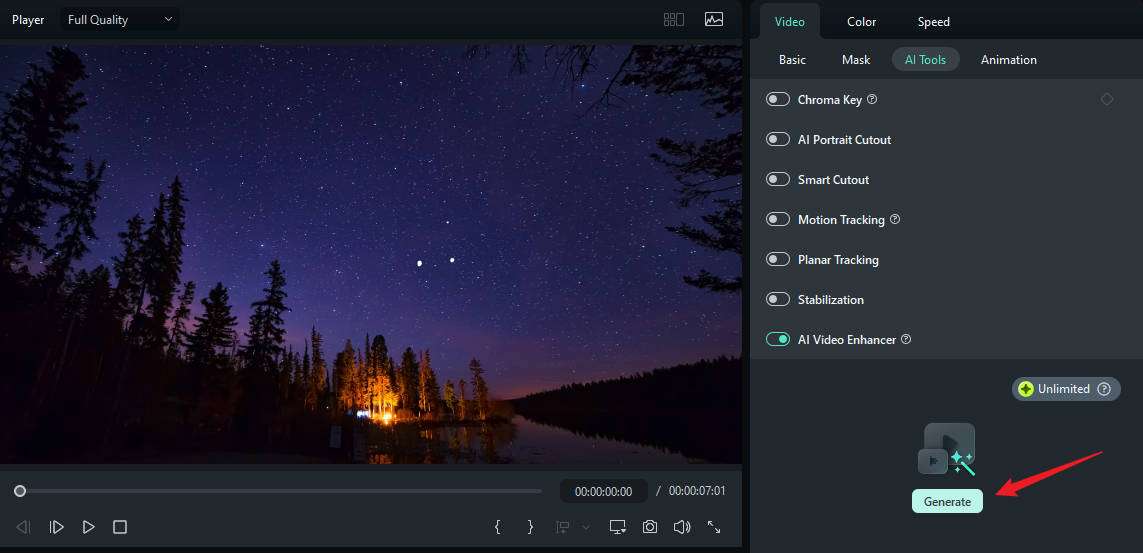
Step 7: Snapshot the Enhanced Picture
You can snapshot the enhanced photo and select a location to save it.
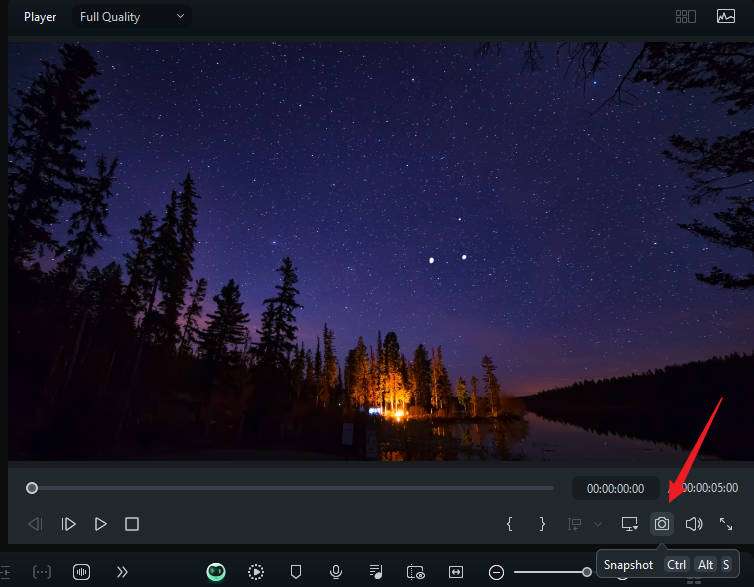
2. YouCam Enhance

YouCam Enhance is an Android application that can be downloaded from the Google Play Store and features real-time image enhancement. It is specifically designed for simple touch-ups and is well-suited for those who wish to enhance their photographs while on the move. By using the YouCam photo enhancer app, you can transform your aged, pixelated, or blurred pictures into high-definition masterpieces with just a tap. It can also blur or change the picture background, which attracts a lot of users. In addition to enhancing photos, it is also a powerful video enhancer app.
3. AI Image Upscaler (upscale. media)

As the name suggests, AI Image Upscaler is one of the few online free photo enhancers with apps for both Android and iOS. It supports dropping an image or pasting an Image name to enhance photos, but all images should be under a resolution of 1500*1500. The best part is that the new users can get 3 free credits to enhance photos.
4. Autoenhance.ai

Autoenhance.ai is an online photo enhancer that allows users to edit pictures using Artificial Intelligence. It is designed to provide many changes immediately and requires the most minor interaction from the user; It can be used to replace image sky, make perspective correction, image relighting, and 360 Enhancements.
5. Remini

Remini is a widely known AI photo enhancer online tool and it also has app versions for Android and iOS users. It uses Artificial Intelligence to unblur, restore, and enhance any image you want. Although doing great in enhancing photos, people complain that it doesn't work the same well in enhancing videos.
Want to know how it works on enhancing videos? See our detailed review of the Remini video enhancer.
6. Cutout Pro

Cutout Pro is an AI photo enhancer accessed through the web, the iOS App Store, and the Google Play Store for Android devices. As an online photo enhancer, it can improve photo resolution, quality, and details automatically. In addition to enhancing photos online for free, it is also a powerful video quality enhancer that can unblur videos easily.
Learn our detailed review for Cutout.pro video enhancer.
7. BeFunky

BeFunky is an online photo editor along with the mobile app and works as a photo enhancer that offers a wide range of features for creative edits. As an online free photo enhancer, it can be used to enhance photos from 6 different aspects, whether you want to deblur photos, restore old pictures, add clarity, upscale them, make HDR adjustments, or sharpen images. It's perfect for users who want to enhance photos, add artistic effects, create collages, or design graphics.
You May Also Like
Darken Images: How to Darken a Photo with Dark Filters
How to Create a Double Exposure Effect?
What is Image Masking and How to Mask Photos?
How to Make Double Exposure Photos in Photoshop?
Polaroid Filter: How to Make Photos Look Like Polaroids?
Conclusion
Improving photo quality is not a huge issue, given the available tools in the market. Whether you are a professional who uses your camera every day, an active social network user, or simply a person who wants to get the best quality images, there is the best photo enhancer for you. If you are looking for a one-click solution to enhance batch photos at the same time, try our AI-powered Wondershare Filmora!



