Are you looking to improve your knowledge about photography? If you are a photographer who is just starting out, you are slowly realizing how tough the competition is and how much you need to learn in order to break through the noise and stand out. Apart from having a professional camera and extensive knowledge about photo compositions and lighting, you also need to know a lot about different types of photo filters and effects and how to use them.
One of the most interesting and most popular ones is the double exposure photo effect, and this will be the main topic we will tackle today. Learn what it is and how to use it.
In this article:
-
- Telling Stories of Dreams or Isolation by Combining Portraits and Cityscapes
- Combine Animal Portraits and Nature Textures to Symbolize Instincts or Ecology
- Explore Identity Issues and Cosmic Connections by Pairing People with Space Photos
- Combine Dance Motion with Smoke or Ink to Merge Movement with Abstraction
- Superimpose a Vintage Photo Over a Futuristic Scene to Create a Juxtaposition
Part 1: What Is the Double Exposure Effect
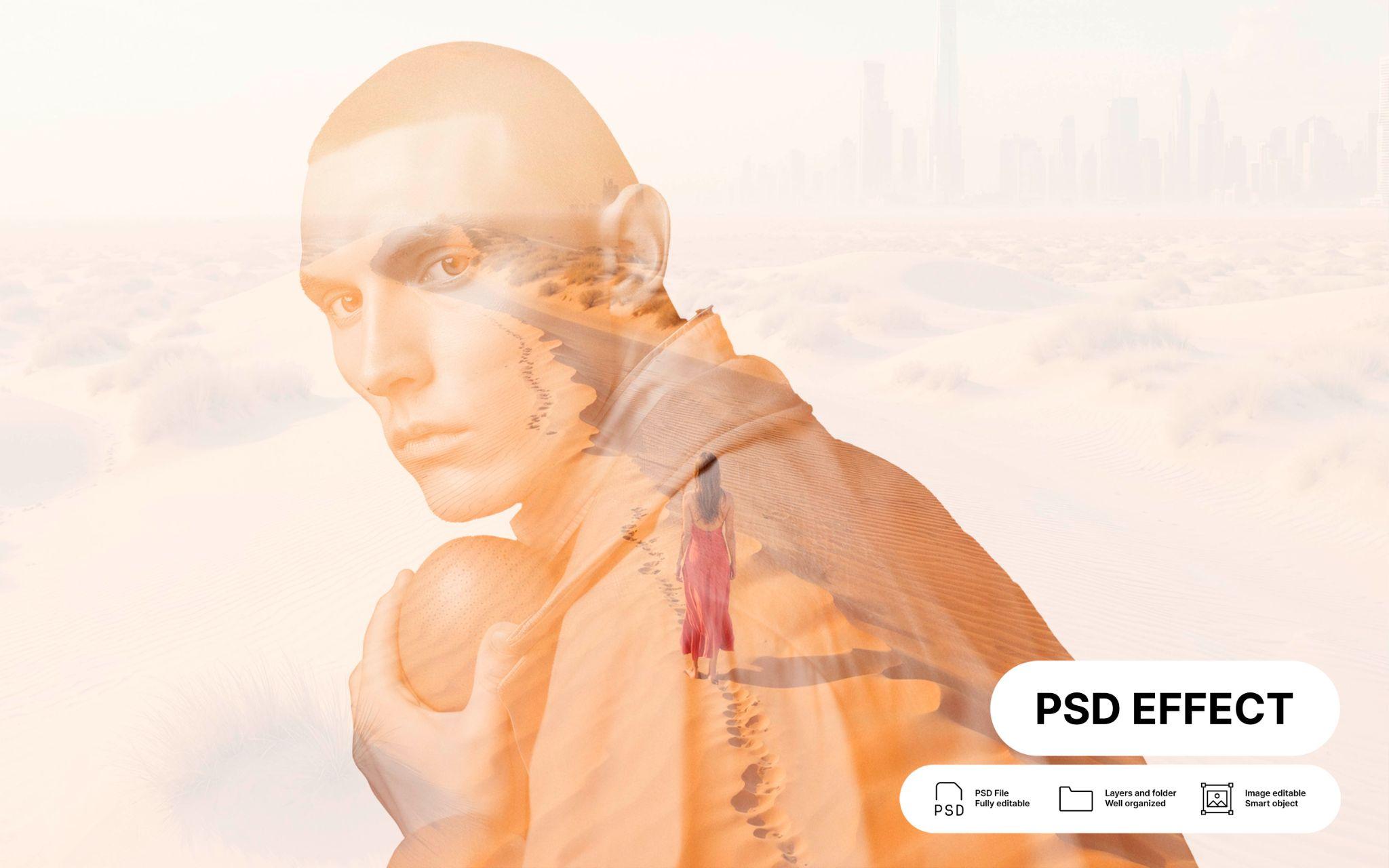
Double exposure is a technique where two images are superimposed and merged into a single photo. In the old days of analog photography, they used to do this by snapping a photo over the same piece of film twice. Nowadays, you can use video and image editing software to achieve this and tweak the results to your liking.
When you use double exposure, both images remain visible but transparent. If you use two photos that complement each other well, you can create a fine piece of art. You can even tell an entire story with a single frame. Plus, if you share your creation on social media, it will certainly get a lot of impressions.
Let's see how to create the double exposure photo effect using one of the best and easiest tools available.
Part 2: How to Make a Double Exposure Photo?
Instead of focusing on complicated professional image editing software with a steep learning curve, we want to introduce you to Filmora, a video editing tool that has every image editing tool you'll ever need and then some. With it, you can easily adjust color wheels and HSL sliders to set the right mood, add filters and effects to increase visual appeal, add text to share a message, and so much more.
Filmora also comes with awesome image manipulation AI tools, allowing you to generate images from prompts, change image styles, and even convert photos into short clips. When it comes to the double exposure photo effect, Filmora has an easy image blending feature, and we'll show you how to use it in a jiffy.
Before you start the tutorial below, download and install Filmora on your Windows or Mac PC (or laptop), open it, create a new project, and import two photos that you want to superimpose one over the other.
- Drag both images to the timeline and place them one on top of the other.
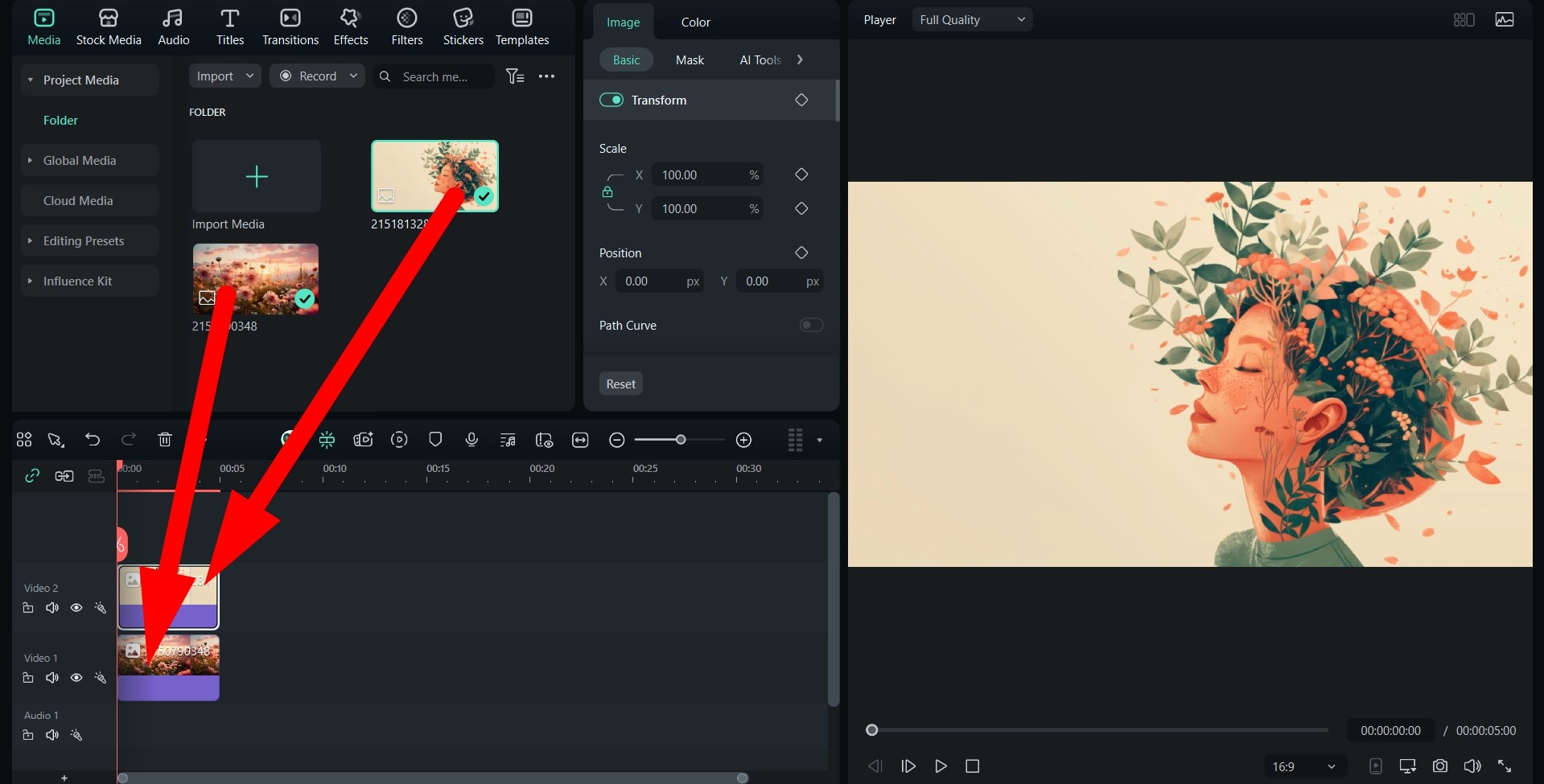
- If one of your images has a portrait, click on it in the timeline and go to Image > AI Tools. Then, activate the AI Portrait Cutout feature to remove the background and isolate the portrait.
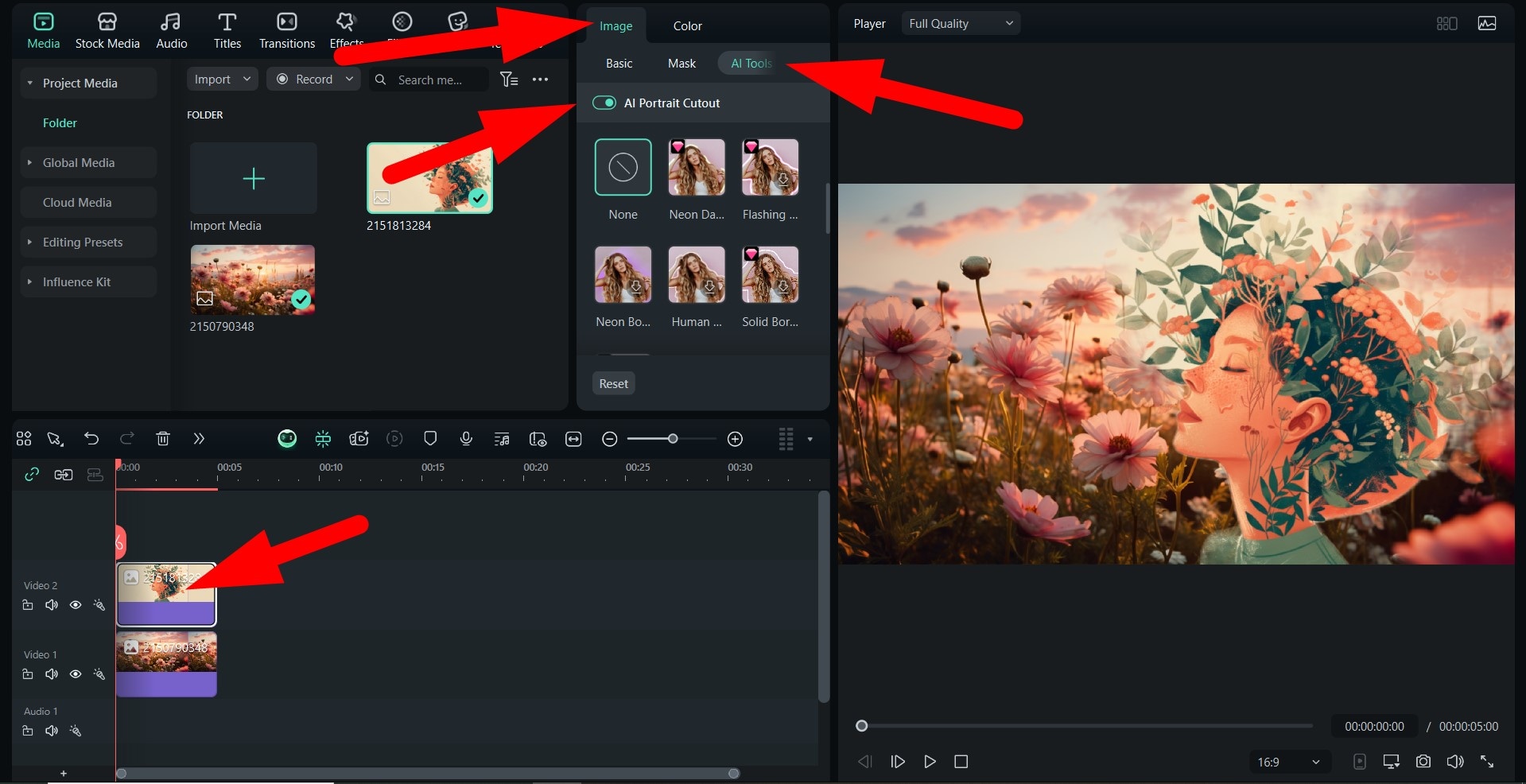
- Now, go to Image > Basic and activate the Compositing feature. Then, pick a suitable Blend Mode (there are several options to explore), and adjust the size of the images in the video player.

- This is all that it takes to create a stunning piece of art in Filmora. Take a look at our final, very stylish, artistic result.

If you want to create double exposure with iPhone and Android phones, Filmora has you covered with a mobile app. As with the desktop version, download and install the app, open it, create a new project, and import one of the two photos you want to use.
- Find the PIP (picture-in-picture) feature in the bottom menu.
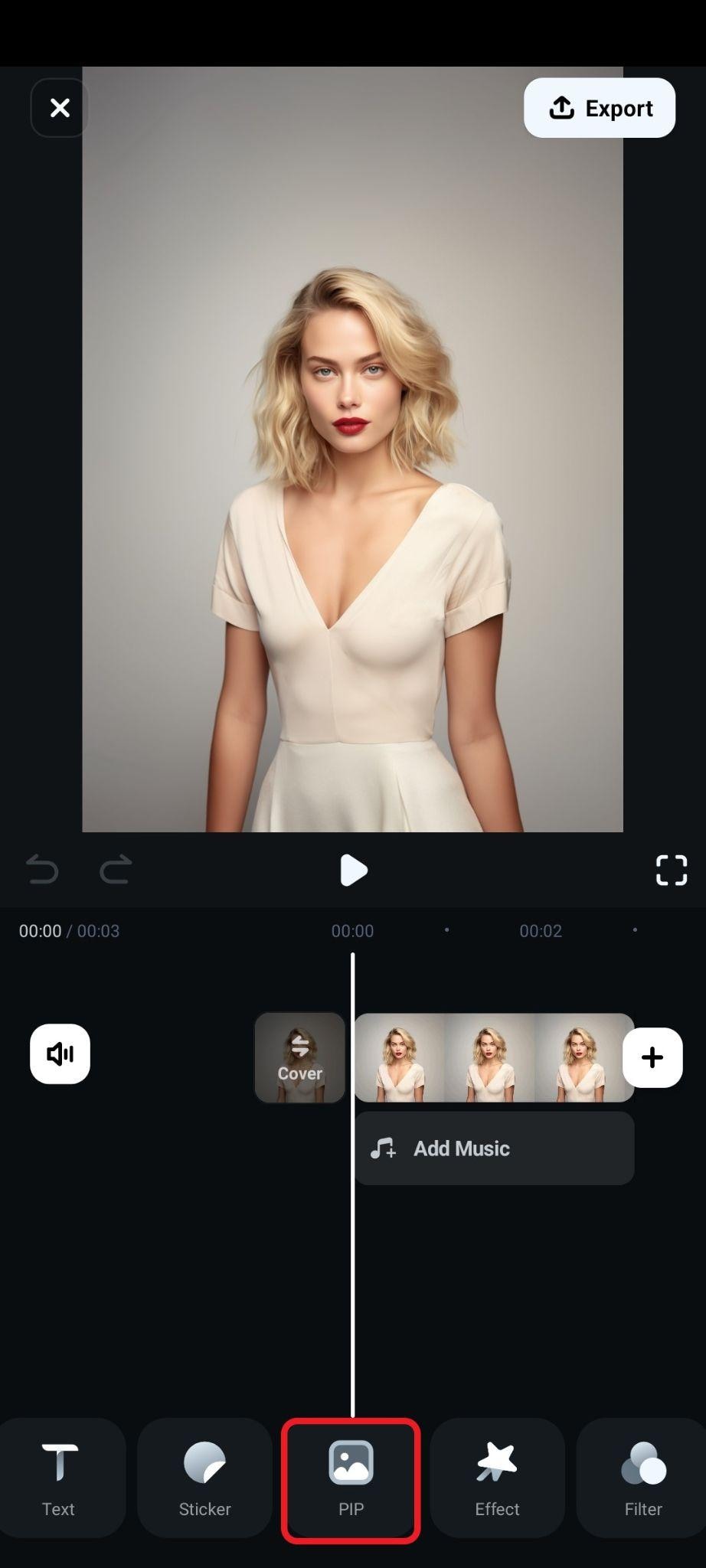
- Pick the second image and accept the changes.

- Select any of the images in the timeline and tap on the Blending feature in the bottom submenu.
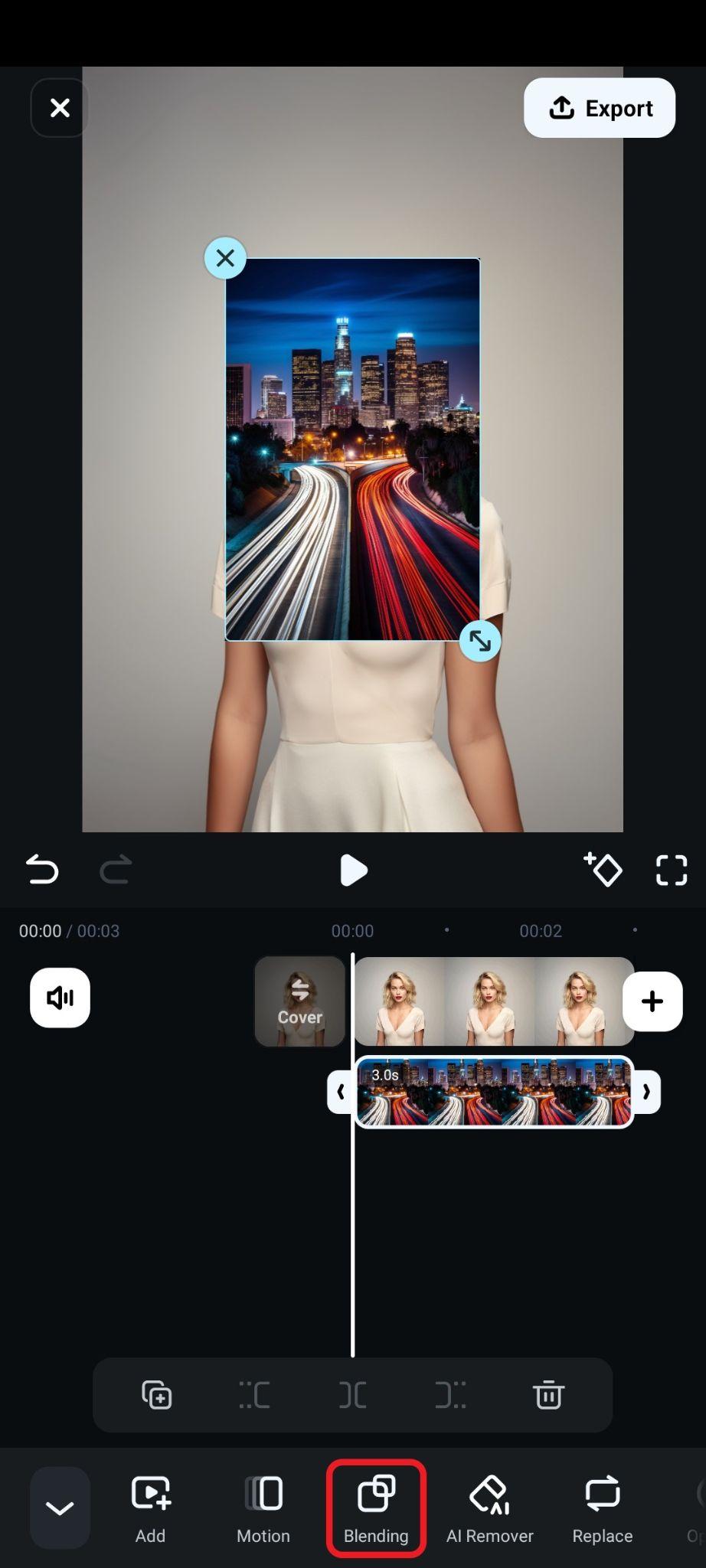
- As with the desktop version, pick the blending feature that looks good to you, adjust the size of the second photo, and accept the changes.
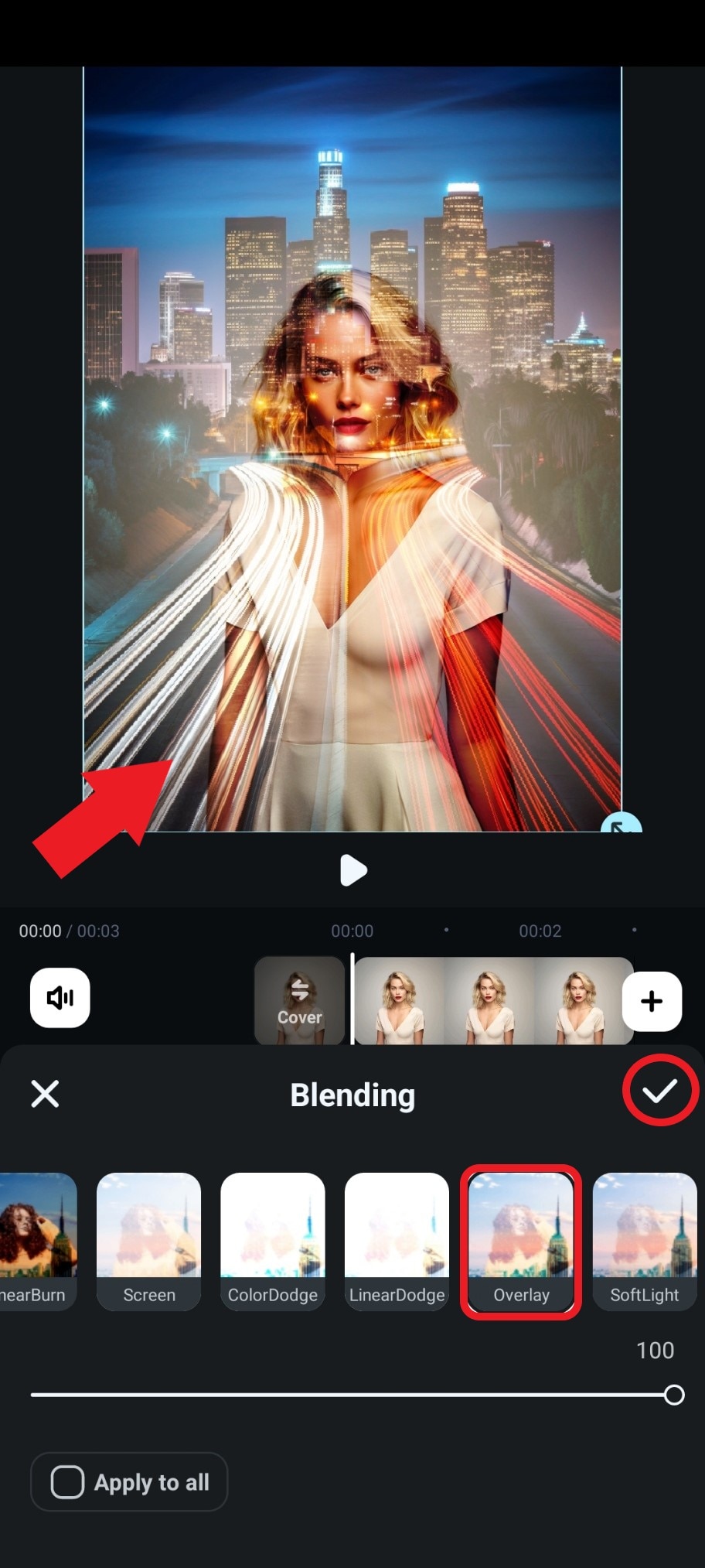
- Check out this piece of art that we were able to create in a very short time.
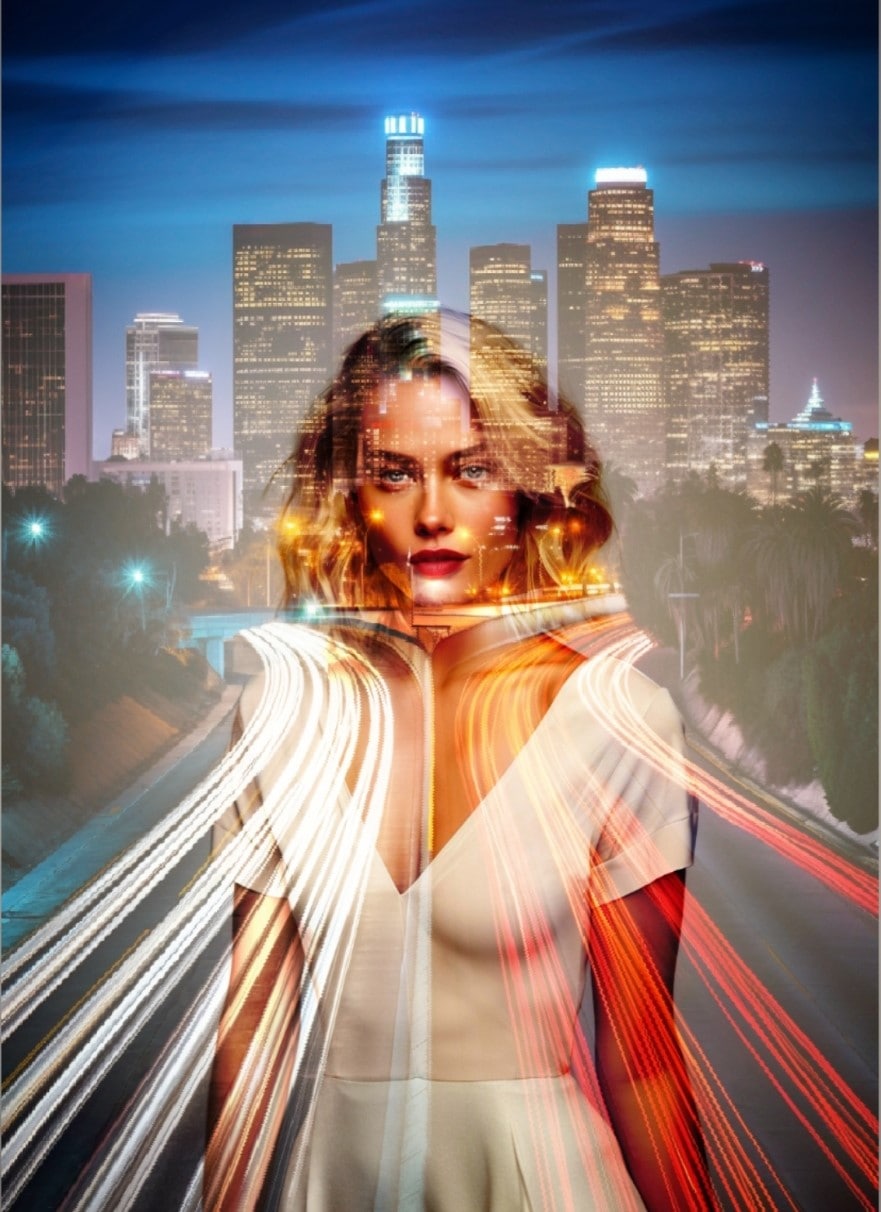
As you can see, Filmora is a fully fledged, easy art maker, and instead of spending a lot of time using complex tools to achieve this effect, you can use either the desktop or the mobile version to create something truly stunning in a matter of minutes.
Part 3: Creative Inspiration: 5 Artistic Double Exposure Styles
If you are looking for double exposure ideas to help you get started, we have five popular options that will get your creative juices flowing. Check them out.
Telling Stories of Dreams or Isolation by Combining Portraits and Cityscapes

When you combine a portrait photo with a photo of the city, you immediately show that the person is either dreaming about or thinking about going out to town but is prevented from doing so for some reason. Dealing with isolation is a complex human emotion, and with the power of the double exposure effect, you can convey that feeling in a single frame.
Combine Animal Portraits and Nature Textures to Symbolize Instincts or Ecology

If you use the double exposure photo effect to combine an animal portrait with an image that showcases the beauty of nature, you instantly tell the viewer that the pet's instincts are making them think about their natural habitat. You can also use this to raise awareness about an ecological issue, but also have the option to create something lighthearted.
Explore Identity Issues and Cosmic Connections by Pairing People with Space Photos

If you use double exposure to combine a photo of a person with a space photo, you can instantly convey that feeling of wonder.
Combine Dance Motion with Smoke or Ink to Merge Movement with Abstraction

If we take a snapshot of one frame of movement of a type such as ballet, ice skating, or synchronized swimming, and combine it with something equally fluid in nature, like smoke or ink, we can emphasize the fluid motion in an abstract way within a single frame.
Superimpose a Vintage Photo Over a Futuristic Scene to Create a Juxtaposition

Creating a time contrast or juxtaposition between an old, vintage-style photo and something futuristic, achieved with a double exposure effect.
These were the top five ideas that we could come up with, but feel free to use them as inspiration and create a double exposure photo idea of your own.
Conclusion
In this article, we have discussed the definition of the double exposure effect and how to create a double exposure photo with Filmora. With it, you can create all sorts of double exposure photos in mere minutes.
Try the desktop or mobile version today, and see why millions of people around the world use Filmora to experience the joy of video and photo editing.



 100% Security Verified | No Subscription Required | No Malware
100% Security Verified | No Subscription Required | No Malware


