As we bid goodbye to 2025 and welcome 2026, one thing unites people across the internet: memes. New years come with celebrations and high hopes for new beginnings, but let us not pretend like it's not also the perfect time for memes. Whether you are an introvert, or you want a quiet celebration at home, memes are a way to stay connected and included in the festive celebrations. In this guide, we will explore New Year memes and teach you three ways to create your New Year memes using Filmora.
In this article
Part 1: New Year Memes: What They Are and Some Popular Examples🥳
Memes have become essential for connecting and relating with people on the internet. They create a smooth blend of humor, relatability, and cultural relevance. New Year memes capture the common experiences and emotions associated with the end of a year and the beginning of another. Whether poking fun at resolutions, highlighting countdown chaos, or celebrating the "New Year, Same Me" phenomenon, new year memes bring a light-hearted attitude to this festive time.
Examples of New Year Emoji
Memes can be static or dynamic and come in various forms like images, GIFs, and videos. Emojis can be added to create festive and humorous captions for New Year memes. Here are a few examples of funny New Year memes.
- 🏆Resolution Memes
Resolutions are a staple New Year tradition. New Year resolution memes usually make fun of the unrealistic goals set for the new year and how they inevitably fail. For example: a resolution meme may feature an image of a person drinking in a gym with the caption "This year, I resolved to drink less and go to the gym, I made it to the gym."
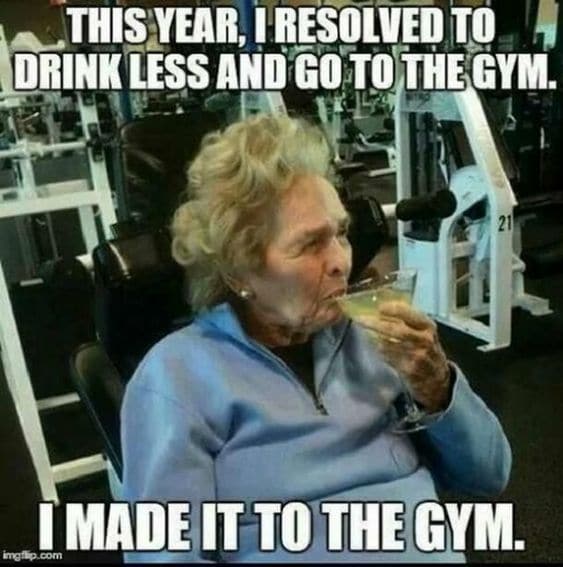
- 🎆Countdown Memes
The countdown to midnight on New Year's Eve is filled with excitement and anticipation. A new year countdown meme often captures the chaotic energy that usually takes place in the final minutes of the year. This new year meme might show an image of people counting down with the caption "Happy New Year. Now go and sleep."

- 🥂Party and Hangover Memes
New Year's Eve is known for its legendary parties and, of course, the hangover that follows. This can be represented in a funny New Year's Eve meme. The meme can capture an image of a person sleeping off drunk at a bar with the caption "Them: What's your plan for New Year's Eve? Me: "

- 🤣"New Year, Same Me" Memes
These types of memes are often the result of failed New Year's resolutions. Despite having the best intentions, many people remain unchanged from one year to the next. For example, a meme featuring Yoda with the caption "New Year, Same Me, just doing things differently."

- 🤳Nostalgia Memes
Looking back on the highs and lows of the past year is a huge part of New Year's celebrations. Nostalgia memes capture this, often featuring happy and sad faces with captions like " Leaving 2025 like; Happy it's over, sad about the memories."

Topic related: 10 of the Best Happy New Year GIF Video Websites
Part 2: How to Create a New Year Meme
Creating your New Year meme is a great way of expressing your humor and having fun while celebrating the festive season. With the right tool, making a happy New Year's Eve meme is easier than ever. Wondershare Filmora is the best editing software to create the funniest New Year memes and GIFs.
Feel free to explore your creative side to bring your meme ideas to life. Filmora offers up to two different ways to make these memes, and we will give a detailed step-by-step discussion on how to use each method.
Method 1: AI Sticker
Filmora's advanced editing tools use artificial intelligence to make the editing process easier and faster. Making new memes only takes a few seconds with Filmora's AI sticker generator. To get started, enter your meme concept, and Filmora will take care of the rest.
Here is a step-by-step guide to generating memes with Filmora's AI sticker Generator.
Step1Start New Project
Open Filmora and click on New Project.
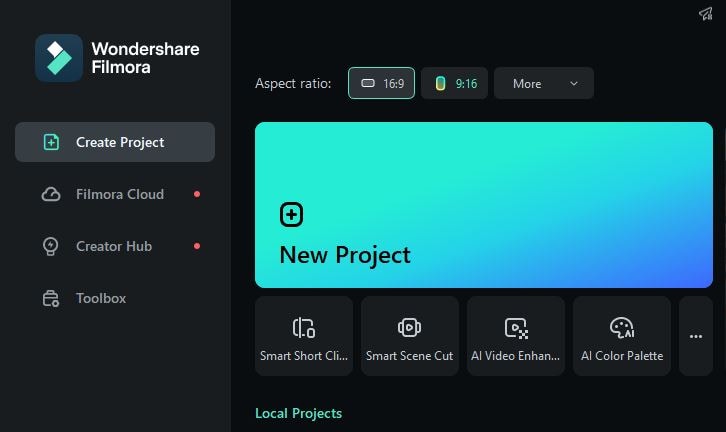
Step2Create AI Stickers
Click on Stickers at the top of the screen. Select AI stickers and input the prompt for the meme you want to generate.
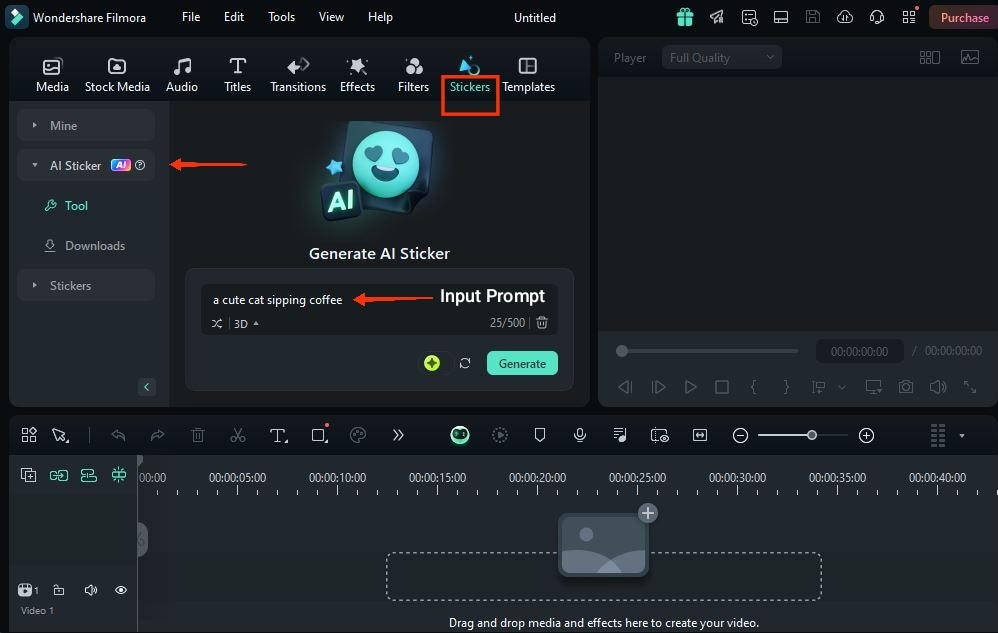
Step3Generate AI Stickers
If you don't know what to input, click the Shuffle icon to generate random prompts. You can also select the small Triangle icon to choose a style for your memes. Click on Generate to create a meme.
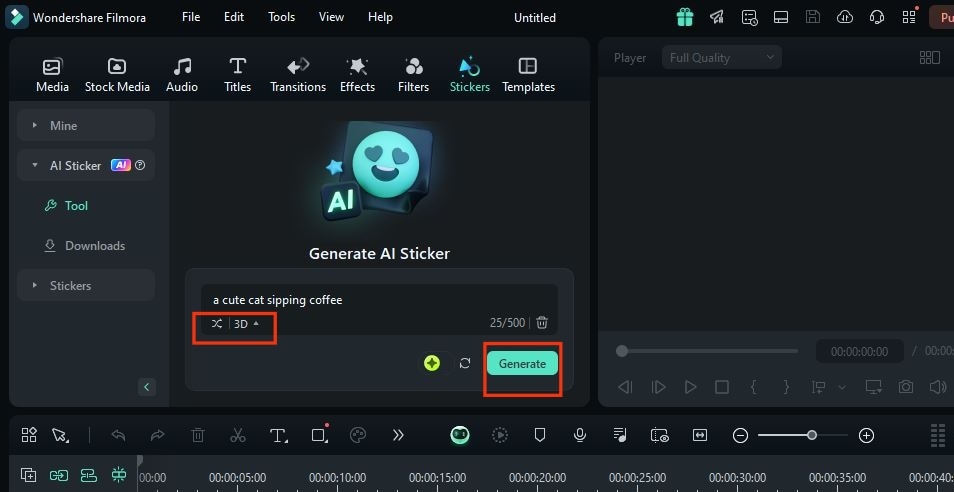
Step4Download and Adjust Sticker
Four versions of the sticker or meme will be displayed. To download the sticker, click the Download icon next to it. Click the Plus icon next to the sticker to add it to the editing timeline. Then, double-click the meme in the timeline to make changes. Choose Basic, Mask, AI Tools, or Animation to apply the necessary adjustments.
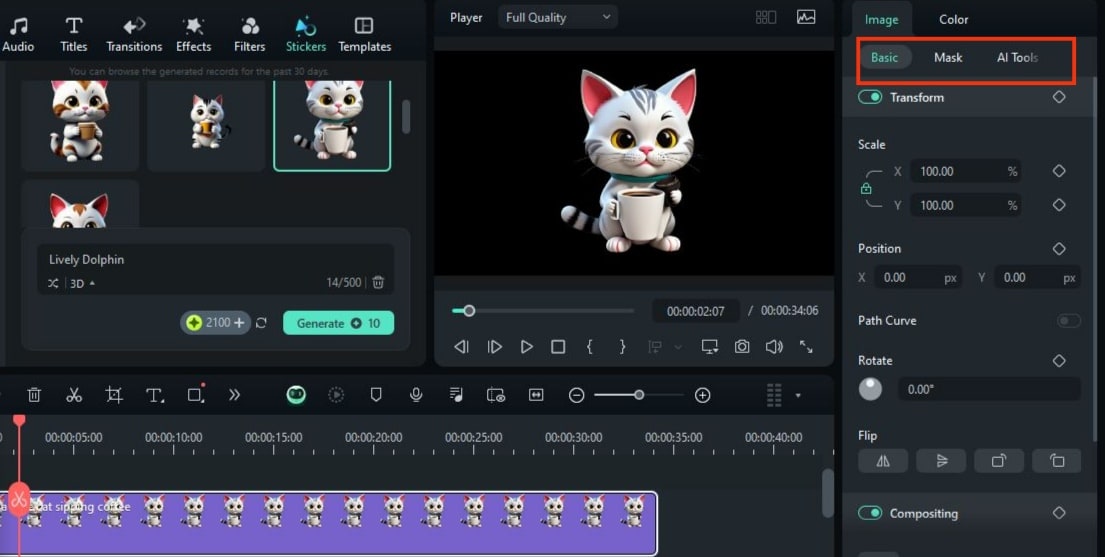
Step5Add Text
To add text to the meme, click Titles at the top of the screen. Drag and drop a New Year title template to the timeline. Click on the title and select Text at the left corner of the screen. Enter the caption you want. You can change the text's font, color, style, and size.
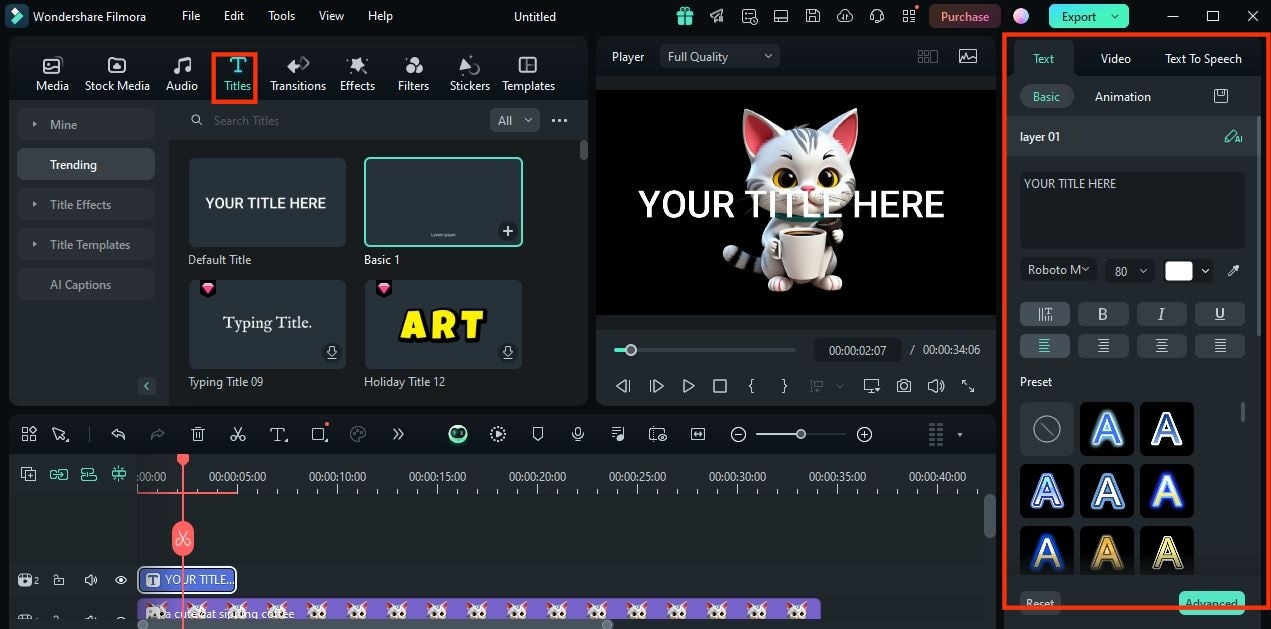
Step6Export Meme
Click on Export to save the meme to your device. Select a format (GIF, PNG, JPJ) and click on Export.
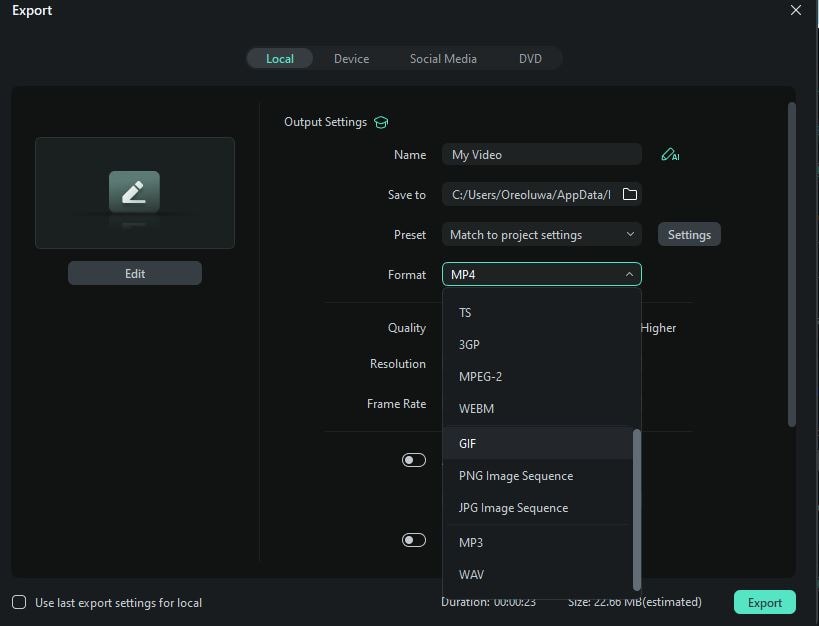
Topic related: 40,000+ Animated Video Stickers – Custom & AI-Powered
Relatable New Year Resolution Memes for 2026
Method 2: Manual Editing
The second method for creating New Year's memes is to edit them manually. This method involves putting together the images or videos and every other element needed to form the meme in the Filmora app. This method is ideal for people who want to add a personal touch to their memes. There is no limit to the kinds of memes created with this technique. You can find the images, videos, and other resources you require from the internet.
Follow the steps below to create funny New Year memes manually.
Step1Start New Project
Open Filmora and click on New Project.
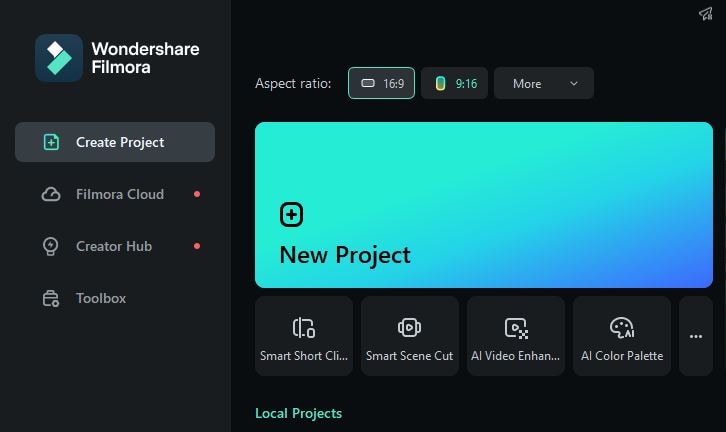
Step2Import Media
Click on Import to add your media to Filmora. Drag and drop your image or video to the editing timeline.
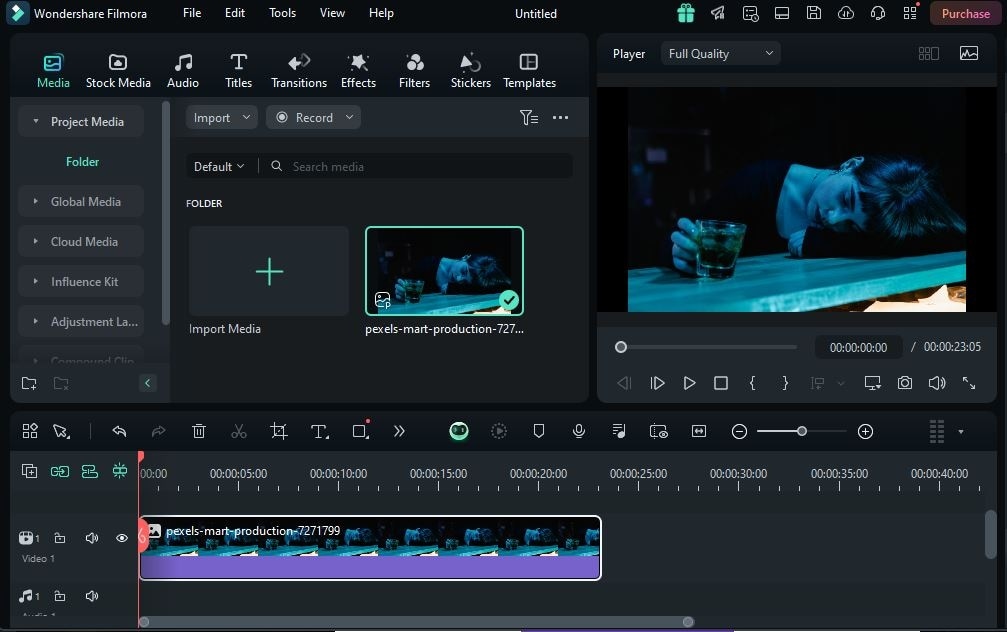
Step3Add Text
Click on Titles at the top of the screen to add text. Drag and drop the title template to the timeline. Click on the title in the timeline and select Text at the left corner of the screen. Enter your preferred caption. You can change the font, color, style, and size of the text.
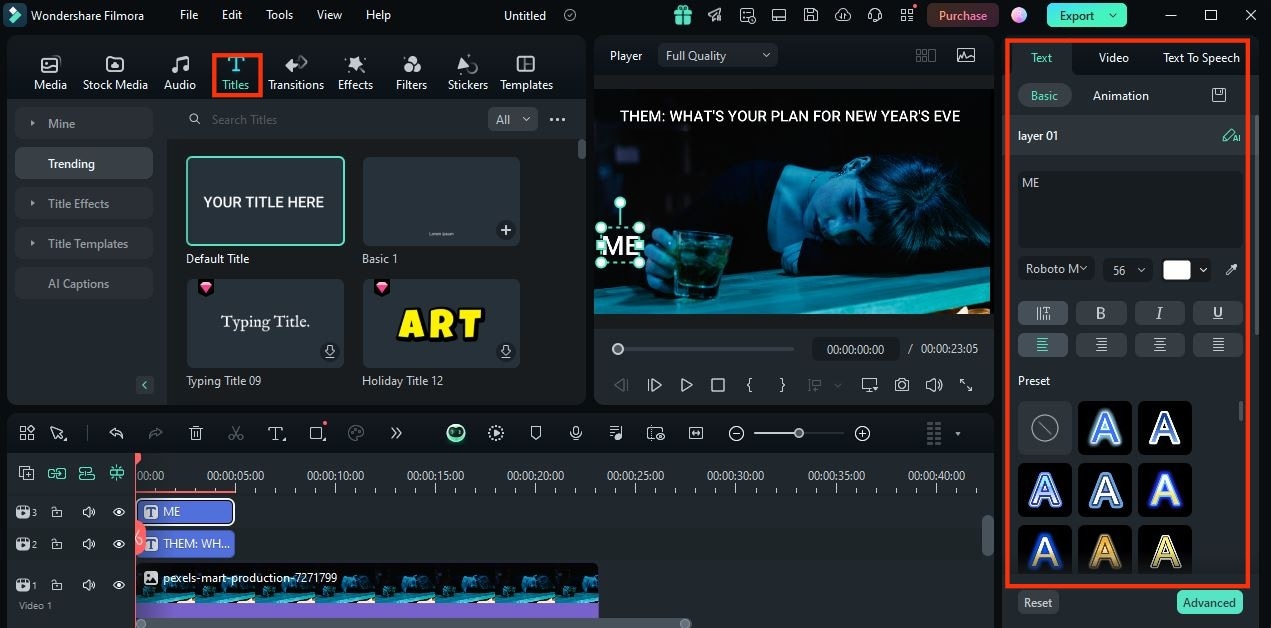
Step4Add Filters
Add filters to change the mood of your image or video. Click on Filters. Scroll through the available filters and select the one that best suits your meme. Click on the download icon to download. To apply the filter, drag and drop it on the timeline. You can use as many filters as you like. Adjust the opacity to increase or decrease the filter's intensity.
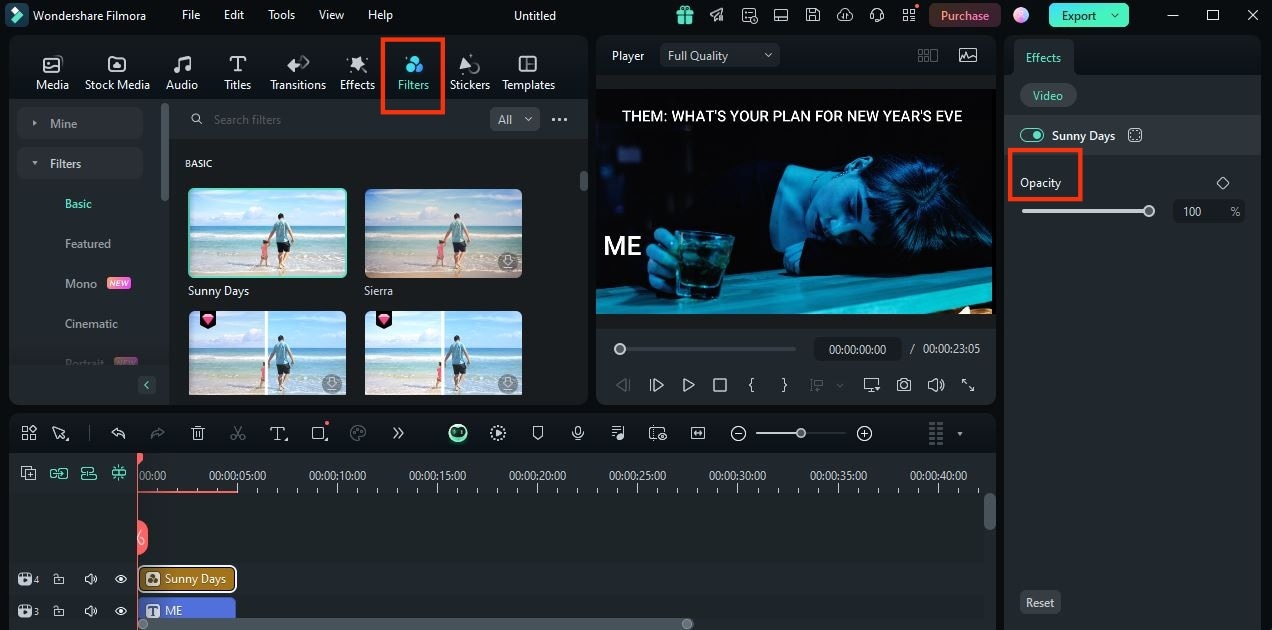
Step5Add Sound Effect
Add sound effects to set the mood or make your video memes more entertaining. Click on Audio and select Sound Effect. Select a sound effect and drag it onto the timeline. On the left side, use the editing panel to adjust the sound's speed and volume. You can also add a fade-in and fade-out effect.
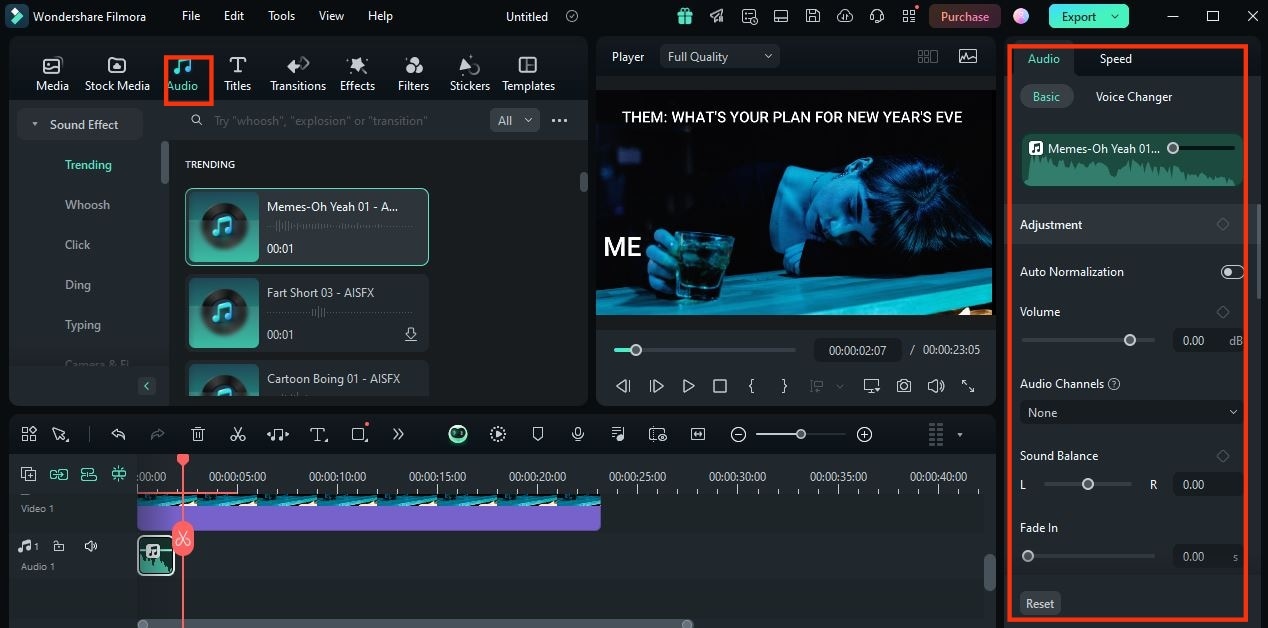
Step6Export Meme
Once you are satisfied with your meme, click on Export. Select a suitable format (GIF, PNG, JPG) and click on Export.
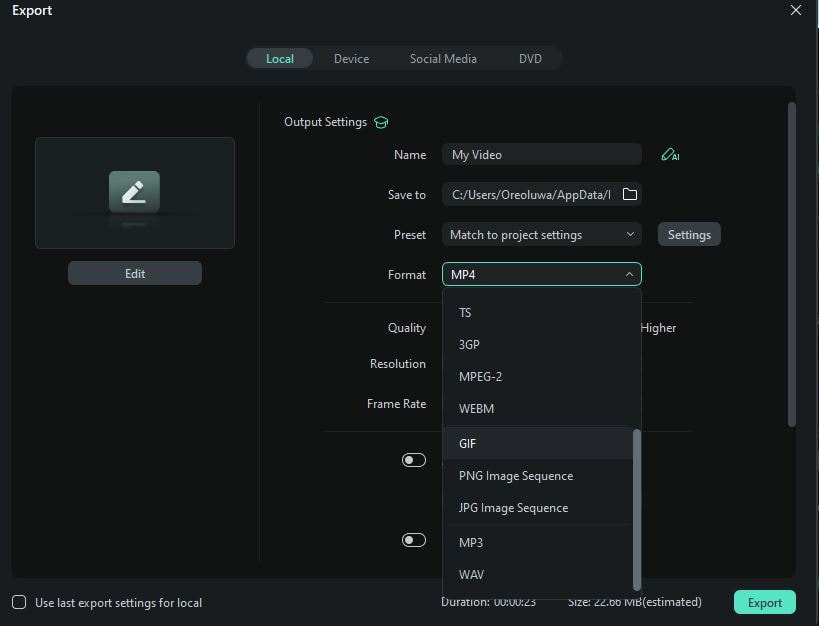
Conclusion
As a new year approaches, use the moment to enjoy and share your favorite New Year memes. Take your humor and creativity to the next level as you create your sarcastic and funny New Year memes. Whether you are making resolution memes for the New Year or just any random meme, Filmora allows you to design great-looking memes with very minimal input. Create your memes, share your favorite ones, and start the new year with a smile.




