The new year is just around the corner! And just like every year, we all want to wish our loved ones in the best possible way! However, postcards are so last year, and nobody has the time to watch long sentimental videos.
This year, why not wish your family and friends with a Happy New Year GIF video?
In this article, we have rounded up 10 of the best Happy New Year GIF video websites. With these platforms, you can create customized New Year greeting cards or choose one from the templates.
It's all about your convenience!
In this article
Part 1: 10 Best Happy New Year GIF Video Platforms
If you want to create a Happy New Year GIF video, here are 10 handpicked websites for you:
1. GIPHY

GIPHY is one of the oldest and most popular platforms for finding and sharing GIFs. You can find a wide variety of GIFs on different topics, including animated New Year's greetings. All you have to do is make use of the search bar and type in what you're searching for. GIPHY will display all the available GIFs from its collection for you to choose from. You can also create customized greetings by uploading files and editing them.
Features of GIPHY
- Extensive Library: GIPHY has a fantastic collection of GIFs for all sorts of occasions, including a special section just for New Year's celebrations! Whether you're looking for dazzling fireworks or fun countdown timers, you'll find plenty of creative ways to share your wishes and spread some joy.
- Search Functionality: GIPHY makes finding the perfect GIF quite easy with its friendly search bar. You can look for GIFs by keyword categories or even check out what's trending.
- Easy Sharing: Once you discover that perfect GIF, you can post it straight to your social media, send it through messaging apps, or even embed it on your website.
- Content Creation: GIPHY isn't just a great place to find GIFs; it also lets you create one! With its easy-to-use GIF maker tool, you can upload your own videos, add fun text, and play around with filters to craft personalized New Year's greetings.
2. Vecteezy

Another website to help you create a Happy New Year greeting is Vecteezy. Although it doesn't specifically have GIFs, it offers tons of free images, vectors, and videos for you to download and use in your greetings.
Features of Vecteezy
- Free Resources: Vecteezy users are able to download some resources for free, including stock images and videos.
- Variety of Media: Vecteezy offers a variety of media, including stock photos, vector graphics, and stock footage.
3. Tenor

Tenor is one of the best Happy New Year GIF video websites for discovering and sharing GIFs. Whether you're looking for the perfect Happy New Year GIF to send to friends and family or a birthday greeting, it's the place to be. It has a huge collection of GIFs and an easy-to-use interface, which makes finding the ideal animated greeting a breeze!
Features of Tenor
- Impressive GIF Library: Tenor has an incredible collection of GIFs, and you'll definitely love their Happy New Year animations! Whether you're into classic fireworks or fun countdown timers, there's something for everyone.
- Easy Search Functionality: Searching for the perfect GIF is very convenient with Tenor's user-friendly search bar. Just type in "Happy New Year" or any keyword you're thinking of, and you'll get a whole selection of GIFs to choose from.
- GIF Keyboard Integration: Tenor has a fun GIF keyboard extension you can add to your device. Have you seen that small search icon in the GIF section on your keyboard? That's Tenor! This makes it very easy and quick to add GIFs to your messages and social media posts.
- GIF Creation Tools: Tenor is not just a search engine; it's also a platform to create your own GIFs. You can use its built-in tools to add personal touches to your New Year's greetings with customized messages and images.
4. Best Animations

Best Animations is a fun website where you can find a cool selection of animated GIFs for all sorts of holidays, including New Year's Day. While you can't create your own GIFs there, you'll be happy to see the variety of Happy New Year GIFs available to browse and share.
Features of Best Animations
- Extensive Collection: Best Animations has a huge collection of fun Happy New Year GIFs with all sorts of animations, characters, and styles.
- Easy Download: With a simple click, you can download any Happy New Year GIF to use on your social media, websites, texts, or emails.
- Organized Categories: This platform has GIFs available in organized categories, making it easy to find exactly what you need. If you're looking for New Year's GIFs, just head over to the "Holidays" section and browse through the collection.
- Free to Use: The best part about Best Animations is that it lets you download and use the GIFs for free.
5. Pinterest

Pinterest is a website that helps you find inspiration for many things, like Happy New Year GIFs. It is a great platform where people share images and videos, including GIFs. These are organized into boards based on different themes or interests.
Features of Pinterest
- Search Function: Pinterest's powerful search function enables you to look for "Happy New Year GIFs" or specific keywords related to the type of GIF you're looking for.
- Boards: You can create a board specifically for Happy New Year GIFs. It's a great way to gather all the cool GIFs you come across from different places so you can easily revisit and share them with friends later.
- Pins: When you find a Happy New Year GIF you like on Pinterest, you can "pin" it to one of your boards. This saves the GIF and provides a link back to the original source.
- Explore: Pinterest's explore feature helps you find fun and trending Happy New Year GIF ideas. By looking at popular boards and pins, you can get inspiration for your own GIFs or find great ones to share.
6. Pixabay

If you're looking for a website with millions of free images, head over to Pixabay! It is not only just a treasure trove of static images; it's also a fantastic resource for finding high-quality Happy New Year GIF videos.
Just enter your specific keyword in the search bar and get millions of royalty-free animations and GIFs to choose from.
Features of Pixabay
- Royalty-Free & Free to Use: All the content on Pixabay, including GIFs, is totally royalty-free. That means you can easily download and use anything you like for personal projects or even commercial purposes.
- Diverse Collection: Whether you love the classic champagne pops or prefer fun countdown animations, Pixabay has a fantastic collection of New Year's GIFs to explore.
- Easy Search & Download: Pixabay makes it super easy to find the perfect GIF. Just type in the keywords like "Happy New Year GIF" or explore specific themes, such as "fireworks GIF." Once you spot one you like, simply download it and use it.
- High-Quality Content: Even though it's free, Pixabay provides high-quality GIFs. You can look forward to picture-perfect visuals and smooth animations.
7. Funimada

Funimada is an online platform that lets you create and share fun animated GIFs. Its easy-to-use design and a variety of tools make it great for making personalized New Year's greetings.
Whether you're an experienced designer or a beginner, this website has everything you need to turn your ideas into GIFs. We're talking about simple text animations to complex, multi-layered GIFs. With Funimada, the possibilities are endless!
Features of Funimada
- User-Friendly Interface: Funimada has a user-friendly interface, making it easier for everyone to create GIFs, even if they are newbies.
- Customizable Templates: This tool has a bunch of fun pre-designed templates that you can customize with your own text, images, and animations.
- Extensive GIF Library: Funimada has an amazing collection of pre-made GIFs, including many fun, festive ones for the New Year!
- Sharing Options: And, once you've created your GIF, you can easily share it on social media or directly with friends and family.
8. Editable GIFs

If you're looking to create some fun and personalized Happy New Year GIF videos, Editable GIFs is the perfect place to start! This amazing platform lets you take existing GIFs and make them your own. It's a great way to turn plain animations into unique, festive messages that truly stand out.
Features of Editable GIFs
- Impressive GIF Library: Editable GIFs has an amazing collection of animated GIFs with all sorts of themes and styles.
- Customizable Text and Fonts: This platform enables you to customize the text, font style, and color according to your liking to create a customized New Year's theme GIF video.
- Image Editing Tools: The best part is that Editable GIFs allows you to incorporate your own images into the GIF and edit it.
- Easy-to-Use Interface: And most importantly, it has an easy-to-use interface and simple instructions to help you create your very own New Year's greeting.
9. Adobe Stock

Adobe Stock is a great place to find high-quality animated GIFs. Whether you are a designer or content creator, you can use Adobe Stock to find and license the perfect New Year's GIFs for your projects.
However, this platform is paid; therefore, if you're looking to create a New Year's greeting card on a budget, we suggest checking out other options.
Features of Adobe Stock
- Vast Library of Animated GIFs: Adobe Stock has a fantastic variety of animated GIFs. You can find everything from fun New Year's animations to exciting countdown timers and beautiful fireworks displays to make your celebrations extra special.
- High-Quality Content: All the animations on Adobe Stock are crafted by professionals and are of the highest quality.
- Integration with Adobe Creative Cloud
If you have Adobe Creative Cloud, you can easily use Adobe Stock in your design work. This makes it simple to find and license the perfect GIF for your project.
10. Imgur

Imgur is a fun platform for sharing images where you can find stunning Happy New Year GIFs. You can discover funny memes, heartwarming animations, and quirky countdown timers.
Imgur has a large collection of user-generated content and is easy to navigate. Therefore, you'll enjoy exploring and sharing the New Year's joy with your loved ones.
Features of Imgur
- User-Generated Creativity: Imgur is all about user-generated content, making it a fantastic place to find unique and diverse Happy New Year GIFs! Whether you're in the mood for funny memes or heartwarming animations, you'll find a mix of everything here.
- Easy Discovery Through Viral Posts: Imgur's voting system helps you find popular content easily. You can discover trending Happy New Year GIFs by checking the "Most Viral" section or searching for New Year's terms. This way, you'll see the GIFs that people enjoy.
- Free and Accessible: Imgur is completely free! You can freely browse and download high-quality Happy New Year GIFs, perfect for personal or non-commercial use.
These are the 10 best Happy New Year GIF video websites from where you can get unique New Year's GIFs and create your very own greetings. However, if you want to take your personalization to the next level, we suggest trying out a top-notch video editor, like Wondershare Filmora, and let your creativity flow!
Part 2: Make a Happy New Year GIF with Filmora (Recommended)
Wondershare Filmora is a fantastic and easy-to-use video editing software that lets you create beautiful videos, like animated New Year's greetings! Its user-friendly interface and variety of features make it super simple to turn your creative ideas into reality.
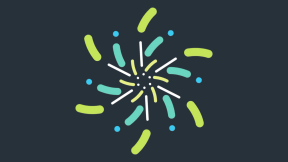




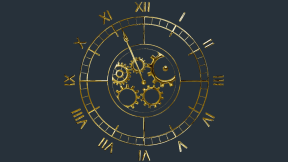

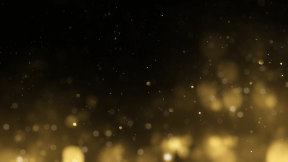






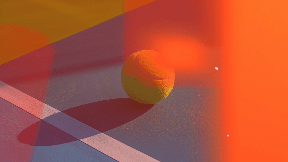
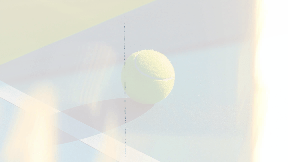
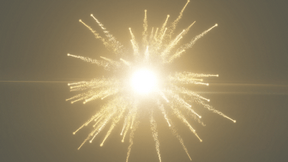
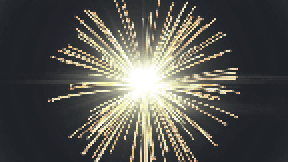


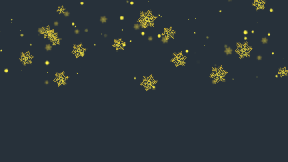
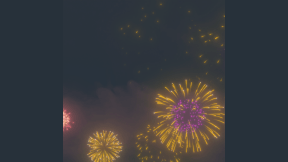





Key Features of Filmora
Some key features of Filmora include the following:
- Intuitive Interface: Filmora's user-friendly interface makes video editing easier for users of all skill levels.
- Extensive Media Support: It supports a variety of media formats, including videos, images, GIFs, and audio files.
- Advanced Editing Tools: With Filmora, you can fine-tune your videos to perfection using tools like trimming, splitting, merging, and speed control.
- Rich Effects and Transitions: Filmora has a library of rich effects, stickers, transitions, filters, and overlays, which can add a touch of magic to your New Year's videos.
- Advanced AI Features: With Filmora, you can enhance your videos with a selection of AI tools in the Toolbox section. This includes the AI video enhancer, the AI color palette, and AI stickers.
- Export in Various Formats: Finally, share your finished videos on social media or export them in high-quality formats for offline viewing.
Steps To Make a Happy New Year GIF Video Using Filmora
Here are the steps to make a stunning Happy New Year GIF video with Filmora:
Step 1 Gather all the resources you require from the best Happy New Year GIF video websites mentioned in this guide. This includes GIFs, videos, images, etc.
Step 2 Launch Filmora and click on "New Project" from the interface.

Step 3 Click on "Import" to add your New Year's images, videos, and GIFs to Filmora.

Step 4 Drag the media files to the timeline to start creating your GIF video.

Step 5 Now that you have your media files in place, you can click on them and use the toolbar at the top of the timeline to split, crop, add text, draw, etc.

Step 6 From the menu at the top of Filmora, you can add stock media, effects, titles, transitions, stickers, filters, and templates to your New Year's video.

Step 7 Once you have edited your video to your liking, click on the "Export" button at the top right corner to save it to your PC or share it on YouTube, TikTok, or Vimeo.

Step 8 When saving the video, click on "GIF" from the drop-down menu for format.
And that's how you can create a Happy New Year GIF video using Filmora.
Conclusion
This year, make your New Year's greeting stand out by creating a unique customized GIF. In this comprehensive guide, we have shared 10 of the best Happy New Year GIF video websites to help you craft a memorable greeting.
In addition, we have also discussed how Wondershare Filmora can help you create a Happy New Year GIF video, edit it, and customize it to your liking.
So, get ready to wow your friends and family with a one-of-a-kind New Year greeting GIF that they can cherish the entire year!






