A lot goes into music production, and you must handle multiple parts of the work in most cases. For example, you must focus on lyrics and the music and then combine them cohesively while adjusting. In fact, many artists repurpose the basic tunes and remix them into a new beat entirely.
Of course, in real-time, all of these steps will require different types of professional support from experts in the field. It is much better to use an AI music remixer tool instead for the same work quickly and efficiently. Wondering what they are? This post covers the best ones so read ahead.

In this article
Top 6 AI Music Remixer Tools to Utilize
Typically, the process of mixing the sound by adjusting the length, tempo, lyrics, instrumentation, and more., takes longer time and effort.
Currently, AI-based tools are available that instantly process these elements in the song you add and create a remix within a much shorter period. The following are some of these top-tier apps to use.
1. Online Music Remixer & Extender
Regarding using the AI Music Remixer, Media.io Remix functionality is one of the top options to select. Here, users will find more than 100 sound effects available for remixing that they can activate with simple steps.
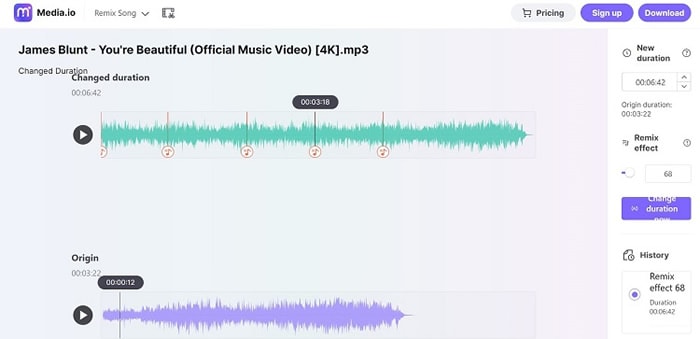
The AI technology within this program also smoothly analyses and changes the song length. Overall, it is very simple to utilize this app for high-grade song remixing functions, making it a suitable choice for beginners and professional-level artists.
Price: Free
Device Compatibility: web-based, Windows, Mac, iOS, Android
Features:
- Strong AI technology for automatic trimming, remixing, and rearrangement.
- Multiple sound effects for song remixing.
- Simple to choose a remixing level with the toggle.
- Change the song duration with the AI tool.
Experience the power of Filmora's AI tools and make your audio or music stand out like never before!

2. LALAL.AI
Regarding the remix AI functionality, LALAI.AI is one of the best options. With this tool, you can add extra instrumentation, vocals, and other sound accompaniments from the file you add to the platform.
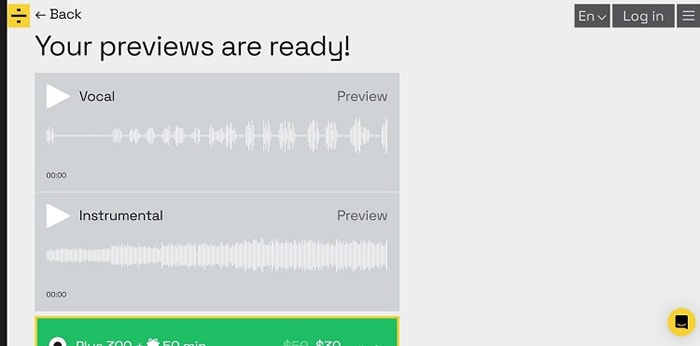
The AI algorithm here makes sure to process the stem-splitting function with proper accuracy. This process makes the remix sound well-balanced and high-quality while ensuring zero loss of quality.
Price: Free, Lite Pack- USD 15, Plus Pack- USD 30
Device Compatibility: web-based, Mac, Ubuntu, Windows
Features:
- Add up to 20 files for simultaneous processing.
- Choosing specific types of remixing, like the bass, instrumentation, etc.
- Set the processing level between mild and aggressive.
- Upload a file of 50 MB in the free version and around 2 GB in size in the paid ones.
3. LANDR AI Mastering
If you want to create a high-quality AI song remix, you can depend on LANDR AI Mastering software for the process easily. You must add a song in the approved format and wait for the powered AI algorithm to analyze it elementally.
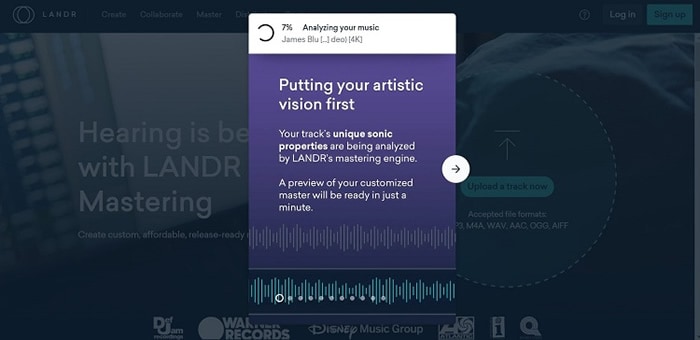
Then, you can choose between low to high on the loudness level and even select styles like Warm, Open, or Balance. Then, tap on Create Master to instantly AI remix the song you added.
Price: Free with in-app costs starting at USD 19.99/month.
Device Compatibility: web-based
Features:
- Change between 3 types of unique styles of mastering here.
- Insert reference tracks for advanced customization with a balanced sound.
- Add 2-20 tracks for high-quality mastering.
- Accurately keep the mastered file and the original at the same volume with automated volume match functionality.
4. BandLab SongStarter
BandLab SongStarter is one of the best AI remix generator tools available, especially because it is also available in iOS and Android app versions. The app offers three unique AI remix music type of compositions for instant use. Then, you can customize it further.
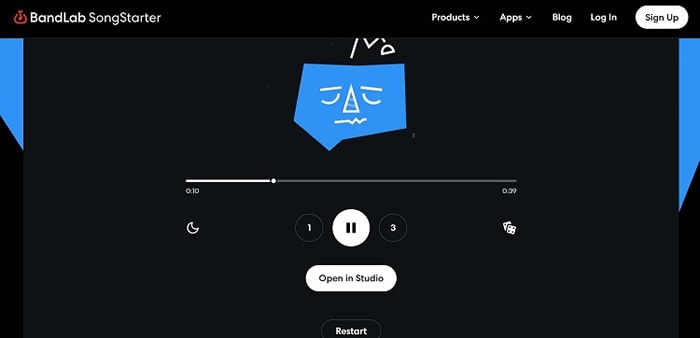
With this software, you can add around 12 tracks to the editor. Then, you can choose between the available features, like instrument choices, to remix the sound in another style.
Price: Free
Device Compatibility: web-based, iOS, Android, Windows, Mac
Features:
- Choose genres like Hip Hop, Rap, Ambient, Pop, etc.
- Royalty-free songs are available for usage.
- Preset unique compositions available for inspiration.
- Adjust the FX and instrumentation for remixing the original in a specific mood.
Experience the power of Filmora's AI tools and make your audio or music stand out like never before!

5. FAST Verb
When choosing the best for the AI music remix process, The Fast Verb software is one of the best apps available. On this platform, users get a wide range of remixing tools that make it simple to redo an original piece uniquely.
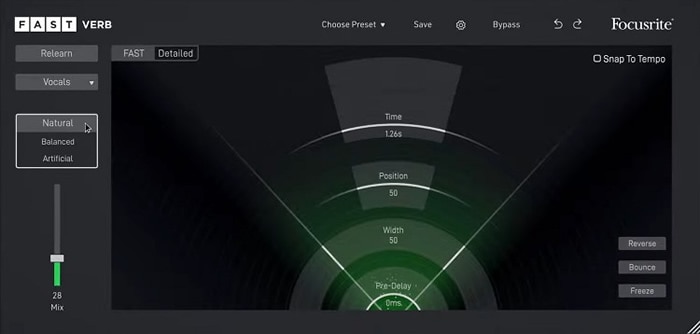
You can add a natural or artificial style to your editing file here and even activate the Snap to Tempo function. Moreover, the software also provides high-quality Relearn functionality here.
Price: Monthly payments- USD 5.99; Full Purchase Plugin (One Time Payment)- USD 89.85
Device Compatibility: Windows, Mac
Features:
- View the changes in sound with parameters like Modulation, Clarity, Hi-pass, etc.
- Adjust space and time controls.
- Use reverse or freeze settings to customize the original playback.
- Multiple plugins are available.
6. AudioShake
Adding the song you want to remix into the AudioShake software is simple for quick stem separation. Then, it is possible to use the different stems to prepare new tracks. Musicians typically utilize this ai song remixer to combine the available elements into mashups, samples, and more.

Users find it simple to utilize the tool for quick song breakdowns, even if it is a multi-track recording. The algorithm can efficiently isolate the track for future use in remixing, sync-licensing, etc.
Price: Free
Device Compatibility: web-based
Features:
- Easily breakdown audio stems with a high-quality AI-powered separation technique.
- Remix the leftover sound elements in any format.
- Simple remastering steps.
- Remove bleed out of live recording in multi-track style.
🤩 Posts You Might Be Interested In: Soundraw AI Review 2025: Can AI Music Generators Replace Human Creativity? >>
Conclusion
If you want help with quick and steady AI-based music remixing work, the given tools are some of the best options to try. Please go through the features and disclaimers for the applications and even directly use the software to see how they work. So, you can make the right choice based on your personalized remixing needs out of these useful tools.
FAQ
-
1. What does remixing a song involve?
To explain, remixing a song involves the artist reconstructing said piece of art and then rebuilding it with new interpretations or effects. Here, the producer makes adjustments to song elements like beats, tempo, instrumentation, speed, etc. Typically, people that want to change up the original song and give it a new feel utilize this method. -
2. What should I look for when choosing an AI remixer tool?
When you are searching for an AI-based music remixer, you should check if it has most or all of these points:
- The software should properly extract stems from any musical file, like instruments, bass, drums, vocals, etc.
- Sample of remixed tracks for recommendations.
- Features to easily tweak the song elements.
- Adding tempo, beat, or volume level to create a DJ-based rhythmic effect change.
- AI-based genre-shifting ability while remixing a track.
- The software should automatically highlight specified sections for remixing.

