How to Create Insta Highlight Cover Photos: An Ultimate Guide
Jul 17, 2024• Proven solutions
Ever wondered what people see first when they visit your Instagram profile? Well, your visitors first notice your bio information and obviously one of the most useful Instagram features, the Insta highlight cover photo!
Instagram Highlights are a convenient way to direct your new followers to the content you want them to check first and the ideal way to do that is by adding Covers to your IG Highlights. Your cover pic for Highlights tends to be the first video or image from the collection of Stories that you highlighted. However, this can be changed easily. Since Highlights are positioned right below your bio, it is recommended to make your Instagram highlights cover pics as eye-catching, professional, or fun as possible.
Instagram Highlights is a great feature for business owners. This is because it gives them the chance to build trust, share vital information, promote their products or services, and highlight positive reviews from happy consumers. Insta stories have now become more like mini-blog posts that can be saved and shared directly in the app via Instagram highlights.
Confused about what is an Insta Highlight cover and how do you make one for your brand? Check out the handy guide below
- Part 1: What is an Instagram Highlight Cover Picture?
- Part 2: 10 Eye-Catching Cover Photos For IG Highlights
- Part 3: How to Make Your Own Insta Highlight Cover?
- Part 4: Tips for Making Your Brand Look Polished
Part 1: What is an Instagram Highlight Cover Picture?
Instagram highlights or Instagram story highlights, or Instagram highlight covers, are an extensive assortment of circular cover pictures or icons at the top of your profile. Located just below the bio section of your IG profile, they are used to showcase the best of your Instagram stories.
Insta highlight covers are an excellent way to save and categorize your stories. And unlike the ordinary IG stories that disappear after 24 hours, saving a story to your Highlights means it will stay there permanently. An Insta highlight cover photo is an incredible way to connect with your audience as well as promote your brand or products/services.
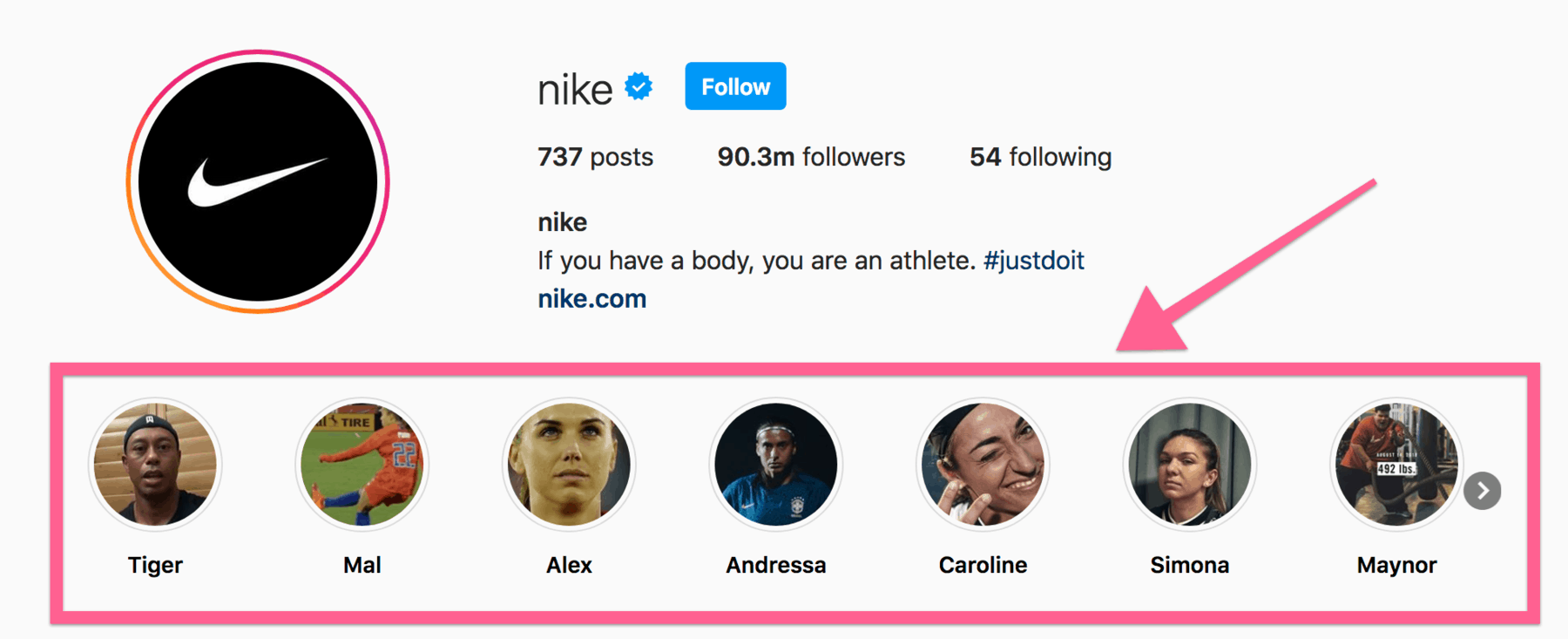
Part 2: 10 Eye-Catching Cover Photos For IG Highlights
Looking for some inspiration to create an attractive cover photo for Instagram highlights? Listed below are some great examples for businesses.
1.The New York Times
The New York Times takes Instagram Stories literally. They populate their highlights with comprehensive yet readable primers on complicated political topics. Also, they create interesting, fun, and snackable Stories about the subjects that appeal most to the audience. Either way, the style of their cover image is very consistent, helping them to make the vast reach of their subjects more manageable.
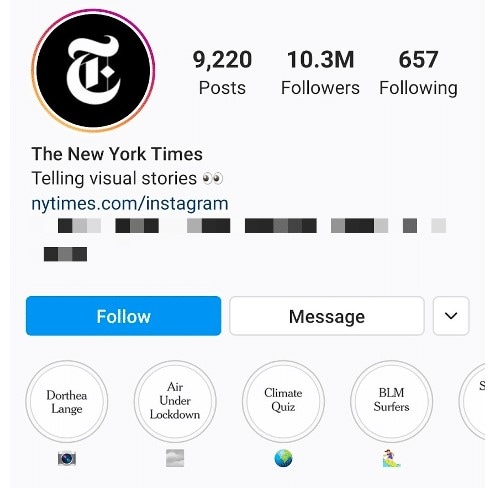
2.Toyota
The Instagram Highlights of Toyota collate information about their cars as well as the primary in-car features. They have a simple and clean design for their Highlight icons. This way, Toyota has ensured that they can grab the attention of people who missed their IG story the first time it was posted.
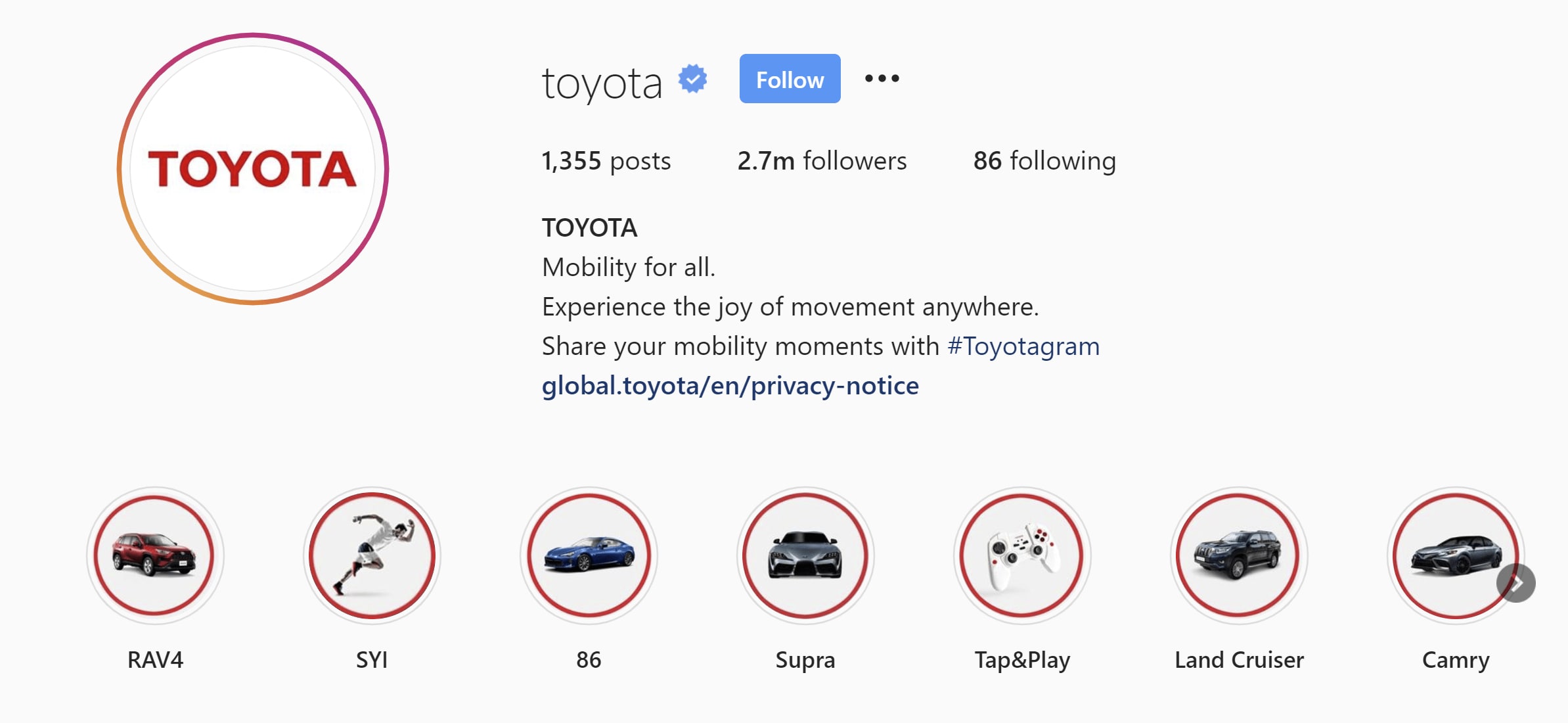
3.Starbucks
Starbucks Coffee uses photos of real people as the cover icons for the Highlights. It is this appeal that brings the design of their profile to life. Also, it makes the visitors feel the user-friendliness of the profile. There’s a reason why Starbucks is loved by everyone, isn’t it?
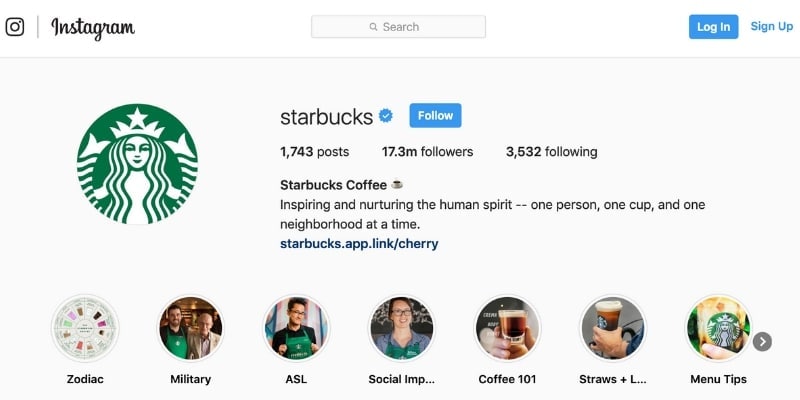
4.The Kitchn
The Kitchn’s all-things-food account has cooking how-tos and recipes, along with tips for organizing and cleaning the kitchen. Their IG highlights add to their regular posts and even showcase some of their behind-the-scenes action. Also, they have a Story Highlight termed Kitchn Pets where they post the images of adorable furry friends in the kitchen, from both their audience as well as staff members.

5.Glossier Inc.
Glossier Inc. is a people-powered beauty ecosystem. The brand uses pink color only for their profile image (not a logo). For the Highlights Covers, they use only white images. This makes their Highlights very minimalistic and very different than other accounts where product images or icons are generally used.
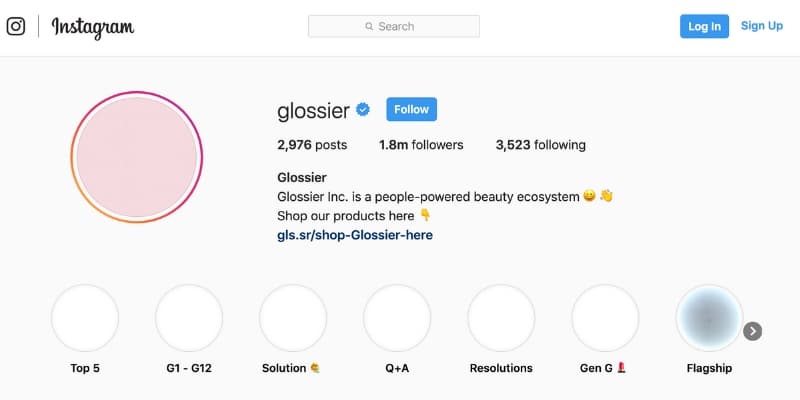
6.Fashion Nova
Fashion Nova, an international fashion brand, relies heavily on its ability to ship worldwide quickly. So, it’s not surprising that one of their Highlights is dedicated just to shipping. It seems as if some of their customers had certain shipping issues in the past. So, their Highlight uses rave reviews for showing that the issues have been solved, while simultaneously communicating to the new customers that they have lightning-fast shipping.
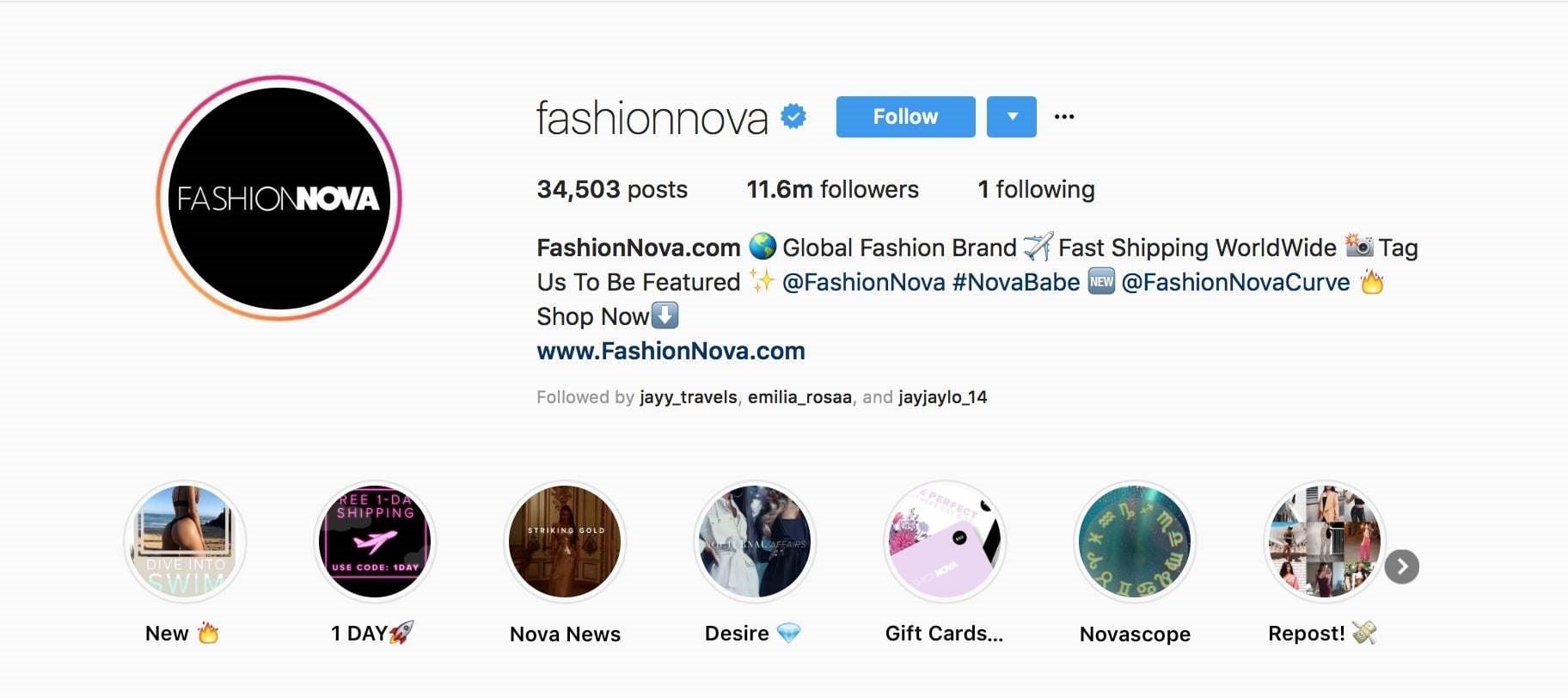
7.Red Bull
Earlier, Red Bull’s IG Highlights used to be fairly conservative like projects, videos, events, etc. But, this has changed. Now their athletes have their own dedicated highlight. All one gets is a name, face, and emoji. Very intriguing, isn’t it? This is a great inspiration.
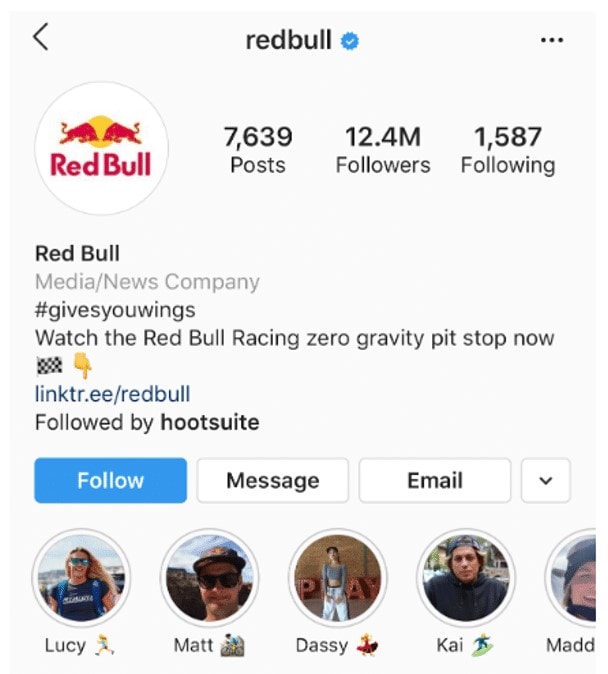
8.Tide
In their Instagram Highlights, Tide Bank uses colors that are consistent with their brand. This makes for the spotlight areas of the business that the customers are drawn to. What makes Tide Bank’s Story Highlights a fantastic example for businesses is that the Highlight titles also include emojis.
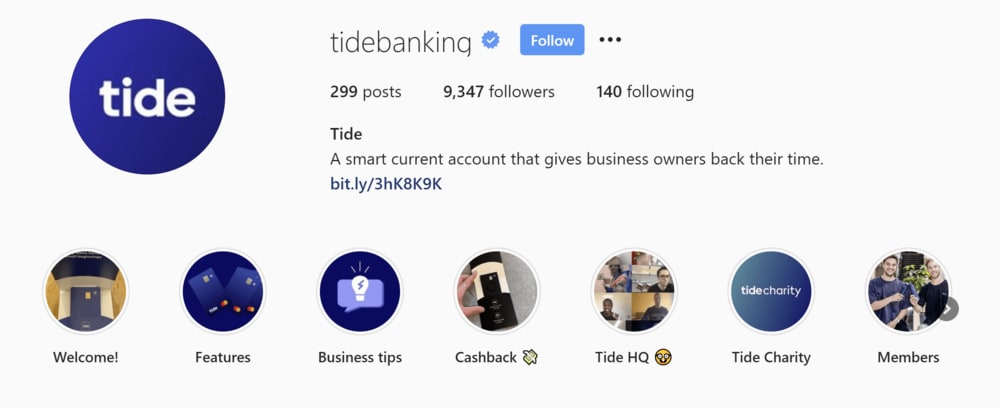
9.Perfect Bar
Perfect Bar – the makers of non-GMO and organic protein bars – is another brand you can take inspiration from for creating great Insta highlight cover images. Their account has an Insta Highlight called ‘In a Nutshell’ where they answer the commonly asked questions of their customers. Every In a Nutshell session has a theme and even the older FAQ sessions are included in their Highlights.
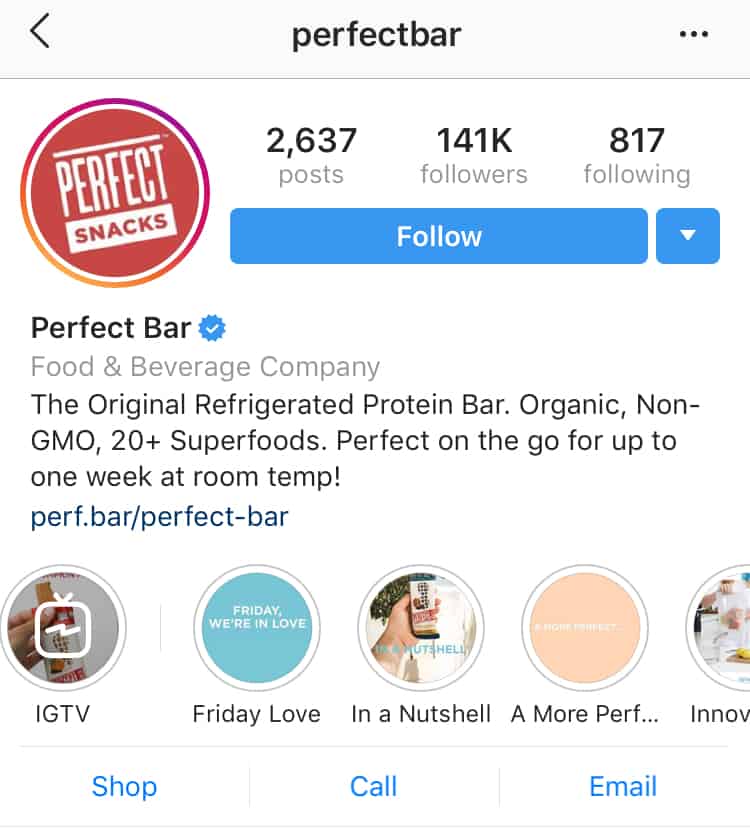
10.Anthropologie
Anthropologie is one brand that does many things right. So, it’s no surprise that they have nailed their IG Story Highlights, too. What sets them apart from most other businesses are their branded Highlights, such as #AnthroHome and MyAnthro.
With the #AnthroHome Highlight, they do a few things differently. Occasionally, they have styled spaces and visitors can swipe up to directly shop the look. For their #MyAnthro Highlight, they feature fans of Anthropologie and tag their account.
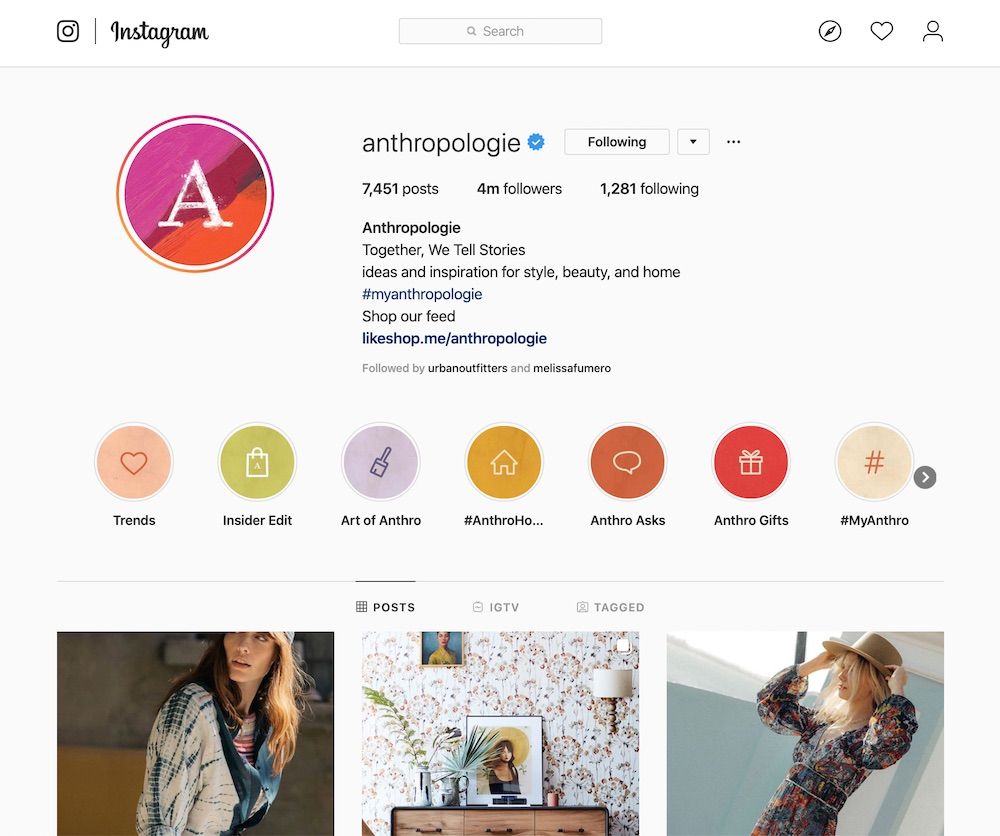
Part 3: How to Make Your Own Insta Highlight Cover?
Want to create Instagram Story Highlights under your bio on your own? Here’s a step-by-step guide to making beautiful IG story highlight covers by using Canva – an easy-to-use online photo editor.
Step-1: Open Canva & Choose “Your Story”
Open Canva from your device. On top of the app, you can see all the designs that you can make. Click on “Your story” and it will load templates for your IG stories.
This tutorial breaks down how to design a cover pic for Instagram highlights with an icon and a background color. Let’s start with a blank template.
Step-2: Pick A Background Color
Once your blank template loads, follow the below steps:
- Choose a background color for your cover at the bottom of your screen
- Press “+” if you wish to select your own color
- Also, you can type your own color code (it will be great if you can stick to your brand colors)
Step-3: Add an Icon, Text, Or Emoji
Now that you have your desired background color, you can add an icon or emoji or text. It’s up to your preferences.
Wondering how to add an icon to your cover? Here’s how you can do it:
- Choose the “+” button on the bottom right corner of the screen
- Choose “Graphics”
- Scroll to discover the graphics they have or you can even search for a particular icon (for example: “heart”)
- Tap on the icon you wish to use for your IG cover
- Select your icon’s color
Step-4: Add Pages to Design More IG Highlight Covers
Want to design more Instagram highlights cover pics? You can easily continue to design more covers with Canva.
- Click on the “+” button at the bottom right-hand corner of your screen
- Choose “Pages”
You can design another IG cover with another icon. Simply repeat the process to design more Insta covers.
Step-5: Save The Covers On Your Phone
Once you are done with designing cover pics, you can save your Instagram story covers on your phone.
- Click on “Share”
- Choose “Upload to Photos” (Android devices) or “Quick Look (iPhone)
- Tap on the Export icon (bottom left-hand corner of your screen)
- Choose “Save image”
Step-6: Ensure You Turn On the Instagram Story “Archive”
Before sharing covers pics on Instagram, make sure you have turned on the “Archive” feature.
- Go to your Instagram settings
- Choose “Story Settings”
- Turn on “Save to archive”
Step-7: Post On Your Instagram Story
Your cover images need to be added first in your Insta Stories before you can use them as your covers.
- Share your covers in your Instagram story
- Tap on the “Highlight” button
Next, you have two options to choose from:
- Create a new IG highlight
- Add a cover to an existing highlight
In case you already have an existing highlight, choose the one that needs cover.
Here’s how you can create an Instagram Story Highlight:
Step-8: Create an IG Story Highlight
- Choose the “+” button
- Give your Highlight a proper name
Your Instagram Story Highlight will be appearing at the bottom of your Instagram Bio.
Step-9: Edit The Cover
- Hold your finger pressed on an IG highlight
- Choose “Edit Highlight”
- Choose “Edit Cover”
Now you can change your cover image. Also, you can resize your cover image. For instance, if your icon is very small in the circle, use your fingers to zoom in and make it bigger.
You’re all done!
Part 4: Tips for Making Your Brand Look Polished
Instagram highlight covers make a fantastic first impression. For businesses of all sizes, IG highlights are a powerful way to display key content and messages and keep it at the top of your IG profile. Wondering about how to design a polished cover photo for Instagram highlights that reflects your brand? Check out a few useful time-saving tips to make your highlights as effective as possible:
1. Create Insta Highlight Cover Images that Elevate Your Brand Aesthetics
Incorporating the assets of your brand into your cover pics is a great way to make your Story Highlights feel more professional. You need to think about how your brand fonts, colors, as well as design trademarks, can be incorporated into your covers. From bespoke lettering to unique patterns, there are countless opportunities to tap into your brand aesthetics and create a stunning Insta highlight cover photo.
2. Make Your IG Stories Highlight Covers Descriptive
Beautiful aesthetics may go a long way, but your highlight cover image must act as a visual signpost for the content it contains. A great Instagram Stories Highlight cover will make it very easy for your audience to understand what they will get from viewing the highlight. Descriptive covers encourage more clicks, meaning increased views for your content!
3. Keep Your Instagram Highlight Covers Cohesive
Once you have landed on your selected cover style, it’s essential to keep your covers cohesive. Therefore, if you have decided to utilize icons for your covers, ensure every highlight cover uses an icon or at least looks great alongside an icon. Keep in mind that a mixture of jarring covers will confuse all your aesthetics and could make your brand seem less professional on Instagram.
Conclusion
Think about your brand and the Instagram Highlights Covers that will best represent your business, using the above examples as an inspiration. Putting some time and effort into creating beautiful highlight covers can help you boost brand awareness, attract new followers, and drive more views to your Highlights. Time to elevate your brand with the best Insta highlight cover photo!
Here are detailed steps for recording Instagram videos on all devices.
by Shanoon Cox Jul 12, 2024 18:55 PM
Wondering how to record on Instagram without holding the button? Don’t worry; our comprehensive guide will show you what to do on Android, iOS, and desktops. KWs: how to record on instagram without holding, how to record on instagram without holding the
by Shanoon Cox Jul 12, 2024 18:55 PM
How to download IG story video will greatly depend upon the device that you are using. Saving an Instagram story on iPhone differs from that on an Android Device. In this article we will discuss how to save a story video from Instagram on different devices
by Shanoon Cox Jul 12, 2024 18:51 PM

