Having pop-ups on the web is a very common annoyance. Pop-ups may have some legitimate uses, but most of what you'll find online are advertisements, spam, or just irritating. Pop-up windows also ask you to sign up for newsletters or other services offered by the site instead of pop-up ads.
When ads start popping up on our mobile screens, they receive all the righteous anger they deserve. Not to mention, unlike the Super Bowl commercials, these pop-ups can be potentially dangerous. They may cause glitches, sabotage the phone's performance, and maybe a sign that hackers have breached the phone system. That's when every mobile user starts googling "pop up blocker android" or "how to block pop ups on iPhone."
If you are also a victim of annoying pop ads and want to get rid of them, then you are on the right page. In this article, we will discuss how you can easily block the pop ups on both Android and iPhone. So make sure you read the article till the end and follow all steps correctly to get rid of the pop-ups.
Know how to identify scammy pop-ups and ads
A malicious pop-up can be recognized by several signs. A pop-up that matches one or more of these criteria is likely to be more than just an ad.
- You seem to have won a ton of money in the lottery. There's you, the person who has never bought a lottery ticket.
- The message claims to be from a government agency. They don't like it, especially if you've been found watching NSFW videos or downloading movies.
- There are typos, exclamation points, strange symbols, and unprofessional imagery. You can stop this type of advertising by changing your browser settings and using good antivirus software if your mobile ads look like.
- You can't see anything else on your screen. Please be careful! You will probably open a link rather than perform the action suggested by the close or minimize buttons. Do a security check right away if this happens.
- The link or phone number is sketchy.
So, you have found out that your phone plays malicious ads at random. Now it's time to get rid of them and stop them from annoying you anymore.
How To Stop Pop Ads on Android?
As you know, Google Chrome is the default and built-in browser of every android phone, and most people use it for their daily browsing. So, we will show you how you can use default chrome settings to block pop-up ads.
- Go to the Chrome app: Launch the Chrome app. Tap the three dots in the top right corner, then select Settings.
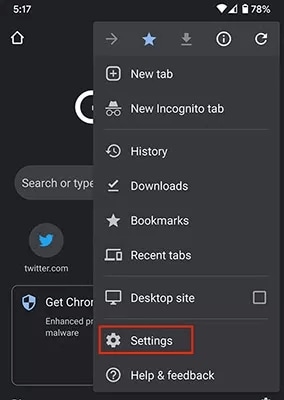
- Go to Site Settings: Navigate to the Site Settings tab in Chrome.
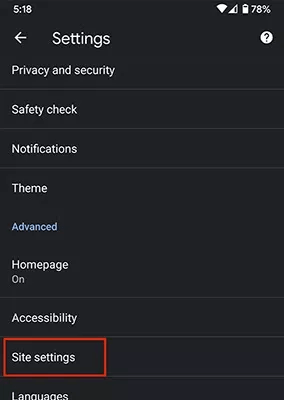
- Find Pop-ups and Redirects: On the Pop-ups and Redirects tab, toggle them off.
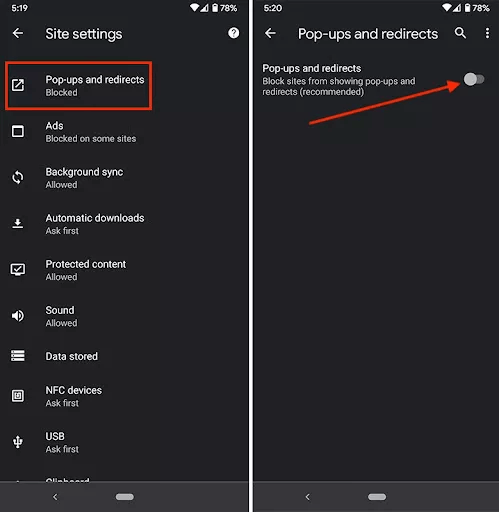
- Go to Ad: Return to the Site Settings menu. Turn off the ads.
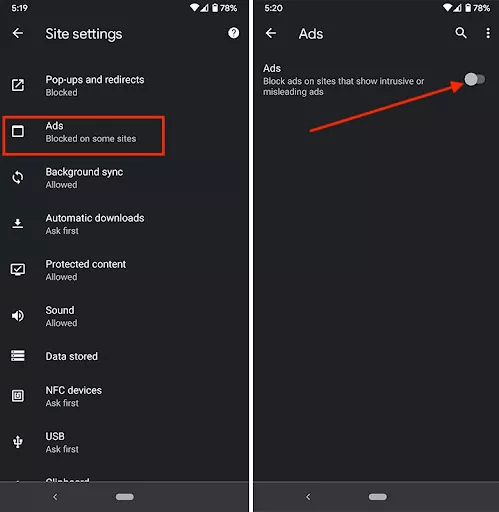
Once you have followed all these steps, you are good to go.
How To Block Pop Ups on iPhone
If you are an iPhone user, you may know that Safari is the default iOS browser on all iOS devices. So, we will use the built-in settings of the Safari browser to turn off the ads.
- Select Settings on the home screen of your iPhone
- Click Safari at the bottom of the page
- Select the Block Pop-ups option under the General selection.
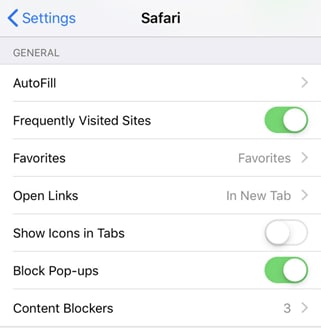
The pop-ups that used to pop up every time you tried to browse anything will no longer appear once these steps are followed correctly.
Although the above-mentioned methods are very effective for blocking pop-ups and other ads, there isn't a 100% guarantee that you won't see any ads. You will still get annoyed by various advertisements on sites that use advanced tools and systems to bypass your browser's built-in ad blocking system. If that's the case with you, we have another solution for you.
Using 3rd Party Ad Blocker Apps.
If you search the internet, you will find tons of ad blocker apps for both Android and iPhone. These apps are specifically designed to block all kinds of harmful ads on your devices and to provide you with a smooth browsing and internet surfing experience. If you are also getting annoyed by pop-ups and other ads and the built-in ad blockers are not working, then you can easily use these apps to block ads on your mobile devices. If you are using an android phone, then you can easily download these apps from the Google play store, and if you are an iPhone user, then you can easily download them from the apple store. We have listed down some of the best ad-blocker apps for both Android and iPhone below.
Check out for Adblocker for Android>>
Check out for Adblocker for iOS>>
- AdGuard
- Adlock
- AdBlock Plus
- 1blocker
- Adblock
The list contains both paid and free ad-blocking apps. Give them a try and see which app suits you the best. Ultimately all apps will do the job for you and will block all annoying pop ups and scam ads on your mobile devices, whether you are using Android or iPhone.
For Win 7 or later (64-bit)
For macOS 10.12 or later


