You can get just as annoyed with iPhone ads as with Mac ads. You can block these ads with third-party apps. It's difficult to find the best ad blocker for iPhone with so many new apps appearing on the market. Let us help identify the right ad blocker for you to improve your online browsing experience. Ad blockers work in safari and are only available on devices that support 64-bit architecture. To use an ad blocker after you've downloaded it, you'll need to enable it in Settings on your iPhone.
1.AdGuard
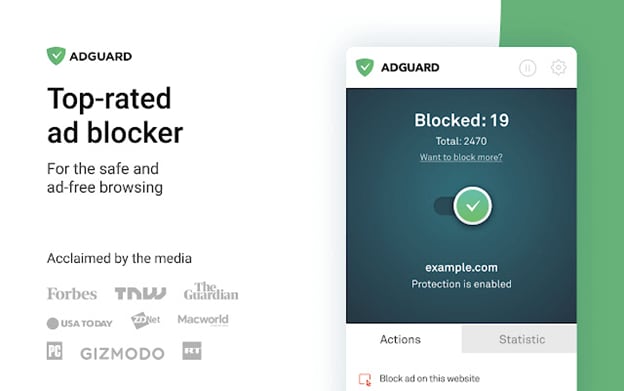
You can speed up Safari browsing on iPhone and iPad with AdGuard by blocking dozens of different types of ads. Use Safari's Share sheet to block ads as you visit specific websites and set up rules for specific websites. Aside from the AdGuard filters, AdGuard also provides a dozen predefined filter lists, including EasyList, Malware Domains, and EasyPrivacy. Your browsing experience is smoother and social networking sites won't track you. For $1.99, you can upgrade AdGuard to the pro version and block ads in other web browsers and apps without using safari. You can use AdGuard to browse the web with a clean, fast experience in safari.
2.KaBlock!

If you are looking for the best free ad blocker for iPhone, this app is for you. Unfortunately, some security apps do more harm than good to a device. This won't be an issue when you use KaBlock! You can check the app's code to ensure it doesn't contain any malicious code. Besides filtering out ads and trackers, it also comes with a curated list.
Ka-Block! This open-source content blocker for iOS uses an extension to work with safari. When you use Ka-Block!, you'll be able to eliminate most of the annoying ads on the Internet with our fast and curated filter list. The Ka-Block feature also prevents those pesky trackers, so you do not have to take care of them. By using Ka-Block! You're guaranteed to get a fast, lightweight, and free content blocker.
3.AdBlock

Originally developed for iOS, Adblock is one of the best ad blockers. Adblock can create a local DNS proxy on your device in addition to a regular content blocker for safari so that DNS blocking occurs locally instead of remotely.
It's not just about using the popular blocklists; you can also create your blocklists and create rules based on URLs, which you can synchronize between devices and export. Adblock supplies a handy widget for quickly enabling or disabling the DNS proxy to reduce the inconvenience caused by DNS filtering. All iCloud devices synced through the app are subject to your preferences. It protects your privacy, keeps your device efficient, reduces battery consumption, and minimizes bandwidth usage.
4.AdLock

It blocks ads, malware, and other unwanted scripts with ruthless efficiency. Even ads permitted by ad policies are blocked. Streaming, social media, and YouTube are all available to you uninterrupted. However, even though the app prevents advertisements mercilessly, it does not interfere with the content you want to see, such as auto-loading videos. For iOS and safari, you can install AdLock, a reliable adblocker. It is possible to block ads on both websites and apps and prevent annoying scripts like pop-up chat boxes from loading, for instance, with the iOS version. With a $16 annual subscription, it blocks all types of ads and malware, as well as connections to malicious websites. It also protects your privacy by blocking trackers.
Users of the subscription plan can use their adblocker on up to five devices simultaneously, making it a very good value. Plus, you get both a dark and a light theme so you can control the adblocker regardless of the time (or if you just want to get into that dark mood). If you encounter any problems while using it, its customer support team is available 24/7! You can test it for 30 days and receive a refund if it does not work for you.
5.1Blocker

1Blocker's user interface uses toggles, making it very simple to use. You can customize blocking tools to meet your needs. If you use iCloud, you can set up rules to block certain URLs and sync your preferences across multiple devices. New users may be overwhelmed by the variety of options. By integrating it with safari, you can use it without draining your phone's battery. You will not need to worry about privacy issues since it isn't designed to access your browsing data.
How To Use These Ad Blockers on iPhone?
Adblocker apps for iPhone must be enabled in settings to work. Otherwise, the app will not work and you will continue to see annoying ads. This is the step where most of the people are stuck. But there is no need to worry. We will tell you a few simple steps to easily enable the adblocker in your iPhone. As safari is the primary browser for all iOS devices so these adblockers are usually integrated with safari. To turn them on, follow the steps given below:
- First of all, go to Settings on your iPhone.
- Now tap on safari and you will see plenty of menu items.
- From there you need to click on content blockers.
If you have installed any of the adblocking apps mentioned above in the list, you will see different content blocking options. You need to enable them and then start browsing without any ads.
Final Verdict
A few ad blockers, such as AdLock, are only available for a small fee, but most are free. Analyze whether your needs can be met with the free services or whether you'll get more value with a paid app. Additionally, determine whether a browser extension will handle your ad-blocking needs or if you should switch to a browser with more privacy features built-in. In the end, it is your choice, and it all depends upon your preferences and needs.
For Win 7 or later (64-bit)
For macOS 10.12 or later



 100% Security Verified | No Subscription Required | No Malware
100% Security Verified | No Subscription Required | No Malware

