How to Find Discord Server
Jul 17, 2024• Proven solutions
How to Find Discord Server
Discord started out as a place for Gamers to hang out and play together online. Soon, it became a popular chat forum for people who obsess over music, movies, art, and anime fans.
Initially, Discord served as a voice channel for Gamers. However, today it is much more than that. It has bots, streaming features, voice channels, and many more personalization tools that make your server an intimate Hangout.
Using Discord without joining a server is as good as not using Discord at all. But if you are a newbie, you might find it difficult to join a server with active users. Not all servers are good, and this guide will help you filter out the best servers on Discord.
Part 1: How to Find Discord Server on Explore Public Servers tab
The obvious questions that you will encounter after signing up on Discord are - How to find a Discord server? Is it difficult? Do I have to fill up an application?
One of the popular and easiest ways to find servers is to use explore Public Servers function. Here is a brief rundown of the steps -
- Open the Discord app on your desktop visit the site.
- Tap the compass symbol to open the explore public service option.
- You will be directed towards the official Discord server directory. It has a search box on the top. Many top servers are listed below. Popular games like Minecraft, Fortnite, Call of Duty, and more are listed. You can tap open any of these channels to explore the community.
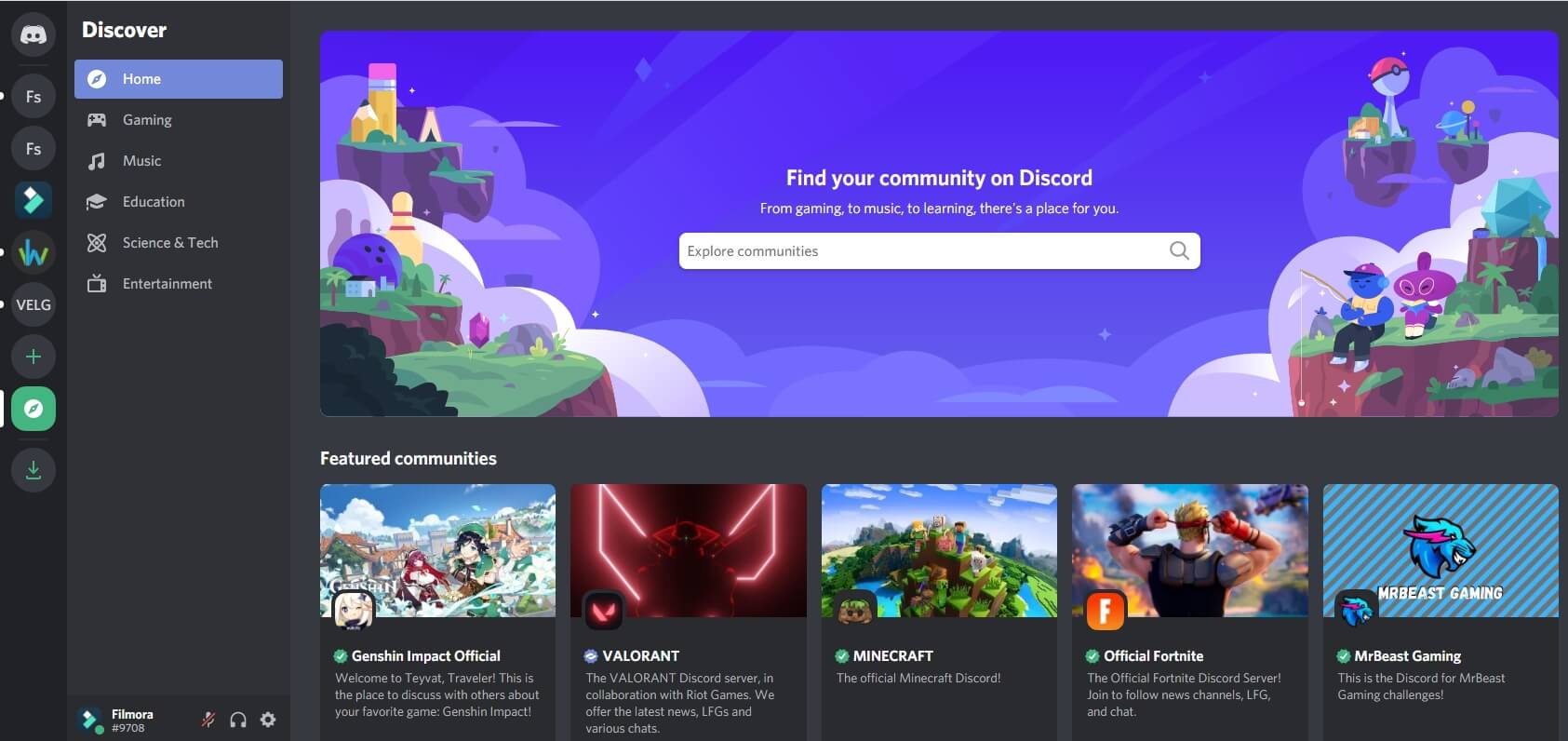
- Likewise, you can enter some search terms in a search box and explore the channels related to the term. For instance, you can input the term 'Disney Movies' or 'Call of Duty' and hit the search button. And a list of servers dedicated to the terms will appear.
- After exploring Discord servers, you might stumble upon a channel that you like. All you have to do is tab the join button.
- To return to the directory, tap the compass.
- Another way to hunt for the right servers is to explore the categories in the left side menu. The most common categories listed are - Gaming, Entertainment, Music, Art, and a few more.
Part 2: Finding best Discord Server via Online Discord Website Directories
Another quick and easy way to find legit Discord servers is to explore the online directories dedicated to Discord servers.
Some of the popular channel directories are -
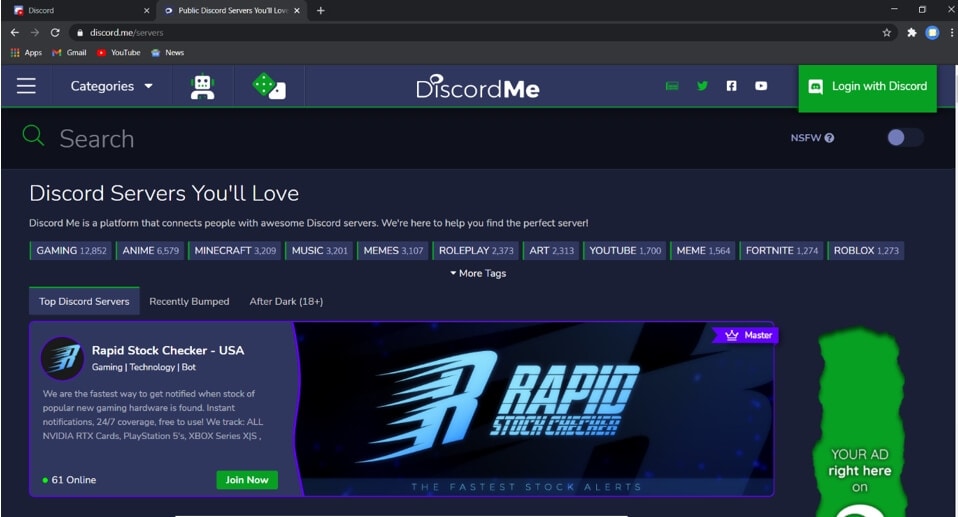
You will fall in love with the appearance and user interface of Discord.me. The directory offers more than a thousand Discord servers. And a good number of them are legit. The ‘Categories’ drop-down list has a huge number of categories that people generally look for. You can also look for random servers and bots. The huge search bar at the top helps you explore the channels related to your search queries. Just below the search bar, the top channel categories are listed. If you scroll even further down, top servers are displayed. You can even look at the ones that have seen a recent surge in members and the ones that have mature content.
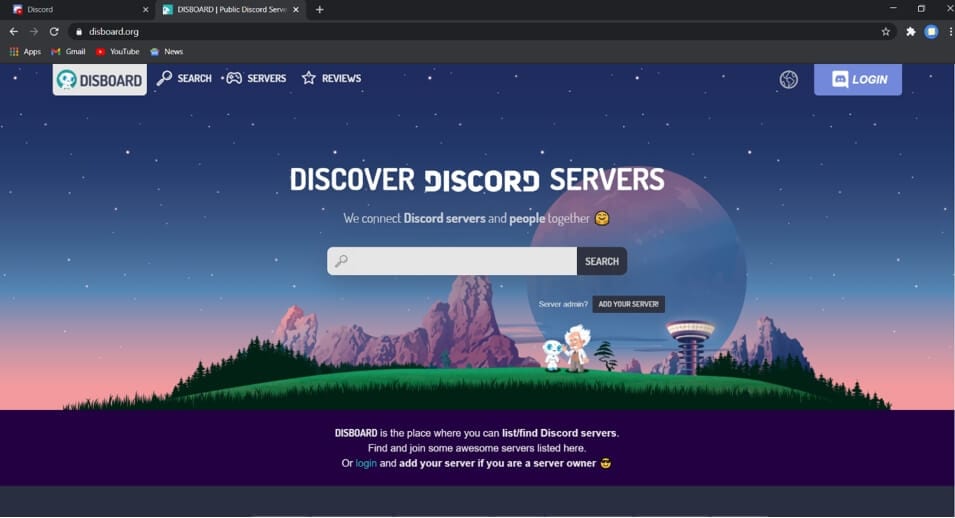
This is the biggest directory that features servers sprawl across various subjects like languages, music, politics, LGBTQ, and several more alongside the usual gaming channels. You can use the search bar to hunt for servers related to your tastes. If you are baffled about where to start, you can explore the categories and tags underneath the search bar.
If you keep scrolling, you will come across popular channels or channels that have witnessed a sudden spike. On the disboard site, you can also read reviews about servers before joining them. You can also sort the servers according to your location.
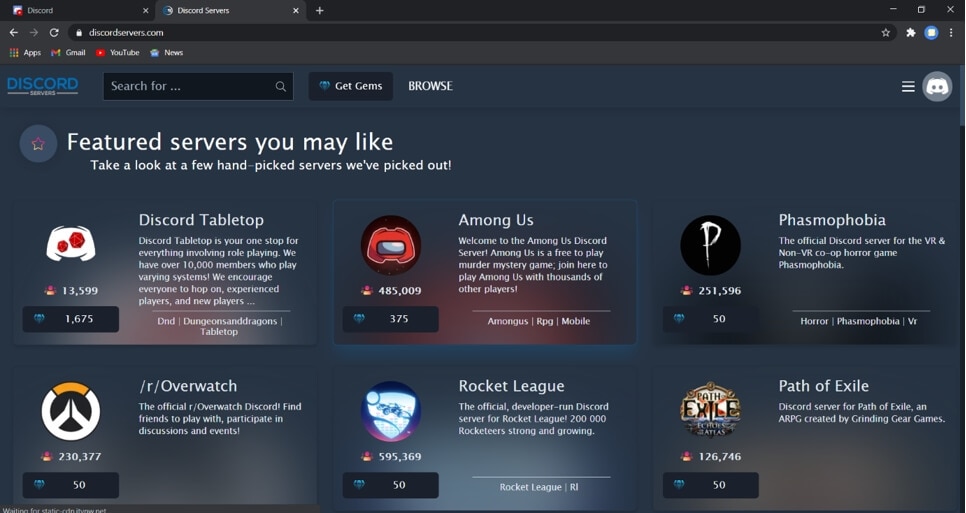
This directory houses a vast collection of servers that are dedicated gaming community and geekdom. Upon entering the site, you will immediately notice that it has a sleek and minimal interface. You can easily navigate and find what you are looking for. The landing page has a list of featured channels. On the top, there is a search bar that can assist you in finding the servers related to your interests. However, you can hit the ‘browse’ button beside the search bar to explore all the categories.
After exploring the servers, you can pick a handful and have a glance at the servers before you decide to join in. You can scroll endlessly until you find a suitable channel for yourself. You can join multiple channels too.
Part 3: How to Find Private Discord Server
Along with Public Servers that can be joined just with a click, there are many private servers. These servers can be entered only by invitation. The server's creator can send the invitations to you, or you will find the links on Twitter, Facebook, or other platforms.
The obvious questions that you will encounter after signing up on Discord are - How to find Discord server? Is it difficult? Do I have to fill up an application?
Unlike public servers, private servers have 50 to 500 members. They are not as active as the open ones, but they might be more dedicated to a specific community. Open servers are often more active, but they are "general." In case you want a more personal space with a few people, you might consider joining a private server.
Looking for a private server is a lot easier on platforms like Reddit. Here, you may find a link that leads to a private server. When you click on it, you will be directed to a landing page. Once you tap on the 'Accept Invite,' you will get into the private server.
Some servers require you to follow certain guidelines. If you don't comply, you will get a warning message from the mod or the bot. In worse scenarios, you might be kicked out. Further, some channels will prompt you to text the mod before you are allowed to enter. This is how to find a Discord server that is private.
Further, you can create your own server and invite your friends or your gaming clan to it. A server can be a personal space where you can talk to your friends via voice channels, stream games together, chat, share memes, listen to music, and add bots!
Part 4: Find Discord Servers to Join Via other Platforms
Like we discussed above, Reddit is one of the places to find private Discord servers. Similarly, pages and communities on Facebook, Twitch, YouTube, and others might also link out to their Discord servers.
Further, influencers, series, movies may have a dedicated Discord server. Even blogs and websites can have a channel for their followers. Several gaming companies have a Discord channel for sharing tips with fans and for updates.
Several game streamers that stream on Twitch or Mixer have their own server where they update their followers. If you follow them, you can join their channel. The same goes for YouTubers and other gamers. Even tech-geek blogs and vlogs have a Discord server.
At the same time, people interested in business, the stock market, and investment have channels of their own. You can even find servers made by some musicians, artists, manga fans, anime fans, and more such communities.
Whenever you visit your favorite site, blog, or YouTube channel the next time, look if they have a Discord channel!
What is PFP in Discord? What should I put for Discord PFP? In this guide, we’ll explore top Discord PFPs, including top tips, techniques, and tools to help you.
by Richard Bennett Jul 17, 2024 17:55 PM
The premium subscription service for Discord is known as Discord Nitro! Want to learn more about it? Read on as we elaborate.
by Richard Bennett Jul 17, 2024 17:55 PM
Here we’ll take you through the best options for Discord on browser, on Windows and Mac and on mobile, so that no matter how you use Discord, you can record those epic gaming sessions or those study groups for you to revisit later.
by Richard Bennett Jul 17, 2024 17:55 PM

