How to Run Ads on Twitch: A Complete Marketer's Guide
Mar 27, 2024• Proven solutions
If you are a marketer, then you might already know how powerful social platforms can be these days. One of the overlooked platforms is Twitch that gives a non-conventional way to reach out to millions of people. Since it is relatively new, a lot of people don’t understand how to run an ad on Twitch to get more traction for their brand. Don’t worry – in this guide, I will let you know how to run ads on Twitch like a pro.
- Part 1: Why you should Run Ads on Twitch?
- Part 2: How to Run Ads on Twitch: A Detailed Guide
- Part 3: Can Twitch Affiliates Run Ads?
Why you should Run Ads on Twitch?
Owned by Amazon, Twitch is one of the most popular video streaming platforms, mostly used by gamers and broadcasters. There are all kinds of content creators on Twitch and even a wider range of viewers. Here are some of the major reasons why you should consider marketing on Twitch.
- It has more than 100 million active monthly users and a loyal base of viewers
- It has been estimated that around 50% of millennial men in America use Twitch.Twitc
- On average, an individual Twitch user watches 106 minutes on content on the plTwitcatform.
- There are more than 3 million content creators on Twitch, which means you can Twitceasily find your target audience with the right creator.
- When it comes to the overall content traffic in the US, Twitch stands at fourth placeTwitc (right after Netflix, Google, and Apple).
As you can see, Twitch is rapidly growing with the number of content creators and overall users, which makes it an essential platform to rTwitcun ads.
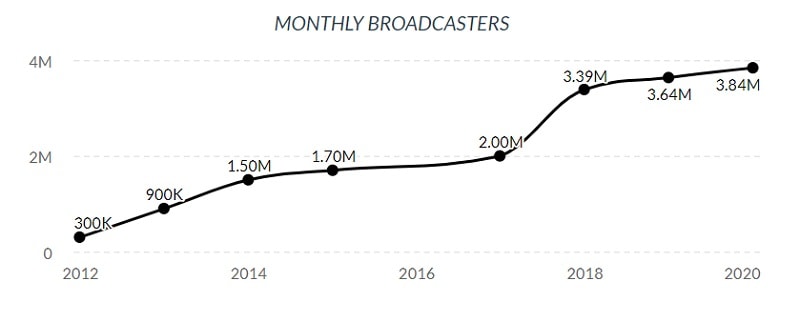
How to Run Ads on Twitch: A Detailed Guide
To learn how to run an ad on Twitch, you need to understand how the platform works. As of now, Twitch ads can either be posted as banners or videos. That is, you can come up with just desktop video or cross-platform video ads. Besides that, you can also upload a picture that would be displayed as a banner.
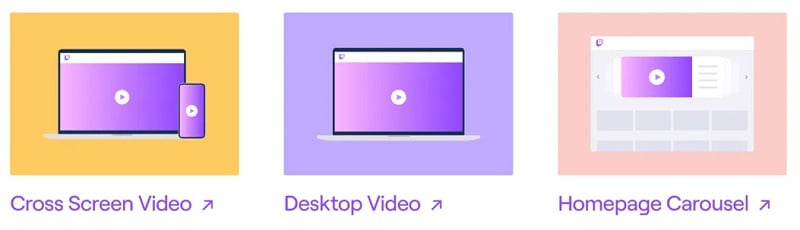
Common Marketing Tips for Twitch Banner Ads
If you want to learn how to run an ad on Twitch by designing banners, then consider the following things in mind.
Know the basics
To start with, you should know how to create a Twitch banner with its exact dimensions. Although Twitch allows us to create a banner of 1920x480 pixels, the suggested dimensions are 1200x380 pixels. While the formats could be GIF, PNG, or JPEG, ensure that the size of the banner is not more than 10 MB so that it could easily be loaded.
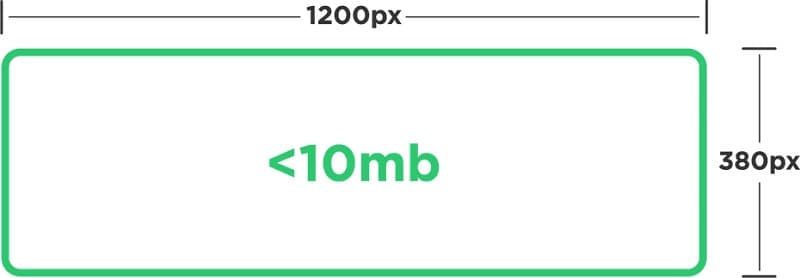
Retain the essential information
While working on your Twitch banner, make sure that it would include all the essential things. For instance, it should include a headline, your company name, overlays, alerts, or any other thing you wish to convey to your audience.
Keep your audience in mind
While creating a Twitch ad banner, consider your target audience in advance. For instance, if your target audience is an average millennial man, then your banner must resonate with them.
Less is more
Don’t make the rookie mistake of adding too many things in your banner that might confuse your audience. Remember, when it comes to designing banners, less is more – just have the right things that you need in your designs.
Focus on your brand
Just because you are running an ad on Twitch, it doesn’t mean you would compromise on your brand’s essence. For instance, you should maintain the fonts and the colors that are related to your brand while working on your banner.
Use clear fonts and graphics
Since Twitch is all about streaming, some people go overboard to make their banner standout. While doing so, make sure that the fonts you use should be easy to read. Also, the graphics should be clear and it is recommended to use vector forms instead of pictures.
Measure your ROI
Your Twitch banners should be able to redirect your audience to your website and act as an ideal marketing funnel. You should also measure how many people are redirected from Twitch so that you can calculate your Return on Investment.
Effective Strategies to Run Twitch Video Ads
Apart from banners, if you wish to learn how to run video ads on Twitch, then you should consider the following suggestions.
Work on different video ads
You might already know there are different ways to run video ads on Twitch. Some of these common categories are desktop videos, cross-platform videos, mobile videos, and surestream videos. You can explore each category so that your video can reach out to a bigger audience.
Use a Video Editor
Since there can be so many video ads on Twitch, you can use a dedicated video editor like Wondershare Filmora. Using it, you can come up with both mobile and desktop videos of all kinds in minutes. The application offers a wide range of video and sound editing features to meet every requirement of yours.
On Filmora, you can find different kinds of transitions, effects, presets, and other filters. You can also insert text, add voiceovers, and other animations in your videos so that they would catch the eyes of your audience instantly.
Preview your videos
Before you post your video ads on Twitch, make sure that you preview them on different devices (desktop and mobile). This will help you make sure that your videos can run on all platforms seamlessly.
Filter your audience
Since we can run video ads automatically on Twitch (like YouTube), it is recommended to filter your audience. As of now, you can filter your audience based on their location, age, gender, and other parameters.
Try to entertain your audience first
One of the key rules of marketing on Twitch is “Entertain first, Advertise later” which you can also work on. Ideally, you should come up with a video ad that should entertain your audience so that they won’t just skip it. Most of the marketers take a funny approach to create their videos leaving a subtle brand promotion in the end.
Utilize the current trends
Is there a current song or movie that is trending or a social media challenge that is making the headlines? Why not make the most of these ongoing trends or explore some hilarious memes while creating your video ads to grab the attention of your target audience.
Explore SureStream
SureStream is one of the best ways to run video ads on Twitch. Ideally, it would run your videos with the broadcasts so that the streamer and the brand would be benefited from it. You can go to the Twitch Advertisement panel to learn more about surestreams.
Can Twitch Affiliates Run Ads?
This is another question that a lot of Twitch affiliates have about ads. You might already know that Twitch has a dedicated affiliate program. In this, anyone can subscribe to your Twitch streams by paying different amounts like $4.99, $9.99, or $24.99.
Though, not everyone can support you by becoming a subscriber. Therefore, you can still run ads on your streams for other viewers (who haven’t subscribed). This would be an additional way for you to earn from your broadcasts.
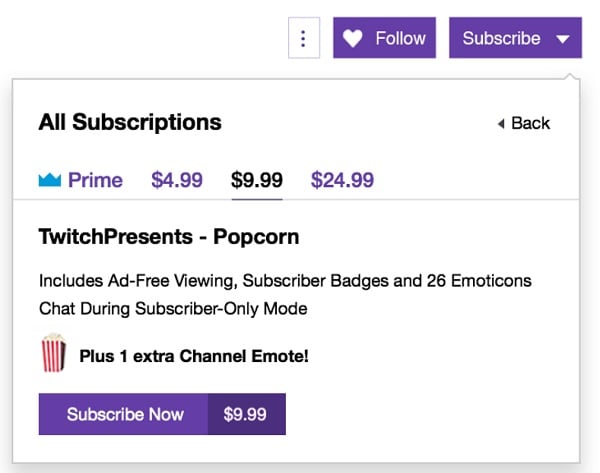
There you go! I’m sure that after reading this guide, you would be able to know how to run ads on Twitch and can Twitch affiliates run ads. If you want to come up with memorable and engaging video ads for Twitch, then consider using a video editor like Wondershare Filmora. Packed with tons of features, this user-friendly and professional editor will let you come up with stunning video ads for Twitch in less time.
Want to do a test stream on Twitch? This article presents a perfect blueprint of how to test stream on Twitch before going live on your channel.
by Richard Bennett Mar 27, 2024 11:15 AM
Twitch gifts are a great way to show your support for your favorite streamers! Here's everything you need to know about purchasing and using Twitch gifts.
by Richard Bennett Mar 27, 2024 11:15 AM
Do you want to see your Twitch Followers List on Desktop and Mobile? Read this step-by-step guide to check and get more Twitch Followers.
by Richard Bennett Mar 27, 2024 11:15 AM


