Streamlabs vs. OBS: Which One is Irreplaceable?
Mar 27, 2024• Proven solutions
Live streaming is highly popular in this day and age. It is one of the features that bring on the popularity of most social media channels. It does require two mandatory conditions, the internet connection that is stable and reliable broadcasting software. Both factors help to make streaming smooth. Here we focus on what is software for live streaming, what kind of features to look for, and how you can make an informed choice. Here we discuss - is Streamlabs OBS better than OBS?
- Part 1: Streamlabs vs. OBS: Is Streamlabs Better than OBS?
- Part 2: A Complete Comparison of Streamlabs and OBS
Streamlabs vs. OBS: is Streamlabs Better than OBS?
Those who are avid streamers will be familiar with these two kinds of software. Those who are new to the concept will benefit from knowing that they are broadcast software. These programs are used by programs such as YouTube Gaming, Mixer, Twitch, and Facebook Live streamers. These programs make streaming possible, something that most people enjoy on their desktops and mobile applications.
These two are popular broadcast software. Those who wish to use such software for coding purposes would want to know more in detail about Streamlabs OBS vs OBS - the differences in features, advantages, and limitations.
In general, if you are a streamer, you need to have efficient broadcasting software by your side. This makes smooth streaming a reality. The program will help capture recordings as well as stream current audio and video content onto a streaming channel.
A Complete Comparison of Streamlabs and OBS
Here we explore the question - Is Streamlabs OBS better than OBS?
OBS
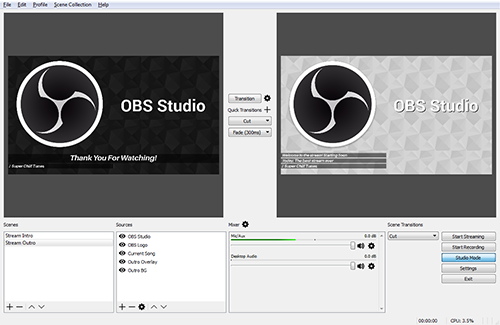
The full form of the software is Open Broadcaster Software Studio. It is a standard tool for broadcasting. It is open-source and free, so coders can customize it the way they want. Developers who wish to improve or add different functionalities to the software can do so as they please.
Features
The following are its distinct features and performance parameters:
- Installation is easy and simple. You can connect it manually to any streaming platform such as YouTube or Twitch. Once you make certain changes in settings you can stream content easily through it.
- The interface of this studio version is customizable. You can change the size of the windows and the position of the screen. You could drag and drop different elements in the workspace. Variety in settings allows users to configure the program. It can meet the specs and includes a common FPS rate.
- The performance is smooth for this software. It can work smoothly even on a basic computer since CPU usage is low. However, it does lack certain functionality features. It can satisfy broadcasting and recording needs but other advanced features are not present in this basic tool.
- The software receives regular updates. All those who download the software will receive the latest updates, patches, and features on a regular basis.
- It works on the diverse streaming platform. You can stream live on platforms such as YouTube Live, Mixer, Twitch, Facebook, and others. It also works on Mac OS, Linux, and Windows.
Streamlabs OBS
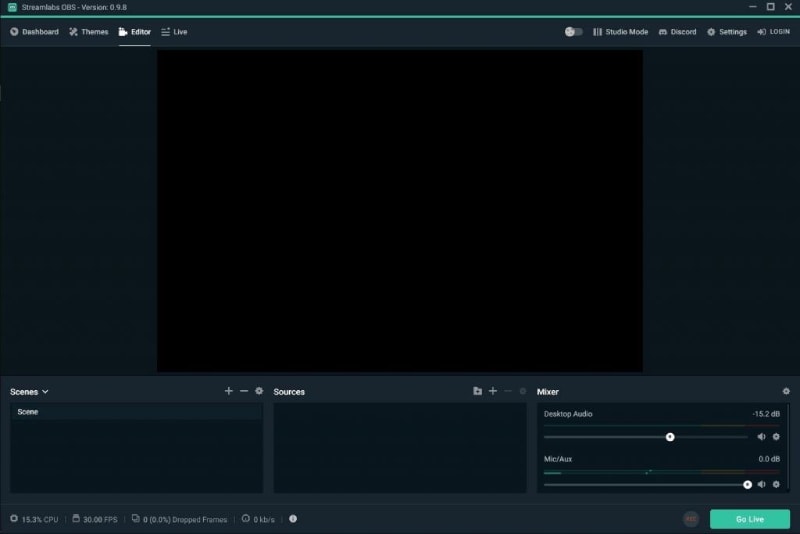
In OBS vs Streamlabs comparison, Streamlabs offers advanced functionality and features than what the basic tool provides. Coders will find the software revamped to offer a better experience for users. It also comes as free software and installation are even easier. The software works only for Windows till now.
The main features and advantages of this software are the following:
- Convenience of installation is a distinct feature and advantage in Streamlabs OBS vs OBS. All you need to do is download the software on your Windows operating system. Streamlabs offers pre-configured settings. The dashboard section opens up directly, allowing users to set up streaming in a few steps. This involves linking the streaming account, running the auto optimizer, and adding the stream key.
- Built-in chat feature is useful. Programmers can chat inside it. It also has its chatbot with useful tools such as caps and link protection.
- User experience is enhanced in this suite. There are different themes and advanced features to work with. A user can personalize the stream.
- Built-in features include customization options for text to speech, alerts, layouts, and widgets. You can even find compatible overlays to download. These can be as per the games you play. They can be casual, static themes or animated overlays.
- Test widget is a practical feature here. It allows players to check how live streaming works. It also allows users to set up alerts.
| Software | Pros | Cons |
|---|---|---|
| OBS |
Code is open source. User friendly software interface. Provides updates. CPU usage is low. Support for multiple platforms. |
No support for Windows XP. Plug-ins are few. Cannot use audio file source codes. |
| Streamlabs OBS |
Setup process is easy. Customization is free. Chat feature built in. Test button included. |
CPU usage is more. Available for Windows only. Sound commands are not present. |
Conclusion
As per everything stated about Streamlabs vs OBS, it is apparent that both are based on the same codes, which are free and open-source, available for customization. Coders can download any of this software and try them out, even customize the same. Performance parameters also show similar results. In terms of resource usage, the basic version uses less CPU power. This version is simple and stable, supporting most of the streaming platforms available. However, gamers who have computers with comprehensive CPU power, they can try Streamlabs OBS. This version has everything that the basic version has and more.
Streamlabs OBS gives a better coding experience to users since the same code of OBS is revamped in this software. There is also a distinct advantage in the Streamline version that it comes for free, even with advanced features. The installation process is also easier as compared to the original. It is easy to download Streamline OBS on your Windows. Settings are pre-configured and it reaches your dashboard directly.
Want to do a test stream on Twitch? This article presents a perfect blueprint of how to test stream on Twitch before going live on your channel.
by Richard Bennett Mar 27, 2024 11:15 AM
Twitch gifts are a great way to show your support for your favorite streamers! Here's everything you need to know about purchasing and using Twitch gifts.
by Richard Bennett Mar 27, 2024 11:15 AM
Do you want to see your Twitch Followers List on Desktop and Mobile? Read this step-by-step guide to check and get more Twitch Followers.
by Richard Bennett Mar 27, 2024 11:15 AM
