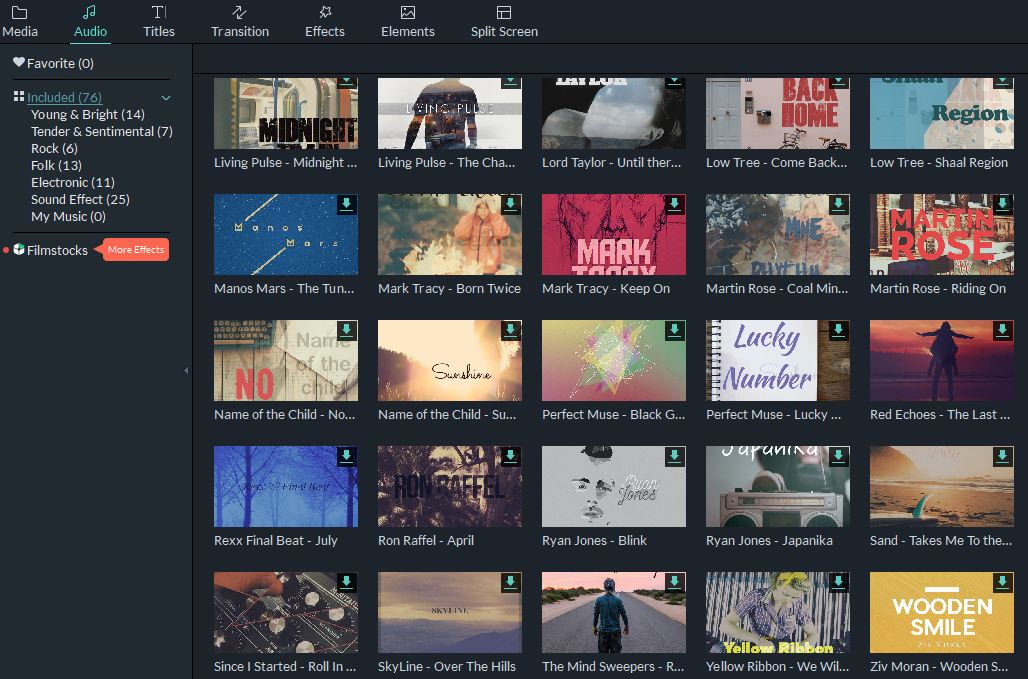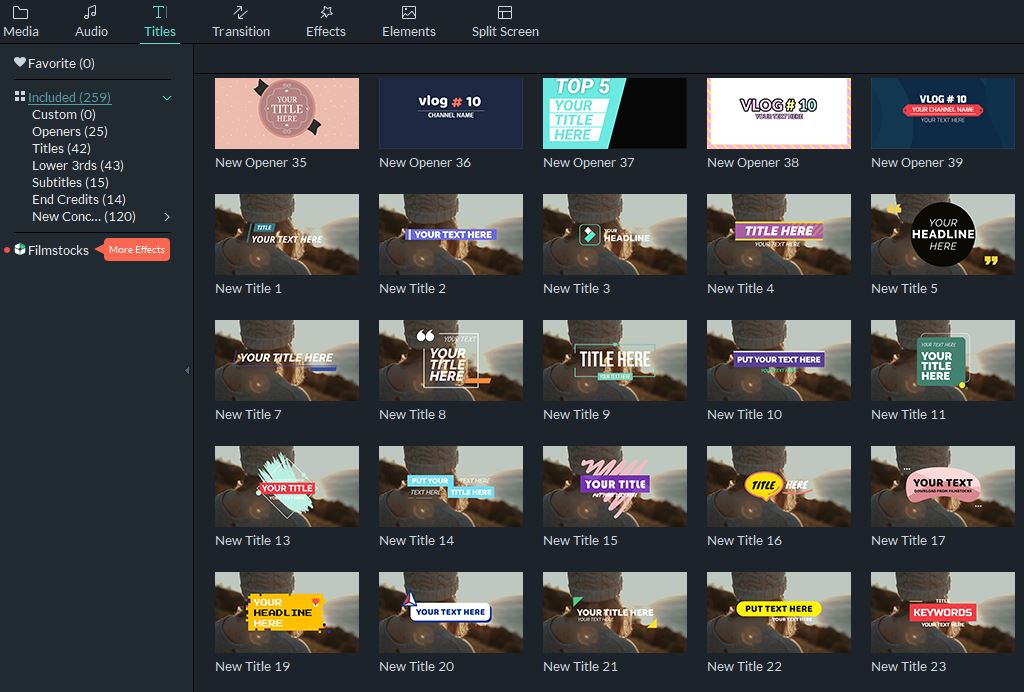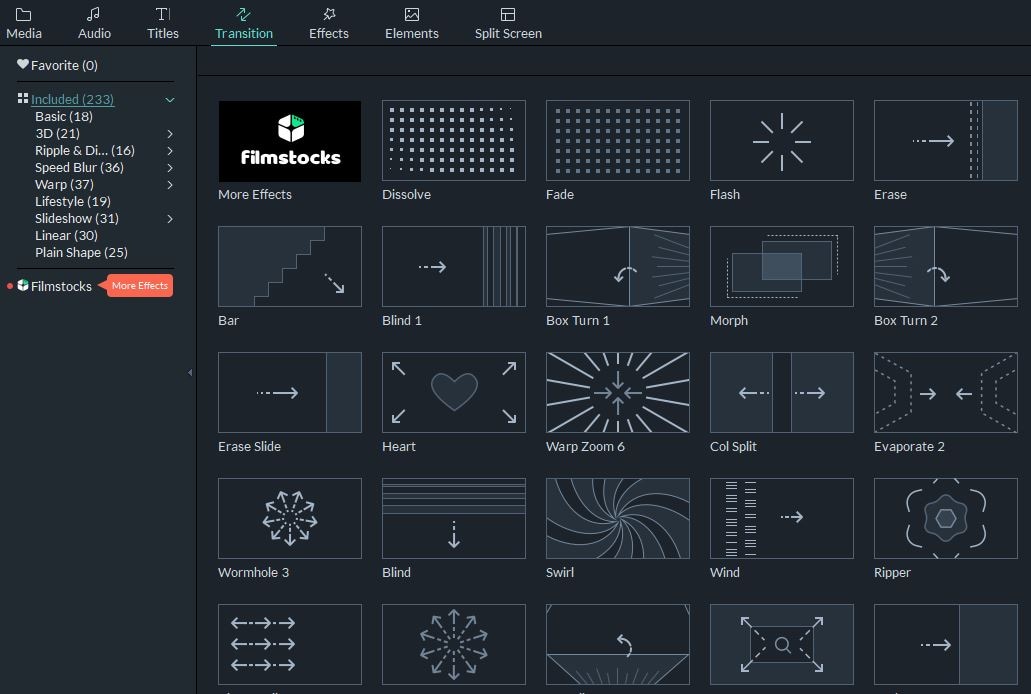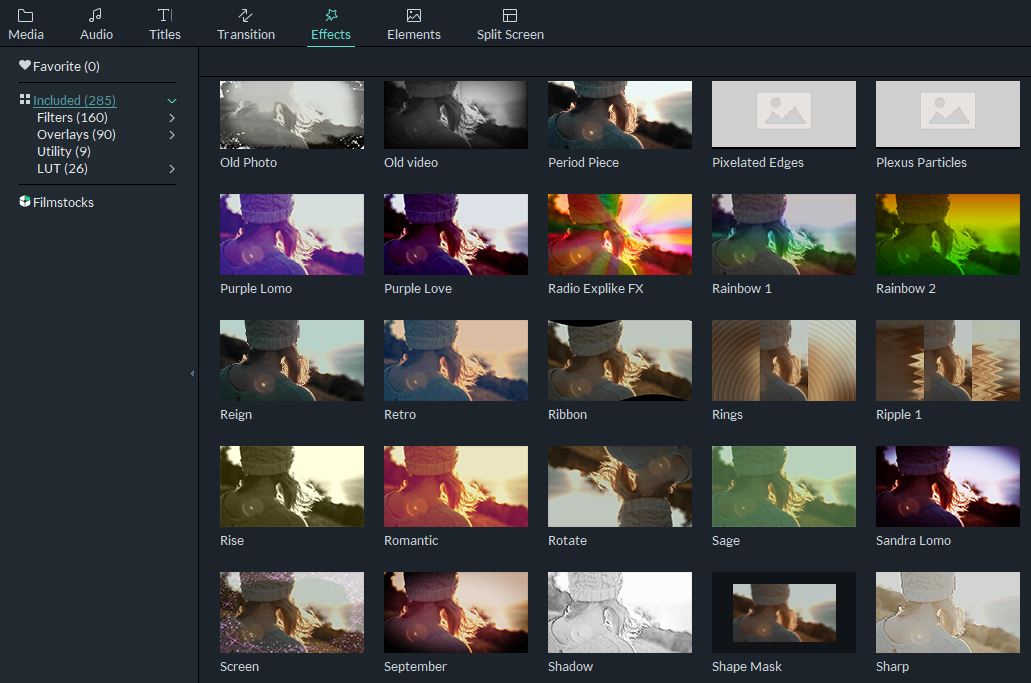How to Preserve Your Graduation Memories by Making a Graduation Video
Jul 17, 2024• Proven solutions
Whether high school graduation or college graduation, these are moments most family members want to capture and remember for a lifetime.
Graduation is a significant milestone in any individual’s life, and it is one that most parents, relatives, and friends want to recall upon later on in their lives.
Preserving this proud and rewarding moment is most often done with videos of the graduation ceremony.
Though this year is special, you still can find some important moments and cherish them for many years. Graduation video is not just a video of the graduation day, a truly unique and memorable graduation video will incorporate many significant moments in the previous graduate years.
If you don't know how to make a graduation video, below are three easy-to-follow steps.
How to Make Graduation Video with Filmora
Step 1: Ideas for Graduation Videos
The graduation video should include a number of events that highlight the graduate’s life. This can include:
- First day of school
- Homecoming
- Spring Break Trips
- Sport Activities
- Extra-Curricular Activities
And of course the graduation ceremony.
Taking some establishing shots of the school’s location is a great way to transition from one time period to the next and also helps put the viewer in the daily life of the graduate.
Include the most important people in your life. Family, friends, and favorite teachers can all be great additions to the graduation video.
Step 2: Editing Your Graduation Video
Wondershare Filmora is the all-in-one video maker perfect for creating your graduation video.
It comes with all the basic editing essential for photos, videos, and music editing. There are over 100 visual effects that you can utilize to give your graduation video that extra ‘wow’ factor.
Add texts, titles, overlays, filters, music, and more to showcase your personality. Filmora also comes equipped with a wide variety of advanced editing features too. You will be able to quickly navigate the editor with ease, even if you have little to no editing experience.
Import video clips
You can click Import > Import Media Files to import the video footage to the media library. You can also drag files to Filmora directly to the media library. Then drag the video clips onto the timeline.

Add audio
Click the Audio tab to choose various free-to-use music. More than 50 music files that can be used. You can also fade in and out audio.
Add titles
More than 250 title effects are available, including openers, lower thirds, subtitles, and more. All title effects can be customized.
Add transition
If you want to make a slideshow, Filmora supports more than 200 transitions to make graduation amazing.
Add effects
Do you want to add some splash on your graduation video? Free effects are the best resources. Almost 300 effects are listed in the Effects tab. Just click the plus icon to apply them to the timeline.
Step 3: Sharing and Preserving Your Graduation Memories
Once you have completed your graduation video, you will be eager to share it with friends and family members as soon as possible. The Wondershare Filmora video editor allows you to conveniently upload your finished video to a number of social media platforms. You can make your graduation video easily accessible to all your friends and family from YouTube.

Wondershare Filmora also makes it easy and quick to burn DVDs of your graduation video. You can create plenty of copies to give out as gifts or to just perfectly to preserve your memories. If you want to be able to carry around your video clips from graduation video, this can be easily done with Wondershare Filmora!
Conclusion
Your graduation video should be a tribute to all the hard work and effort you spent the last few years working towards. While you can simply piece a few pictures or clips together with a standard video editor, you can also make a more memorable and personalized graduation video by using Wondershare Filmora. With hundreds of effects and easy sharing capabilities, this is the best way you can create, preserve, and remember all the years that lead up to your graduation.
This Christmas, you can make a Christmas video or vlog by 1-Click applying a Christmas video template, free and easy to create Christmas videos for recording this happy holiday!
by Ollie Mattison Jul 17, 2024 20:46 PM
Creatively express your wishes by using a Birthday Video Maker
by Ollie Mattison Jul 17, 2024 20:45 PM
How to Shoot Great Wedding Videos? Check this simple yet complete beginner's guide.
by Ollie Mattison Jul 17, 2024 20:45 PM