Key Steps of This Video Tutorial To Follow
Guide to using Filmora AI Tools
First, you need to go to the Facebook application on your Android or iPhone and log into your account. After logging into your account, you’ll see your Feed page. Go to the left corner of your feed page and tap on your profile picture beside the “What’s on your mind?” box. After tapping it, you’ll be taken directly to your profile page to add music to Facebook.
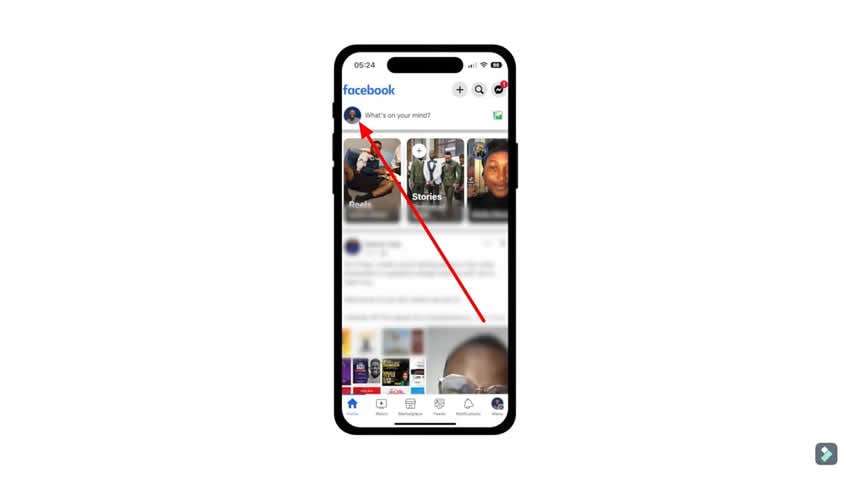
Once you’re on your profile page, swipe down and look into the “Music” tab. By clicking on the tab, you’ll see a new page on your mobile that’ll show “Music.” Select the “+” icon on the top-right corner of the screen. On tapping on the button, a new page showing unlimited music options will pop up. It has a "Search music or artists" tab to search for the music or artist's name and whose music you want to add.
Before adding the music to your profile, you can pre-play it from the “Play” icon button on the right end of the song to see if it’s the right version of the music that you want to add. After pre-playing, if the music is what you were looking for, tap on it, and it will be added to your profile.
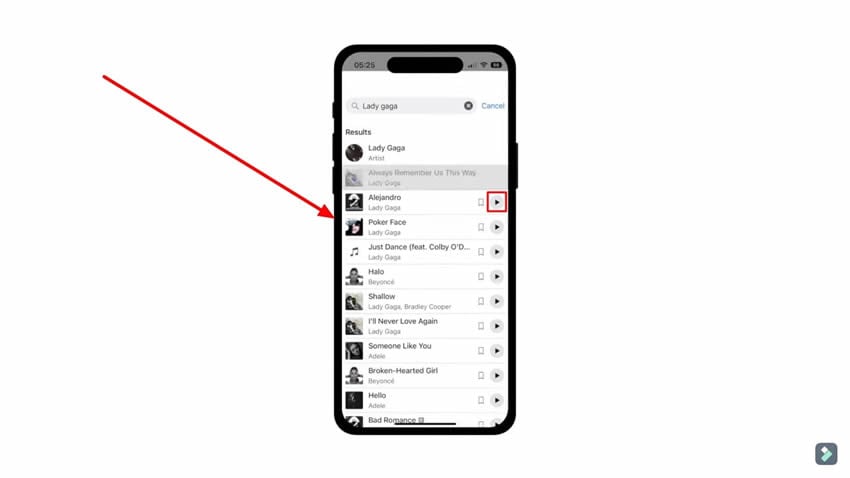
To pin a song to your profile, first log into your account. Following this, go to your profile page, scroll down, and locate the "Music" tab. This will open a music page on your device showing a list of selected music. Search for the song you want to pin from your pre-searched list or the search bar.
Once you find your music to be added, hit the three dots, and you'll see a pop-up of multiple options. Click on the "Pin to Profile" option to pin the song to your profile. To check if the song is pinned, go to your profile page, and you'll see it just below your profile picture. Notice that only one song can be pinned at a time.
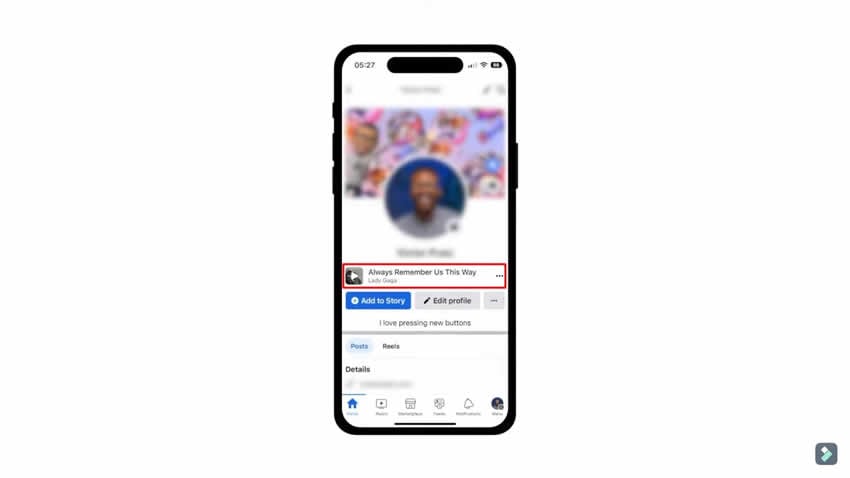
You’ve seen how convenient it is to share your favorite songs with your friends and followers simply by adding them or pinning them on your Facebook profile. You can add all types of songs to motivate your friends and followers and build a stronger bond with them. Provided information has discussed clear ways to add music to Facebook profile.


