- • Audio files converting tips
- 1.1 Convert AC3 to MP3
- 1.2 Convert AIFF to MP3
- 1.3 Convert AIF to MP3
- 1.4 Convert AMR to MP3
- 1.5 Convert AMR to MP4
- 1.6 Convert CUE to MP3
- 1.7 Convert FLAC to MP3
- 1.8 Convert M4A to MP3
- 1.9 Convert M4A to MP4
- 1.10 Convert MPA to MP3
- 1.11 Convert MP2 to MP3
- 1.13 Convert MKA to MP3
AMR to MP4 Converter: Convert .amr to .mp4 easily
Mar 27, 2024• Proven solutions
There are a number of occasions when you may find that you need to convert a given file from one format to another. This becomes necessary when you have a file in a format that cannot be rendered by your device or gadget. For instance, you may have a file in FVL format but you need it opened by an MP4 player. In this case, for you to access the contents of the file, it will be imperative that you first of all convert it to an MP4. In this article, we will be exploring how to convert AMR formatted files to MP4 formatted files. Included also are both online based as well as desktop based solutions that can be used to do this type of conversion.
Convert AMR to MP4 Online via Coolutils
This is an online service that allows you to convert any type of AMR formatted file to MP4 formatted file. The process is extremely fast and follows only three simple steps which include-:
- Uploading the AMR file to be converted
- Converting the uploaded file to MP4
- Downloading the converted file to your computer.
Pros
Some of the pros of this service include-: it is free hence you don't have to pay anything in order to use it, It's online based hence you can access it anywhere so long as you have access to the internet, it provides you with the chance to convert into other formats other than MP4 if you will desire to do so and it is also very fast.
Cons
Since it is web based, it can't be used offline like the other desktop application in the absence of internet.
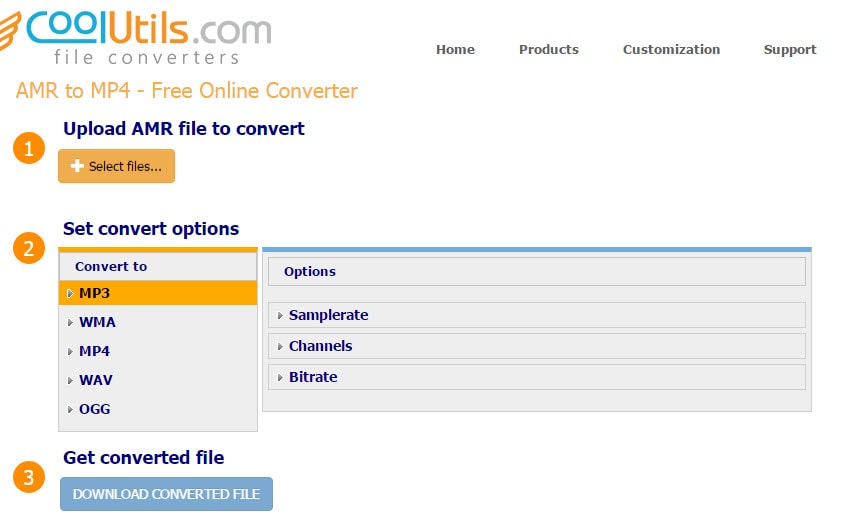
Free Desktop Software to Convert AMR to MP4
Other than using an online based service to convert between the two formats, you can simply use free desktop based software like the one available at Amr-MP3 to do the conversion.
Just like the online converters, the desktop based converters are also relatively fast and it will take only a few minutes to complete the conversion. The other advantage of such software is that they support batch conversions which give you the ability to convert more than one media file at the same time. The online converters do not have such a capability.
The only caveat to using such software is the effects they may have on your processor speed. If your computer is limited in memory, then they can slow down other process and make the computer really slow. In addition to this, they can conflict with other installed software programs and compromise the security of your computer.
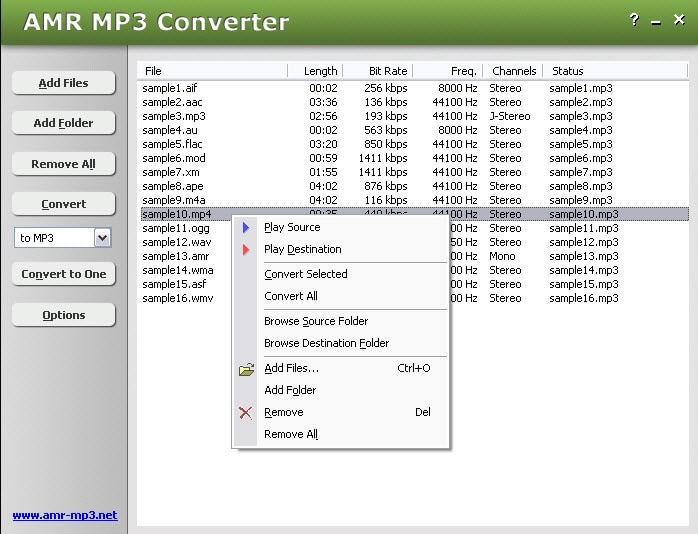
Understanding AMR
AMR is an abbreviation for Adaptive Multi-Rate Audio Codec. It is an audio compression format that has been specifically optimized for speech. In other words, it is used to encode compressed audio data using multi rate codec. Some examples of such multi rate codec include DTX, CNG, ACELP, and VAD. In total, there are about eight bitrate values that can be used for AMR. These primarily range from 4.75kb/s to 12.2 kb/s.
The structure of the codec enables the creation of a group of 160 twenty –millisecond long samples within a given frame. Files in AMR format can thus be played in several windows based medial players. They can also be played in mobile devices such as apple, android, etc. Since there are a number of tracks that are available in this format, many people prefer to convert them into other formats such as FLV, WMA, and MP3 amongst others before storing or playing them.
Understanding MP4 Format
MP4 is one of the formats for working with videos and it was first launched in 1998 by the Motions Picture Expert Group – the body which is responsible for setting the industry standards for digital audio as well as video. MP4 is simply an abbreviation for MPEG – 4 Part 14.
It's however important to point out that MP4 codec can support both video and audio sound data. It can also be described as essentially being a container that has different capabilities to support different kinds of multimedia content like audio streams, 2D and 3D image frames as well as subtitles. MP4 formatting has also been used to stream a number of media services such as digital television. One thing you will find admirable about MP4 formatted files is the fact that they are able to support the control of transmission speeds for the given media signal and they are also able to correct corrupted media files. MP4 formatting has now grown to be one of the most preferred container types being used to share media because of its relatively low system requirements.
This article introduce tips on how to create video fast and easily with video templates.
by Liza Brown Mar 27, 2024 11:08 AM
25 royalty-free licensed music tracks to use for free
by Liza Brown Apr 01, 2024 11:36 AM
Here we will explain everything about video bitrate, include what is video bitrate (audio bitrate) and how to easily change it with video editing software. Check it out!
by Liza Brown Apr 01, 2024 11:36 AM
