Quick Answer: What Is a GIF File?
An easy yet powerful editor
Numerous effects to choose from
Detailed tutorials provided by the official channel
Stay tuned to get an insight into what and how of GIFs with utmost ease! Here’s all about the origin, credibility, creation and content repositories of GIFs!
In this article
Part 1 What Is a GIF File?
GIF is an acronym for Graphics Interchange Format. Talking of the explicit GIF meaning, this one is a short motion snippet created from a set of serially arranged still images in a looping motion. Talking of the origin of GIFs, these were first introduced in 1987 by Steve Wilhite from the US based online service provider CompuServe, precisely on June 15.
GIFs serve as portable image formats for still and animated images, and are primarily small sized files. However, these are very well compatible with large content files too. In today’s times, GIFs are a trending means of entertainment based content sharing and intensified message delivery to target audience. Additionally, you can conveniently use motion images in the GIF format as effective tools of improvising and upgrading your marketing straggles for an enhanced brand promotion.
Considering the immense content varieties of GIFs, these are an eminent part of blogs, social media posts and product websites. You can even use them to objectify your emotions and feelings when conversing with peers through the latest instant messaging applications. The bottom line is, GIFs are an integral part of today’s modern and dynamic communication patterns and needs.
Part 2 Are GIF File Subject to Copyright?
The straight and simple answer to this query is a ‘Yes’. CIFs are indeed subject to copyright, just like its creative counterparts. These essentially constitute an original copyrighted creation, or may even originate from an existing copyright protected work. However, you may encounter potential glitches when choosing to work with GIF images while sticking with legal constraints.
Talking of the potential issues with the legality of GIF usage, there are two major concerns; the first being the sharing of unlicensed copyrighted GIF content, while the absence of legalized methods for licensed commercial use of these short motion clips being the second. Talking of possible reasons, there is again a duel. At present, there no copyright exercise from the end of original creators of GIF content, along with the absence of exact copyright claim constraints that can be imposed by content owners.
This scenario poses a potential need to look for suitable mitigation methods to curb copyright claims and disputes resulting from illegal use of GIFs. As a matter of fact, the development of a proper legal framework for undisputed GIF usage is a time consuming process. However, you can stay cautious by adhering to the following measures in the meantime:
● Refrain from using GIFs in a manner that would appear unsolicited to you, had you been the content owner.
● Take a note to credit the original creators in case3 you are using the GIF content from a known copyright source.
● Avoid drawing content from doubtful sources, instead search for trusted alternatives, or creating a GIF of your own would be an even better and safe choice.
Part 3 How to Convert a GIF File
GIFs are an exciting means of creating a buzz about the information being conveyed. You can ensure an effective reach and impact of your brand if you include these catchy, short animation loops in your promotion strategy. Counting upon the credibility of GIFs, it is equally exciting to create these on your own. Try hands at experimenting with your creative skills to make and share interesting content through GIFs.
When looking for an excellent GIF creator tool, you don’t need to have second thoughts on picking up the Wondershare Filmora GIF Creator. This software has everything to make you fall in love with creating and editing GIFs! You can choose to create looping animations from static images and video files in a variety of formats when creating GIFs in Wondershare Filmora Video Editor.

Wondershare Filmora - Best Video Editor for Mac/Windows
5,481,435 people have downloaded it.
Build unique custom animations without breaking a sweat.
Focus on creating epic stories and leave the details to Filmora's auto features.
Start a creative adventure with drag & drop effects and endless possibilities.
Filmora simplifies advanced features to save you time and effort.
Filmora cuts out repetition so you can move on to your next creative breakthrough.
Creating GIFs in Filmora
As already stated, making GIFs in Filmora is super easy. You just need to follow the steps mentioned below:
Step 1: Download and Launch Filmora
From the link given above, download the Filmora GIF creator software for free and install the same in your preferred device. When you finish, launch the software to reach its timeline.
Step 2: Media Upload
Select a set of locally saved still images or any desired video file to upload to the software’s timeline. Filmora supports over 150 different file formats, granting you the liberty to choose your suitable one without a glitch.
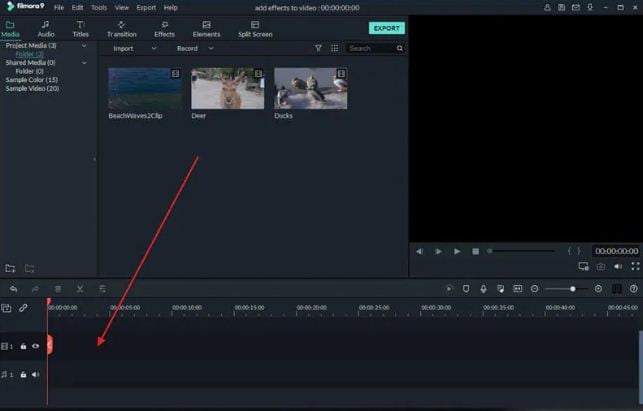
Step 3: Timeline Placement
Drag the uploaded media files to the Filmora editor timeline to customize your artwork with suitable effects and filters, while exploring your editing creativity. You can try non adding overlays; background effects, audio and music, or making size, frame and play speed adjustments and even add suitable tests to make your content impressive.
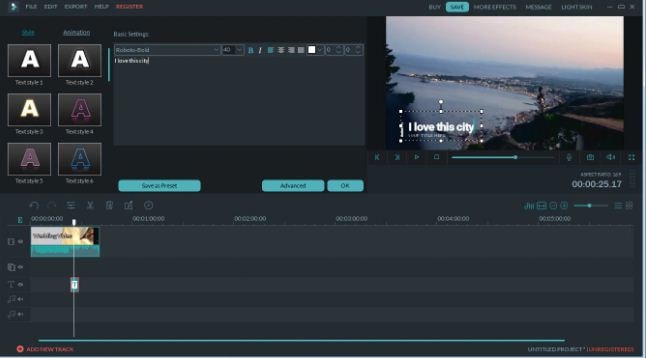
Step 4: Save and Export
When you are happy with your work, save it locally using the .gif extension. This will cause a GIF file download in your device’s memory. Your artwork is now ready to be exported to your media sharing handles.
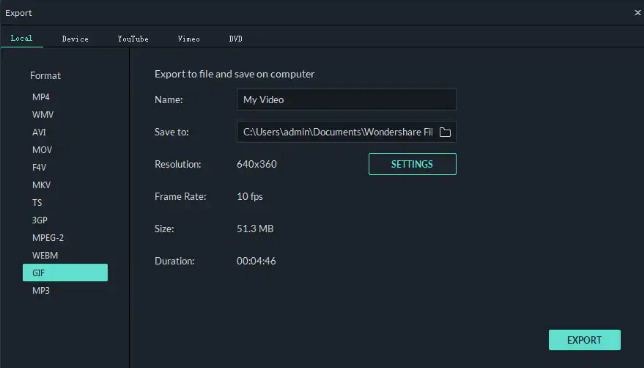
Part 4 Places to Find the Best Gifs
Creating GIFs of your own is an absolute fun, but considering the fact that you may require to look for excellent pre made GIF content at some instances, the web is flooded with appealing GIF libraries that are enriched with top quality, amazing GIF content. Some of the best GIF websites include the following:
01GIFHY
This is probably the first name that comes in mind when the talk is about quality with variety in GIF content. The site is an extensive library of stunning GIFs, with tons of different and relatable content categories that are packed with all the latest and trending GIFs. Ann additional advantage of using this site to hunt for the perfect GIF is, the site has a direct export feature. This means that you can directly share your selected GIF on the site to your instant massaging conversations and social media handles.
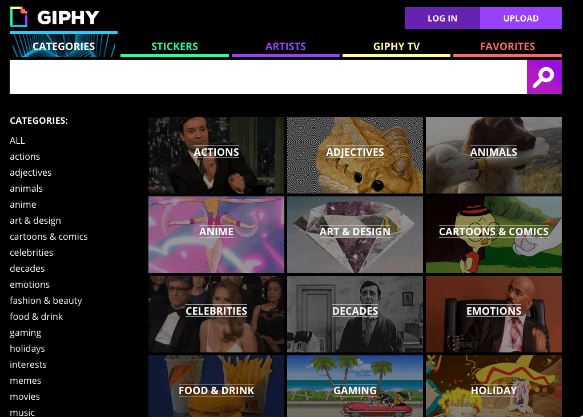
02Tenor
This one is another heap of amazing GIFs available online. Having a vast and distributed content inventory, Tenor lands among the most potential competitors of GIPHY. In spite of being on the same page in terms of website interface and content categorization, these two libraries offer potentially diverse search results for the sane keyword. It is interesting to know that Tenor takes the credit of introducing the GIF Keyboard.

03Gfycat
If you are interested to experiment with GIF hosting, this website is your one stop access for adhering to all related concerns. Though you may be a little disappointed with the site’s content search filter, its GIF category bank is quite impressive. Additionally, you will be pleased with the high-definition image quality of the GIFs available on this site. You can visibly count on this as a dependable means to access and host premade GIFs.

04GIFbin
GIFs are known to be the trendsetters in content sharing, but if you are among the ones who like to stay out of the crowd, you can visit this site for state of the art nostalgic GIF content. Browsing through the retro inspired content categories of the website, you will experience getting back to those Limewire and MSN Messenger days almost two decades back. The site comes with a simple interface and has a massive library to access content in the GIF file format.
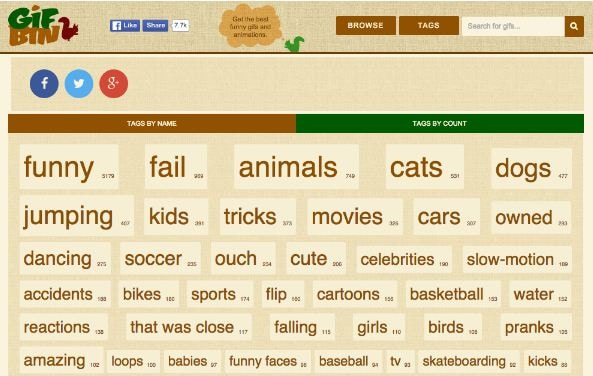
05Imgflip
You can take this site as a bridge connecting the GIF sharing and meme creation spectrums. Though the site excels as a quality meme creation platform, it is simultaneously a hub of stunning GIF content in diverse categories, particularly in the comic genre. The GIFs on the site have an embedded watermark, which you may prefer removing before downloading or sharing the contents, if not, it is equally fine to keep the watermark.
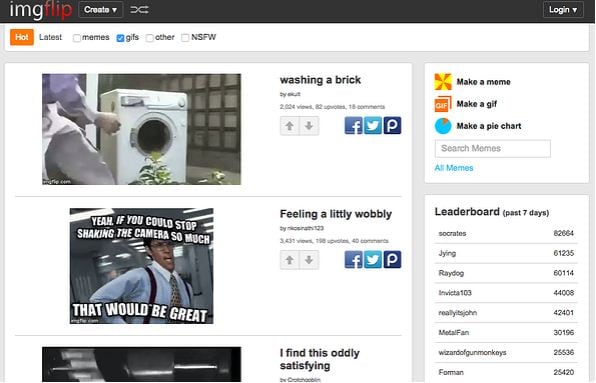
06Tumblr
This site is visibly a time travel into the GIF world. Covering an extensive range of GIFs from the retro panorama to the latest ongoing trends, this website is an eminent store house of futuristic GIF content too. you can either browse through selected content categories or pick up a specific keyword search in the Tumblr search field. Consider visiting this site to take a nostalgia tour to the domain of quality content sharing.
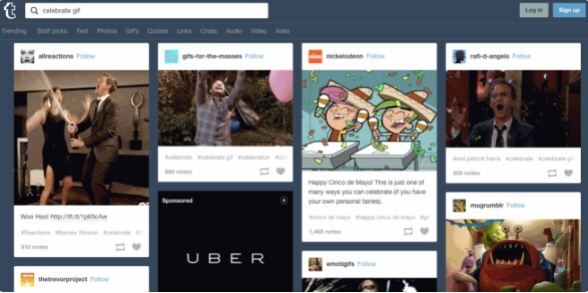
Premade GIFs are a content of class in the world of information sharing. These are intuitively power packed tools of data promotion, but may require additional customization in some cases. Whether aiming to intensify your message or just for a creative fun, if you want to explore your editing skills to personalize your GIFs, you can choose the Filmora GIF Maker software to serve your purpose.

Key Features
The software is loaded with exciting features to let you enjoy the GIF creation experience. Some are them are outlined below:
● The software is free to use and comes with a clean and organized user interface.
● This is quick and easy GIF maker software that helps you create amazing GIF content in a spic and span process.
● The Filmora editor library is a huge storehouse of professional quality effects and filters, like, overlays, audio-visual effects, image size and frame adjustment tools, etc., that are ready to give an outstanding professional touch to your creation.
● This software is conveniently compatible with your Windows and MacOS supported devices.
● It supports almost all common image and video file formats.
● Key Takeaways from This Episode →
● GIFs are an extensive content sharing alternative that are known to add volume and substance to still captures and thereby assure a precise and impactful message delivery.
● You can create stunning GIFs from static images as well as convert different file formats into GIFs.
● When looking for quality premade GIF content, you can visit a range of GIF website to pick exactly what you like. However, if you want to take up further customization, consider using the Filmora GIF Creator software to either edit premade GIFs, or create exciting ones of your own!


