- Home
- DIY Special Effects
- How To Design Your Own Makeup Video Intros Quickly
Transcript
Filmstock's "Glitter Glamour Pack" template incorporates glitter lighting effects that make everything shimmer, even the visuals and phrases on screen. It seems current, sharp, and the color palette selected shouts upscale elegance, which will visually engage onlookers. This one is ideal for when you want to impress your audience with high-quality images and vibrant color schemes right away. Glitter Glamour Pack comes with 13 title screens, 9 components, 5 overlays, and 2 transitions to let you express yourself in the best manner possible.
Makeup Intro design: The "Fast Intro Pack" template from Filmstock includes 20 components, including cutout typefaces and typography, that enable you to rapidly build strong, loud, attention-getting intro screens, thus the name.
Makeup Intro design: The "Lush Pack" template from Filmstock is vibrant. In many cityscape settings, it's a stream of colors in lieu of a woman's hair. Makes for some recognizable weird color effects while maintaining a warmth that stimulates the viewers' senses. Viewers' interest will undoubtedly be piqued. When you see that lady, you desire "what she has going on for her." To help you communicate your message in the most distinctive manner, the Lush collection contains 3 overlays, 3 transitions, 7 components, and 9 title screens.
Filmstock's "Makeups Pack" includes 16 breathtaking title screens, 4 overlays, 8 lowerthirds for all kinds of creative expressions, and 28 pieces for a makeup intro design. With all of material at your disposal, you can produce gorgeous makeup opening films for your YouTube channel that will enchant your visitors. The color scheme is modest, pastel, and gets out of the way to let your content shine while keeping everything in place.
Filmstock's "Beauty Makeup Pack" template includes 6 title screens, 2 overlays, 2 transitions, and components for a makeup intro. This is a terrific option for individuals who want to build beauty cosmetics intros since it has a lot of colors and components that match the field and provide for a vibrant, colorful watching experience for everybody.
This is a video depicting how easy it is to create a makeup beauty intro with Wondershare Filmora. Watch and try for yourself!
Makeup Intro design: The "Cyber Monday Sales" template from Filmstock may be used to emphasize items and services that are on sale or that you wish to advertise. Perfect for grabbing visitors' attention and using items to clearly and loudly showcase everything from the product or service to the pricing and characteristics of the product or service. There are 22 titles and 32 components in all to help you spread the word in a unique and complete way!
Makeup Intro design using Filmstock's "Fashion Portfolio Pack" template to produce gorgeous YouTube video openers that will pique viewers' interest and keep them watching. With strong headings, huge photos, and room for text descriptions, this template is meant to emphasize goods and services. The pack includes 2 overlays, 6 components, and 15 titles so you can customize the intro to meet your brand and style!
Makeup intro created using Filmstock's "Terrazzo Pack" template, which is ideal for showing reviews, highlights, tutorials, and other content. Beautifully designed overlays, 6 sleek transitions, 7 components, and 16 titles are included in this pack to help you get the appearance you desire for your film.
-
01:27
See how easy it is to design makeup video intros using Filmstock template packs. You don’t need be an expert in video editing! ... just less than 5 minutes of your time.
How to Make Makeup Video Intro Steps by Steps
What you need to prepare:
- A computer (Windows or macOS)
- Your video materials.
- Filmora video editor
First, you would like to start by selecting a nice title for your video. Click on “Title” and select your favorite heading. Drag and drop it on the timeline.
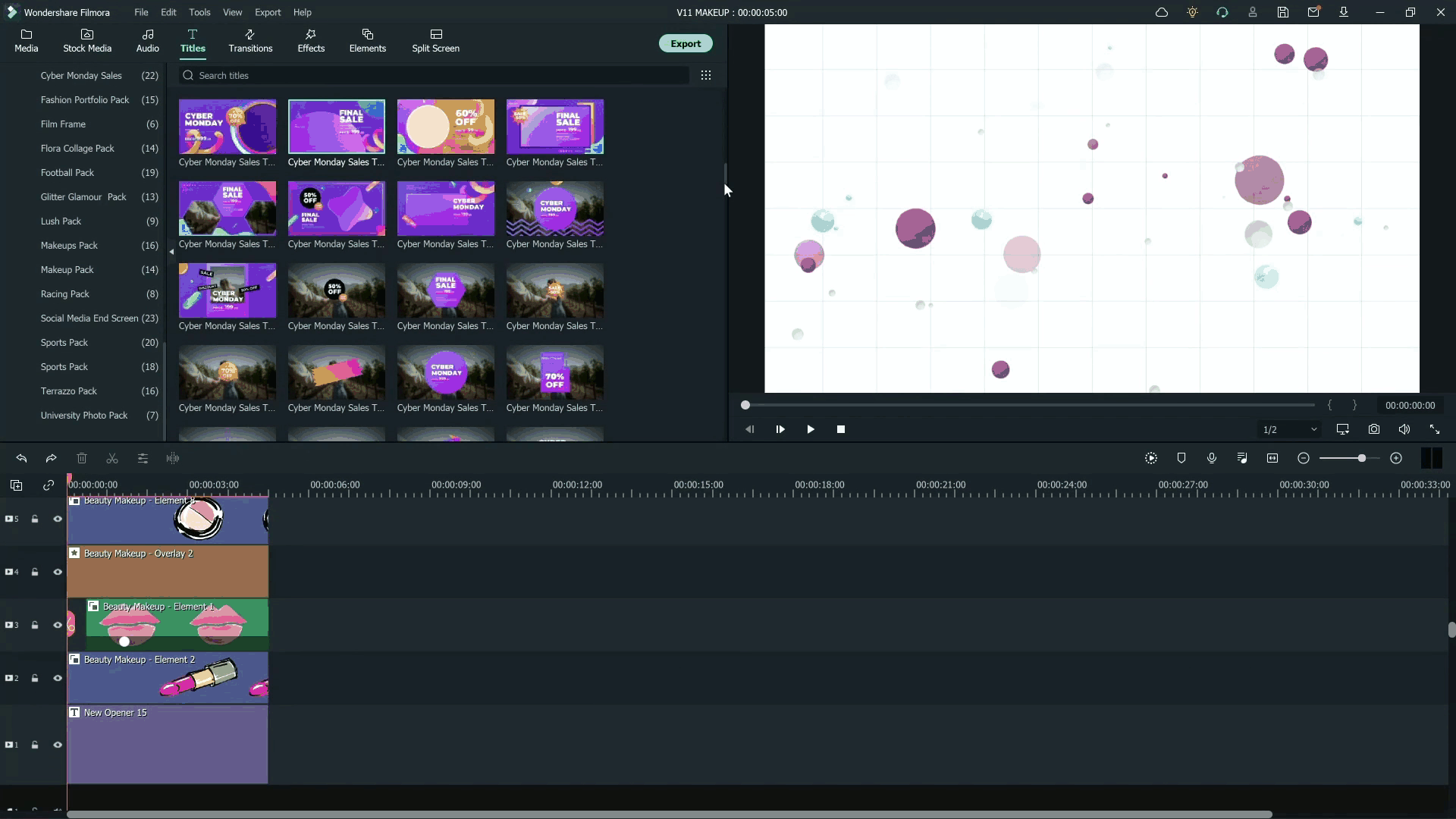
The next stage is to take a high-quality beauty shot with a great background. Make sure the lighting is nice since it will entice people to remain watching and will provide a positive first impression. A basic background adds to the excitement of your film.
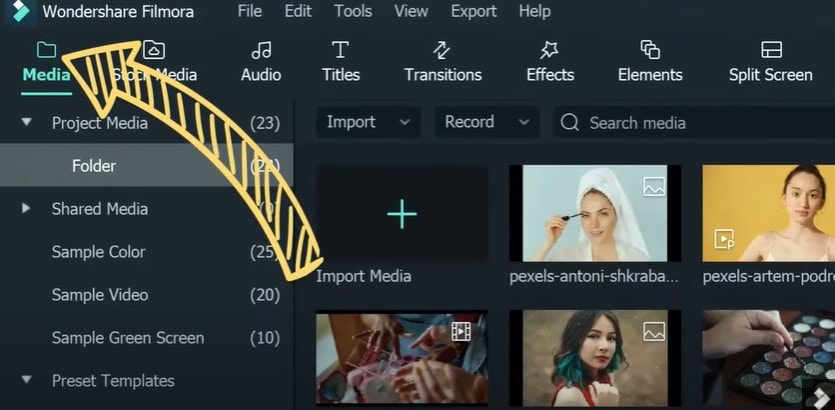
Click “Effects” tab and choose “Human Segmentation.” Drag it down to the timeline and apply on your photo.
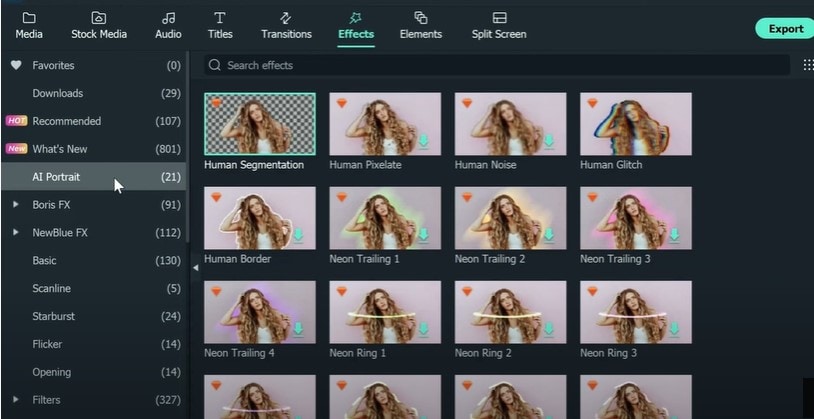
You are all done and you can download the video to your device by clicking the export button on the top right corner.
What you've learned:
- You can learn easy to make a makeup intro.
- Now you can try more templates.




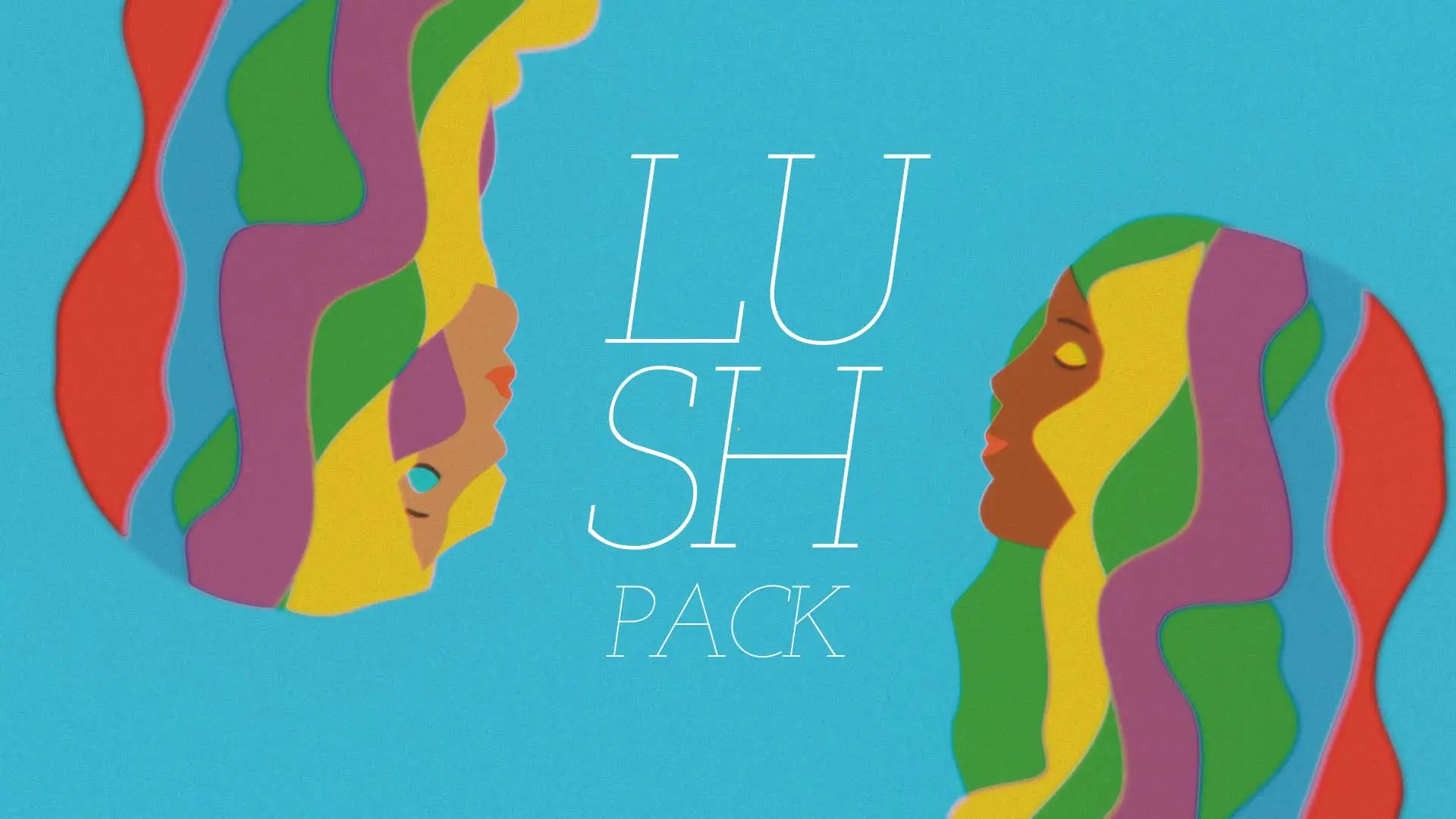






Speak Your Mind