How-to Tutorials of Kapwing Collage Maker
An easy yet powerful editor
Numerous effects to choose from
Detailed tutorials provided by the official channel
It's easy to make video collages with Kapwing's collage maker and video editing software. In Kapwing's collage maker, you can apply filters or memes to create a collage. Gifs can also be added when you are making collages. Creating attractive collages online in a matter of minutes is one of the most popular ways to preserve precious moments, and kapwing lets you do just that.
Out of all the tools that we have used and tested to make video collages, kapwing is the easiest to have. This guide will help you learn all you need to know about the software and how it works.
In this article
Part 1 Types of Video Collages
01Reaction clips
Video collages of this type include a gif that you want to respond to at the end of the video. These days, this is among the most prominent video formats. However, if you want to make it more personal, you can also include your reaction.
02Transformation videos
The video collages of this type of format grants users the option to draw a comparison between the current situation with the previous ones. These formats are often seen in short videos and platforms they are compatible with.
03Wear it, do it, say it better
The comparison collage is an effective way of comparing two events easily and is often used to compare significant events that can be compared or have some similarities.
044. Throwback
Utilizing old and current photographs allows you to recreate a historical scene. Many such can be utilized to recreate the old memories scene or combine them with the popular events in a modern way.
05Recipe and lyrics
Making video collages with text video music will make some cool videos. A prime example of such a video can be found on YouTube.
06Comparison videos
Video collages can be used to compare two products very quickly and demonstrate how they are different from each other and similar.
07Split screen videos
When conducting interviews and completing surveys, collages of this type are extremely helpful. They help to create an equal share of screen time for each participant.
08Multimedia collage
Using Kapwing Collage Maker, you can create cool video collages by combining images, gifs, and videos.
Part 2 Review of 5 Best Video Collage Maker Apps
This article will introduce you to some of the best apps and services available for editing or creating video collages. This short overview will give you an idea of what's available.
01Best photo and collage maker- VCU
Video Collages and other functionality are all included in this video editing and converting tool. However, you must download and install it to use it because it's not an online editor.
Pros:
● The program provides you with a massive variety of frequently used templates to use when editing your collages and videos, making it a perfect choice for beginners.
● The application also allows the user to use a split-screen mode and add multiple videos simultaneously, making it easy to see how the video will look.
● It also has a filter feature for quickly applying different effects to the screens you wish to use.
Cons:
● To use this software, you must have the required knowledge.
● This software also lacks many necessary features, such as side-by-side editing, which many users prefer today.
● It is not a free application, so you have to pay before using it.
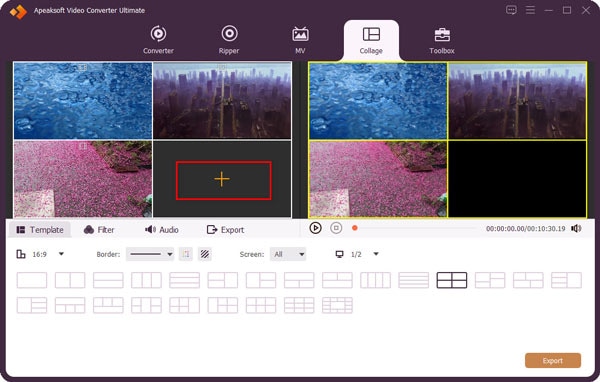
02Kapwing
Kapwing collage maker lets you easily make video collages from gifs, memes, and other media types, allowing you to create a highly entertaining and valuable video college for various situations and urgent assignments. Since it is a full-featured tool, it includes every possible feature your profession may require. One advantage is that you do not need to worry about installing it -- it is an online tool.
Pros:
● User-friendly.
● Every type of user can choose from hundreds of layout options.
Cons:
● It is online software, so it cannot be used for heavy editing or making long collages.
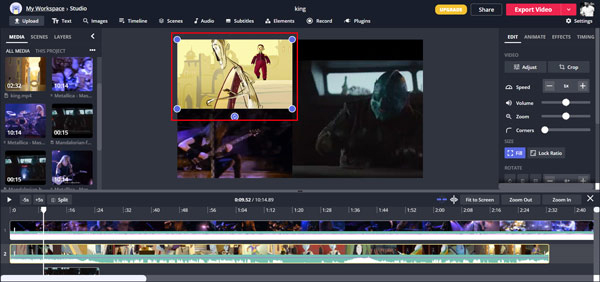
03Fastreel
An online video collage-making service helps you make video collages using multiple videos and images.
Pros:
● You can make videos using many free and pre-made templates.
● Since this editor is online, you can access it from anywhere.
Cons:
● As an online editor, it does not have the same features as Kapwing, and it has much less flexibility
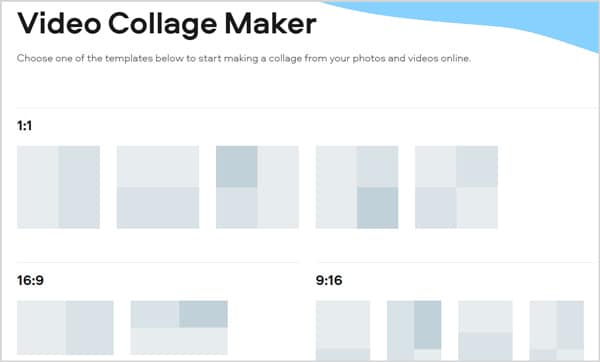
04Photo Grid Video Collage Maker
This app can be downloaded to iPhones and iPads for use directly via the app store.
Pros:
● Creating video collages and sharing them with friends and family is accessible on any iPhone or iPad.
● You can create video collages easily by combining multiple frames and custom features.
● You can directly upload videos and photos from the device and edit them on your PC.
Cons:
● There are no template options as there were other options on the list because this is a phone application.
● The app is unable to handle heavy editing.
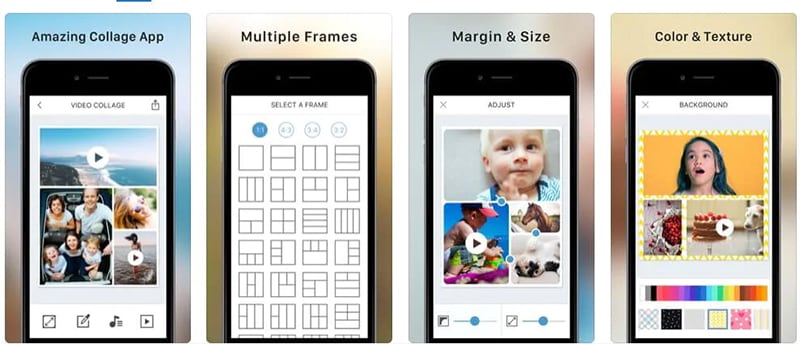
05Video collage maker
This Android app makes it easy to edit videos and make video collages on your phone using pre-made formats and templates. You can download this app from the play store and use it later to create or edit video collages.
Pros:
● Your Android device may come with template layouts that you can use to create a video collage.
● Additionally, you may add text or stickers to your video collage and apply other filters to enhance its visual appeal.
Cons:
● Android's specific nature makes it lack many tools and features found in a full-featured program.
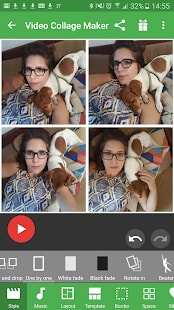
Part 3 How to Create a Kapwing Video Collage?
The various steps one has to follow to utilize Kapwing's collage maker.
● Firstly, this is an online video editor and collage maker, so there is no need to download anything. Instead, using any browser that supports the app, you can access the software directly on your PC and begin using it immediately.
● When you choose a layout, you need to decide whether to edit vertically or horizontally. Once you've selected a layout, you can begin editing.
● You can select the elements you want to add to your video collage, for example, videos, images, gifs, etc., and then choose the cropping options from the available options.
● Now that the hard part is over, all you need to do is click on create, and the collage will be downloaded and available for sharing.
Wondershare Filmora Video Editor is currently one of the best alternatives in the market if you are uncertain about using Kapwing collage.
Wondershare Filmora
Get started easily with Filmora's powerful performance, intuitive interface, and countless effects!

It has all the excellent features necessary for editing videos and making beautiful video collages shared with friends and family. Video collages can be created with every minute, and all kinds of filters can be applied.
● Key Takeaways from This Episode →
●Kapwing is an easy-to-use software that can make almost any type of video collage.
●You get access to a vast library of features, and you can edit video collages like a pro.
●As it is an online tool, you don't have to worry about compatibility issues, and you can launch it right from your browser.
●Kapwing makes it a popular choice for video editing with so many features. Compared to other options, Kapwing comes out on top of all its features to make video collages with things like adding gifs, memes, and different media types.
●If you are not tech-savvy but want to make beautiful video collages that one can share with their friends and family to surprise them or cherish some moments, Kapwing video collage can be a perfect choice for you, and you should check it out today.



 Be the first to receive discounts and deals
Be the first to receive discounts and deals Access personalized recommendations just for you
Access personalized recommendations just for you Enjoy early access to new features and updates
Enjoy early access to new features and updates