Versatile Video Editor - Wondershare Filmora
An easy yet powerful editor
Numerous effects to choose from
Detailed tutorials provided by the official channel
As bokeh ranks among the famous photography effects, perhaps because it's strong yet simple to do. The bokeh effect usually comes from the Japanese term, 'boke,' meaning 'blur' or 'haze.' This blurring can be by using a shallow depth of field. Initially, you may get tempted to use bokeh for all. But as with any technique, using bokeh doesn't ensure your photos will be unique, yet a good video bokeh background can. And, the usage of ideal techniques also helps to resolve the issue.
For instance, if you're photographing a landscape or a broad scene, a shallow depth of field won't work. However, bokeh can prove a good choice if you focus on a single subject, like a candle or a cup.
So, let's learn more about using different video bokeh backgrounds as follows!
Part 1: Top 10 Stunning Bokeh Background You Should Know
Choosing the right background is crucial to achieving the best bokeh effect. Although it's easy to blur a part of the scene with your lens, it doesn't necessarily guarantee your image will have pleasing bokeh.
Plain backgrounds don't make pleasing bokeh because there are not many visuals there. So, considering a bokeh background is a must!
The perfect places for bokeh are primarily in urban locations; lights from street lights and buildings provide interesting visual elements for your background. Light-reflecting on water bodies such as lakes and ponds creates the most stunning bokeh effects.
1. Video Bokeh Background

As the name suggests, a video bokeh background says a lot about a specific video. Therefore, you can directly use it with any video the bokeh background needs to apply as an additional layer.
2. Natural Bokeh Background

It is a natural bokeh background that can be useful with other natural elements for ultimate beautification.
3. Green Bokeh Background

The green bokeh background is also essential to sync with greenery and over any layer, whether bright or dark.
4. Red Bokeh Background

The red bokeh background is generally great for festive seasons and bright sceneries in terms of foreground and background.
5. Christmas Bokeh Background

As the name suggests, the Christmas bokeh background is combined with Christmas images and experiences with bright subjects.
6. Gold Bokeh Background

The golden bokeh backgrounds are widely used for any image or video as it is considered soft background for various purposes.
7. Purple Bokeh Background

The use of purple bokeh background is also the same as other backgrounds. It is also a widely used effect to be combined with lighter foregrounds or backgrounds.
8. Pink Bokeh Background

The pink bokeh background is quite girly and is common with video and photo editors to beautify their projects.
9. White Bokeh Background

You can reserve the use of white bokeh background for marriages and other dark-colored imagery as well.
10. HD Bokeh Background
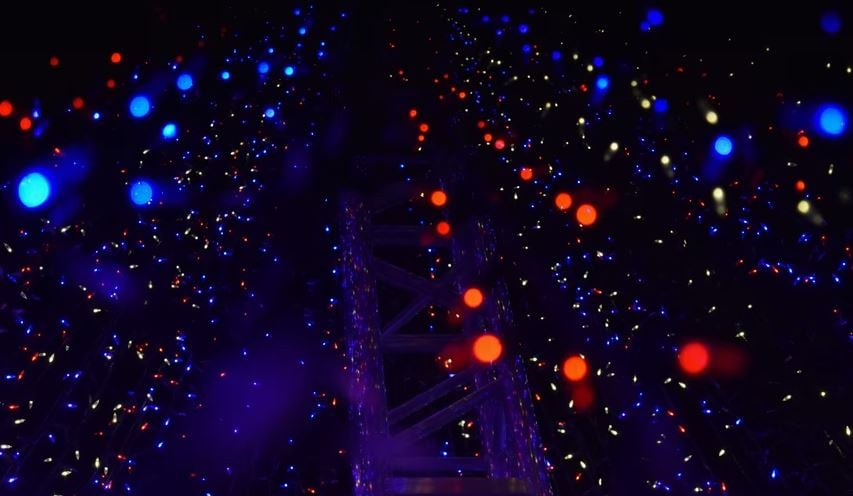
HD is a resolution referred to here for bokeh backgrounds. You can download various HD bokeh backgrounds from sites such as Pexels, Pixabay, Unsplash, etc.
Part 2: Where to Find Bokeh Background?
1. Unsplash
Unsplash contains a vast collection of free high-resolution photos and has arguably become the best source for stock images. The images are high quality and are often more creative than standard stock photos. You can also quickly pay the makers of the pictures if you want to support them.
2. Pexels
Pexels is a free photo and video library that helps creative people bring their stories and ideas to life. From small businesses to nonprofits, marketers to designers, millions of people worldwide rely on our community of photographers for fresh, authentic, and diverse imagery.
3. Pixabay
Pixabay is an admirable community of creatives, sharing copyright-free videos and images. All content is under Creative Commons, making them safe without needing permission or giving credit to the artist - even for commercial purposes.
Part 3: How to Add Bokeh Background in Your Video?
Bokeh and blurred backgrounds are pretty synonymous terms. This effect is generally a blurred background that consists of lights.
To achieve a bokeh effect or a blurred background, you must have a shallow depth of field. It refers to a low f-stop and a wide aperture.
If you need to blur the background after shooting, use video editing software to add the tilt-off effect or bokeh effect in post-production. Here, we will show you its ultimate steps in Wondershare Filmora.
Wondershare Filmora
Get started easily with Filmora's powerful performance, intuitive interface, and countless effects!

Filmora is one of the commonly considered video editing software among YouTubers. Its tutorial guide and user-friendly interface enable quick editing attempts as compared to any other software. Despite the editing tools, you can consider using various free filters, elements, and effects, all pre-programmed for direct usage without looking for any templates and presets and template and other filter tools outside.
Step 1: Add Bokeh Filter to Video in Filmora
It contains 20 plus bokeh effects within overlays and filters. While you're in the Effects tab, you can look for them quickly by typing bokeh.
Note: You must choose Included tab to see all the pre-programmed bokeh effects in Filmora. If you are looking for more visual effects, visit the Filmstock effects store.
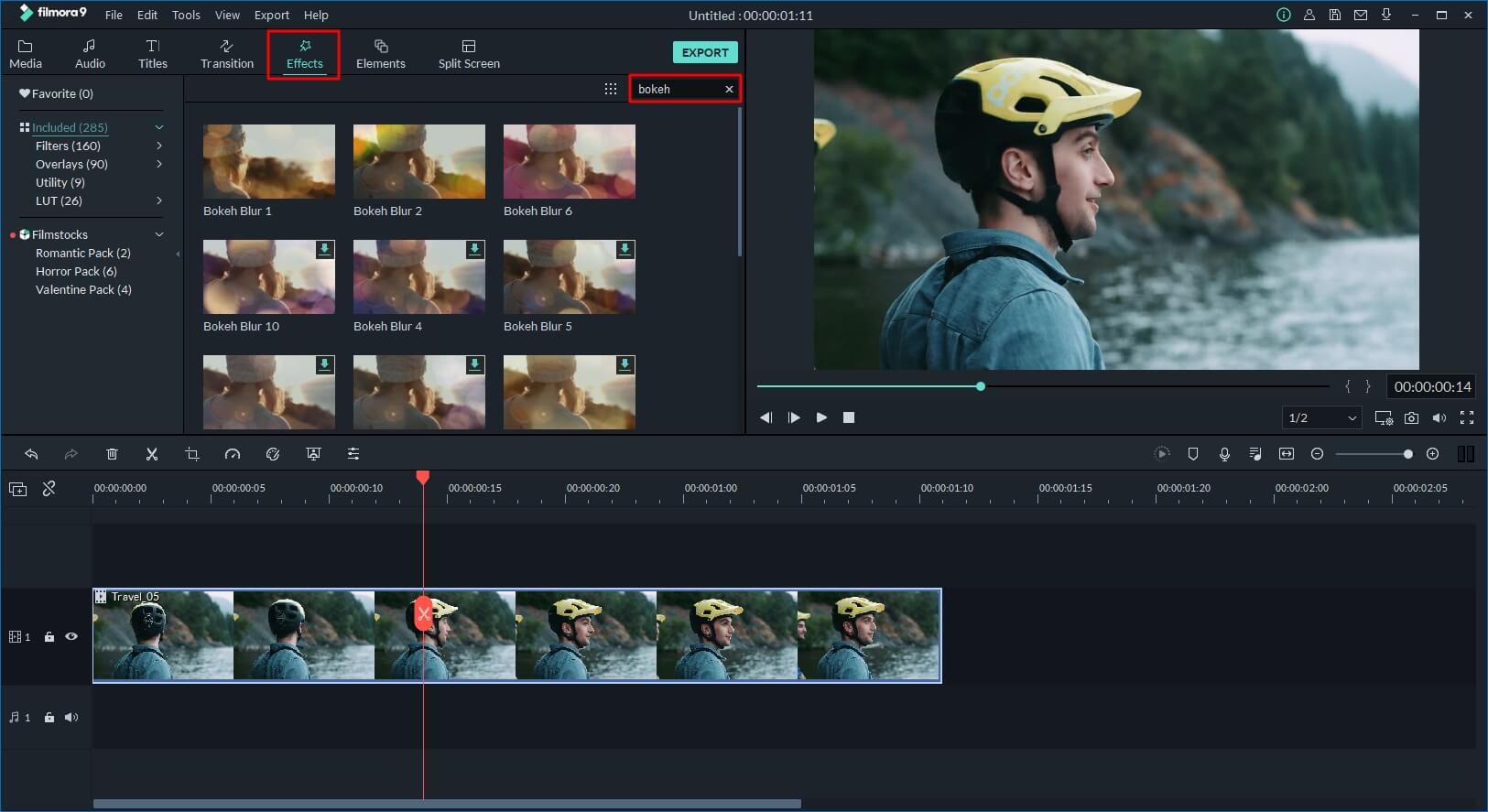
Now, the bokeh effect will be automatically applied. You can double-click the effect for preview.
Step 2: Use Linear Effect/Tilt Shift Circle to Blur Video Background
Filmora consists of two tilt effects, tilt-shift linear and tilt-shift circle, which helps you highlight people in the video and conceal and blur the video background.
Hit the Effects tab and then switch to the Utility menu under Included category.
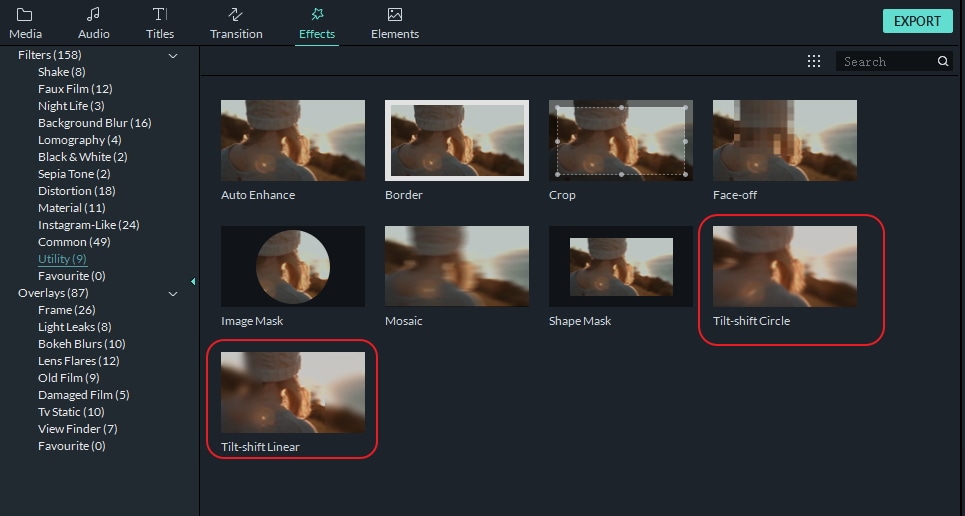
Here, we will select the Tilt-Shift Circle effect and drop it to the track above the video. Now, you can adjust the position, size, and intensity of the tilt-shift circle effect.
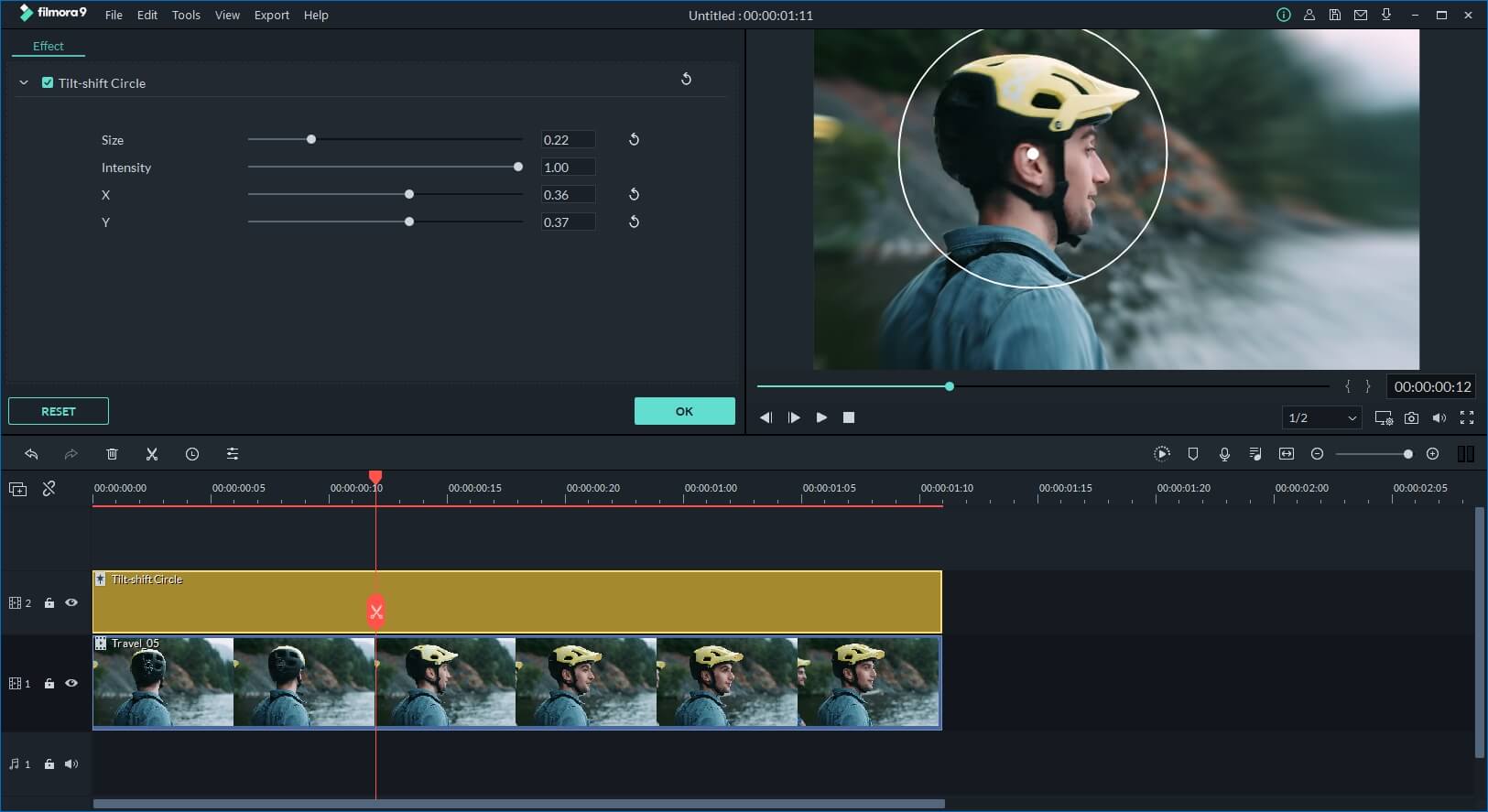
You see, it highlighted the people and blurred the video background. Now it's your turn to consider using the Filmora video editor and try it yourself.
Conclusion
While photographers usually find it tricky to create excellent bokeh, it doesn't have to be complicated. Shooting via a wide aperture, using a large subject the distance from the background, positioning the subject, so that bright highlights are present behind them, using unique kinds of lighting, and using the best bokeh background, you can start creating images with stunning bokeh.
To directly use or download the bokeh background, you can consider using the Wondershare Filmora as it contains a list of inbuilt bokeh effects worth considering.



 Be the first to receive discounts and deals
Be the first to receive discounts and deals Access personalized recommendations just for you
Access personalized recommendations just for you Enjoy early access to new features and updates
Enjoy early access to new features and updates