10 Best Video Tools for Small Business to Quickly Make Videos
Nov 18, 2025• Proven solutions
The buzz makers, trend setters and viral videos surface rounds in the arena of internet. Since quite a time, videos have been boomed in the market. And unfailingly, internet marketers spread their reach via video.
So, to be in the game, one needs to be a pro in crafting great videos. If you are running a small business, venture and want to come in the herds and mint good money in video marketing - video making should be your shelter. But wait, the mundane video won’t help you if it isn’t dash with special effects, captions or holograms for that matter!
Now, don’t get into the loop of worry, some video editing tools could make this possible for you. You will get them all in this article, stay tuned.
- Part 1: 10 Best Video Tools for Marketers
- Part 2: What you should consider before using a video tool
- Part 3: Video tool to collect idea
Part 1: 10 Best Video Tools for Marketers
1. Filmora
Wondershare Filmora is a unique video editor blended with special features that enables one to create a splendid piece of work with ease. Any novice to pro can grasp the concepts and create mesmerizing videos by using its wide tool of video effects.
Features:
- Easily compatible with 4K files.
- Supports enhancing pictures, videos in a professional manner.
- Enhances sound by using keyframing, audio equalizer and deleting background noise.
2. Windows 10 Photos
Windows 10 Photos is the grandchild of tech-giant Microsoft. It is a reliable video tool that can be used by businesses running on a tighter budget. Windows 10 Photos is designed to edit images; videos create movies and a range of albums in a hassle-free manner.
Features:
- Allows users to dash special 3D effects inclusive of butterflies, lasers, or explosions.
- Users get the liberty of drawing over images or videos and share the animated playback of drawing as well.

3. Magisto
One of the well-crafted mediums vouched to render good quality video is Magisto. With this video editing tool, users can intelligently design their videos or pictures. It has a dedicated special tool inclusive of adding logos, captions, making longer videos, reshuffling scenes to fetch ultra-videos!
Features:
- Has an in-built A.I. enabled video editor useful in making effective product videos?
- Magisto helps in optimizing videos for social media, email marketing and video-editing platforms.
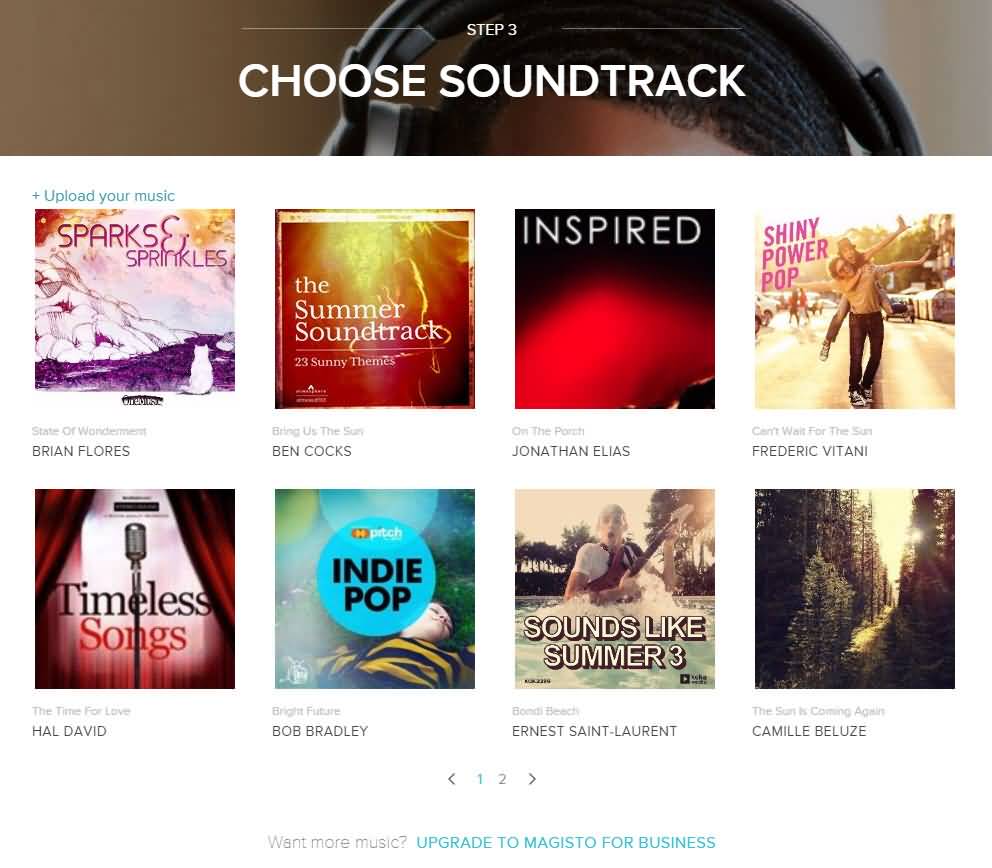
4. Animaker
For the small business owners out there, the web-based suite -Animaker is a good video editing tool. Being the renowned animation software in the market, Animaker is the best you could ask for.
Features:
- Simple and intuitive user interface.
- It provides customizable templates to users.

5. Pencil2D
If you are good at art and want to digitalize your handmade stuff, then you can rely on Pencil2D. Being a simple and sober option, it is a budget friendly video tool that can make great animations.
Features:
- This software is compatible with Windows, Linux, and macOS systems.
- Users can sketch, ink, and paint actively by switching workflows from Raster to Vector effortlessly.
6. iMovie
A good explainer video can fetch you sky-rocketing reach and audience. So, to make a stunning and concise video for your small biz, iMovie can prove to be a reliable medium that allows creating high-resolution video.
Features:
- Handy features like green-screen effects and filters give a cinematic touch to the video.
- Simultaneously work from your iPhone and Mac by transferring files via AirDrop or iCloud Drive.
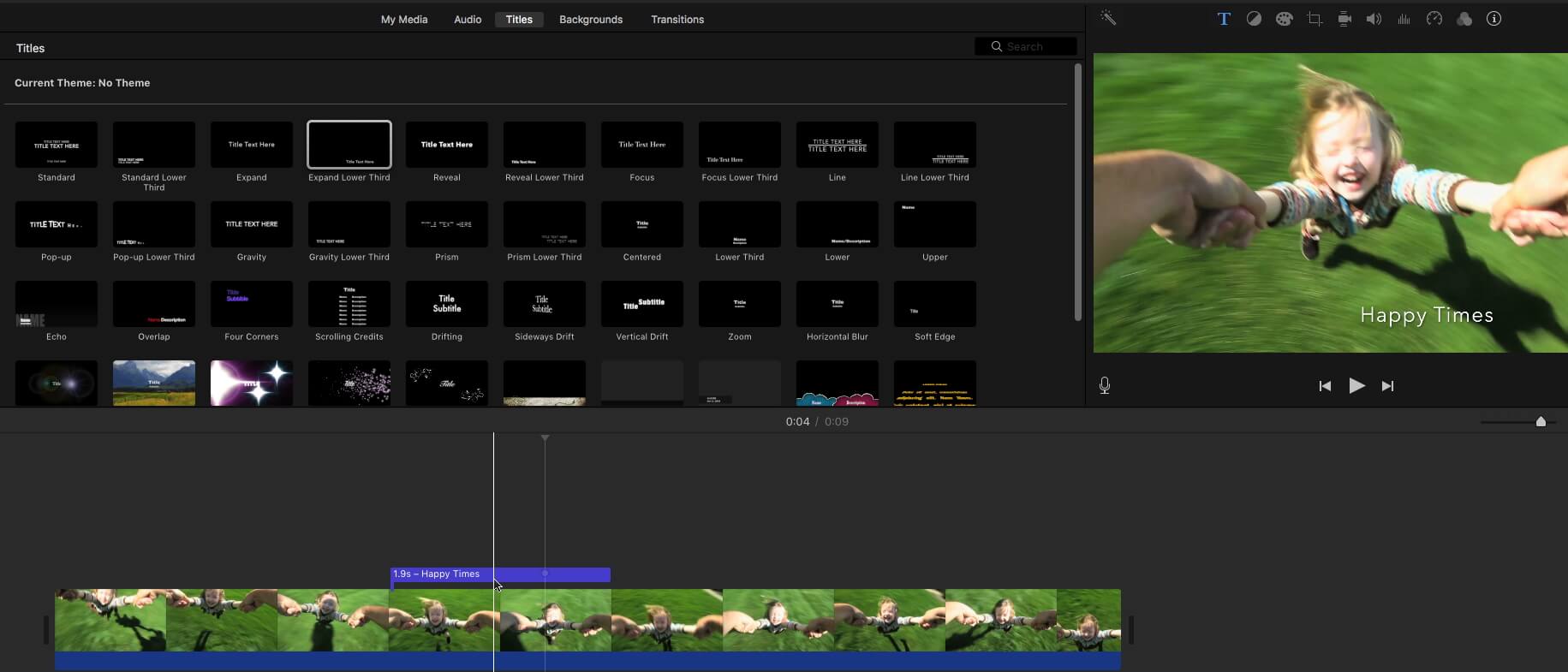
7. Adobe Rush
Alternatively, one can switch to all renowned Adobe Rush for taking their explainer video to next level. By using this video tool, users can change font according to one’s need, make changes in size and colors of the video too.
Features:
- Syncs data to the cloud which is accessible from any platform.
- Available for iOS, macOS, and Windows
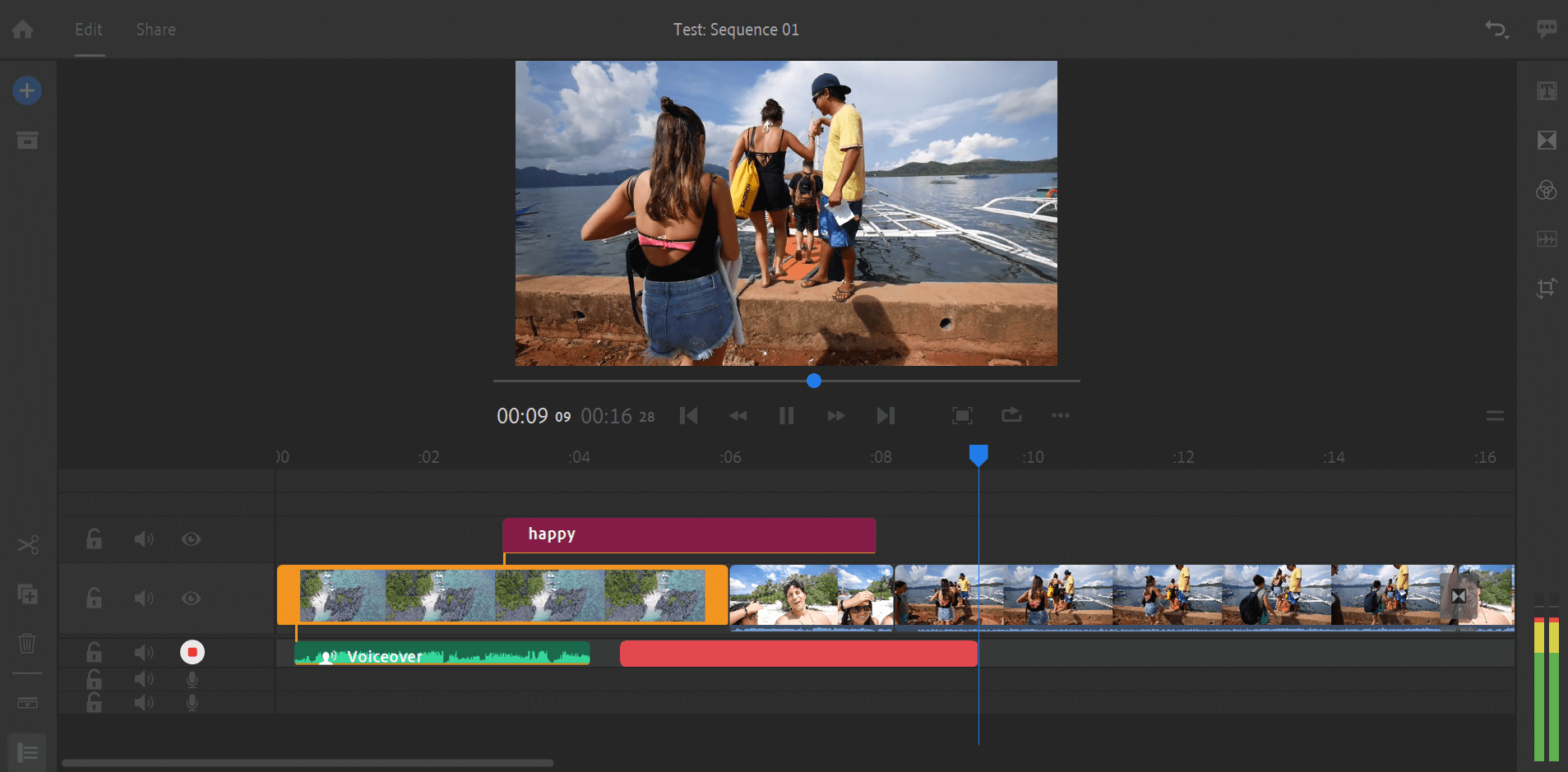
8. Wave
For creating social media friendly videos, Wave can be coined as a well-sorted option. It helps in creating Facebook, Instagram friendly videos and spice with good range of fonts and effects.
Features:
- Can merge multiple clips together.
- Has a gallery of a whopping 3, 00,000 audio clips which can be used in inserting audio in video.

9. Wistia
Wistia is a great video editing tool for interactive videos. Many people might are interested in making this kind of videos, but not having a tool. In this case, you can try Wistia to empower your business.
Features:
- You can use it to customize the video player
- Various elements to make interactive videos with easy to follow steps

10. Clipchamp
Clipchamp is an online video tool without installing any software. You just need to log in to export video for social media directly. It is a timeline editor with flexible functions.
Features:
- The free plan only contains basic editing tools and the exported video is up to 480p
- It offers a stock library to make creative videos
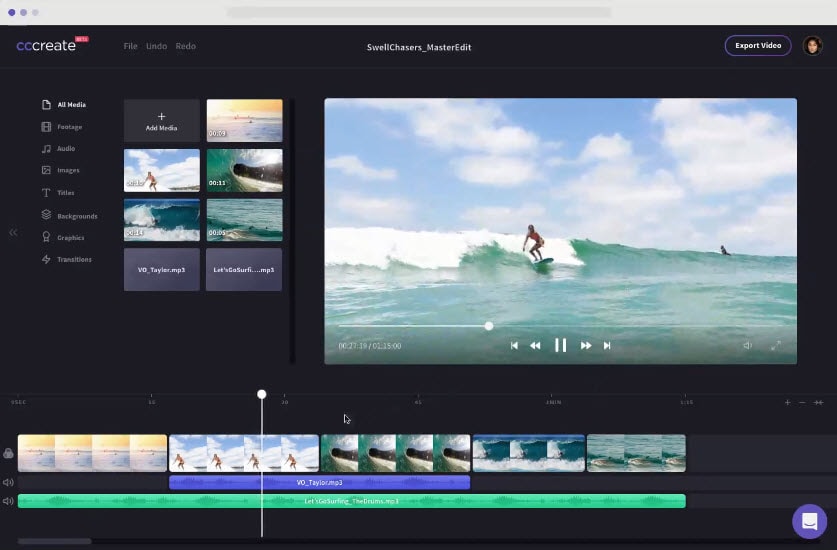
Part 2: What you should consider before using a video tool
What defines best? Some considerations for sure! To determine best video tool, keep these considerations at the back of your mind.
- The editing benefits: The quality of a good video editing tool is determined with the number of features it offers you. If it provides cool effects, animations and special features then you know the drill. Or else, switch to other option.
- Formats: Before investing to a video tool, it is essential to examine whether it is giving you the edge of producing amazing videos? Like that of landscape or portrait mode, maybe? Or the output fully syncs with a couple of social media channels?
- Importing power: If the video tool allows users to directly channelize the output directly to Facebook, YouTube or to any other channels, then it’s a win-win deal. As, this saves a good amount of work and time in the arena of social marketing.
- What’s up with Price: Okay, so we know you are running as a low key, it is equally important for you to see the ROI you will get out of the product. If it has great features and slightly higher price than others, then why not grab the deal?
Part 3: Video tool to collect ideas
Now the question arises, where could you get unique ideas for crafting video tools to collect data? Well where else can you go apart from YouTube? Being a blessing in disguise, the platform of YouTube features vast content shared by ample numbers of users. The small business seekers can learn from these videos and acquaint themselves with a pool of ideas, tips and hacks!
Conclusion
In a nutshell, we’ve covered a variety of software useful in enhancing your videos and animations. Depending on your choice, you could place trust to the software you think can suit you best and unveil it for your venture. Good luck!




