Subscription
FAQs about Subscription
1. Can I cancel my subscription at any time?
Yes, of course. You can cancel your subscription at any time.
2. How can I cancel my subscription?
If you are using FilmoraGo for Andriod , you can cancel the subscription on the Google Play app.
Follow these steps:
If you are using FilmoraGo for iOS , you can cancel the subscription on the App Store.
Here we go:
Please note that uninstalling the app will not cancel your subscription. And when you cancel the subscription, you’ll still be able to use your subscription for the time you’ve already paid.
Follow these steps:
Open Google Play Store on your Android phone.
Make sure you're signed in to the correct strong> Google Account that you used to subscribe to FilmoraGo.
Tap Menu > Subscriptions .
Select the subscription you want to cancel.
Here we go:
Open the Settings app on your iPhone.
Make sure you're logged in to the correct Apple ID that you used to subscribe to FilmoraGo.
Tap your name > Subscriptions .
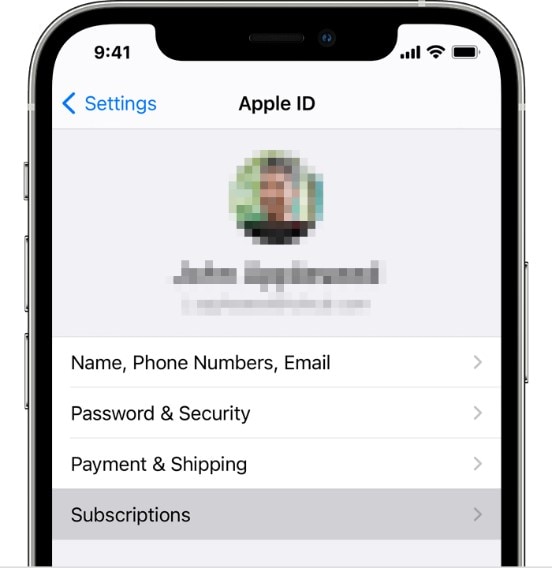
Tap the subscription you want to cancel.
Tap Cancel Subscription .



