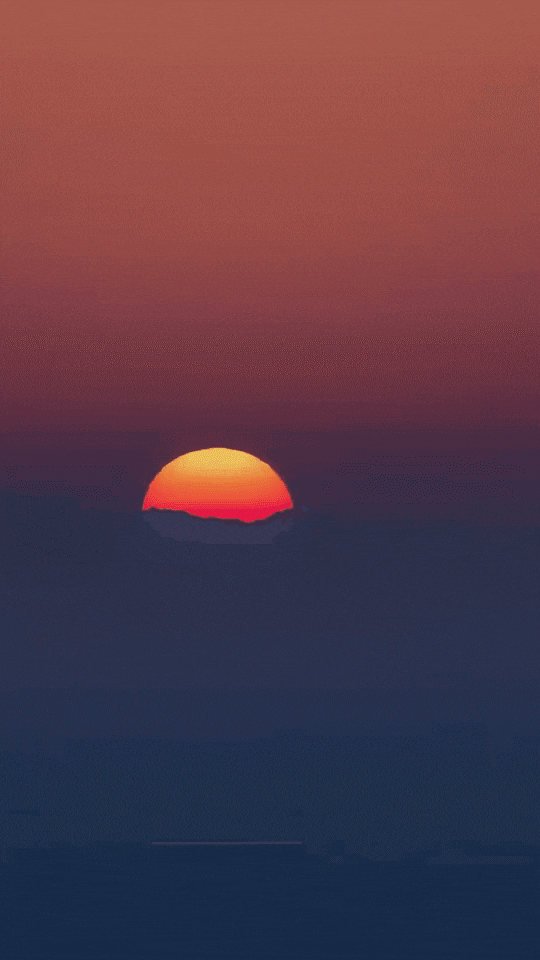Ever seen a video where clouds race across the sky or a busy street turns into a whirlwind of cars? That's the magic of time-lapse. It's a cool way to turn long, slow events into short, exciting videos. And guess what? You can easily create time-lapse videos on Android.
Many modern Android devices—including popular models from Samsung (latest) and Huawei—come with a built-in time-lapse mode in the camera app. It's perfect for capturing everything from a brilliant sunset and blooming flowers to the lively rhythm of a city.
In this guide, we'll show you step-by-step on how to do time lapse on android. We'll also share some of our favorite apps to help you take your videos to the next level. Get ready to make content that'll wow your friends and light up your social feeds!

Part 1. How to take time lapse video with built-in camera
If you want to make a time lapse on your Android phone, the latest Samsung, HTC, and LG models make it simple. These devices usually include a time lapse mode in the main camera app, letting you create stunning hyper lapse on Android device yourself.
Just place your phone on a steady surface, start recording, and the camera will condense hours of footage into a short, smooth clip. Because the process requires your phone to stay in one position, you'll need to leave it untouched during recording. Next, let's go through how to take a time lapse on Android step by step.

- Take your Android device and open the camera.
- Next, switch to the video mode.
- In the last, choose time lapse and begin to shoot your task.
Part 2. Best Apps to Convert Video to Time-Lapse on Android
If your device's camera doesn't contain inbuilt time-lapse technology, you can use some third-party apps as an option. These apps will convert your regular video and will bring that time-lapse effect. Below are some useful apps that will help you to make time lapse video on Android easily.
Filmora Mobile APP
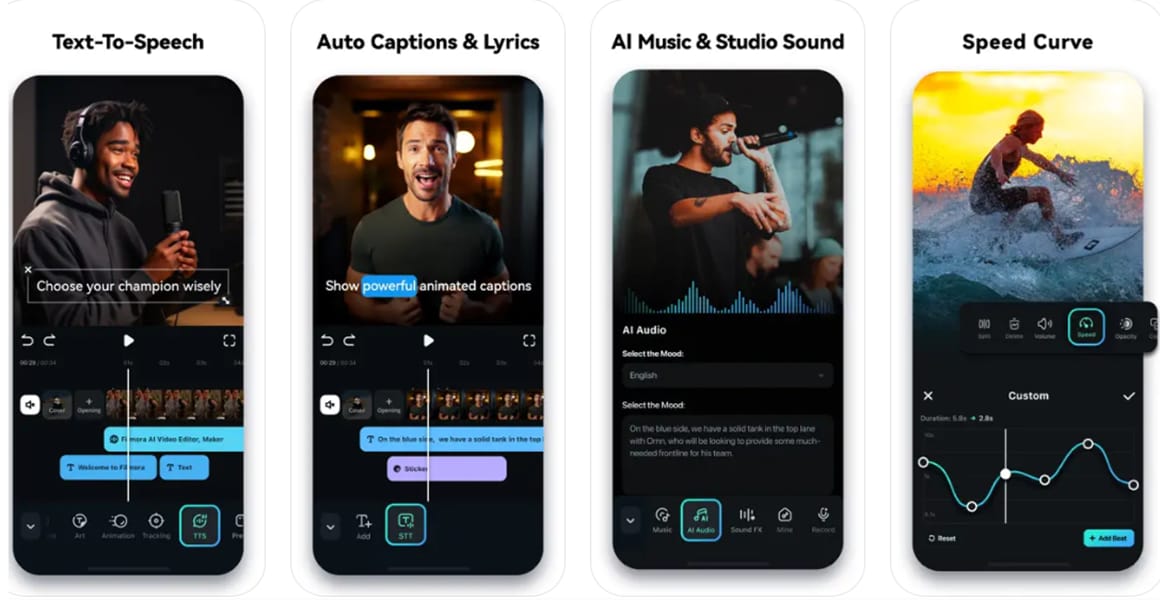
Filmora Mobile is one of the best time-lapse video editing apps for Android, offering an all-in-one solution with video creation, speed adjustment, AI-powered effects, and easy social sharing.
It features an AI Image-to-Video feature that transforms still photos into dynamic clips with transitions like "Day to Night.". Filmora Mobile lets you create stunning time-lapse content and share it instantly across platforms.
- Sunrise Timelapse
- Day to Night
- Painting Timelapse
Filmora Image-to-Video: Time-Lapse Template Examples
- Speed Adjustment & Speed Ramping: Create smooth dynamic effects with variable playback speeds
- Color Correction & Filters: Enhance sunsets, star trails, and other scenes
- Music & Sound Effects: Add background music or sound effects to set the mood
- Export Settings: Recommended formats and resolutions for high-quality output
- All-in-one app: shoot, edit, and export in one place
- Powerful stabilization and speed ramping features
- Professional-grade color grading and filters on mobile
- Slightly higher learning curve for beginners
- Requires more storage space than simpler apps
Creators seeking professional-quality time-lapse videos with full editing options in one app.
2. Time Lapse Camera
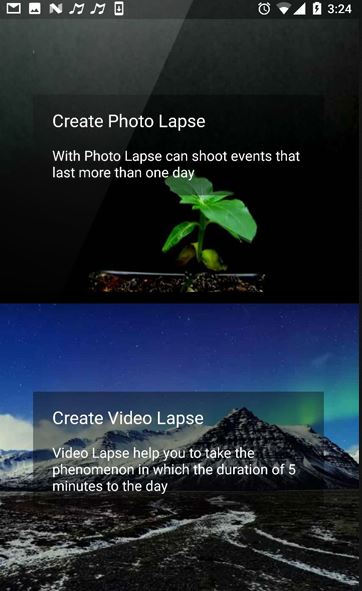
The first in the list is Time Lapse camera. This time lapse video app for Android has been successful in getting positive feedbacks by the users. You can create a stunning video using time-lapse technology via this app for shooting various scenes like a flower growth, changing sky lights (day and night) and more. Here are some features of this app.
- It provides a very simple and intuitive interface without lacking advantageous features.
- The app also gives advantage to add music to your time lapse video.
- There are no ads in the app and is free to use.
- You will get result without losing quality with this time lapse video app.
- Very beginner-friendly
- Lightweight, easy to use
- Lacks advanced editing tools
- Limited creative controls
Beginners who want a quick and straightforward way to shoot time-lapse videos.
3. Framelapse
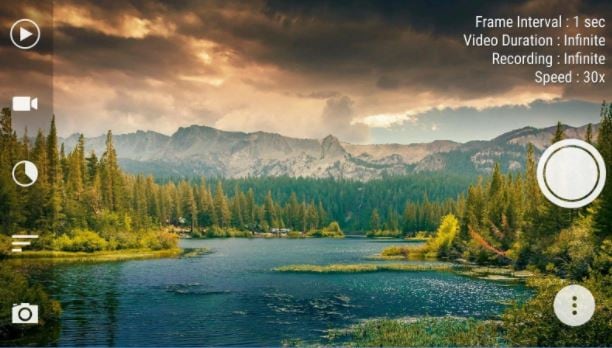
Framelapse is another option to create a time lapse on Android using a third-party app. Developed by Neximo labs, it helps in shooting a high-quality time-lapse video easily with the help of its simplest interface. This app contains ads, however if you switch to the Pro version of this app, you will find no trouble with the ads. Let's know about more such features of this app.
- The app gives the users zoom and autofocus options.
- You can set video duration to get it stopped automatically.
- Both front and back cameras are supported via this time lapse video app.
- This app will create the video in MP4 format that can be played in any device.
- Flexible camera controls
- Produces high-quality footage
- Ads in the free version
- Limited editing functions beyond shooting
Users who want more control over recording settings.
4. Microsoft Hyperlapse

Next, we have in the list is Microsoft Hyperlapse Mobile which is designed by Microsoft Corporation Photography. This time lapse app on Android is simple and allows you to quickly upload their videos as well as helps in enhancing the existing videos. It requires Android version of 4.4 and above and gives the opportunity to save the file in 1080p.
- It gives options to choose the speed times.
- You can import any existing video from your phone and convert into lossless hyper lapse video and even see it immediately.
- The video file can be saved in SD card with desired HD resolution option.
- You can effortlessly share your video to social media like Twitter, Facebook or Instagram via this time lapse app on Android.
- Reliable for converting old videos
- Decent stabilization
- Requires Android 4.4 or later
- Editing options are quite basic
Users who want to quickly turn normal clips into hyperlapse videos.
Part 3. Practical Notes for Shooting Time Lapse on Android
When creating a time lapse video on Android, paying attention to a few details can make a big difference in the final result. Here are the key points to keep in mind:

- Stability 📷: Keep your phone steady throughout the entire recording. A tripod is the simplest solution, but for moving shots, a gimbal (mobile stabilizer) helps you achieve smoother, cinematic footage.
- Power Management 🔋: Long recordings quickly drain your phone's battery. Always start with a full charge and consider using a power bank for uninterrupted shooting sessions.
- Storage Space 💾: Time lapse videos take up more space than regular clips. For example, recording 1 hour in 4K may require 3–5 GB of storage. Use a high-speed SD card to avoid frame drops and make sure you have extra capacity available.
- Environment Factors 🌦️: Weather, lighting, and movement around you can greatly affect the quality. For outdoor shoots, check forecasts to avoid sudden rain. If shooting under bright sunlight, use an ND filter to balance exposure and reduce flickering.
- Avoiding Interruptions 📵: Switch on Airplane Mode to prevent calls or notifications from breaking the sequence during long shoots, especially when filming slow events like blooming flowers or food decay.
Part4: Differences between Hyper Lapse and Time Lapse
Time-lapse and hyperlapse are related techniques, but they are not the same. While a time-lapse is captured with a fixed camera, a hyperlapse involves moving the camera to create dynamic motion.

| Feature | Time-Lapse | Hyperlapse |
| Camera Movement | Fixed in one position | Moving between frames |
| Stability | Easier to keep stable | Requires stabilization tools |
| Applications | Sunsets, star trails, construction | Travel routes, architecture, creative motion |
| Shooting Difficulty | Beginner-friendly | Advanced, more planning needed |
Filmora Note:
With Filmora, you can enhance hyperlapse footage using stabilization and speed ramping, or even simulate hyperlapse effects from still images and video clips.
Final Verdict
Now you have mastered everything about time-lapse videos and time lapse apps on Android. We are positive that you got useful information from this post. Nevertheless, we would like to advise you to go for the converting process on desktop. This will help in giving better and quality results because using a phone for the process can be complicated and become uneasy to operate. If you make up your mind on using desktop, Filmora is the most recommended product to use which will help in creating remarkable time-lapse videos.