Best Reddit Video Downloader of 2025
Jan 15, 2025• Proven solutions
Over the last few years, Reddit has become one of the most popular platforms for sharing all kinds of media in different domains. There are times when we watch an interesting video in a subreddit and would simply like to save it on our phones or computers. Well, to do that, you can just take the assistance of a reliable Reddit video downloader. Since there are plenty of options out there, I will help you download Reddit videos in 6 different ways in this post.

- Part 1: Top 4 Online Reddit Video Downloader
- Part 2: 2 Best Reddit Video Downloader Apps
- Part 3: Edit Reddit Videos with a Powerful Video Editor
The 4 Best Online Reddit Video Downloader Options
There are plenty of web-based solutions that you can use to download Reddit videos by simply providing their links. Here are some of these online Reddit video downloaders that you can try.
1. Redv
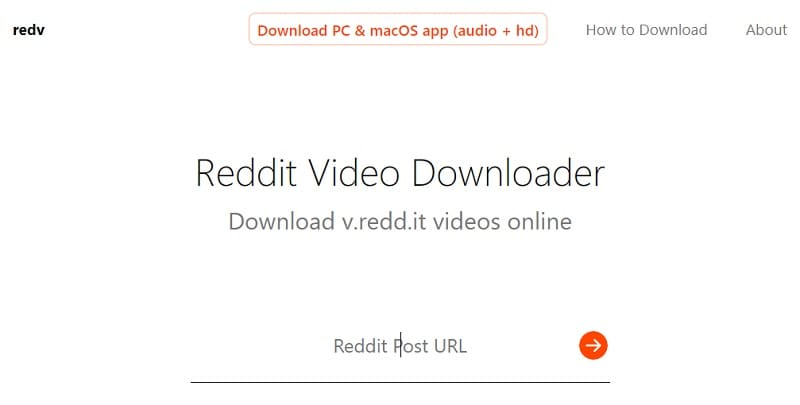
This is one of the simplest solutions to download all kinds of videos directly from Reddit. Since this is an online solution, you can access it on your PC or smartphone and save videos from Reddit without installing any app.
- Users just need to copy the URL from Reddit and paste it on the search option of Redv.
- Now, Redv will automatically detect the video and would present its thumbnail as well.
- To save it, you can click on the "Download" button and the video would be downloaded on the local storage of your system.
- Besides that, you can also enter "dl" after "Reddit" directly in the URL to access the tool and download Reddit videos on the go.
2. Viddit.red
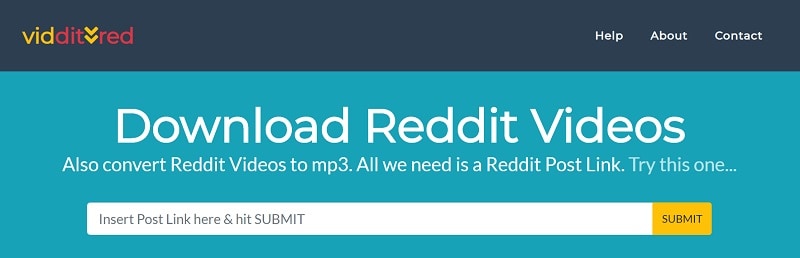
This is another popular online Reddit video downloader that you can consider trying. One of the best things about the application is that it lets us download videos from Reddit as either MP4 or MP3. This means you can also use Viddit.red to download music from Reddit as well. It also provides an option to download Reddit videos in HD quality for free.
- red is available on the web and will not ask you to install any app to download Reddit videos.
- To use it, you first have to visit the Reddit website or app and copy the URL of the video post you want to download. If you are using the Reddit app, then tap on the Share icon to copy its link.
- Once the video link is copied to the clipboard, you can visit the Viddit.red website, and submit the URL of the post.
- The online Reddit video downloader will automatically load the file and will present options to download it in MP4 or MP3 formats (and in high quality).
3. Keepsaveit
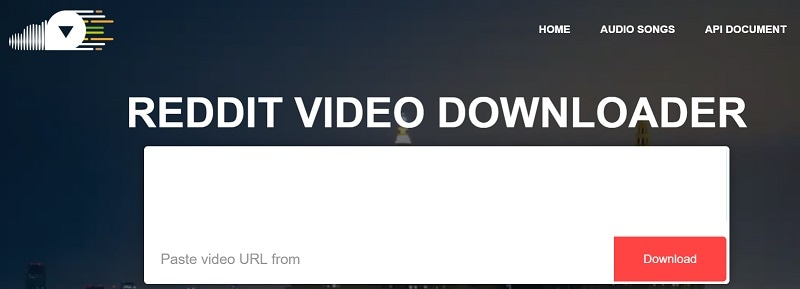
If you are looking for a one-stop video downloader for all platforms, then you can just head to Keepsaveit. The online solution can help you download videos not only from Reddit, but several other platforms like Facebook, Instagram, Twitter, Vimeo, and more. It also supports the downloading of HD videos and lets us save the video as an MP3 file.
- To use this free online Reddit video downloader, you simply need to provide the URL of the Reddit post that you wish to download.
- Once you have submitted the link of the video, the application will automatically process it and would provide its snapshot to verify.
- Furthermore, it will list options to download the file as either MP4 or MP3. There will be options to download the Reddit video in different qualities like HD, 1080p, 720p, and so on.
- You can just select a format and a preferred quality for the video and click on the "Download" button to save it on your phones or computers.
4. Keepv.id
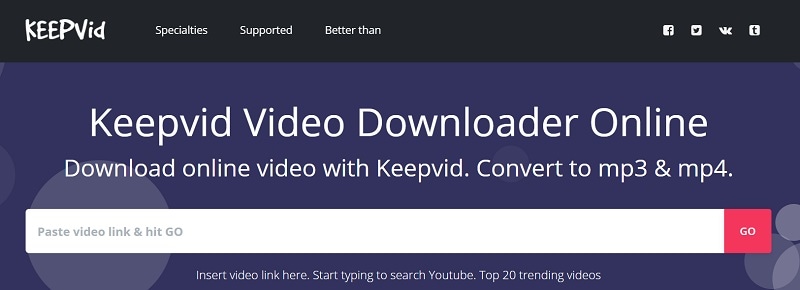
Lastly, you can also take the assistance of Keepv.id to download Reddit videos in different formats and resolutions. The online application is pretty clean, easy to use, and does not have any ads as well. Apart from Reddit, it can also be used to download videos from 20 different online platforms like Dailymotion, Vimeo, Facebook, Twitter, and so on.
- The Keepv.id Reddit video downloader is available for free and can be accessed by visiting its website on any device or browser.
- To download Reddit videos using Keepv.id, you just have to copy the URL of the Reddit post, and submit it to its web-based tool.
- Once the video is processed by Keepv.id, it will give options to download it as MP4 or MP3. Furthermore, options to download it in different resolutions (like 720, 480, 1080p, etc.) will also be listed.
- In the end, users can just select either MP4 or MP3 as a target format and a preferred resolution to save the video on their device's local storage.
The 2 Recommended Reddit Video Downloader Apps
If you have an Android device, then you can just use a readily available Reddit Video Downloader app as well. To download Reddit videos on Android phone with a single tap, I would recommend using either of these apps.
1. Video Downloader with Audio for Reddit
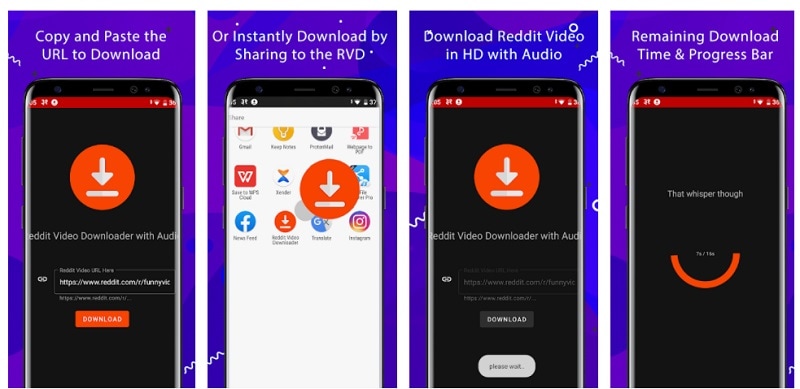
Developed by Technical Creations, this is one of the most user-friendly apps to download Reddit videos on Android. You can go to Reddit, tap on the Share icon, and select the app from the list or just copy-paste the URL of the video you wish to download. The downloaded video will retain the audio component of the file (unlike some other apps).
- You can use this free Reddit video downloader on devices running on Android 7.0 or newer versions.
- To download videos using it, you first need to visit Reddit, copy the URL of the video, and submit it to the app later on.
- If you want, you can also select the video on Reddit, tap on the Share icon, and choose to load it on the app directly.
- The application will process the video and will let you download it in the best available quality (with audio) on your device.
2. All Video Downloader
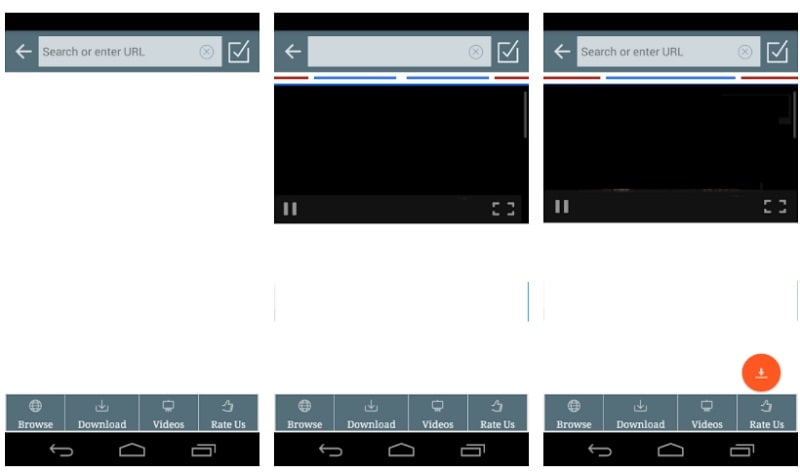
As the name suggests, this freely available Android app can be used to download videos from several sources. All you need to do is provide the URL of the video and it will automatically be extracted on the app.
- To use this Reddit video downloader, you can first copy the post's URL from Reddit or browse the web on the app itself.
- If you have the URL of the video, then you can paste it on the search bar of the application and load it.
- Once the video is loaded, you can play it, and tap on the download button at the bottom to save it on the device.
- The application is pretty easy to use and supports the downloading of videos in different formats like MP4, AVI, APK, WMV, MPG, etc.
Customize Reddit Videos with a Powerful Video Editor
If you have joined a subreddit and would like to post some interesting videos in it, then consider using a reliable editor. For instance, you can take the assistance of Filmora, which is a complete video editing tool that is extremely easy to use. From gameplay videos to tutorial and music videos to collages, you can work on all kinds of things using Filmora.
- The application provides one-click access to all the basic video editing tools like cropping, clipping, trimming, splitting, and so on.
- There are hundreds of professionally designed presets, filters, and media layers in Filmora that you can reuse.
- You will also get a dedicated tool to work on its sound, add effects, remove noises, and work on keyframing as well.
- For professionals, there are dedicated features like green screen effects and the layering of clips that would completely change your videos.
- Filmora is one of the few applications that support the editing of videos in 4K to maintain the high quality of your content.
Get the best fun TikTok ideas, funny POVs, and creative video tips. Learn how to make and edit them easily with Filmora.
by Ollie Mattison May 08, 2025 10:53 AM
Discover trendy TikTok video ideas to help you go viral, gain followers, and boost views. Try these now and start growing your account fast.
by Ollie Mattison May 08, 2025 10:53 AM
Are you looking for TikTok ideas without showing your face? Explore faceless video concepts, content tips, and how Filmora’s AI tools make it easy to go viral.
by Ollie Mattison May 08, 2025 10:53 AM



