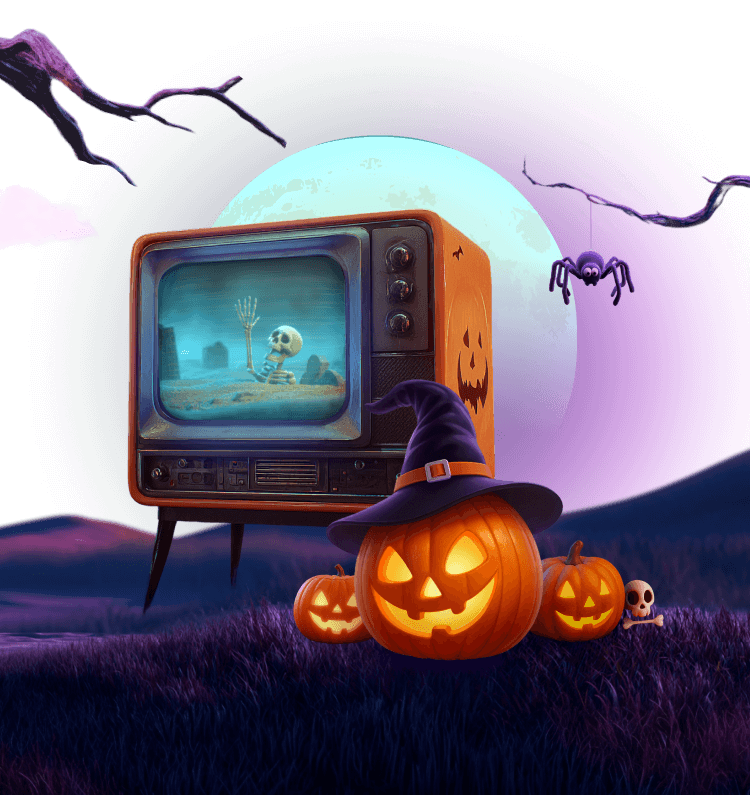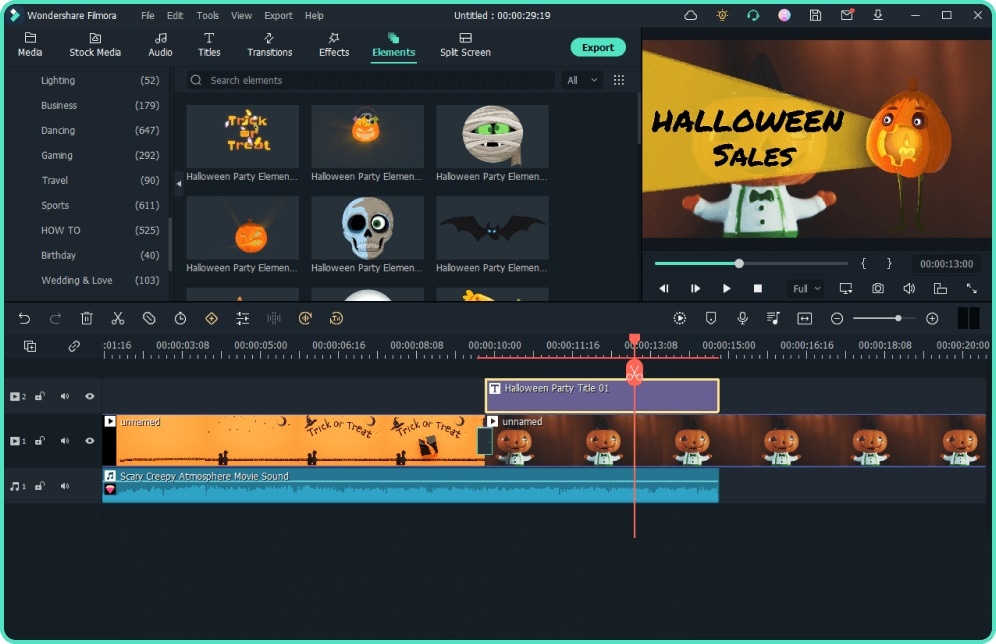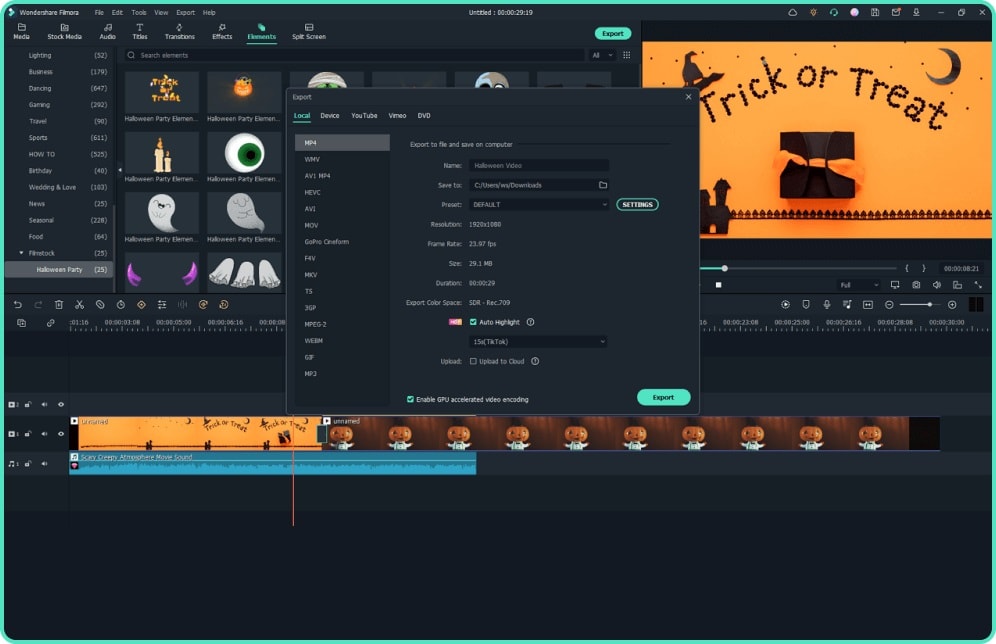Wickedly Wonderful
Halloween Video Templates

Filmora Preset Templates for Halloween
Save Big on Filmora Halloween Pricing
Get Up To 20% OFF and get access to 2.3M+ Creative Video Templates & Resources Now!
- Everything included in Filmora Creative Assets.
- 20+ Advanced AI tools (AI Image to Video, AI Idea to Video, etc.)
- 2000/mo AI Credits for Windows
- 400/mo AI Credits for Android
- 100GB cloud storage
- Continuous version upgrades
- 100+ advanced video editing features
- Export without watermark
- 4K HD export
Billed yearly US$79.99
- 1,000 Filmora AI credits/mo
- 10GB cloud storage
- Continuous version upgrades
- 100+ advanced video editing features
- Export without watermark
- 4K HD export
Billed yearly US$47.99
Big Sale on AI Credits
Use Credits for advanced AI features like AI Idea to Video, AI Mate, Text-to-Speech and so on, check the Usage Rules to learn more.
Use Credits for advanced AI features like AI Idea to Video, AI Mate, Text-to-Speech and so on, check the Usage Rules to learn more.



How to Make Video for
Halloween
Project

Video

Export
-
1. Start a Video Project
Run Filmora and click "Create New Project" from the main interface. Import the original video file from the "File" option or drag it directly into Filmora.
-
2. Edit Halloween Video
Drag the video from "Media" onto the timeline. You can cut, split, or delete clips as you want. To make the Halloween video more attractive, find the "Halloween" option under the "Media" category and select the effects and templates you need.
-
3. Review & Export
Play the video and preview it once the editing process is completed. Then go to "Export" and save the video to your computer or share it on other social platforms.

Terms and Conditions

1. The sale runs from October 22, 2025, to November 7, 2025.
2. The discount is valid for this period only. The discount cannot be
used
in
conjunction with any other discount or promotion or be applied
retrospectively.
3. All the offers are not transferable. Coupons are not redeemable for
cash.
4. All prices are as shown on the website. The discount has been
calculated
and reflected on the page.


Get started with Filmora today
Start bringing your ideas to life with our easy-to-use intuitive video editor.