- Home
- DIY Special Effects
- New Effect Plug-ins in Filmora - Boris & NewBlue
Transcript
Variety Stylizer: Allows you to add diffferent style to your videos.
Noise Reducer: Reduce your video noise to achieve better outcome.
Particle System: Create fuzzy phenomena easily.
Variety of Resources: Save your time from searching for resources.
Special Light: Add special light to moving objects or anything you want.
Various Setting: Make customization possible and add your personal tune.
Realistic Weather Simulation: Change the weather by one click.
New Effect Plug-ins in Filmora
What you need to prepare:
- A computer (Windows or macOS)
- Your video materials.
- Filmora video editor
Click the "Effects" tab
Now, to add effects, you need to click on the effects option present in the top menu, and then you will see plenty of different effects on your screen. You can choose effects from different categories by selecting the suitable category from the left-side menu..
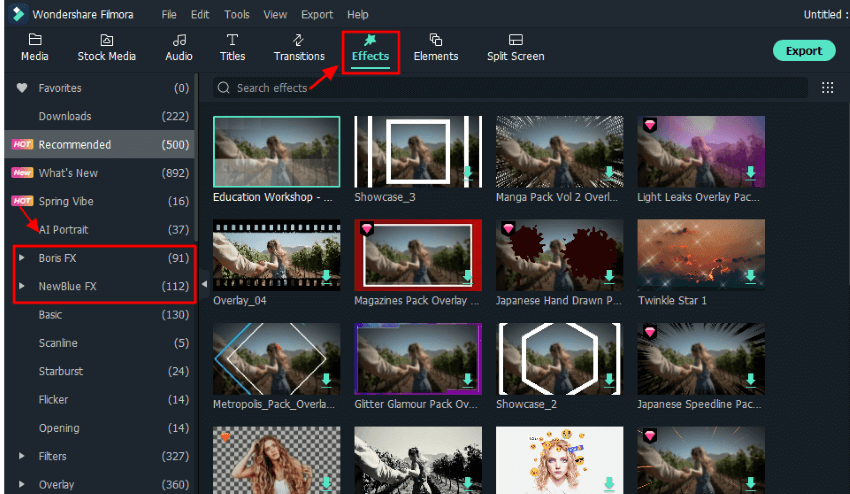
Select the effect you would like to use.
select the effect you want to apply to your video and then drag and drop it on the video track present in your timeline. Then play the video, and you will see the effect is applied. You can follow these steps and apply any effect to any part of your videos.
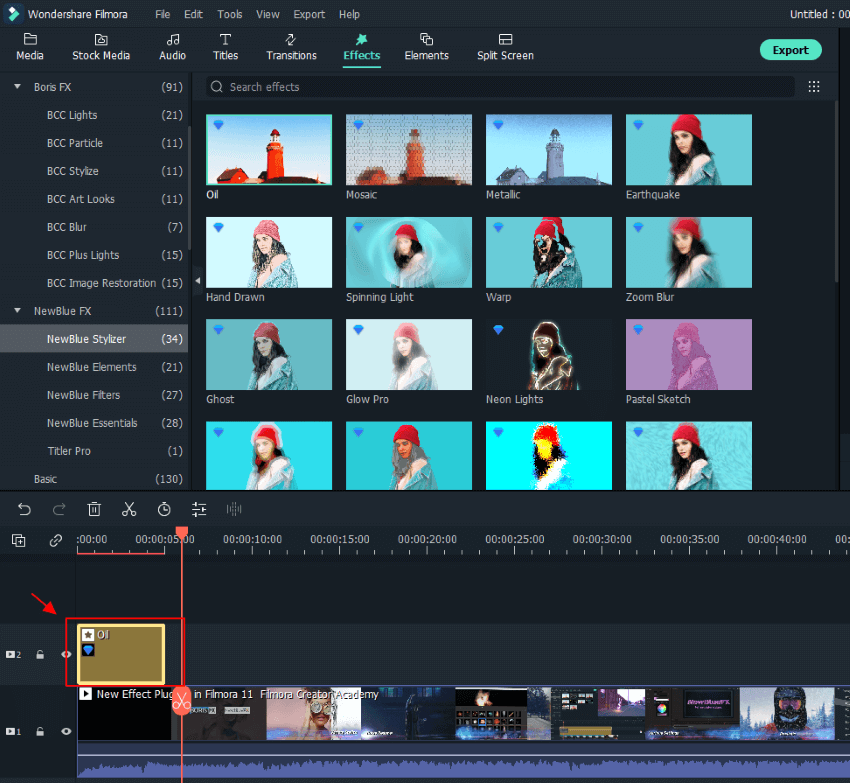
Customize your effect.
Double click on the effect to customize it.
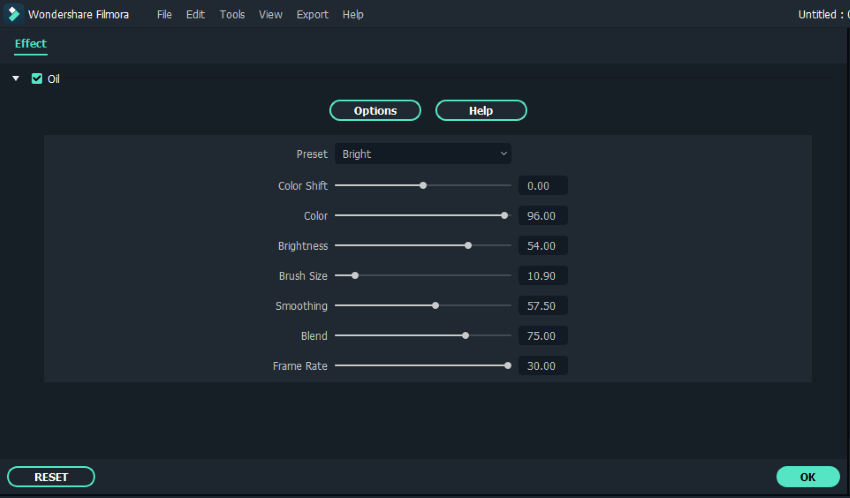
Once you are satisfied with the effects and the video, you can save and export it.
Related Templates For You to Try









What you've learned:
- Make your video different with NewBlue FX and BorisFX
- Now you can use Filmora to try the new effect plug-ins.



