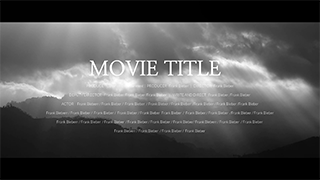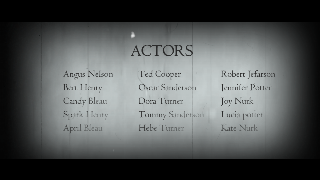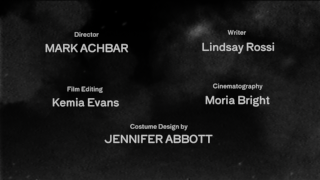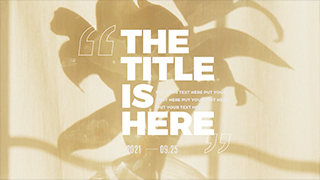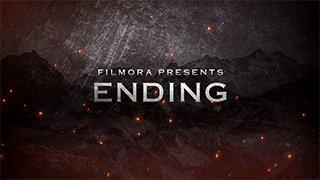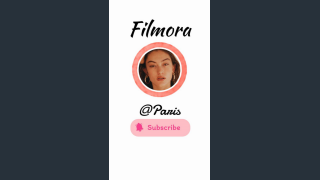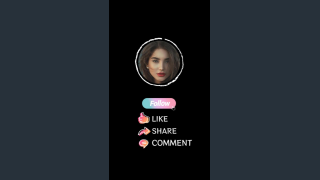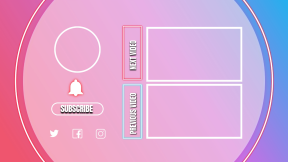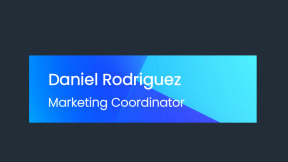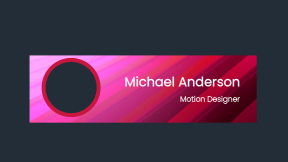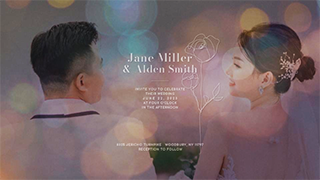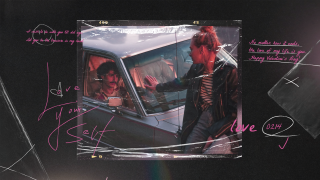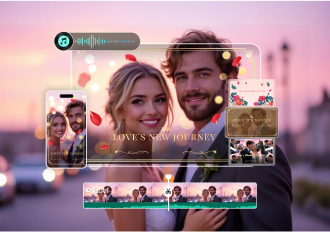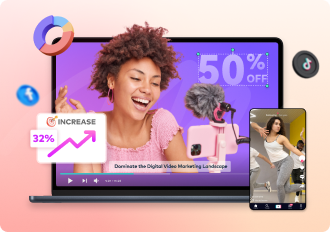Trusted by Content Creators Worldwide
Professional Credits Templates for Every Project
Access our vast library of professional closing credits maker templates. From cinematic roll credits
maker to modern credit roll maker designs - find the perfect style for any project.
Cinematic Credits
Hollywood-style movie credits maker templates with elegant typography and smooth scrolling animations.
YouTube Credits
Modern end credits maker designs perfect for YouTube videos, vlogs, and social media content.
Corporate Credits
Professional credit creator templates for business videos, presentations, and corporate communications.
Wedding Credits
Romantic and elegant credits movie maker templates perfect for weddings and special events.
Why Choose Filmora's Video Credits Creator?
Our advanced credits video maker combines AI intelligence with professional design tools to create stunning
end credit maker experiences that engage your audience.
Make Professional End Credits for Videos Without Learning to Edit
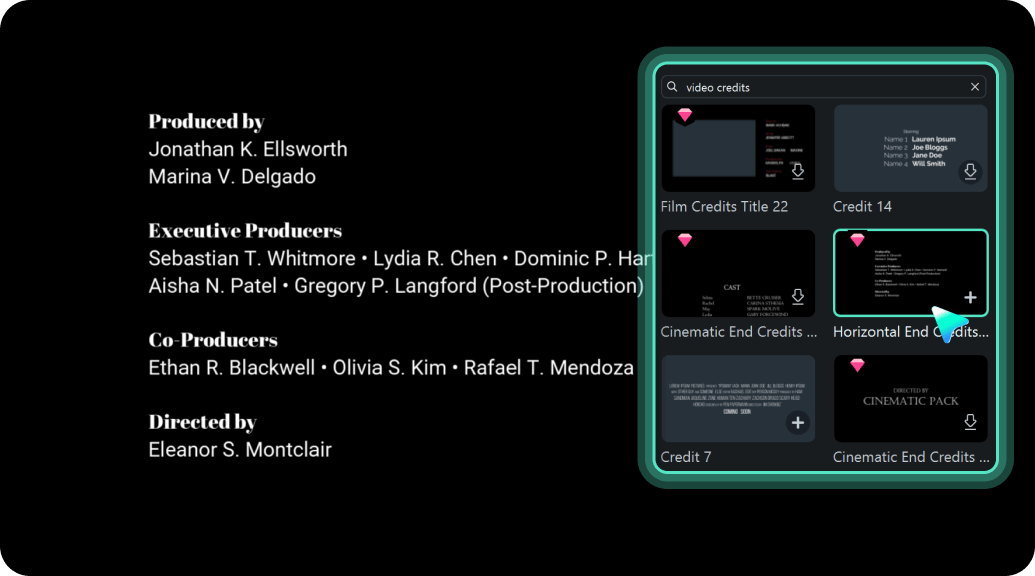
Make Professional End Credits for Videos Without Learning to Edit
- Drag-and-drop editor: Simply drag a preset credit template into your timeline.
- WYSIWYG editing: What you see is what you get: edit names, titles, and roles directly on the preview screen.
- Intuitive timeline: Easily position your credits at the end, middle, or beginning of your video.
- Auto-fit text: No need to worry about alignment or spacing. Filmora auto-adjusts everything neatly.
Hollywood-Style Rolling Credits Templates Built-In
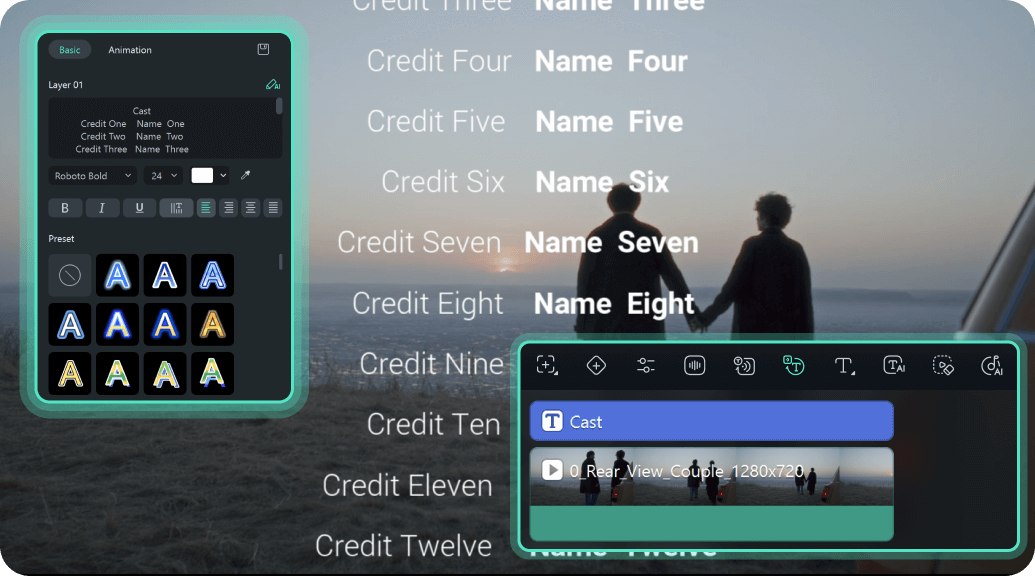
Hollywood-Style Rolling Credits Templates Built-In
- Pre-designed templates: Includes lower thirds, scrolling end credits, and cinematic black-background styles.
- Editable styles: Customize fonts, colors, and animation speeds to match your video aesthetic.
- Genre-specific designs: Templates tailored for travel vlogs, documentaries, short films, tutorials, and more.
- Ready to use: Just replace placeholder text with your own credits, no design skills needed.
Speed Up Video Credit Editing with AI Tools

Speed Up Video Credit Editing with AI Tools
- Auto Scene Detection: Filmora detects where your credits should begin for the most natural flow.
- Voice-to-Text Captioning: Use AI to generate text from speech for narrated credits or contributor mentions.
- AI Style Match: Credits auto-adjust to match the visual tone of your video (color scheme, mood, etc.).
- Smart Layout Assistant: Get instant layout suggestions to improve balance and readability.
Create Personalized Video Credits with Custom Fonts, Layouts, and Effects
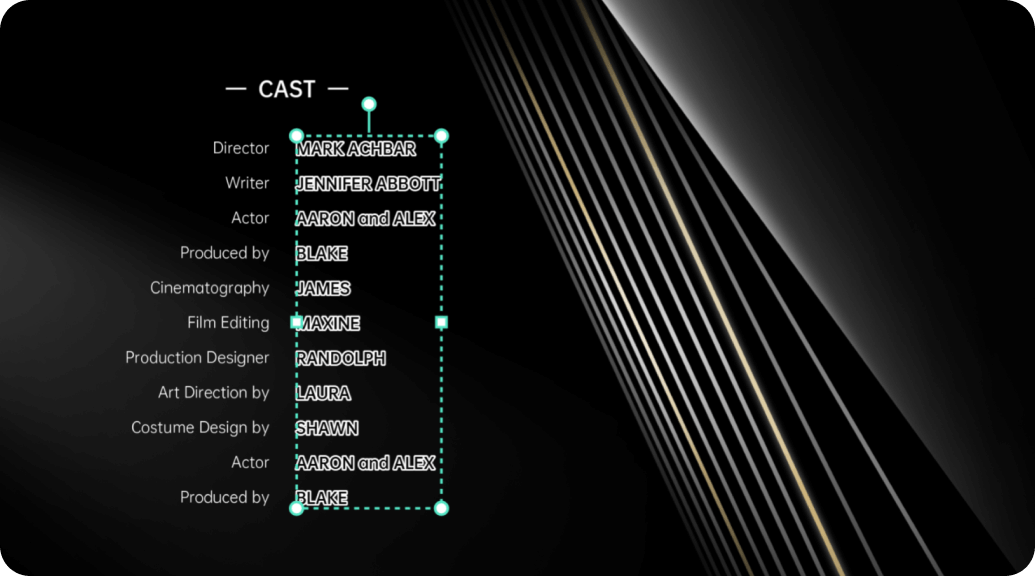
Create Personalized Video Credits with Custom Fonts, Layouts, and Effects
- Advanced text tools: Adjust spacing, opacity, shadows, and motion paths
- Graphics & icons: Add logos, badges, or icons next to contributor names.
- Custom animation: Choose how your credits enter and exit, slide, fade, scroll, or zoom.
- Flexible layout: Stack credits in columns, rows, or multi-section formats.
Create Professional Credits in 3 Simple Steps
From opening title sequence maker to rolling end credits maker - master every type of creation.
Choose Your Style
Customize & Edit
Export & Share
Video Credits Creation for Every Creator
Filmora's YouTube Shorts Generator adapts to your unique needs.

For YouTubers: Create Social Media Videos
Want to shout out your team, grow your channel, and keep fans hooked until the end? Filmora makes it easy and fun.
"I just needed a fast way to credit my team and add social handles at the end. Filmora made it look amazing without the headache!"
— Alex Rivera, Content Creator & Vlogger
- YouTube-style end screen templates
- Add social handles & CTAs effortlessly
- Drag-and-drop credit rolls
- Voice-to-text for fast shout-outs
- Upload-ready YouTube export

For Educators: Present Co-Presenters
Educate with integrity. Acknowledge collaborators, guest speakers, and resources the smart, professional way.
"Filmora helped me add clear credits for all the co-presenters and resources in my video lessons, it looked super professional."
— Dr. Mia Chen, Online Course Instructor
- Academic-style credit templates
- Add names, roles, and institutions
- Visual citations for media used
- Auto-caption contributor names
- Formats for LMS and presentations

For Businesses: Deliver a Better Branding
Your brand deserves a clean, confident finish. Filmora helps you sign off with style and credibility.
"We used Filmora to add our branding and production team credits to our promo videos, it was so smooth and professional-looking."
— Jordan Blake, Marketing Manager
- Brand logo & color integration
- Business-appropriate fonts & layout
- Easy legal text inclusion
- On-brand transitions & animations
- High-quality export for all platforms

For Filmmakers: Credit Casts and Crew Members
End your film with purpose. Credit every cast and crew member with cinematic flair that matches your vision.
"I needed festival-ready end credits for my short film. With Filmora, I could create professional rolling credits and stylize them exactly how I wanted."
— Sophie Lemaire, Indie Filmmaker
- Scrolling credits like in pro films
- Customizable cast & crew sections
- Stylized transitions and timing
- Add soundtracks or logos
- Export in 4K or ProRes
FAQs on Making Video Credits
Find answers to common questions about Filmora's video credits capabilities.
- Directed by
- Edited by
- Cast or performers
- Music/Sound credits
- Footage or template sources
- Special thanks
- Tools used (e.g., “Edited with Filmora”)
Make Any Kind of Video You Want,
Not Just Video Credits
Give Every Story the Credit It Deserves
Every great video deserves a powerful finish, and every contributor deserves to be seen. With Filmora, creating beautiful, cinematic video credits is effortless.