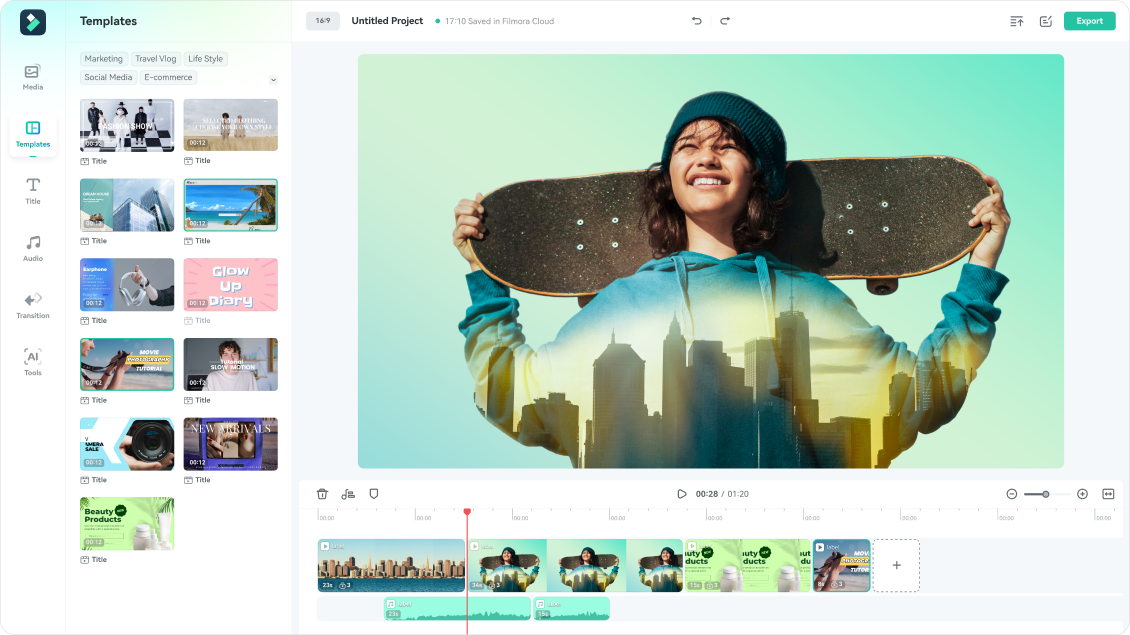G2 Crowd
2023 Summer Leader

Shorty Awards
Best in Photo and Video

GetApp
Video Editing Leaders
Streamline Your Video-Making Workflow With a Variety of Templates
Unleash your productivity anytime, anywhere, with Filmora Online video editor's free templates library.

Experience light editing with scene story mode

Expanding Library of Trendy Templates

Edit video sizes to fit the social platform of your choice

Distribute completed video with one click
Your Powerhouse for All Things Video Editing

Make Easy Edits
- Screen Split
- Transition
- Audio Edit
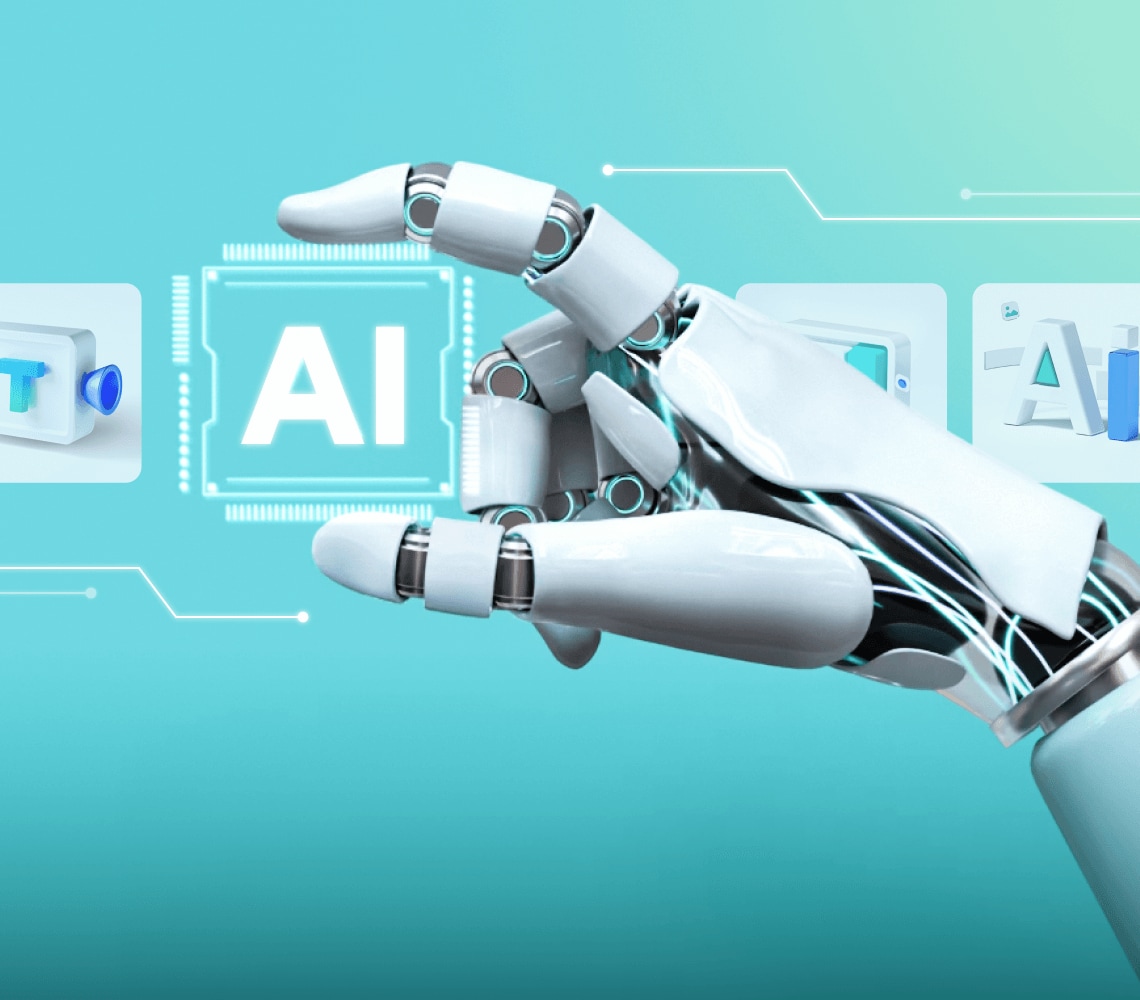
AI On The GO
More AI features are coming soon!
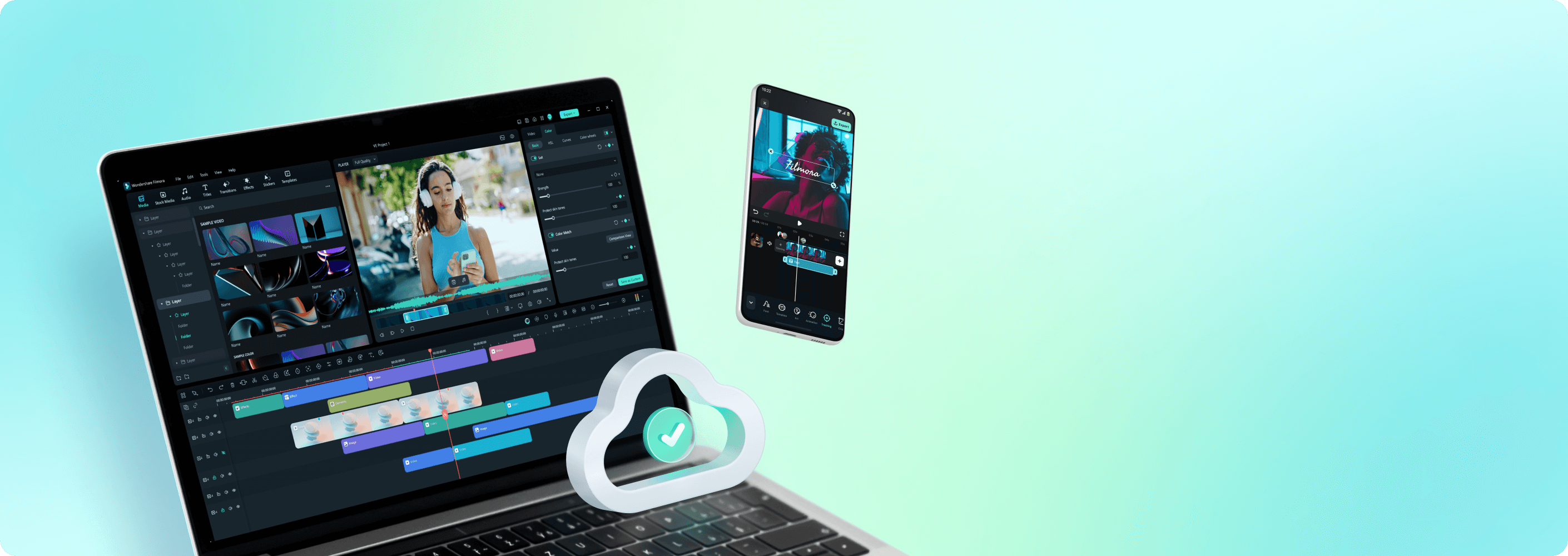
Filmora Cloud Workspace
Continuous editing is a breeze —pick up where you left off from one device to the next.
Experience Total Freedom With Filmora To Create Any Video at Your Fingertips
With Filmora Online's magic tool and variety of templates, you can create compelling videos that engage your viewers
How To Create a Video Online
-
1 · Choose TemplateBrowse the Templates page to view templates. Select the template size, and click Use Template. You can also create a blank project by selecting the size and clicking "New Project."
-
2 · Edit Template ProjectThe editor has a wealth of templates to choose from. You can edit the timeline for the template and add subtitles and transitions to enrich the video content.
-
3 · Export Finished VideoAfter you create your video, you can adjust the format and sharpness and then quickly export it with one click. You will be able to monitor the real-time completion time of the task.
-
4 · Download/Share VideoAfter exporting your video, you can choose to download or directly share the video to major social media platforms. Filmora Online supports one-click sharing.
Experience Fully-Equipped Editing in Filmora Desktop
Perfect your masterpiece with our full suite of tools and AI-powered features.
Learn More Filmora Desktop
Learn More Filmora Desktop
Learn More Filmora Desktop
Learn More Filmora Desktop
Learn More Filmora Desktop
What Our Users Want To Say
Frequently Asked Questions
1. Which browsers does Filmora Online currently support?
Currently, Filmora Online Video Editor V1.0 supports only chrome kernel browsers such as chrome and edge.
2. What file formats does Filmora Online Video Editor support?
Supported video formats: mp4, mov, mts, mkv, avi, ts, mpeg
Supported image formats: jpg, png, jpeg, bmp, webp
Supported audio formats: mp3, m4a, wav, ogg
Supported image formats: jpg, png, jpeg, bmp, webp
Supported audio formats: mp3, m4a, wav, ogg
3. Is Filmora Online now available for free?
Filmora online is currently completely free to use. You can quickly create videos anytime, anywhere.
Get Started With
Filmora Today
Start bringing your ideas to life with our easy-to-use, intuitive video editor.