Explore a Variety of Sports Template Styles
How To Customize Sports Template in Filmora
see full video tutorial
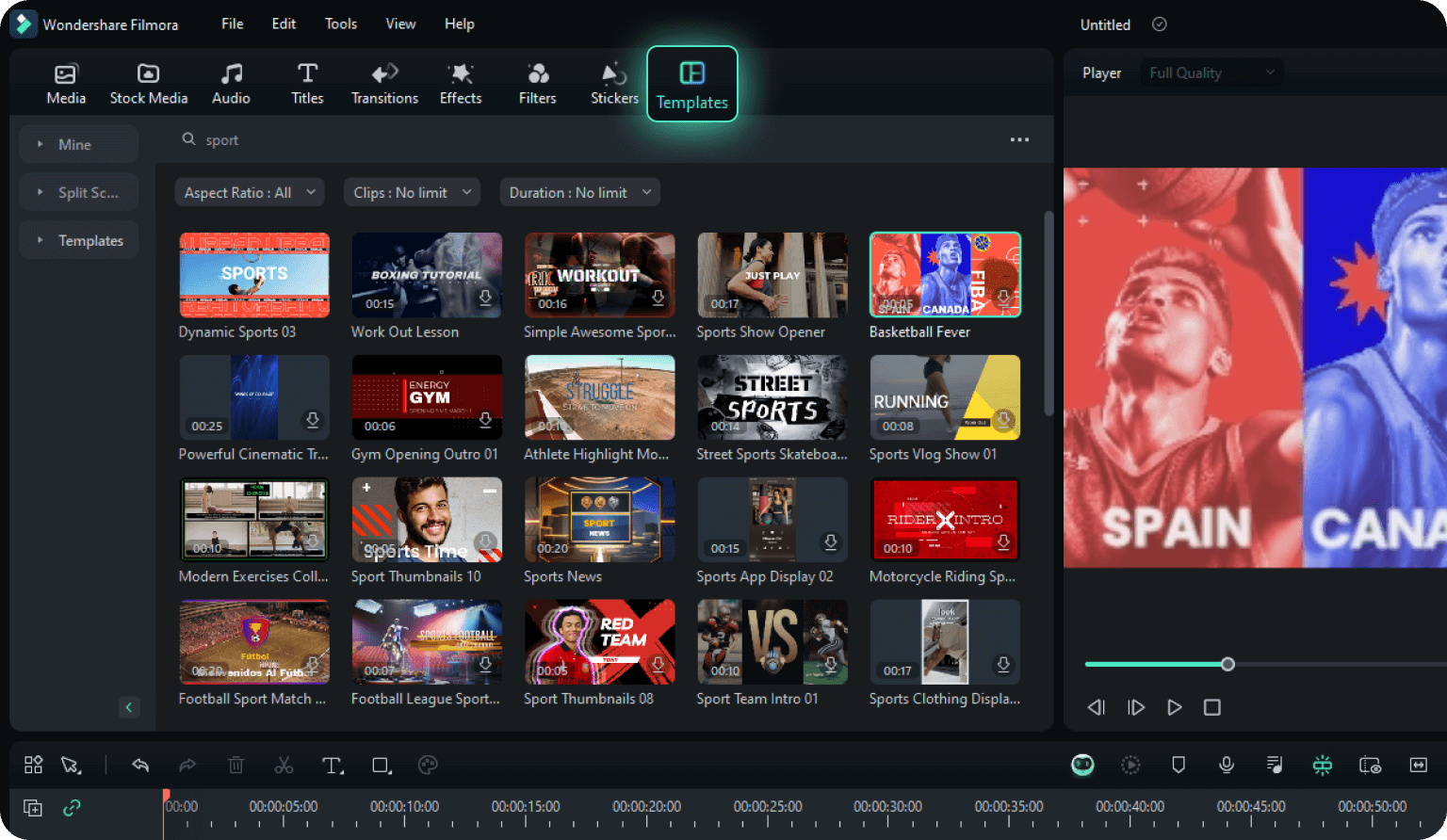
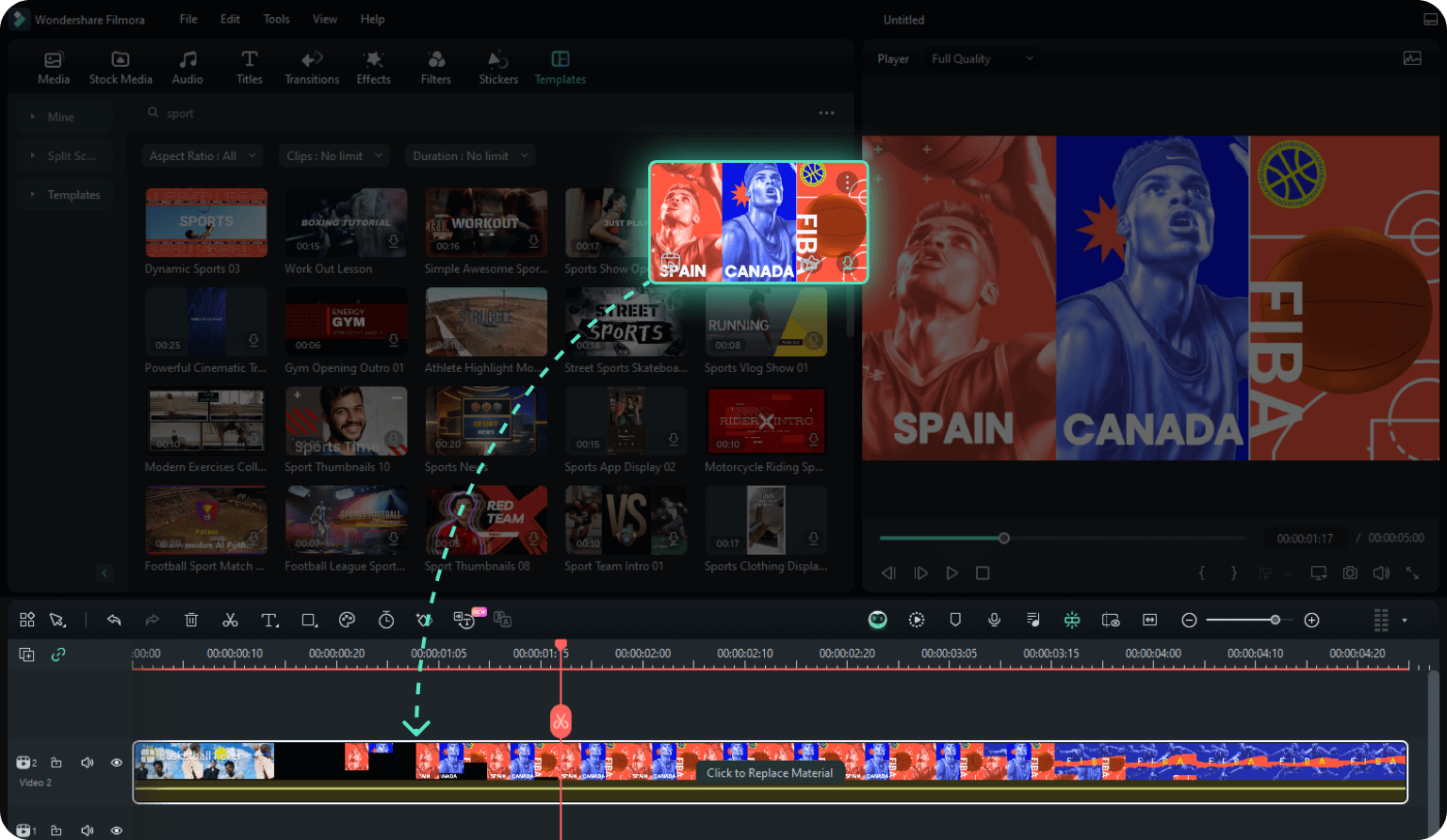
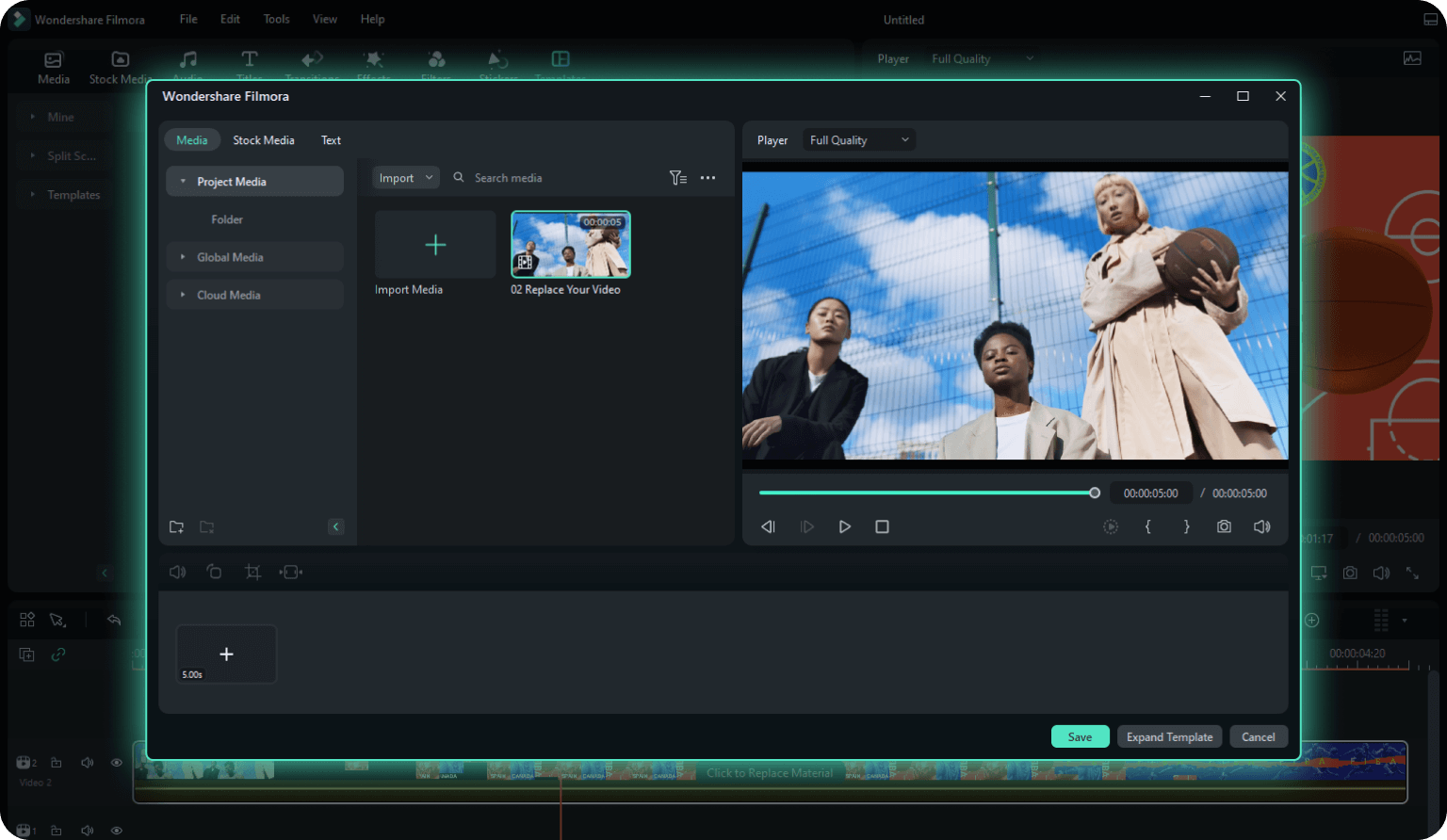
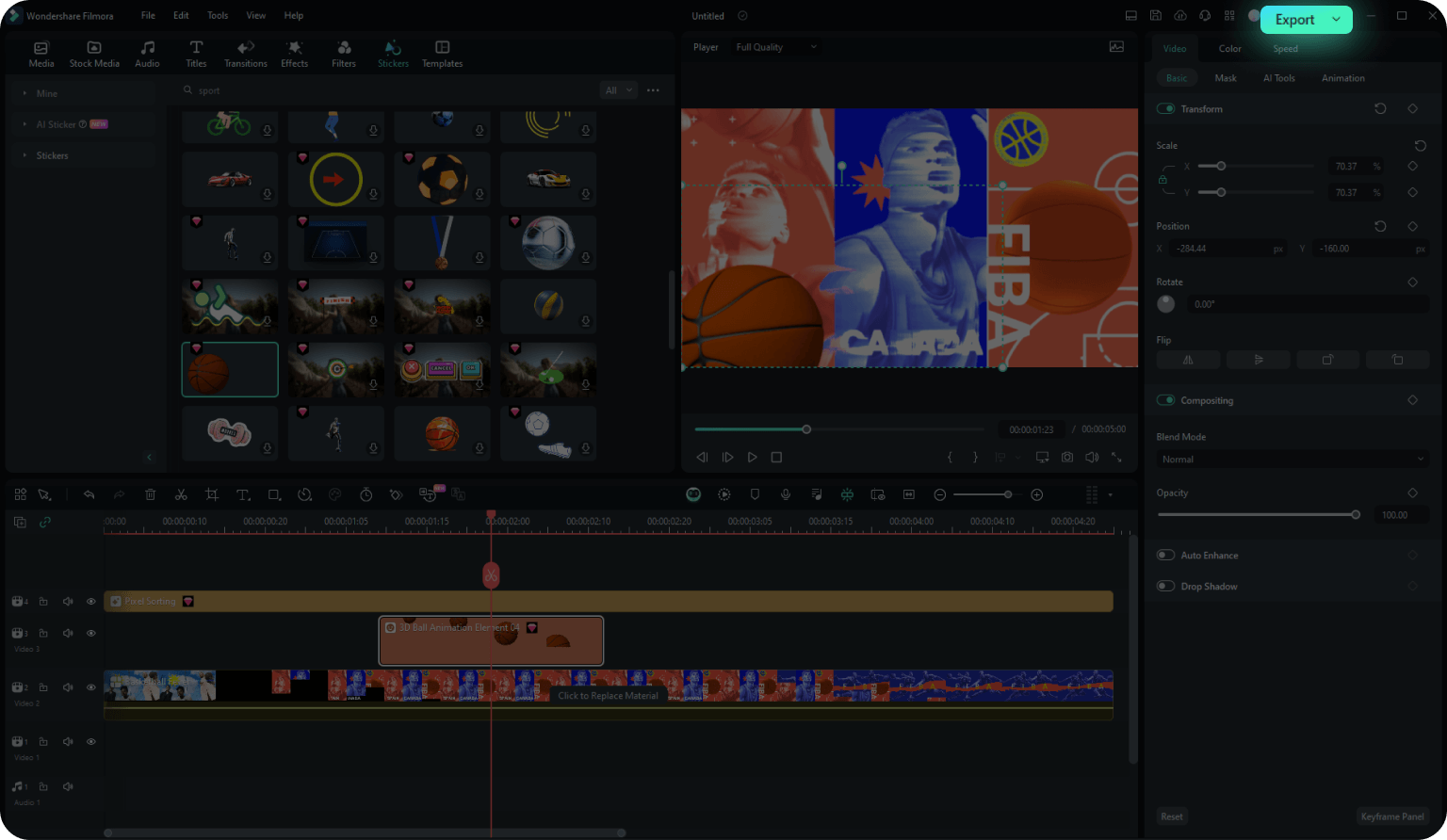
Step 1: Preview and Select a Sports Template
Locate the sports video template in the media area. Double-click the sports template to preview and confirm it in the preview window.
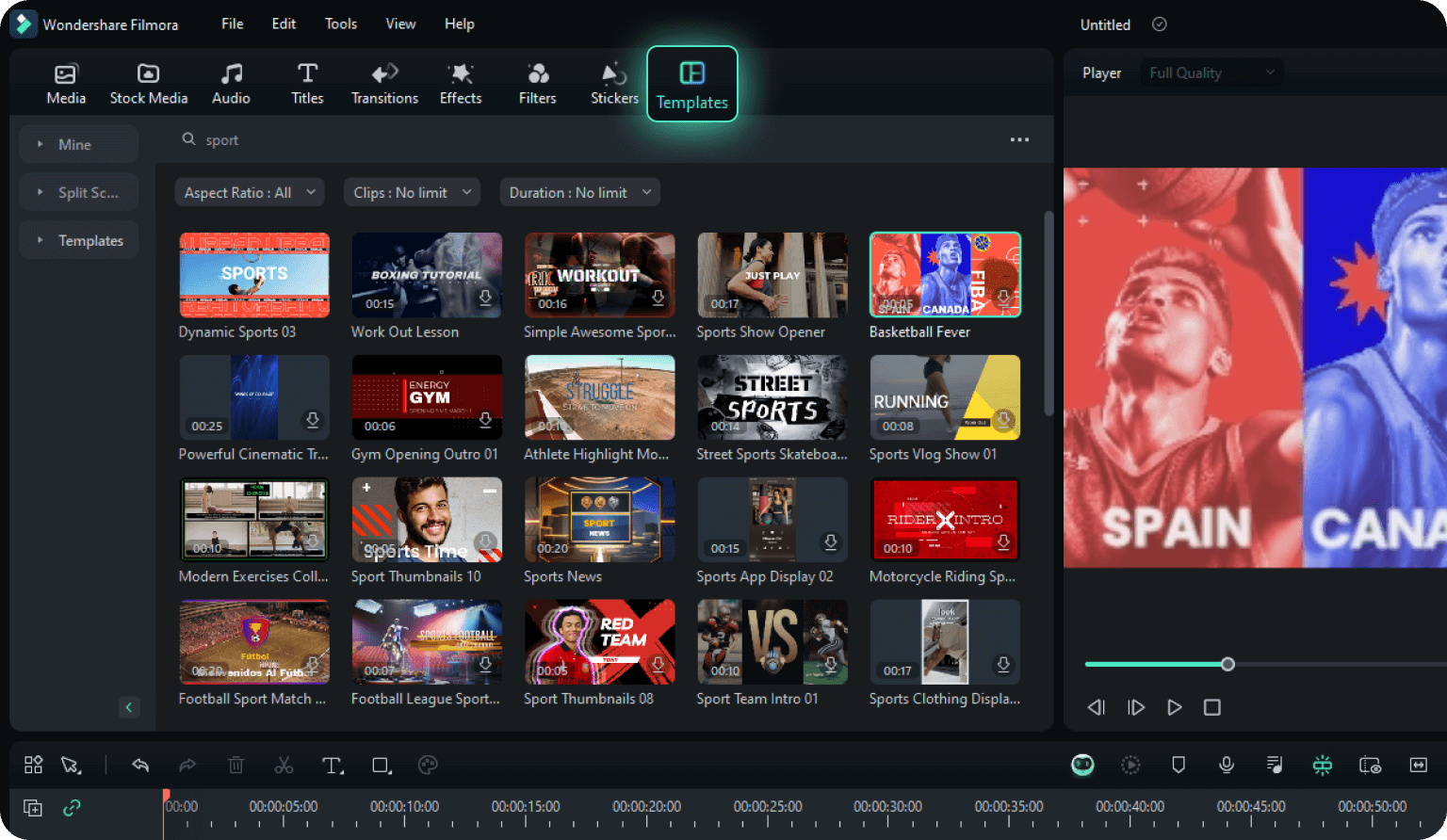
Step 2: Download and Drag to the Timeline
Download the sports template and drag it onto the timeline.
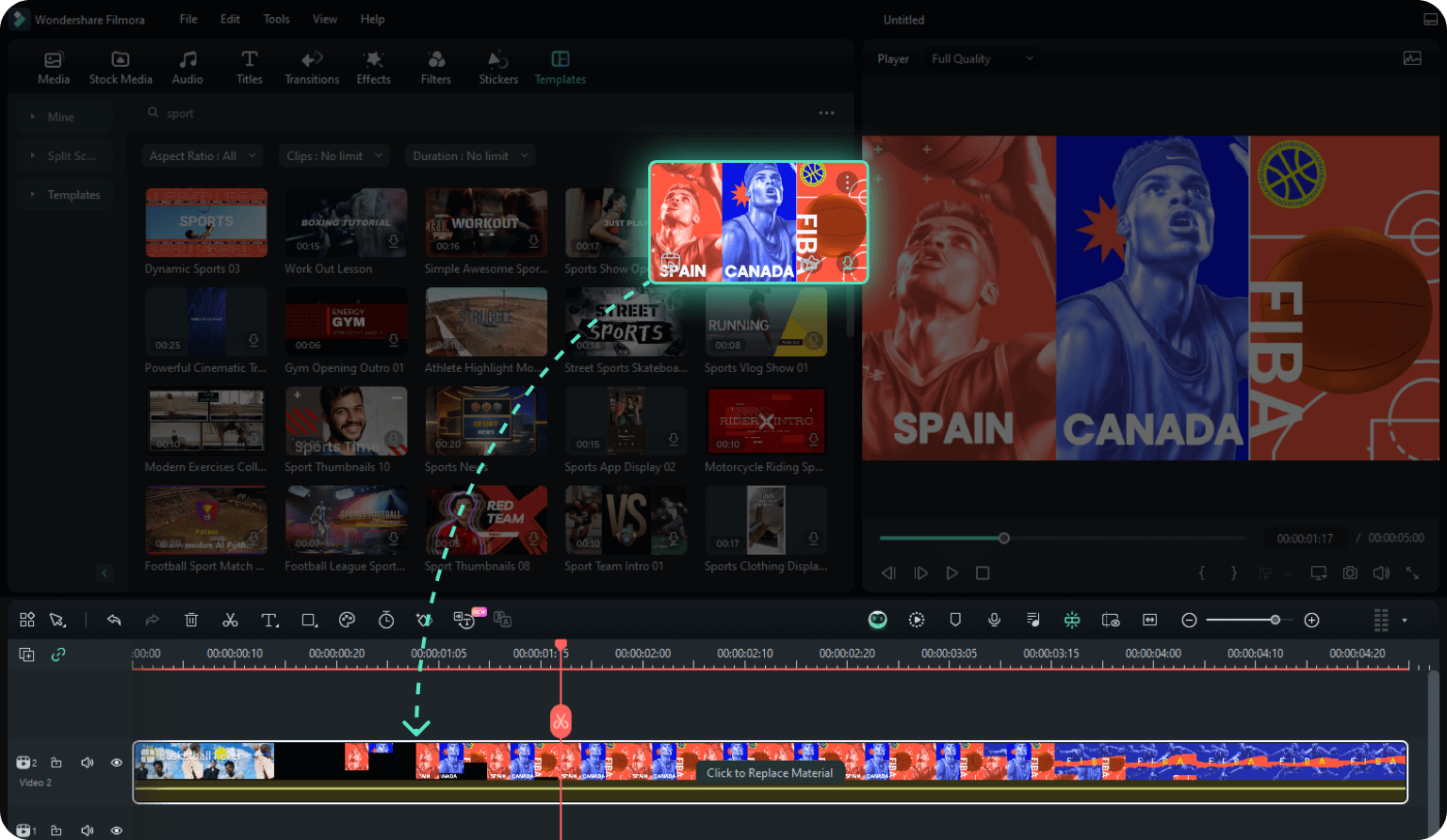
Step 3: Replace Media Assets
Click on "Click to Replace Material" on the timeline to enter the custom video template page. Import your media assets, adjust the text and elements within the template, and then click "Save".
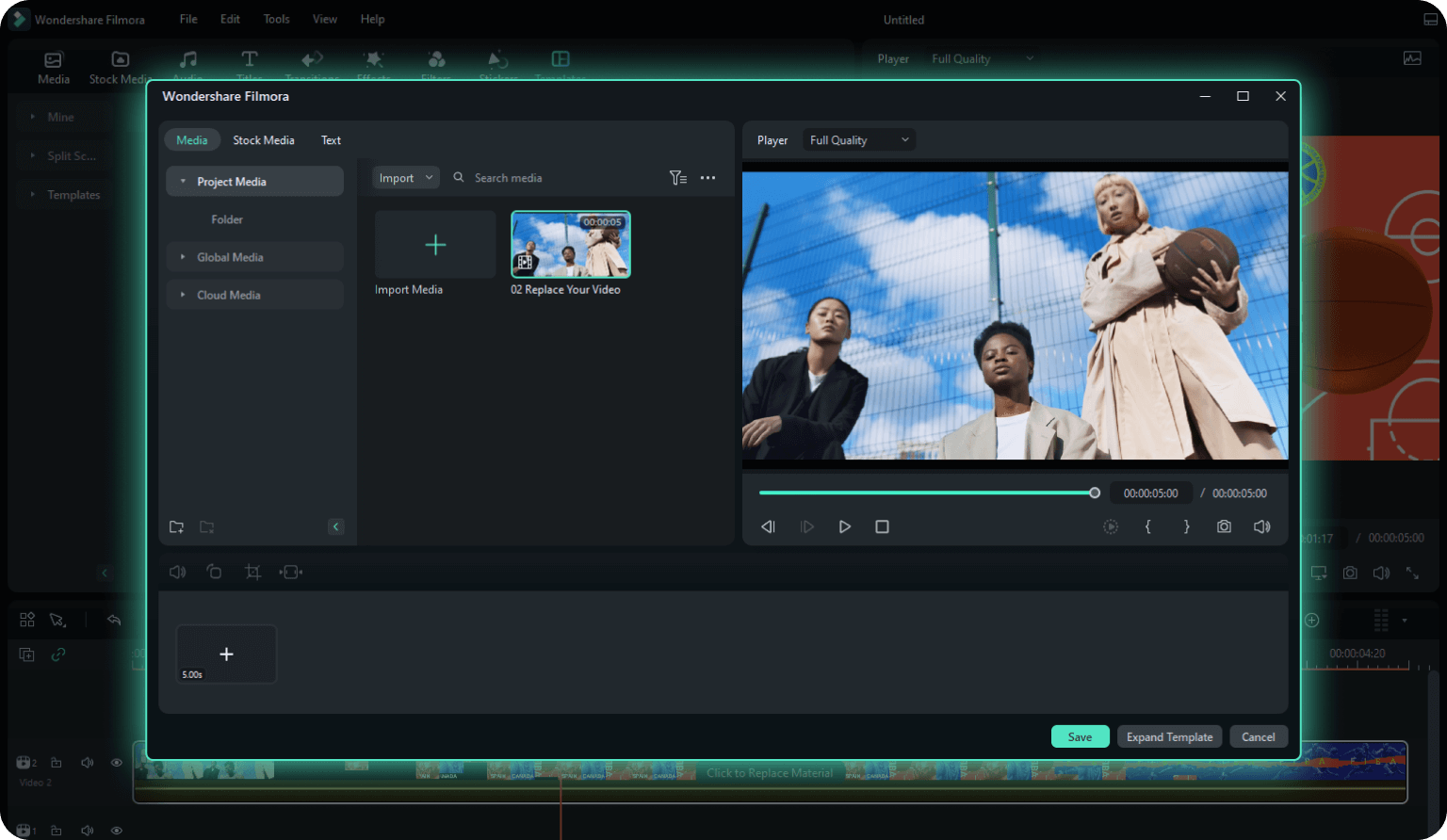
Step 4: Customize the Video
Return to the timeline to add stickers, effects, and other elements. Once done, export the final video.
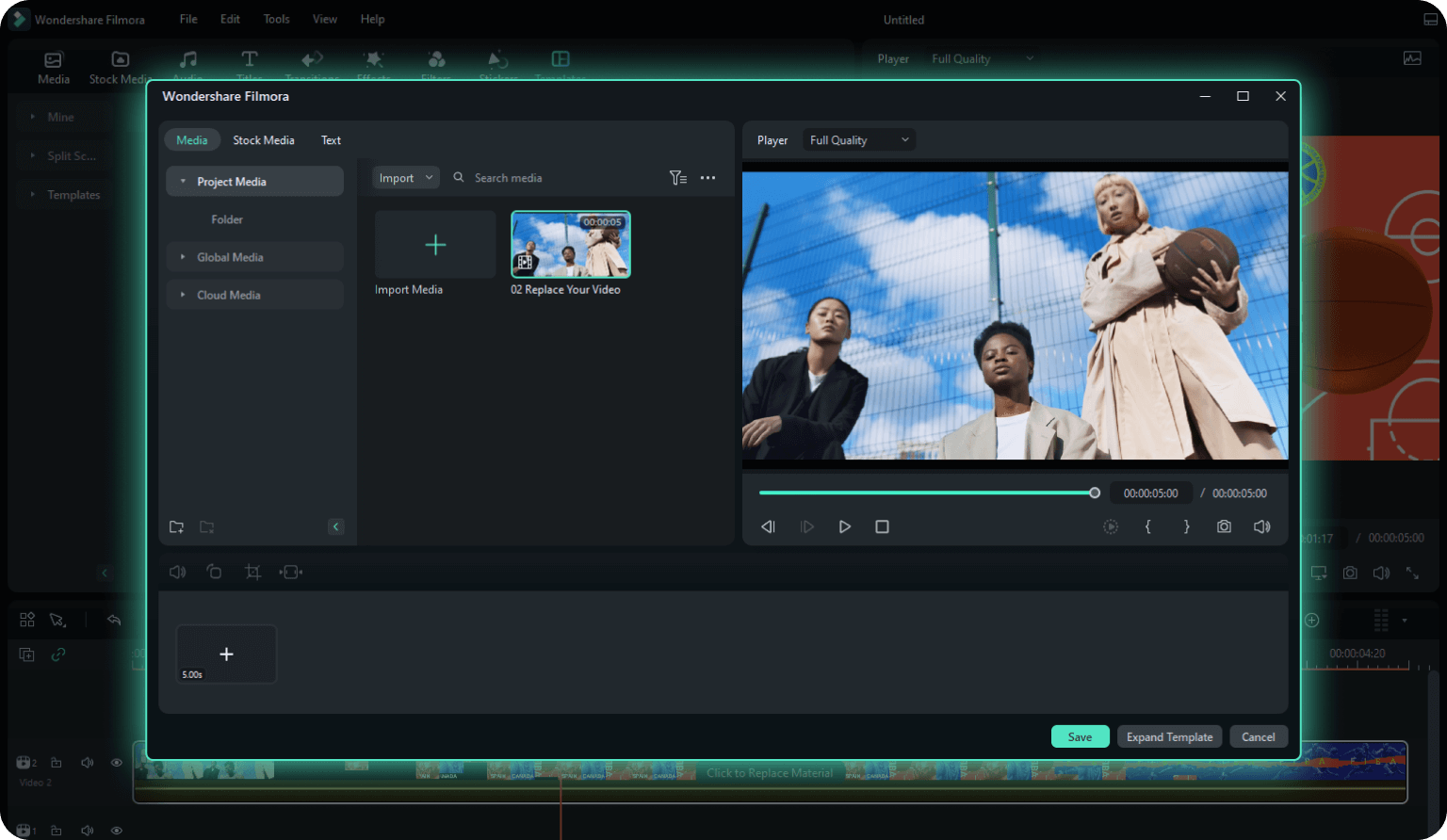
What You Can Get in Filmora's Sports Template
Royalty-free Sports Music
Create music for various types of videos and content, generating audio files for commercial use in seconds.
Professional Speed Ramping Effects
6 Speed ramping presets—Montage, Hero Moment, Bullet Time, Jumper, and Flash In—make it easy to get started.
Motion Track Callouts
Transform your sports footage by pinning logos, graphics, mosaics, and texts to follow the motion of any objects in the video.
Automatic Sports Highlights Extraction
Extract highlights from all your sports clips effortlessly, saving you the trouble of trimming and making it easier to capture the best moments.
Attractive Sports Video thumbnails
Analyzes your sports video content and suggests the best shots that align with the video's theme.
Unlimited Sports Preset Assets
Numerous sports video effects including titles, transitions, filters, effects, elements, and audio, make your video more attractive.
A video editor for all creators.


























