ASUS MG28UQ 4K Monitor Review
May 12, 2025• Proven solutions
The ASUS MG28UQ 4K Monitor is arguably one of the best gaming monitors in its price range. At just under $450 on Amazon, this 28-inch Ultra HD monitor gives gamers a top-notch visual experience, impressive calibration options and the ability to work with some of the more powerful graphic cards on the market.
Affordability was always a major sticking point for 4k UHD monitors. Like its peers, this ASUS product fills a gap in the market and provides a much-improved gaming experience to gamers on a budget. Its 3840 x 2160px resolution makes for a great widescreen view that’s perfect for the sweeping panoramic scenes and epic scales that make video gaming so much fun today.
ASUS MG28UQ 4K Monitor Pros and Cons
The ASUS MG28UQ monitor has many great features worth highlighting. For starters, it comes with a TN Liquid Crystal Display screen that boasts an excellent 1ms response rate. It gets even better. This monitor also has AMD FreeSync. At its peak refresh rate, it provides consistently tear-free visuals when paired with compatible graphics cards.
It also sports a sturdy, fully adjustable stand that can support the monitor in landscape or portrait mode. With its VESA mount, gamers who prefer to mount their monitors on a wall can do so comfortably. And where multiple monitors are needed, the ASUS MG28UQ has visual alignment cues (arrows) that help ensure images display correctly across all screens.
On the downside however, the quality of imagery on this monitor drops significantly when it’s viewed from side angles. There’s also diminished image contrast when screen brightness is set to maximum. These issues can affect gaming experience where multiple players and viewers are involved. That said, these problems are typical for TN LCD screens which on the upside, have the fastest response rate of most LCD screens on the market today. That’s exactly why they’re perfect for gaming. Many gamers would agree that trading image quality at obscure angles for a synced, tear-free video experience is a fair compromise.
Another significant downside to this otherwise fantastic gaming monitor is its 60Hz peak refresh rate while in 4k UHD mode. The fact is that hardcore gaming increasingly requires a 144Hz refresh rate and gamers who play at this high refresh rate experience a significant drop in the quality of video gaming at lesser rates. While this 4k UHD monitor can perform at 144Hz theoretically, it’s unable to do so in reality due to the limited bandwidth of its input ports.
While this shortfall is significant, it is also true that the majority of average gamers use systems whose graphic cards can do no better than 60Hz. This means that for many average gamers, this monitor’s 60Hz limit is not a very serious problem.
Hardware Design:
1.Design Style
The ASUS MG28UQ monitor has a sleek and unobtrusive design that’s somewhat different from what you get with flashier gaming monitors. It has even, wide bezels that frame its display without distracting from the screen. It also has a subtle black matte finish that’s bound to appeal to gamers who like minimalist design.
Its stand is a very critical component of this monitor’s functionality. It is designed to allow the screen to tilt outwards by up to 20 degrees, swivel right and left by 60 degrees, and pivot 90 degrees from landscape to portrait mode. Its 5.9-inch stand is also height adjustable. That’s a good deal of flexibility for a monitor that’s at the affordable end of the price spectrum.
The ASUS MG28UQ is also VESA compatible. This simply means that it has a standardized apparatus for mounting it safely on a wall. VESA compatibility guarantees that the mount is sufficient for the weight and size of the monitor. The importance of this feature cannot be overstated as inadequate wall mounts can prove very costly indeed.
2. Ports and Connectivity

It’s hard to fault the ASUS MG28UQ 4K monitor for input connectivity since it features a total of 8 input ports. It includes one HDMI 2.0 port, two HDMI 1.4 ports, one DisplayPort 1.2, three USB 3.0 ports and a 3.5mm headphone jack. This monitor has enough connectivity options to support robust gaming data transfer as well as external media devices like a keyboard, mouse, camera and smartphone. Along with its AMD FreeSync technology, this monitor is built to support a fully-equipped game station for optimal gaming performance.
It’s also great that while the input panel is located at the lowest side of the monitor, it can easily be reached by pivoting the monitor towards portrait mode. Most non-pivot monitors that have theirs similarly placed can be a hassle to set up. To reach their input panels, gamers must bend themselves uncomfortably or worse, upset the balance of their monitors by tilting them dangerously outward. With its effective pivoting stand, the ASUS MG28UQ is quite easy to set up and use.
Features and Performance:
1.OSD and Settings
This monitor’s On-Screen Menu is accessed through a 5-way joystick located at the back of the monitor. It comes with multiple picture presets such as Racing mode which happens to be its default picture setting.
In addition to the usual image adjustment menus like brightness, contrast and color temperature, the ASUS MG28UQ monitor also has easy-to-use control menus for its TraceFree and VividPixel technologies, designed to minimize ghosting and boost clarity. Its AMD FreeSync feature, which is active only for DisplayPort inputs, can also be adjusted through the OSD menu.
GamePlus Technology is a proprietary feature that can also be activated through the OSD. It lets gamers display timers, FPS counters and custom crosshairs for better aiming accuracy.
2.Color Performance
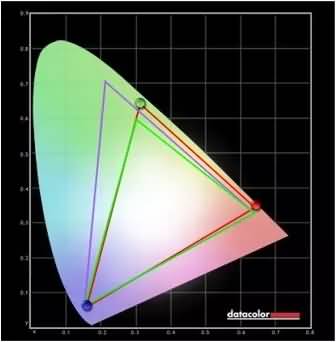
Eye strain is a problem most users experience after hours of non-stop gaming. It helps to have a monitor that can reduce eye strain and improve user comfort. The ASUS MG28UQ monitor is a great choice in this regard. It has an effective Glare Filter as well as Blue Light Reduction and Flicker-Free technologies that mean it can be used comfortably in daylight.
Despite its ease on the eyes, color management is one area where this monitor is found wanting. The ASUS MG28UQ monitor can display only 96 – 97% of the sRGB color gamut and under 80% of Adobe’s robust RGB gamut. This is significant because color accuracy is very important for professional visual designers who also tend to use 4K UHD monitors. This limitation with color display all but ensures that the ASUS MG28UQ monitor is best used exclusively for gaming. And as a gaming monitor, many would agree that its limited color display capacity is not a deal-breaker.
3.Gaming Performance
To get the best out of any 4K UHD monitor, it’s absolutely important to have the right Graphics Card. The AMD FreeSync technology that ships with the ASUS MG28UQ monitor activates only when a compatible Graphics Card is detected. With the right GPU in place, FreeSync effectively reduces tearing and image stuttering, making this monitor by and large, a pleasure to use.
As mentioned above however, even with powerful GPUs, the maximum refresh rate possible on this 4K UHD monitor is 60Hz. In all fairness, this is due to the bandwidth limit on the input ports that ship with this monitor. DisplayPort 1.4 and HDMI 2.0 can easily support 144Hz refresh rates.
5.Highlighted Features:
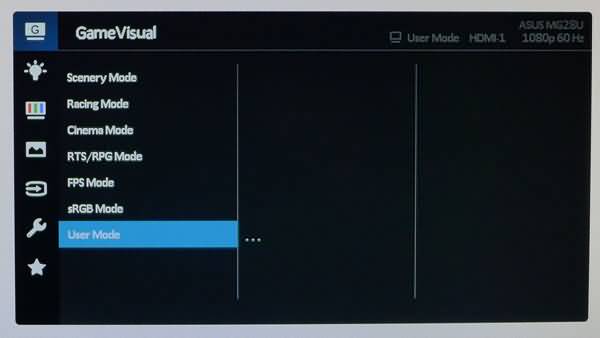
ASUS claims their MG28HQ 4K monitor is “built for victory in the gaming arena”. With their exclusive GamePlus and GameVisual technologies, it’s hard to dispute their claim.
GamePlus lets users set on-screen timers and custom crosshairs that can significantly improve their gaming precision. The crosshairs or reticules can be activated even if the feature is not native to the video game in use. It’s a neat addition that’s sure to play well with most gamers.
GameVisual is a set of inbuilt presets designed to optimize users’ viewing experience. There’s a Racing mode, a Scenery mode, and an sRGB mode. GameVisual also has a Cinema Mode that’s perfect for watching 4K UHD movies and TV Shows. Its black level, cool hues and optimal saturation make for a great movie watching experience.
The ASUS MG28UQ 4K monitor also has inbuilt 2 watt speakers that support a 3.5mm headphone jack. While many testers agree they’re not sufficient for gaming purposes, it’s a feature that makes this monitor a solid entertainment device.
Conclusion:
In conclusion, the ASUS MG28UQ monitor is a fantastic gaming and entertainment monitor. It certainly provides excellent gaming performance for its affordable price range. Its fast response rate of 1ms and 4k refresh rate of 60Hz deliver tear-free and steady-streaming imagery for most video games.
This 4K monitor ships with an adjustable stand is a benefit that cannot be overstated. This feature affords many functional and ergonomic benefits that users will greatly appreciate. Its 8 input ports also make it an ideal centerpiece for a fully equipped gaming station.
The bottom line is that the ASUS MG28UQ 4K monitor delivers on its maker’s promise. With anticipated improvements to TN LCD screens and input port technologies, future iterations in this product line are likely to overcome the limited color rendering capacity and capped refresh rate of the ASUS MG28UQ 4K monitor.
Recommend: Use Filmora scrn Screen Recorder Software to record your gaming and edit your gaming video easily. It can record up to 120 FPS and record the gaming screen and the webcam simultaneously. Download Filmora Scrn to check its features by your own.
In this guide, we'll show you how to edit your first video step by step on your Windows or Mac, how to choose a video editing software and community provided.
by Max Wales Jun 19, 2025 17:14 PM
Many people are wondering how to add music to audio. They are afraid the process is complicated, but in fact, adding audio to video is just a piece of cake if you can find the best way to add audio.
by Max Wales Jun 19, 2025 17:14 PM



