With the rise of social media and online conversations gifs, emojis, memes have taken a huge slot. A lot could be expressed without typing a word, just send an emoji and it will do everything for you on that chat. Sometimes we need a collection of emoji and we try to download emojis so that we can use them frequently without searching for them, a right emoji at the right time can do wonders. People today are very curious about sending many thoughts in one word so no one can do that but emojis.
In this guide, you will learn about the best emoji websites and how can you download emojis for free on your device to use them later.

To find the best emoji website for you, here are some of the things we considered:
- The Emoji websites we listed below are supposed to have the latest Unicode emojis. Every now and then, Apple and Android release new Emojis, and we make sure that our recommended websites have the latest ones.
- Another good feature we looked for is the ability to search by keywords and not just by categories. Most of the websites below have them. So, you can just search “happy,” “smile,” giraffe,” or other similar emoji queries.
- The websites below also need to have one-click copy functions. This way, you can just load up a website, and then you can easily copy the emoji to your documents.
- Lastly, we chose some websites that can show different renders of the emojis on different platforms. This includes iOS, Android, Windows, and Web. Some even have functions to show what the emojis will look like on X, Facebook, etc.
Our Top 3 Picks
Based on our criteria provided above, here are the Top 3 picks that we think fit them best.
10 Free Emoji Websites To Download/Get Emojis Online
Now, you are all set to get the best emoji websites to download emojis and save them on your device and use them for a brilliant sense of humor. These emoji websites are specially curated and tested so that you don't have to think twice before making an effort.
1. Getemoji
Getemoji a great emoji website to copy and paste and save emojis on your social media profiles. Be it our computer or mobile phone get emoji is compatible with all the operating systems and Chrome browsers. You can go to the website and scroll through thousands of free emojis to select from and copy the best emoji to your chats and captions to create an impact.

- The website hosts hundreds of emojis
- No sign-in required, just load and then copy.
- Complete with all categories such as People, Smiley, Gestures and Body Parts, etc.
Compatible with all browsers on Android, iOS, Windows, macOS, etc.
- Uses standard Unicode characters (text-based emojis).
- No image downloads or licensing details because emojis are text.
- Simple open web list; no deep about/licensing page.
- No proprietary licensing since it’s just Unicode text.
Scroll to the emoji you want, select it, copy, and then paste anywhere.
2. Pixabay
Pixabay is primarily an image website where you can download images of all kinds depending upon your requirement. Now, the emoji on this website are available in a huge quantity where you need to search for the best emoji and you will get the high-resolution emoji that you can download, save or copy-paste directly to the chat or caption on your social media channels.

- Free stock image library
- Picture-file versions of emojis are available in different styles
- Stock images for different emojis and smiley graphics
- Works anywhere that can display image files (PNG, vectors)
- No native emoji text output, you’ll get image files instead
- PNG, JPG, SVG
- Licensing is generally free except for those marked as premium
- Generally free to use; some pictures are stored by Canva
Since Pixabay is an image hosting website, you’ll have to search for a specific emoji, then download the same as PNG, JPG, SVG, or other file formats supported.
3. Emojicopy
Emojicopy is another website where you can find the best emoji and copy them to your chats and caption text easily from the browser. Emojicopy is just like other websites where you can get a lot of emojis to choose from and select one. Though it's a simple website the thumbnail option on the header section makes it easier to navigate through a lot of different emojis on this website.
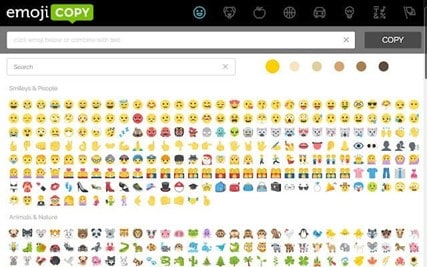
- Fast emoji search + one-click copy.
- Clean, minimal interface with category browsing.
- Smileys & People, Animals & Nature, etc.
- Sprites, Web Font, and Native Emoji Type support
- Works on desktops and mobile browsers.
- Copied text works in nearly any app.
- Unicode text emojis.
- No licensing page or issues
- Community-built tool; simple utility
- All emojis are text-based
Search or browse for an emoji, copy it, then paste it.
4. iemoji
iemoji is something different from all the other websites that you have surfed until as it has some unique features to rely on. You can select the best emoji and tweak its skin tone and theme type before you use it on your social media channels. The best part about this website is that it provides the feature of sending an emoji as SMS and email to anyone and that is something brilliant when it comes to sharing.

- Online emoji search + description.
- Often includes emoji text codes (like: smile:).
- Smileys, Animals, Food (like the iPhone keyboard)
- Displays iOS-based emojis
- Works in browsers and pastes anywhere
- Text emojis only
- Standard Unicode text.
- All emojis are Unicode, so no licensing needed
- Since all are text-based, all are transparent and are text-based
Search or browse an emoji, copy it to your clipboard, then just paste it anywhere you want.
5. Emojipedia
Emojipedia is another bible for emoji lovers, as the name suggests the interface of this website is quite like Wikipedia and you can get a huge library of emojis in different categories. The best part about this website is the categorization based on the platforms you are using or the device that you are running an app on. Emojipedia updates its database and you can find the Unicode version if you are looking for one. Overall, this website is quite technical and you can get all the emojis and technical items related to emojis if you are looking for one.

- Full emoji encyclopedia: meanings, release history, Unicode info, differences across platforms.
- Quick copy and paste of emoji
- Search function
- Reference-style site with articles + emoji pages.
- Great for research & detailed understanding.
Works in browsers; Unicode characters copy to any platform.
- Unicode text only; no image downloads hosted.
- Recognized as an industry reference since 2013.
- Owned by Zedge; nonprofit emoji documentation.
Search for an emoji name, copy to your clipboard, then paste to any document or app.
6. Copy and Paste Emoji
Copy and Paste Emoji is an emoji website where you will get a huge collection of emojis to use on your chat windows that would certainly amaze your friends and loved ones. As the name suggests, you can copy and paste emojis to your social media channels from this website. This website has a huge collection of emojis and all the images are listed on the main page so that it's easy to navigate and you can copy-paste the emojis on all the devices as this website is supported by Windows, iOS, Android, and macOS.
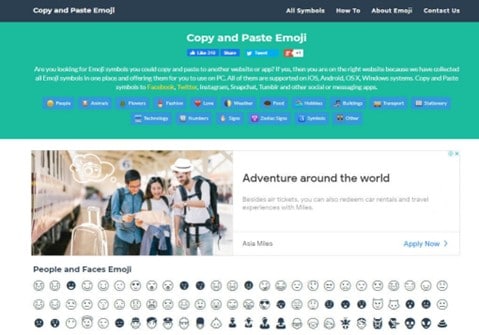
- Organized emoji categories + instant copy-click.
- Clear layout with 9 main categories.
- Simple browsing interface.
Works on all devices & messaging platforms.
- Unicode text only (no images).
- Free to use; no sign-in required.
- Text-based emojis; no background
Browse, copy, and then paste into a document or file.
7. Emojiterra
Emojiterra is an emoji website with a collection of over 3304 emojis and images with their meanings. The website has a smooth interface where you can use the online keyboard to type the message and add emojis to it and later on you can copy-paste that message on your social media chats or captions. Apart from English, the website is available in 5 different languages and that makes this website stand out among its competitors.

- Emoji lists + meanings + keyboard tool
- Translation feature
- Search functions
- Text-rich emoji reference with glossary and search.
- Also categories and related tools.
- Works anywhere Unicode text is supported.
- Browser-based, so it’s compatible with many devices with browsers
- Unicode text; no image licensing included.
- All emojis are text-based; no background problems
Search, browse, then copy to any document or app.
8. EmojiFor
EmojiFor is an emoji site that finds the perfect emoji for a specific instance. For example, you can search for “happy emojis,” and it will provide you with articles or lists that explain why certain emojis are perfect for your specific use case.
It’s not a typical emoji site, but it can provide a lot of insight when used right. Here, you can copy the emojis from the articles directly.
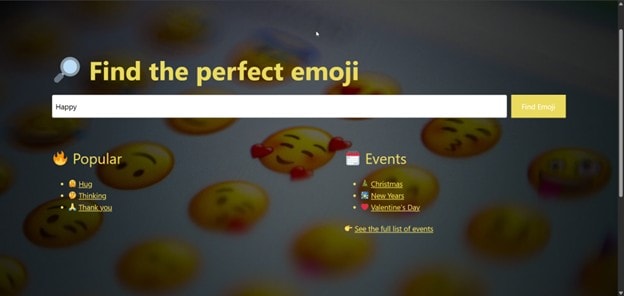
- Provides curated lists for occasions (Christmas, Valentine’s Day, etc.).
- Simple search interface with popular emoji categories (hug, thinking, thanks).
- Primarily standard Unicode emojis.
- Organized by events and popular themes (friendship, sorrow, insomnia).
- Compatible with any platform that supports Unicode emojis (messaging apps, social media).
- No separate app; purely web‑based.
- Also uses Unicode emojis.
- Free to browse and copy; no licensing beyond the Unicode standard.
- Unicode emojis are displayed with platform‑specific rendering.
- No custom transparent backgrounds or image formats.
Search or browse by event type or theme, then copy and paste the emojis you like, similar to any text.
9. Coolsymbol
Coolsymbol is a great website for emojis and other features that include cool fonts, text decorator, big text generator, character counter, etc. There are a lot of features on this website that would certainly make you happy. Just create the best art and copy it to the social media platform that you are using. No doubt, this website has some great features that are really nice to use.
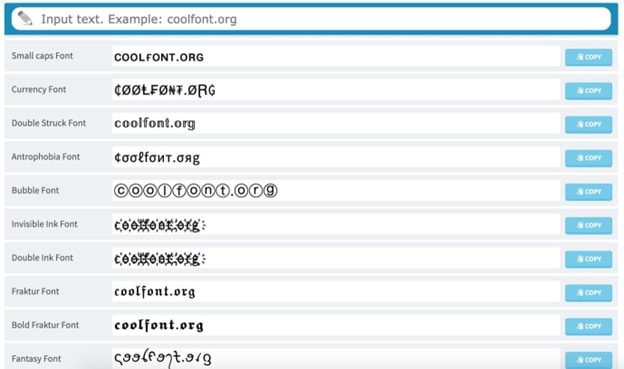
- Large library of symbols, emojis, text art, and fancy fonts.
- Built‑in font generator and emoji keyboard tools.
- Covers symbols, emojis, text art, emoticons, and fonts.
- Styles range from Unicode symbols (math, arrows, hearts) to standard emojis.
- Works across Facebook, Twitter, Instagram, WhatsApp, and most platforms supporting Unicode.
- Offers dedicated mobile apps for extended compatibility.
- Provides Unicode characters (not image files).
- Free to use; no explicit license restrictions since they are Unicode symbols.
Symbols/emojis are Unicode text, so they inherit platform styling.
Just click on a symbol or emoji. It will automatically copy it to your device’s clipboard. Then, just paste it into a document or into social media apps.
10. Joypixels
Joypixels is another great website that recently got rebranded in the emoji industry. Like the other websites listed, this website also allows you to copy and paste cool emojis, but there is one better feature that makes it stand apart, and that is the Chrome extension. You can download the Jopixel Chrome extension, and the rest is history. Now, if you are surfing social media sites from your browser, then you don't need to wait and worry; the Chrome extension has all the features to serve your purpose.
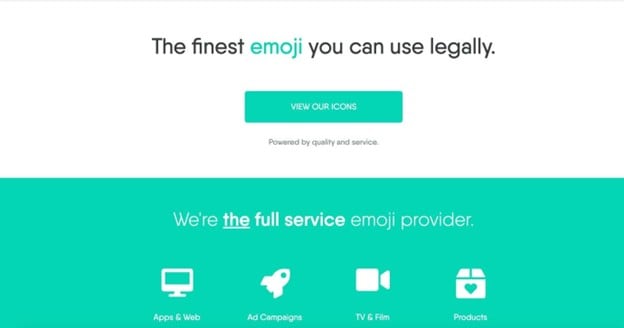
- Professional emoji design set with consistent visuals.
- Updated versions (e.g., JoyPixels 8.0 and later) include the latest emoji sets.
- Colorful, high-quality emoji art.
- Also provides a web emoji keyboard and emoji font.
- Unicode compliant; works in messaging & design tools when copied or used via font.
- Emoji images and font files with paid licenses for commercial use; some small freebies available.
- Established emoji vendor (formerly EmojiOne).
- Detailed license required for commercial redistribution.
- Download the emoji font/package from the official site; use in apps or on the web.
- Some free use may be allowed for personal projects.
Comparison & Recommendation Table
To help you decide quickly on which tool to use for finding emojis, here’s a table you can use. Let’s compare the ten tools provided above based on the usual features you should look out for in an emoji website.
| Tool | Search Function | One-click Copy | Updated With New Emojis | Mobile-Accessible? |
| GetEmoji | No (Category-only interface) | |||
| Pixabay | (Image-search only) | (download images, not text copying) | (Image-form emojis only) | (Mobile browsers & apps) |
| EmojiCopy | (Browser/mobile supported) | |||
| iEmoji | (Browser/mobile supported) | |||
| Emojipedia | (Tracks Unicode releases) | (Browser/mobile supported) | ||
| Copy & Paste Emoji | No (Category-only interface) | (Browser/mobile supported) | ||
| Emojitera | (Browser/mobile supported) | |||
| EmojiFor | (Browser/mobile supported) | |||
| CoolSymbol | (Theme/Event search) | (Traditional copy-and-paste method) | (Browser/mobile supported) | |
| JoyPixel | (Browser/mobile supported) | |||
|
Show More
Show Less
|
||||
Tips for Using Free Emojis Like a Pro
While you’re making up your mind on the best Emoji website for you, let’s take a look at some pro tips you can follow to maximize your emoji game. These should be applicable for almost any app you choose from the list/table above.
- Use search keywords: As you can see in the table in the previous section, many of the options support keyword searches. So, instead of scrolling through the different categories, make sure to search for stuff like “facepalm,” “heart,” or other similar keywords, especially for hard-to-find emojis.
- Choose SVG files for design works: For some applications or uses, you might need to use bigger versions of the emojis. If yes, then you should look for a way to convert them to SVG files. This way, you can resize or edit them quickly.
- Always check licenses: Lastly, it’s best to check the licenses of emojis before using them commercially. This is the best tip, especially if you’re planning to use them for your business.
Add Emojis to Your Video With Wondershare Filmora
Another way to use these emojis is by adding them to your videos. If you’ve scrolled through Reels or TikToks recently, you’ll notice that some edits or content uploaded by creators involve emojis for that added emotional effect.
Wondershare Filmora is a powerful video editing tool that comes with built-in effects that help professionals create amazing videos with the features it offers. Here are some of its most powerful features that we think will help you as you build and experiment with emojis in your videos:
- Built-in Stickers and Emojis: You won’t need to use an emoji website with Filmora. A good thing about this tool is that it has built-in ways for you to look up emojis, such as with its big sticker and emoji library. You can also go the manual route and use the text formats to add emoji text.
- AI Sticker Generator: If no emoji can convey the emotion you want, then use Filmora’s AI sticker generator. This lets you create custom emoji-style stickers, just like in Apple’s latest Image Playground.
- Emoji Import Support: If you want a certain emoji style or emoji set, you can download files from the internet and use them like any other media asset within Filmora.
- Motion Elements and Effects: With keyframing and other animation/motion tools, you can do a lot of stuff with your emojis. You can make them travel the screen, give them expressions, or other creative ideas you might have in your creative juices.
- Free Media Library: To further improve the emotions conveyed by your emojis, you can even add music and stock photos/videos that complement them accordingly.
With these features (and a whole lot more), you can create videos that your audience will surely love, whether they be with emojis or not.
Adding Emojis in Filmora
Here’s how you can add different kinds of emojis in your video:
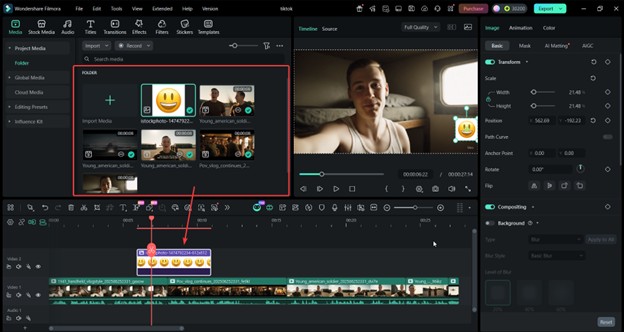
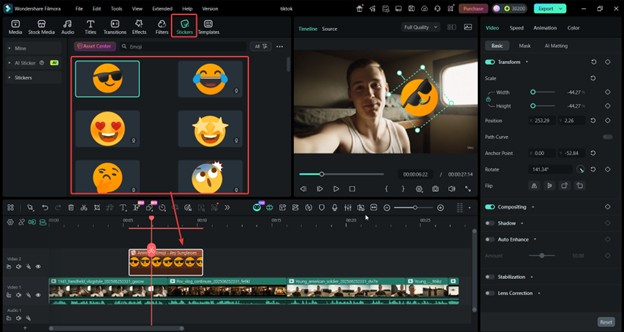
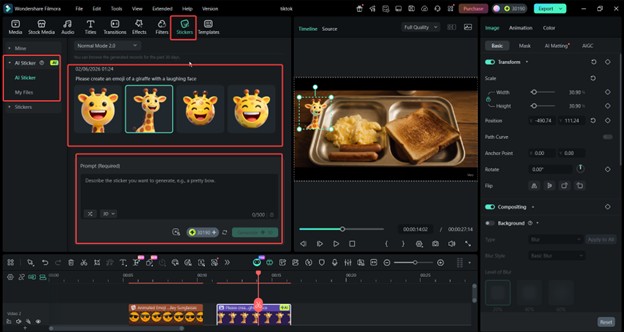
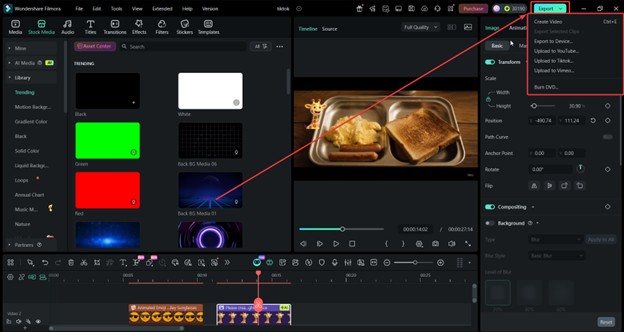
Pro Tips: How To Use Emojis To Increase Video Views
Now that you know how to add emojis to your videos, here are some tips to improve your videos’ views once you upload them to your social media platforms. These are practical tips that you can follow to improve or maximize emojis in your videos:
- Visual punctuation: The most practical way to use emojis is to use them alongside important words in your captions or on-screen text. An emoji can draw the audience to the right places without distracting them too much.
- Emotional hook: Especially in informal videos, using reaction emojis like face with tears of joy or shocked faces can immediately tell the audience what’s inside your video. This helps them mirror how you want them to feel.
- Smart placement: There are these things called “safe zones,” especially considering the aspect ratio of modern cellphones. This refers to the places where platform UI elements appear. For example, TikTok adds the profile picture on the right and other UI elements on the bottom edges. So, avoid that to maximize the presence of the emoji.
Bonus Tip: Create an Animation Video With Filmora
While Filmora is well-known for its ability to effortlessly add emojis to your videos, its capabilities extend far beyond that. Filmora also empowers users to create stunning animations, making it a versatile tool for enhancing your video content. Whether you're looking to add dynamic elements or bring your creative vision to life, Filmora provides the tools you need to produce professional-quality animations with ease.
Conclusion
Emoji websites are hard to find, and it's even harder to find a website that allows you to download emojis and save them for later use. The guide has been great, and there are 10 websites that you can utilize to get emojis, fonts, text decorators, and whatnot, and to make the social media integration easy for you, because when you are chatting with a friend and a good line needs some decoration. No one can do that better than emojis. So, what are you waiting for? Just go and check out these websites and let us know in the comments section about your favorite website.
FAQs
-
What is the difference between an emoji and a sticker?
This one is quite simple. An emoji is a text-like, standardized character that can work across different platforms and devices, especially within text fields. A sticker is a custom image that can be resized, edited, or used like a normal image. A sticker can feature an image depiction of an emoji, like those we saw at Pixabay and within Filmora’s stickers.
-
Are free emoji websites safe to use?
Yes, they should be, especially the most well-known emoji websites. In any case, all you need to do with them is copy the text elements (emoji), so they should be safe, as they don’t require many links. To be safe, just stick with the options provided above.
-
Can I use emojis from free websites for commercial projects?
It depends on the license of the emoji. However, most emoji websites offer up those emojis that can be universally used without trouble. Best to check, though.


