AI Voice Enhancer:
Studio-Quality Sound with Filmora
- Effectively eliminates background noise to ensure clean, professional audio.
- Enhances the richness and clarity of your voice for studio-quality sound.
- Offers flexible controls to fine-tune vocal enhancement and beautification.
- Delivers immediate results with local processing, perfect for on-the-go editing.
 4.7
(15746 reviews)
4.7
(15746 reviews)
Hear the Difference: Enhance Your Voice in
Any Scenario




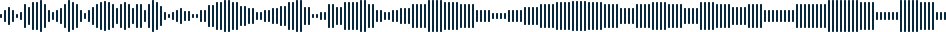
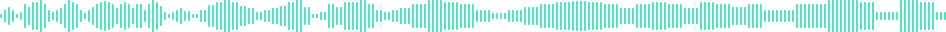
Dealing with Traffic and Noise in Your Outdoor Vlogs?
Outdoor vlogs often suffer from unwanted noise like traffic and chatter. With Filmora’s AI Sound Enhancer, you can remove distracting background noise and improve audio quality, making your voice clear and focused.




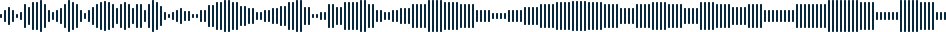
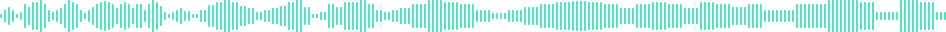
Group Interviews Ruined by Loud Background Noise?
Recording multiple people in noisy environments can blur individual voices. Filmora’s AI Speech Enhancer cleans up background noise and enhances audio clarity, ensuring every voice is distinct and professional.




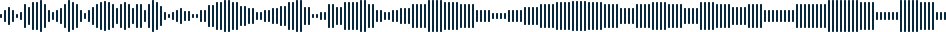
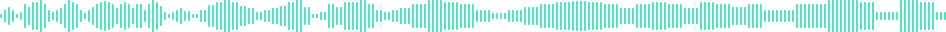
Low-Quality Computer Audio Holding You Back?
Filmora’s AI Sound Enhancer eliminates subtle hums and enhances clarity in computer recordings, instantly upgrading them to a polished, studio-quality sound.




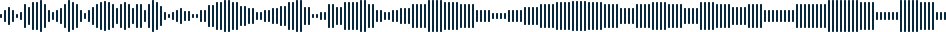
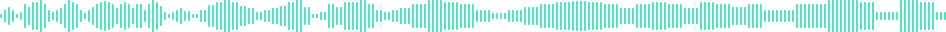
Background Music Overpowering Your Voice-Over?
When background music drowns out your voice, it’s hard for viewers to focus. Filmora’s AI Vocal Enhancer balances vocals and music, enhancing your voice while lowering the background sound, so your message is always clear.
Transform Your Audio Experience with Filmora's Advanced
AI Voice Enhancement
Silence the Unwanted, Amplify the Essential in one-click

Enhance Every Word with Powerful Vocal Boosting

Tailor-Made Vocal Beautification at Your Fingertips

Master Your Sound with Precision and Instant Feedback

Versatile Audio Enhancement for Every Creator
Easy Steps to Use AI Voice Enhancer on Filmora
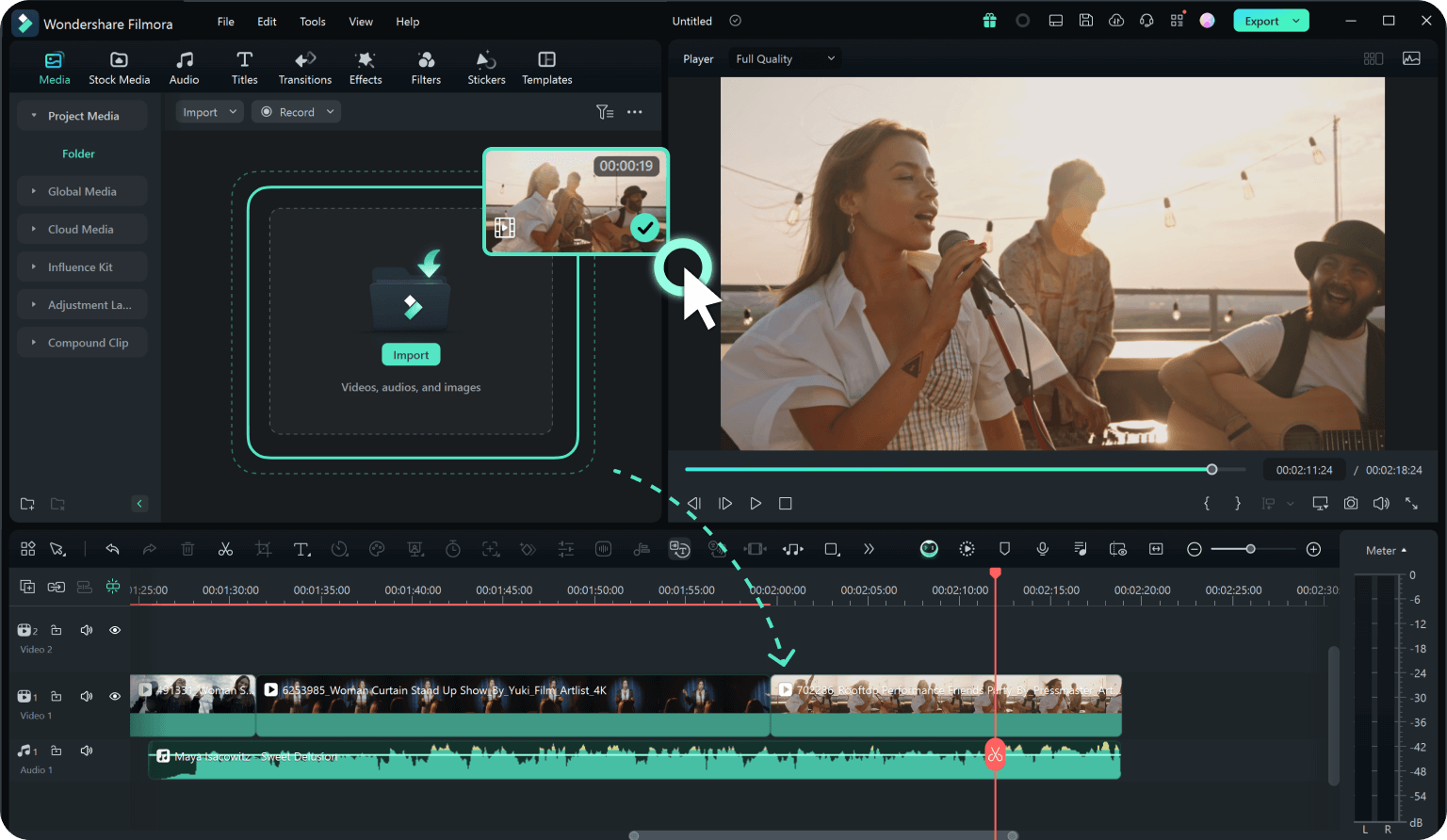
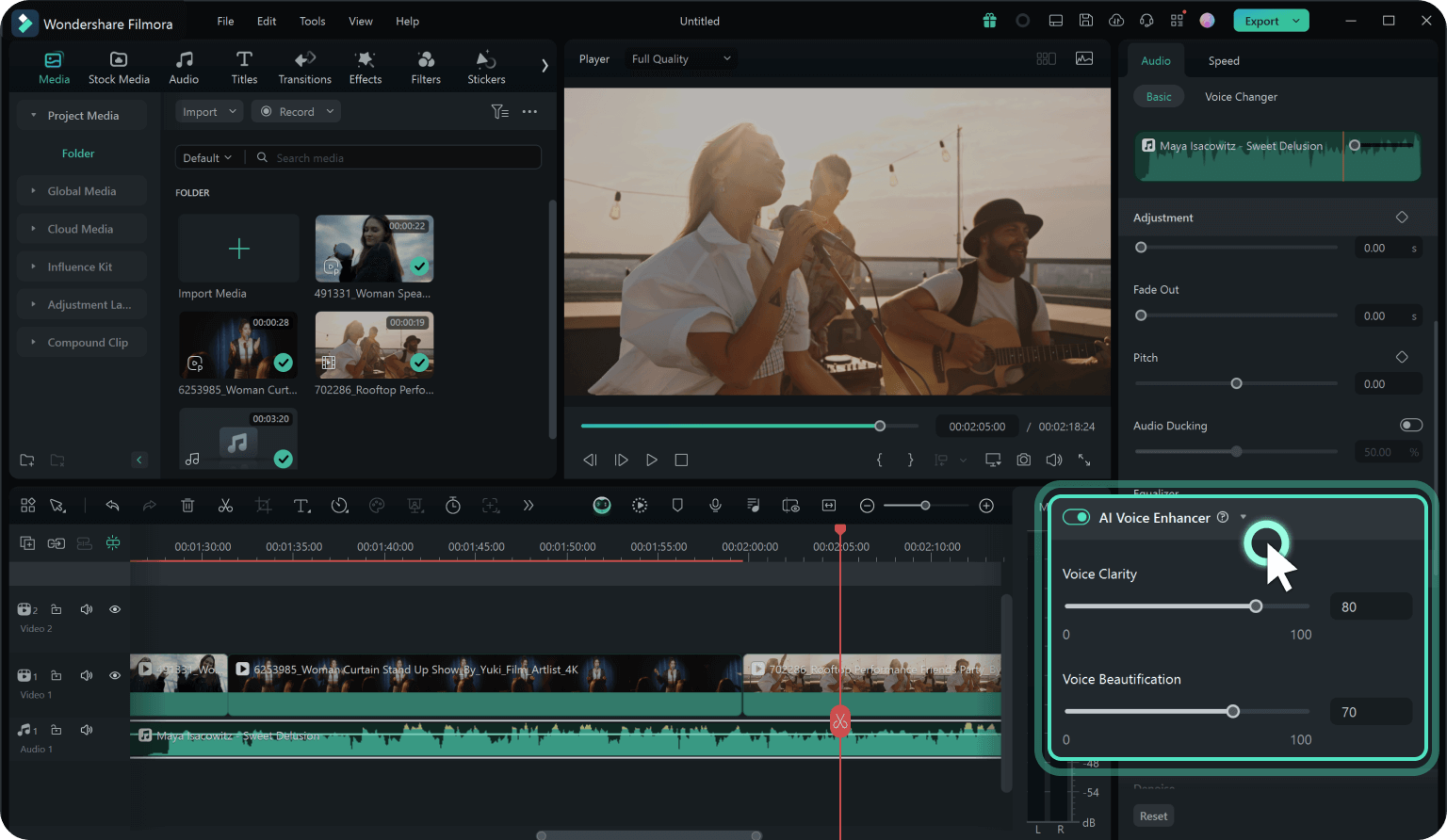
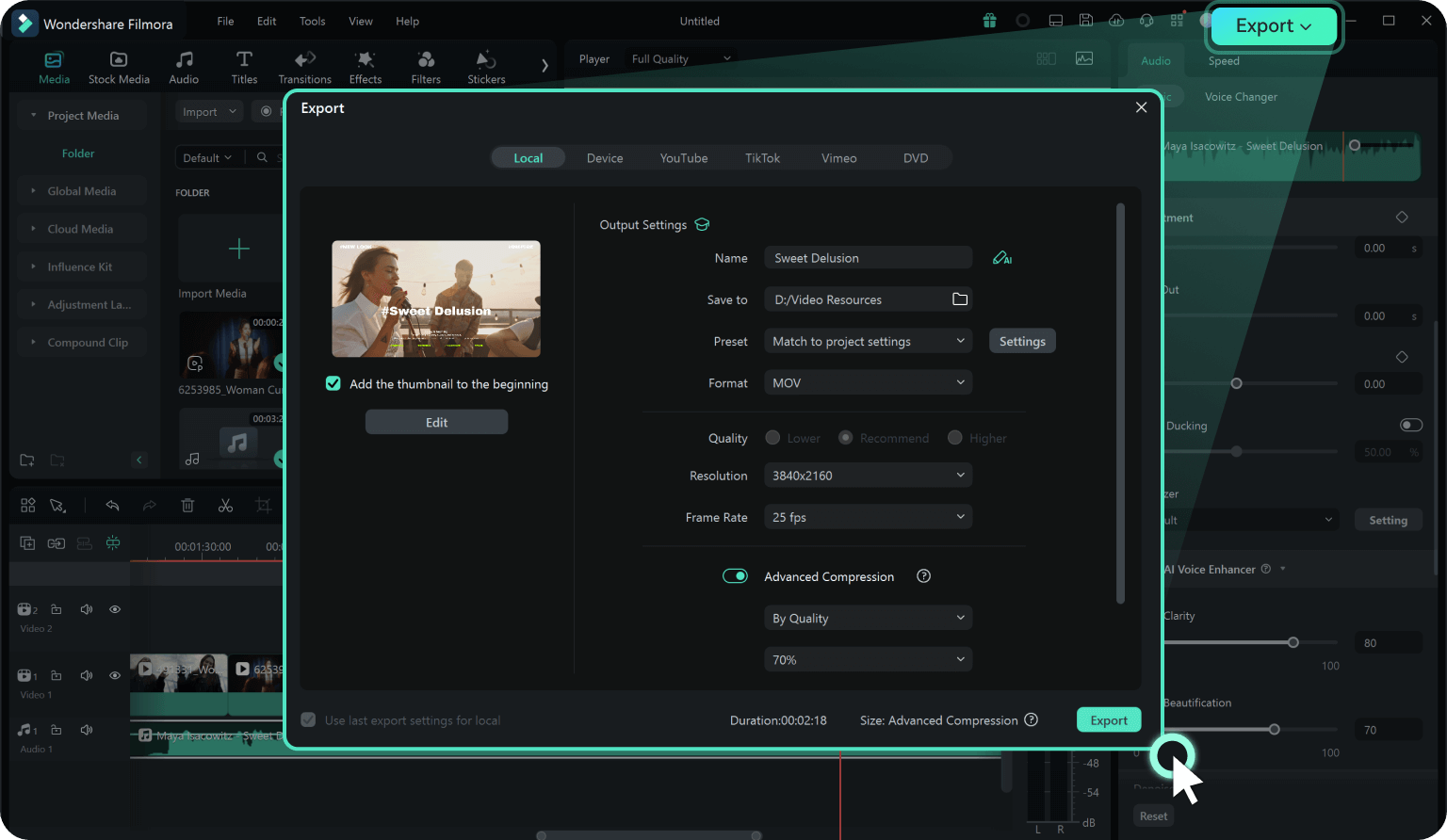
Step 1: Upload a video
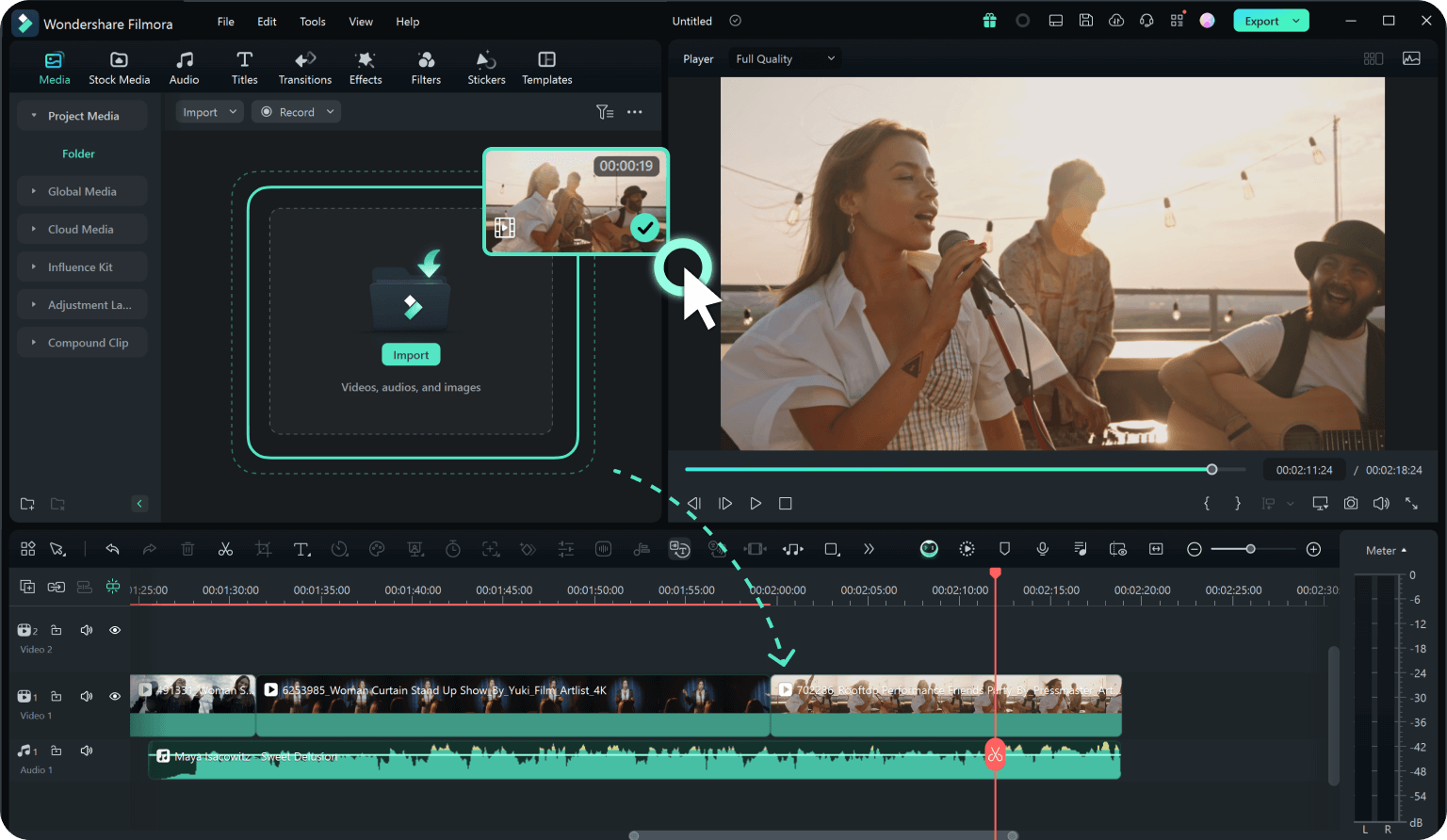
Step 2: Apply AI Voice Enhancer
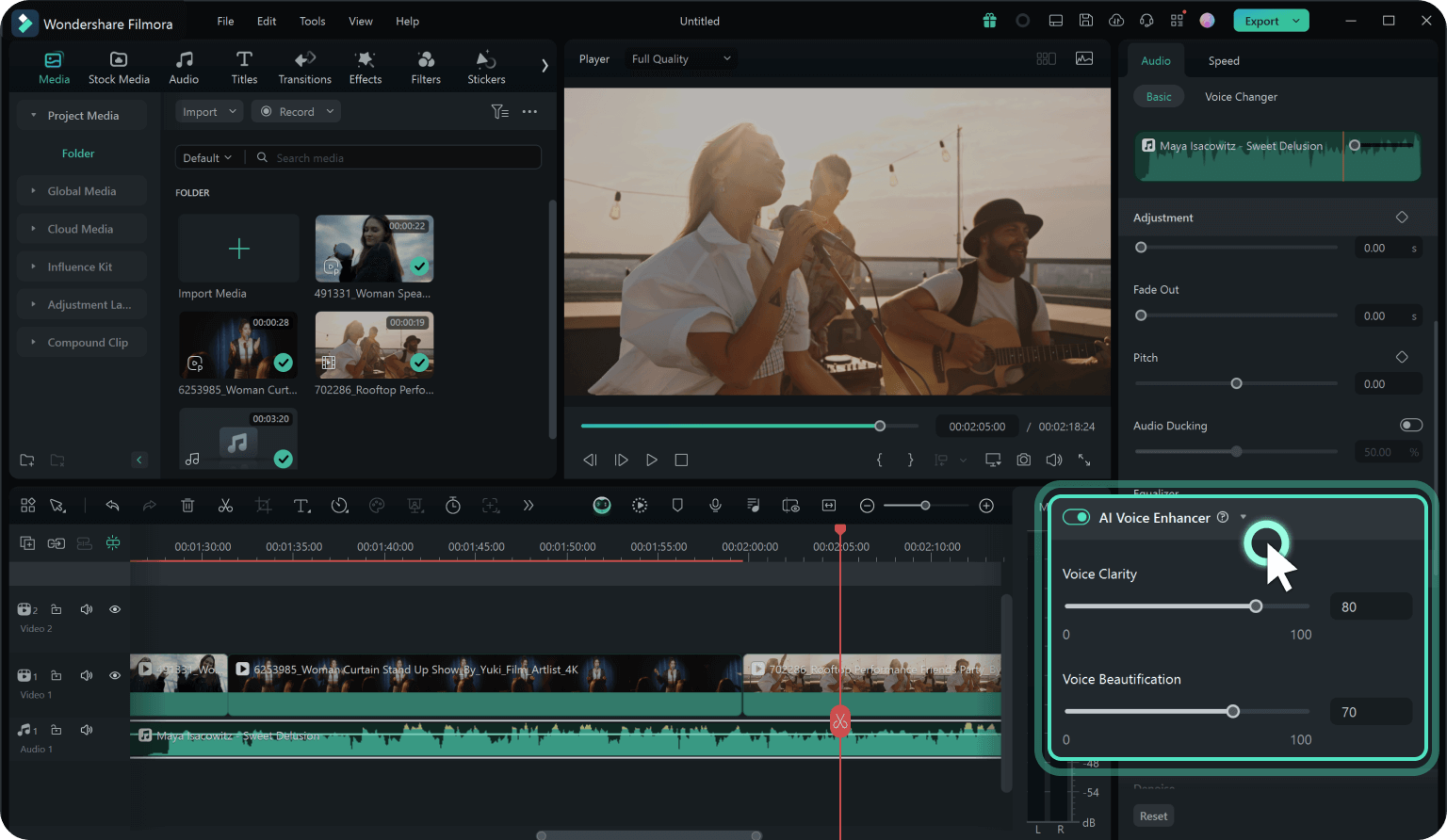
Step 3: Export Your Enhanced Audio
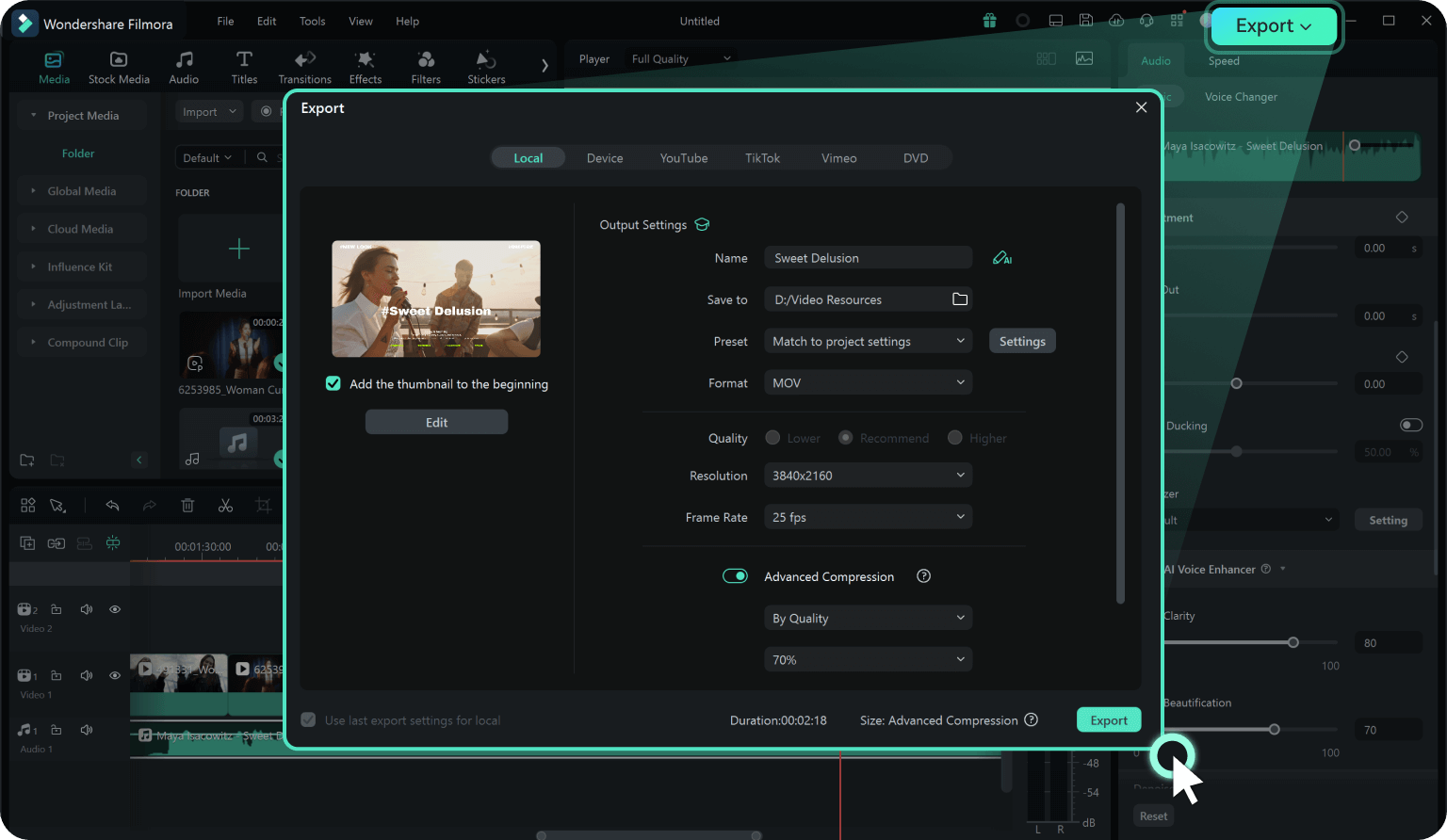
Discover More Powerful AI Functions
FAQs About AI Voice Enhancement
What Our Customers Say About Us










