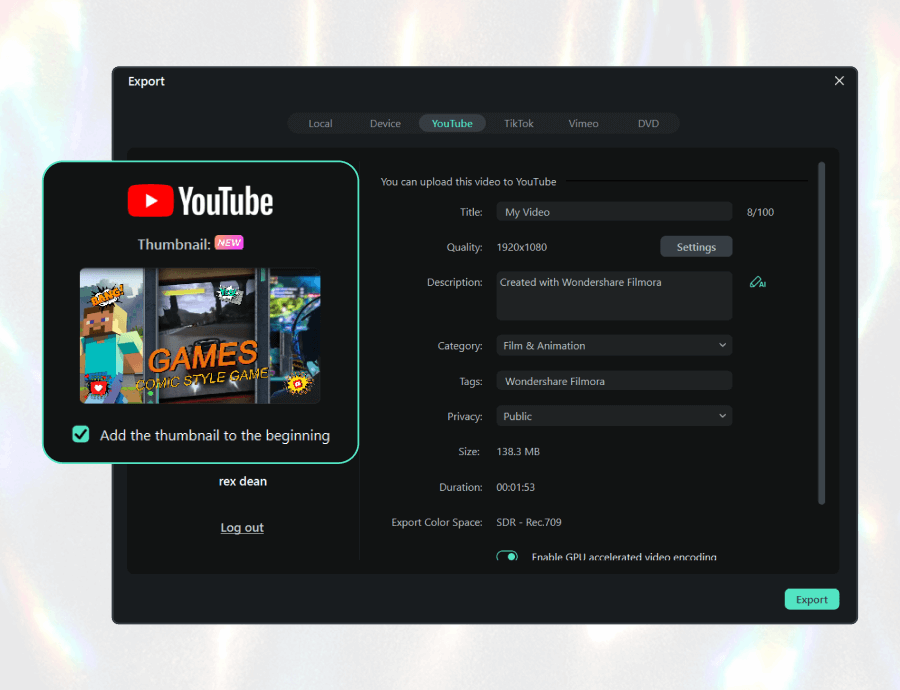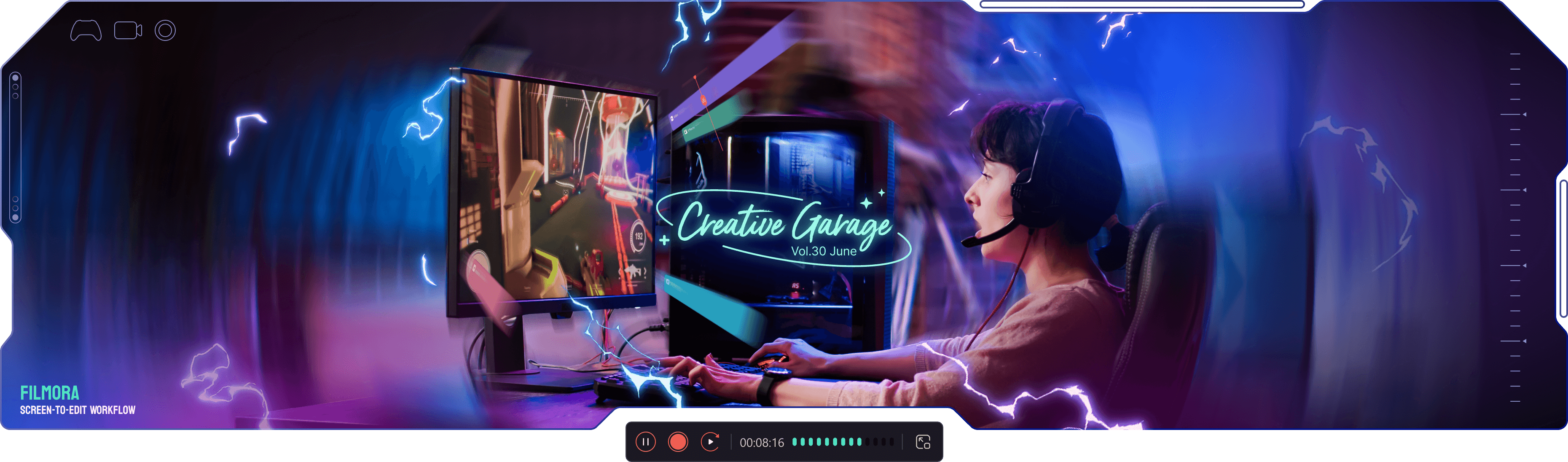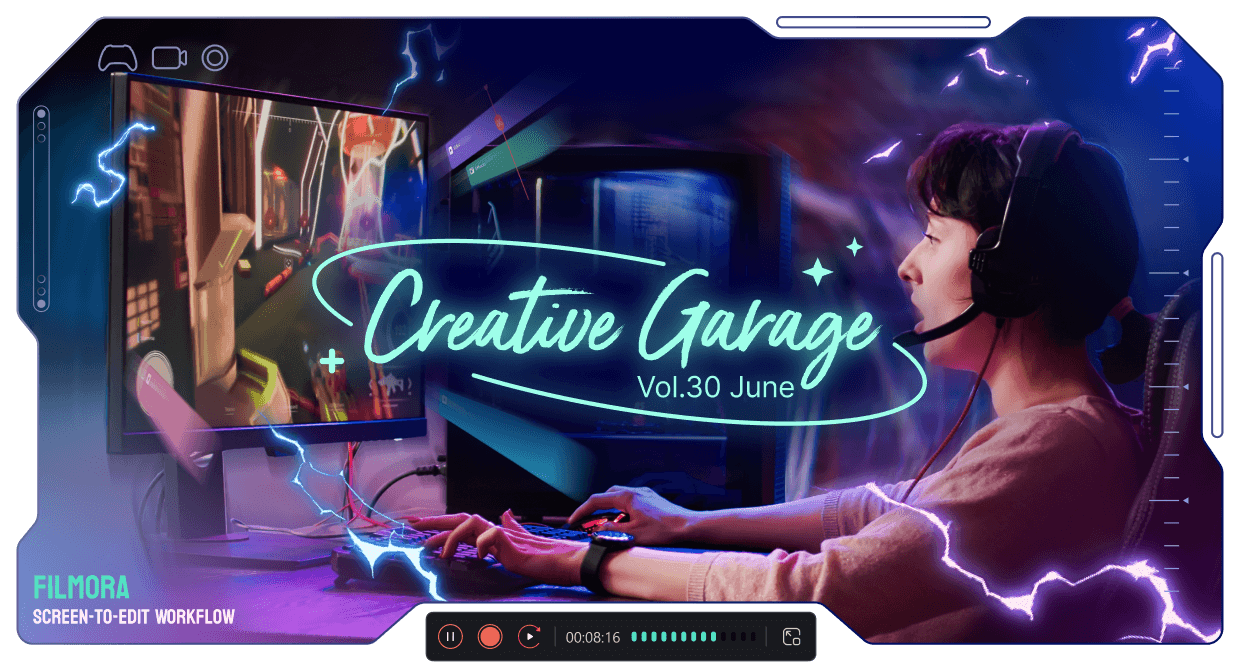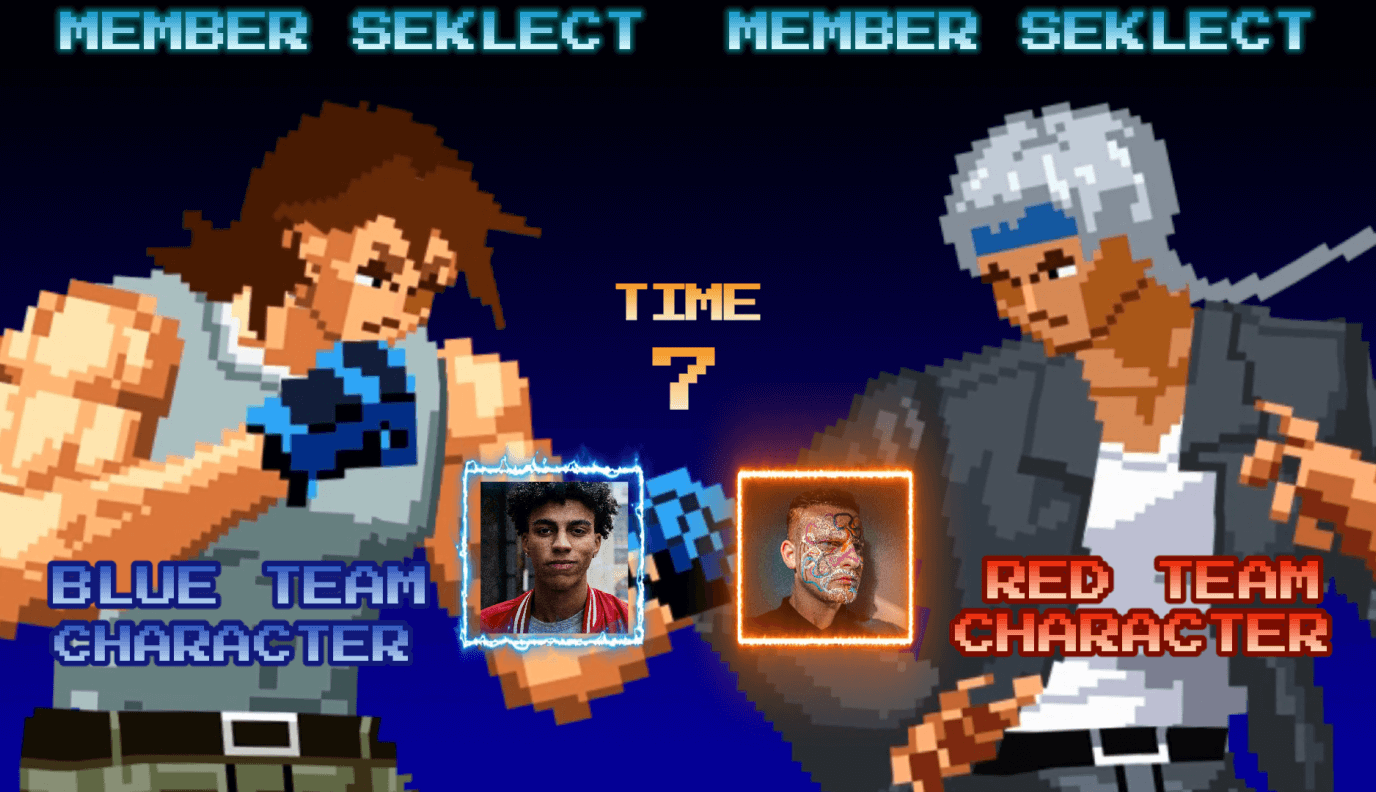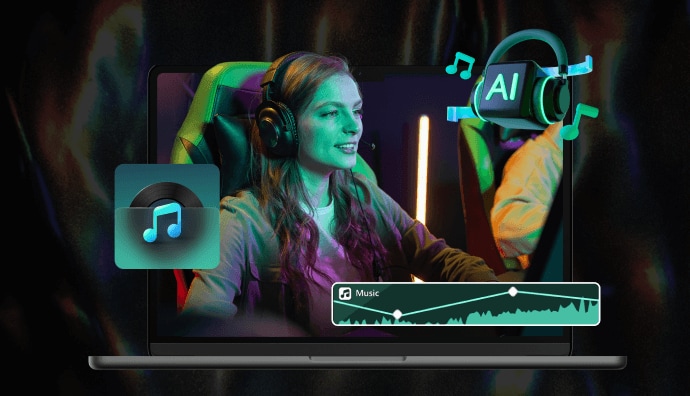Easy Screen-To-Edit Workflow
in Filmora for Attractive Game Content
From raw gameplay recording to captivating editing and sharing, we’ll walk you through tips & tricks to kick off your game video.
Watch Now
Start-Up
Convenient Screen Recording:
Capture Your Gameplay
How Game Content Creators Edit Videos?
With Filmora Creator Tips, you'll know how to create your own attractive gaming videos!
○ Step-by-step guide of built-in screen recording on Filmora
○ Besides Filmora, top 15 screen recording software are listed per your creation need. More recording tips in Filmora Resources Blog.

Edit & Polish

Speed Up
Finally! Time-Saving Export & Share
Automatically adapt your videos to multiple platform sizes, saving time and effort.
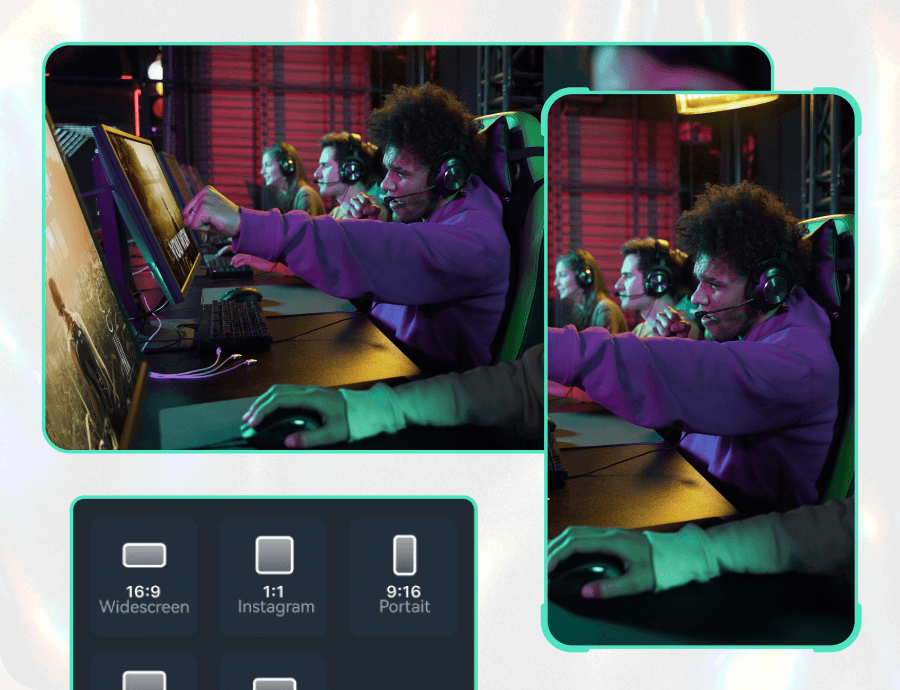
Make your videos stand out and grab your fans' attention with customizable AI thumbnail templates!
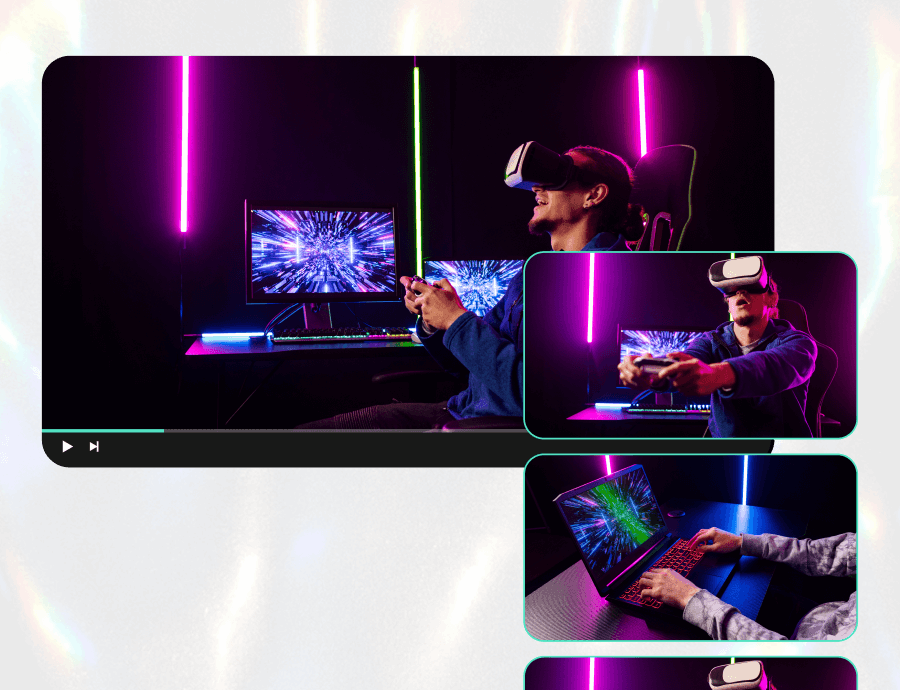
Instantly and effortlessly share your exported video on YouTube/TikTok/Vimeo with just one click in Filmora.