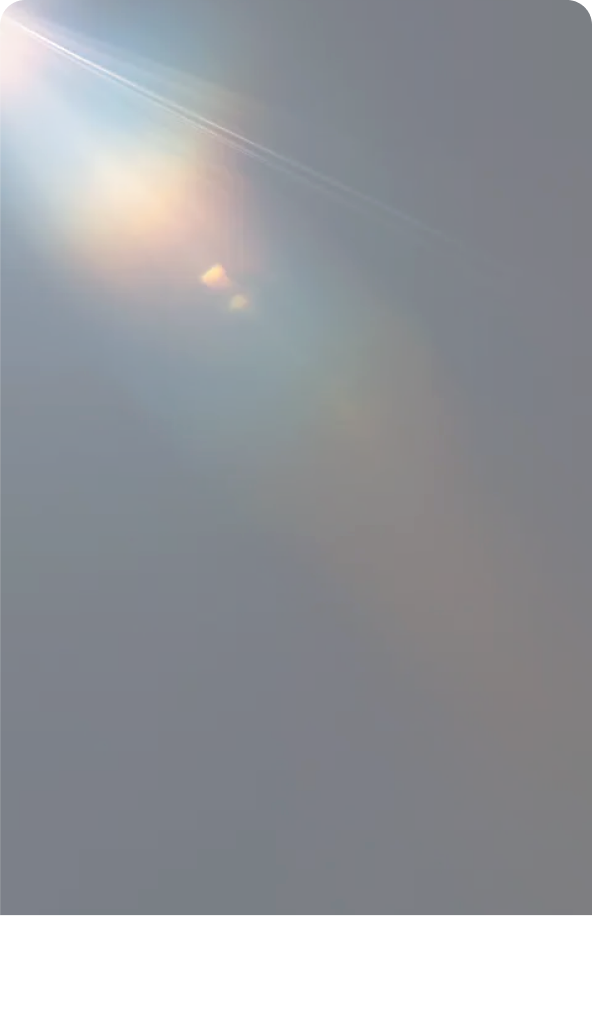
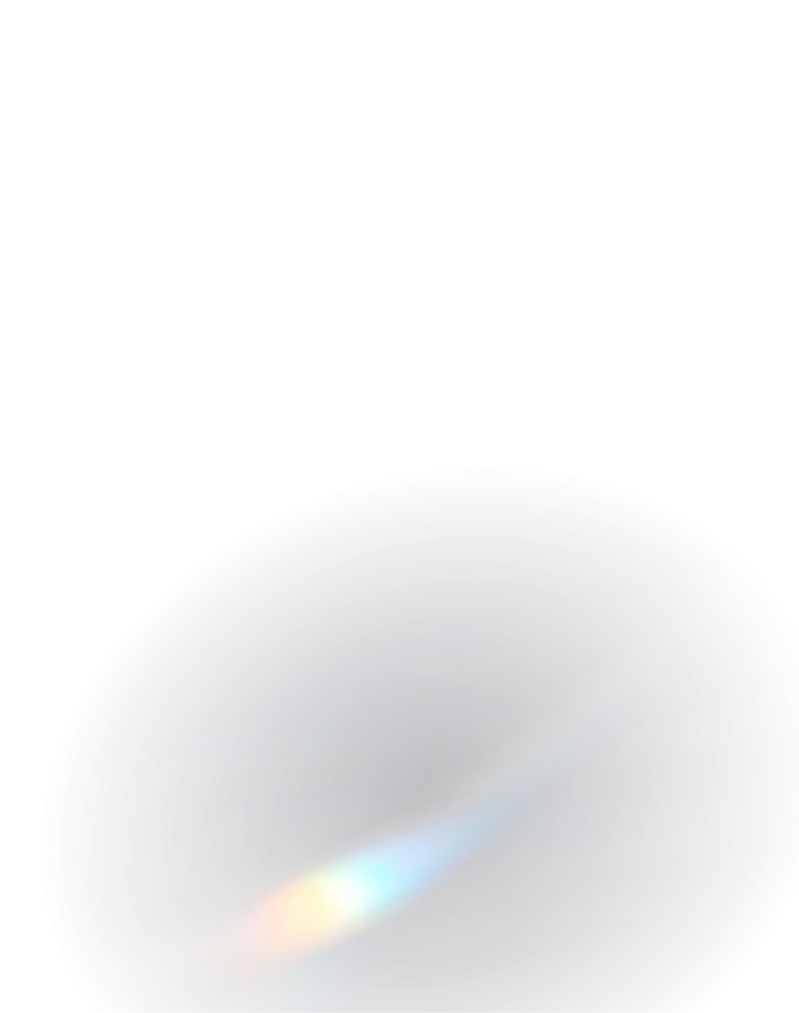
Multiple Screens For Multiple Ways
To Tell Your Story

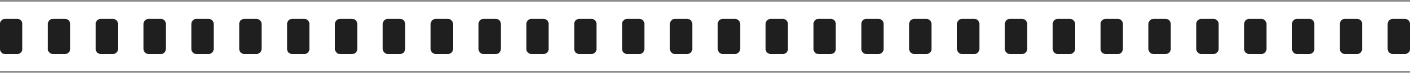




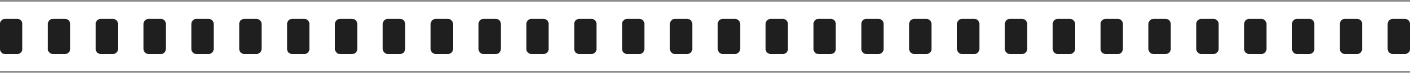





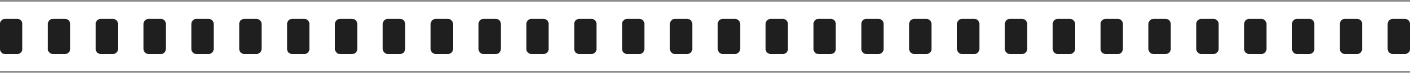




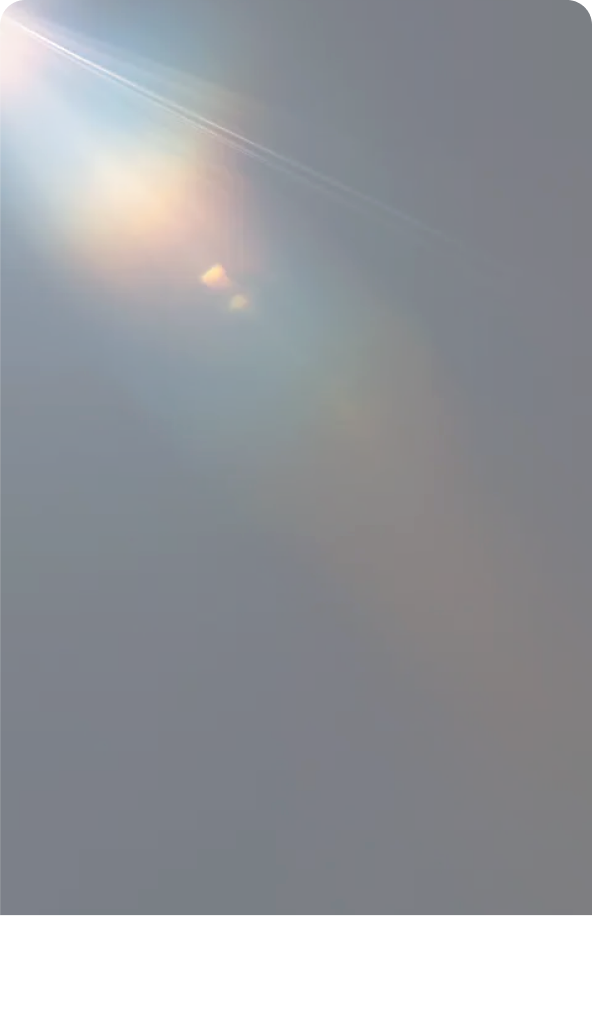
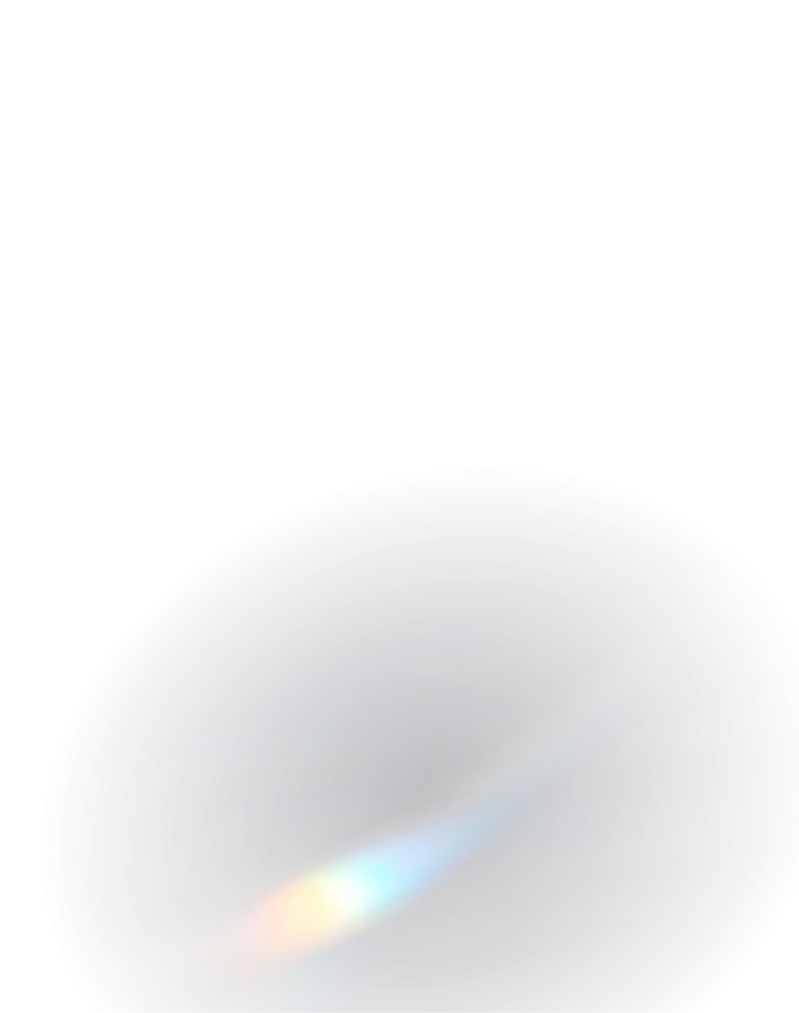
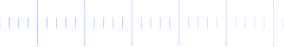
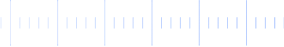
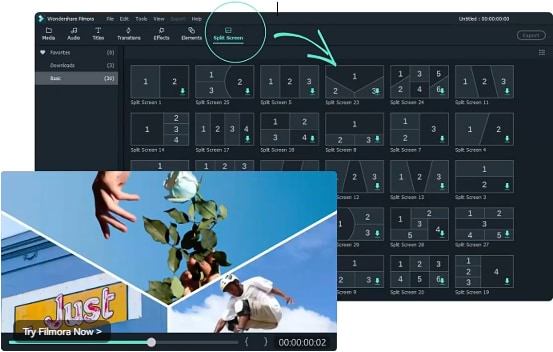
Make trendy split-screen videos with 250+ free templates and up to 6 videos. You're free to download templates from categories, such as Travel, Vlog, Sports, and more.
Drag and drap the video clip or photo to the corresponding area. you can change the position of each one to adjust the effect.
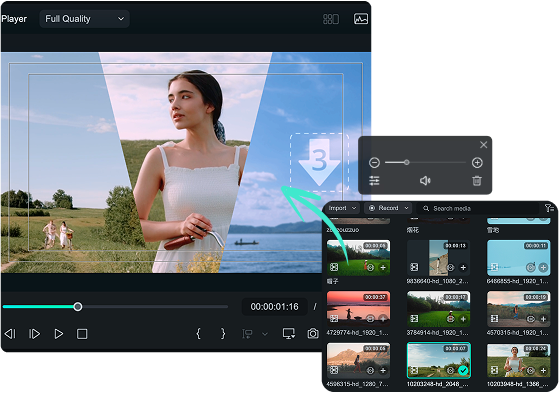

Adjust the size, position, and volume of every footage, plus, you can add more video effects, emoji, stickers, or subtitles for further editing.
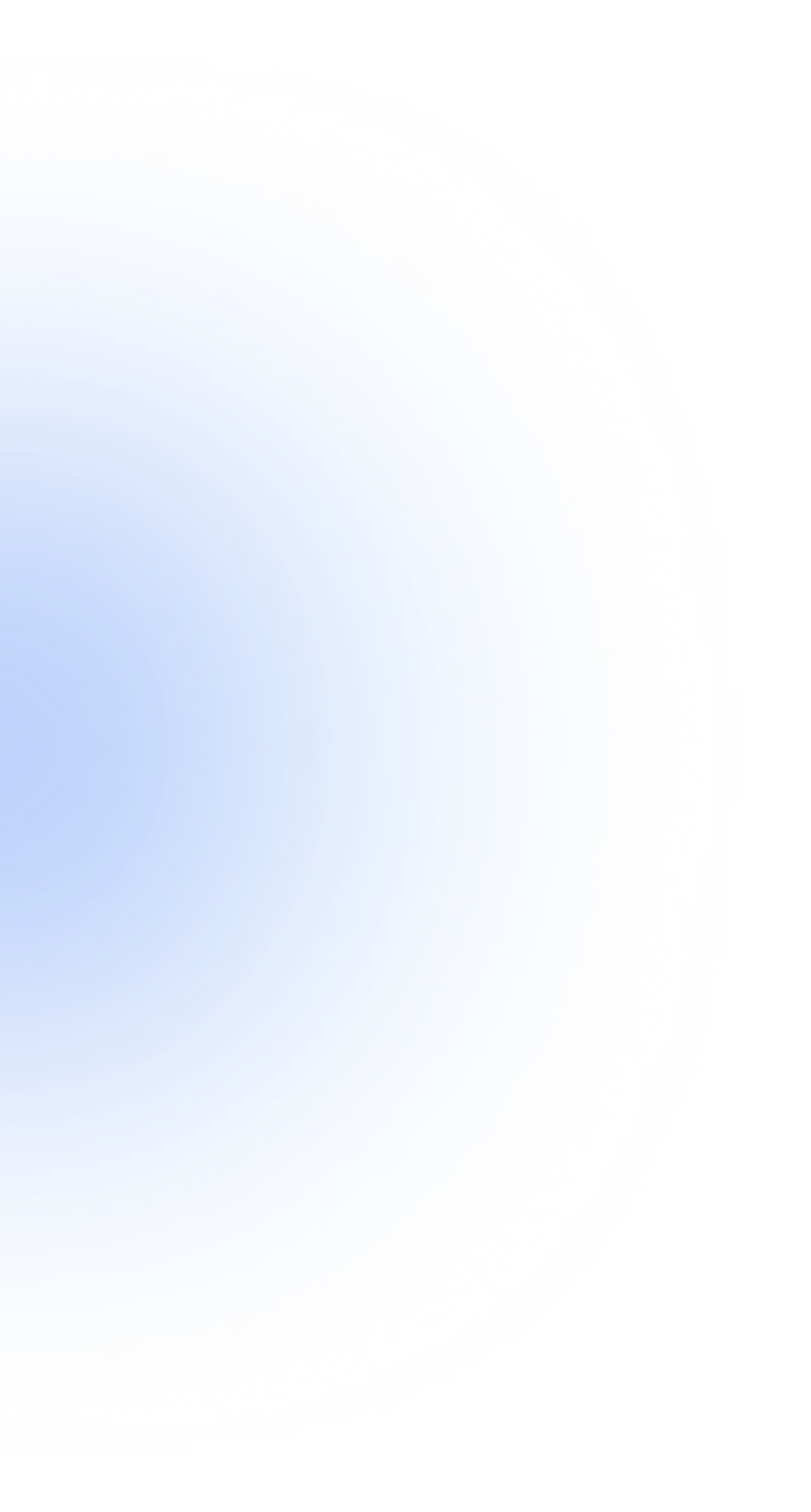
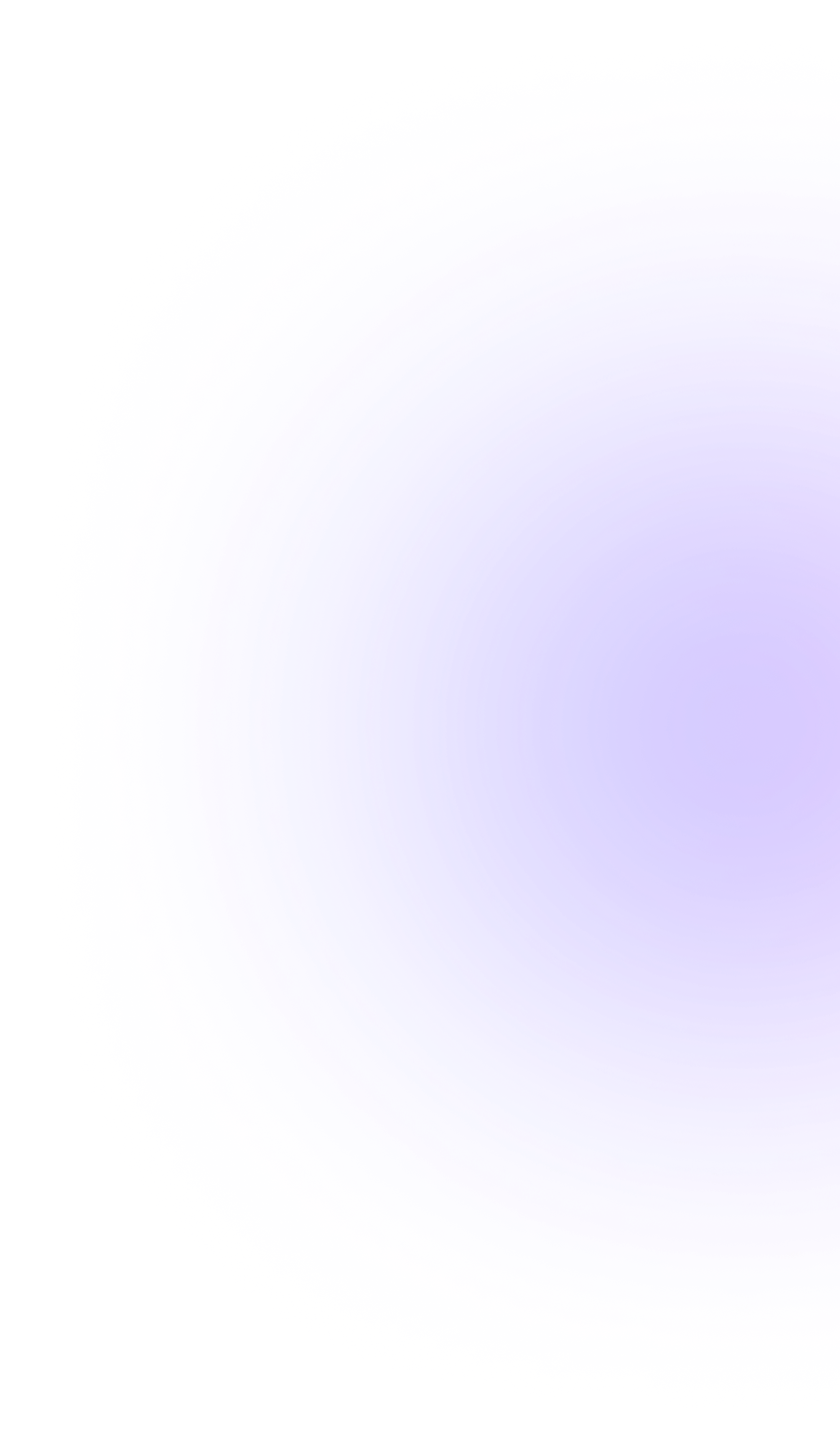
Is there any alternative way to create the split screen effect?
Is there any alternative way to create the split screen effect?
Can I add different animation between split-screen segments?
Can I add different animation between split-screen segments?
Can I edit individual clips after adding them to a split-screen?
Can I edit individual clips after adding them to a split-screen?
Can I save my split-screen layout as a template?
Can I save my split-screen layout as a template?