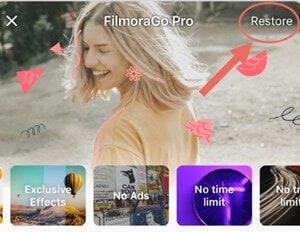Account
FAQs on Payment of Filmorago
1. How to activate FilmoraGo after purchase?
If you’ve purchased a license for FilmoraGo for Android , log in to Google Play Store with the Google Account you used to place the order. Then you can enjoy the membership rights normally.
As for FilmoraGo for iOS, once you purchase a license on the app, it will be activated automatically. If it doesn't, tap Settings > Restore Purchase on the app to activate it manually.
As for FilmoraGo for iOS, once you purchase a license on the app, it will be activated automatically. If it doesn't, tap Settings > Restore Purchase on the app to activate it manually.

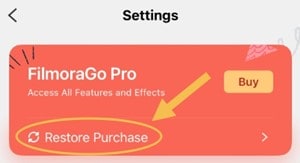
2. Is one license good for both mobile and PC?
No.
Please kindly note that FilmoraGo is mobile video editing app. It cannot be used on PC. And our product for PC is called Filmora. They are two different products, so the license you purchased for FilmoraGo can't be used to activate Filmora.
Please kindly note that FilmoraGo is mobile video editing app. It cannot be used on PC. And our product for PC is called Filmora. They are two different products, so the license you purchased for FilmoraGo can't be used to activate Filmora.
3. Is one license good for both FilmoraGo for Android and iOS?
No.
FilmoraGo for Android is authorized through a Google account, while FilmoraGo for iOS is authorized through Apple ID. They use different authorization systems, so you can’t use the license for FilmoraGo for Android to activate FilmoraGo for iOS.
FilmoraGo for Android is authorized through a Google account, while FilmoraGo for iOS is authorized through Apple ID. They use different authorization systems, so you can’t use the license for FilmoraGo for Android to activate FilmoraGo for iOS.
4. Can one license be used on multiple phones?
No.
one license can only be used on one phone at a time, but you can change the phone to use.
one license can only be used on one phone at a time, but you can change the phone to use.
5. How to sync authorization?
If you want to use the license for FilmoraGo for Android on a new Android phone, log in to Google Play Store on the new phone with the authorized Google account.
Same thing with FilmoraGo for iOS, log in to App Store on your new iPhone with the authorized Apple ID. And you can continue to enjoy membership rights.
Same thing with FilmoraGo for iOS, log in to App Store on your new iPhone with the authorized Apple ID. And you can continue to enjoy membership rights.
6. Can I change the authorized email?
No.
The authorized email is associated with you authorized Google account or Apple ID. We can’t modify it directly for you.
The authorized email is associated with you authorized Google account or Apple ID. We can’t modify it directly for you.
7. What can I do if it asked me to pay again?
First, please make sure your order is not canceled.
If the order is normal but the authorization fails, tap thePro button and then “Restore” to activate the authorization.
If the order is normal but the authorization fails, tap the