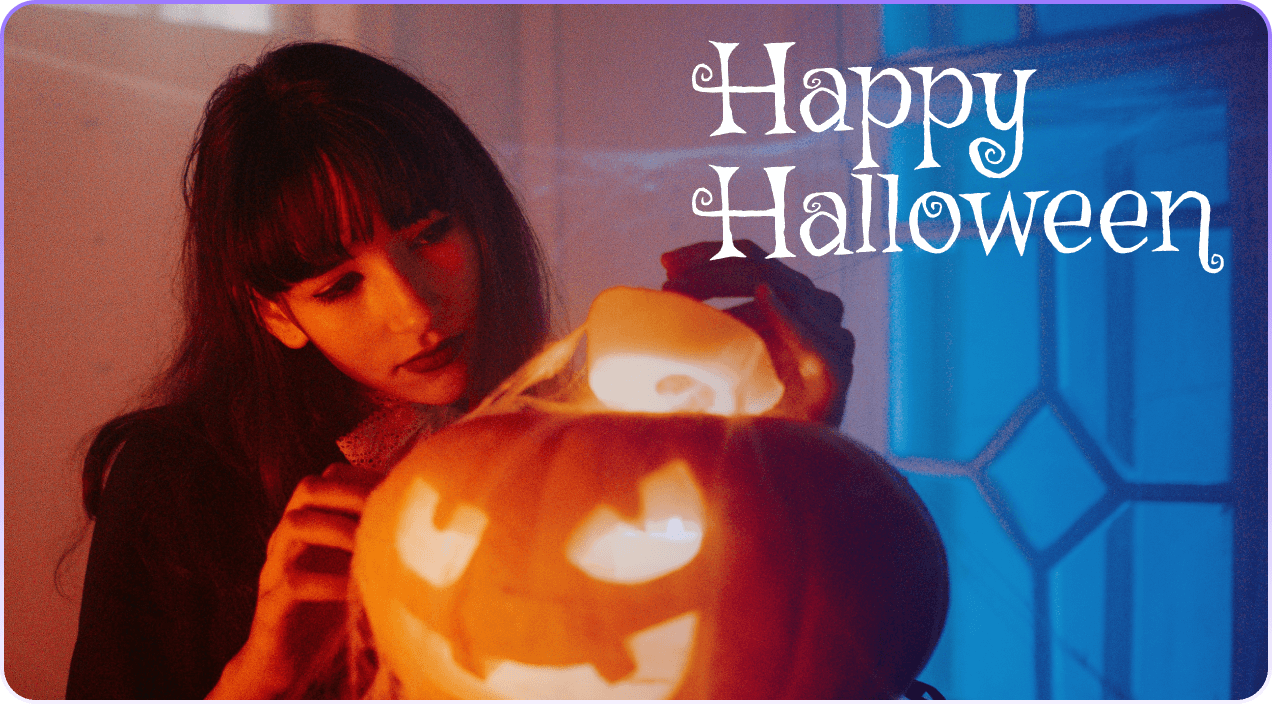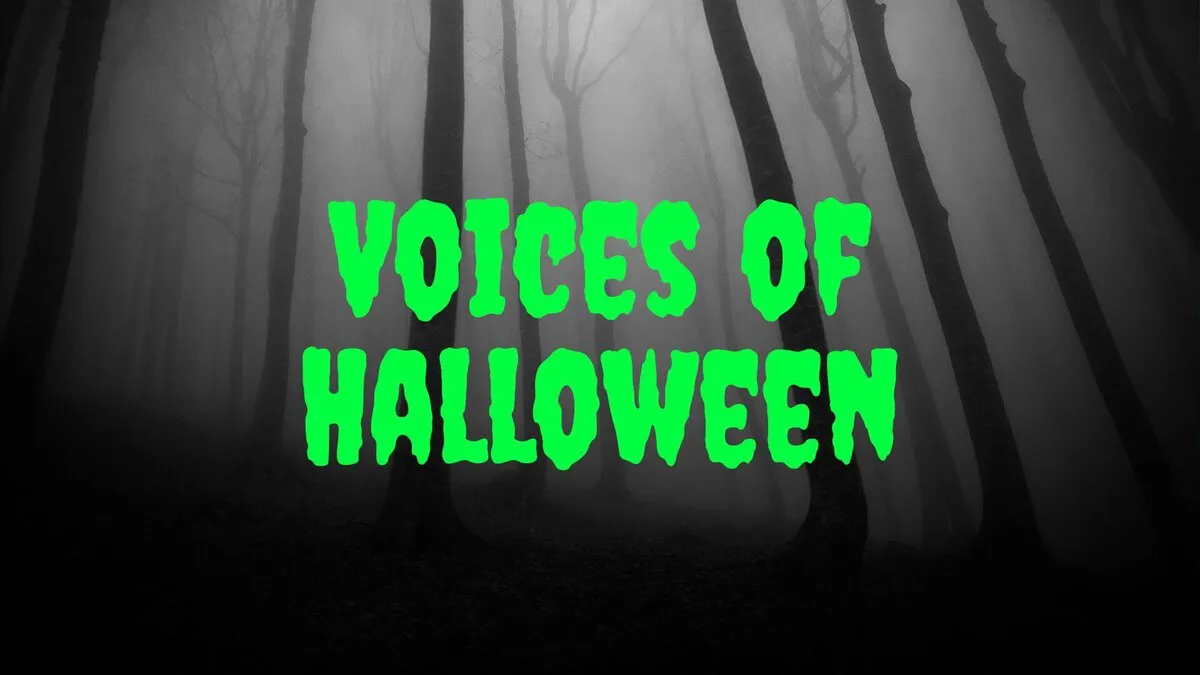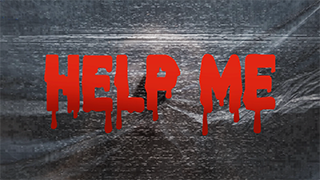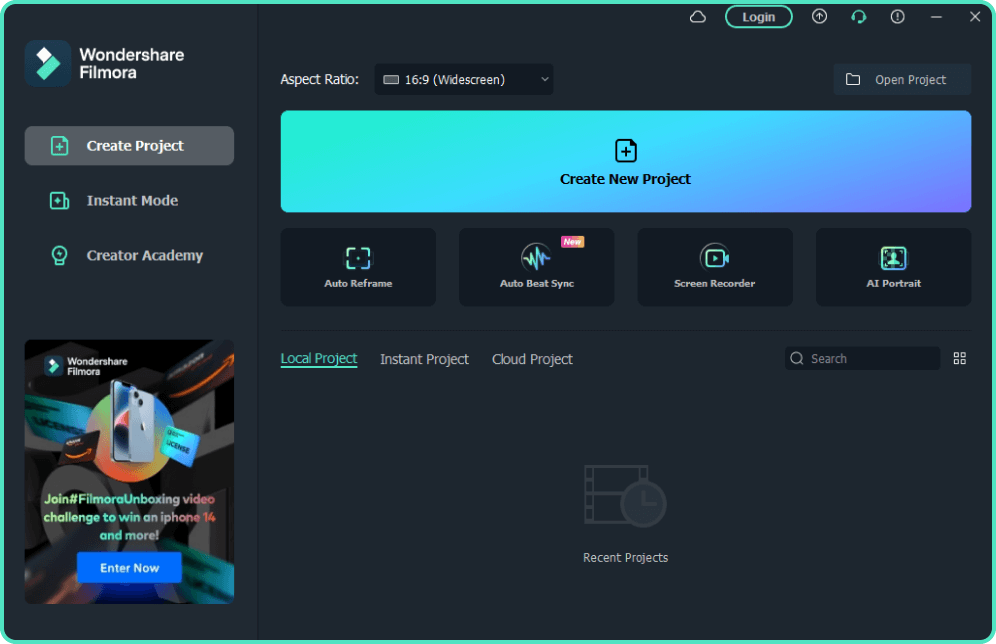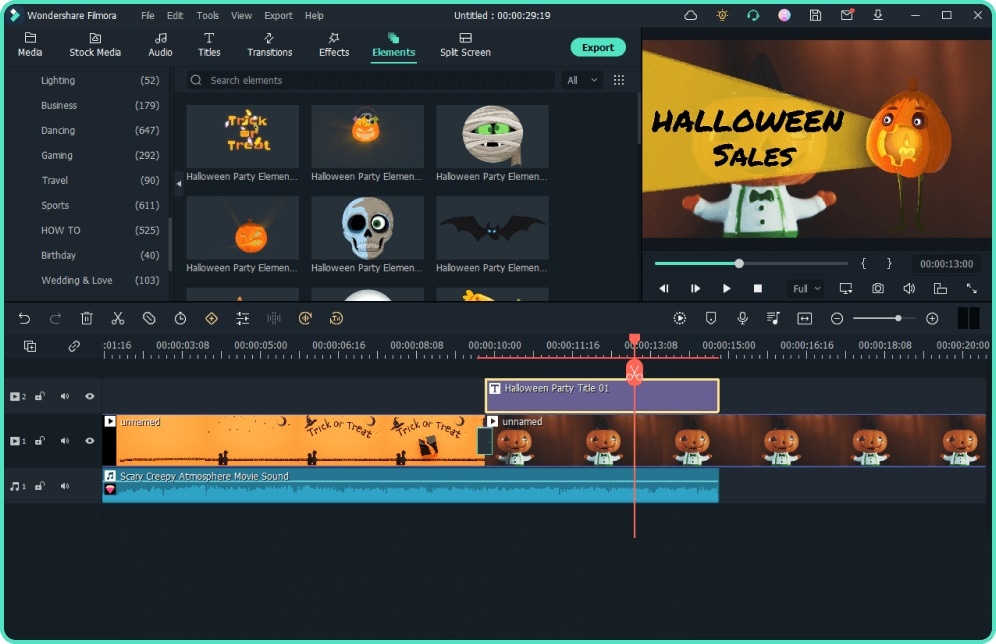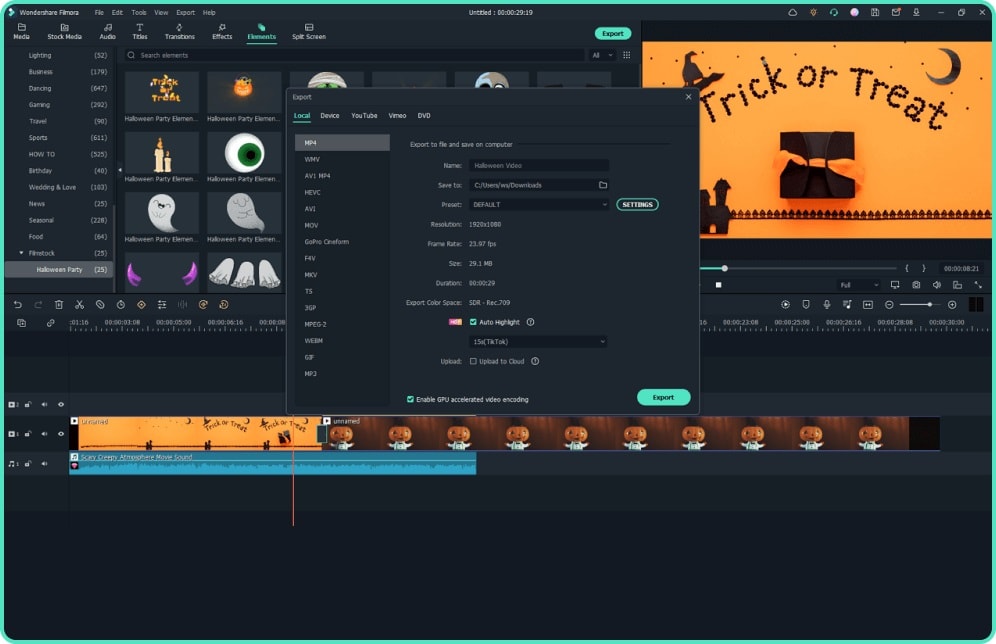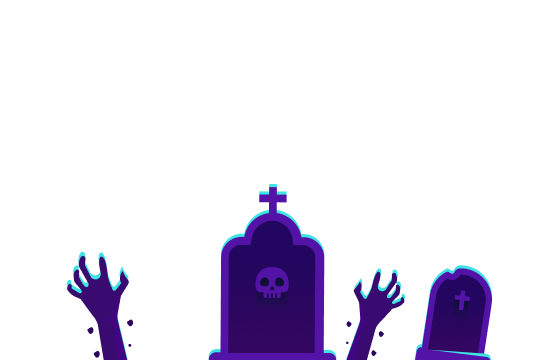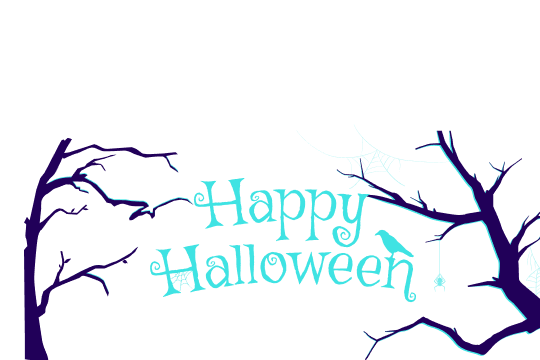Halloween SNS Event!
Dress Up & Give Everyone a Fright!
 See what we've got for your Halloween SNS Event
See what we've got for your Halloween SNS Event
Halloween SNS Videos to
Inspire Your Social Strategy
Inspire Your Social Strategy
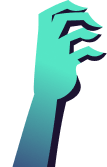

YouTube
Vlog
Vlog
Instagram
Story
Story
Facebook
Post
Post
TikTok
Creatives
Creatives
WhatsApp
Ideas
Ideas
Filmstock New Templates for Halloween
Filmora Preset Templates for Halloween
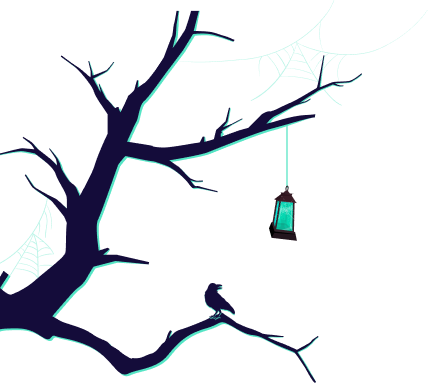
Steps to Make Videos for
Halloween SNS Event
Halloween SNS Event

Start a Project
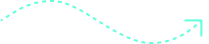

Edit Video
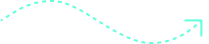

Review & Export
1. Start a Video Project
Run Filmora and click “Create New Project” from the main interface. You can import the original video file by importing it from “File” option or dragging it directly into Filmora.
2. Edit Halloween Video
Drag the video from “Media” onto the timeline. You can cut, split, or delete clips as you want. To make the Halloween video more attractive, find the “Halloween” option under the “Media” category and select the effects and templates you need.
3. Review & Export
Play the video and preview it once the editing process is completed. Then go to “Export” and save the video to your computer or share it on other social platforms.

Frequently Asked Questions


Are there any special discounts in this campaign?
Yes, you can get it by attending Halloween Campaign Event in Filmora.
What's the Top 3 video editors to make Halloween SNS videos?
Filmora, iMovie and Vimeo Create. Filmora will be the best choice because of its user-friendly design and the abundance of trendy Halloween templates we have hand-picked for you on this page. Get started with Filmora right away!
What types of Halloween can I create with Filmora?
With Filmora, you can make a variety of Halloween videos. The various features of Filmora, the built-in audio and video effects, and the strong support of Filmostock, all of these help you create your impressing Halloween videos.
Can Filmora create Halloween videos for free?
Yes, there is a trial version of Filmora. But it has two limitations: The exported videos in the trial version will be watermarked. And you cannot get the offline activation feature in the trial version.
Will there be a watermark on my video?
Yes, if you use the trail version of Filmora. To export your videos and enjoy more functions of Filmora, please check the subscription plans and choose an appropriate one.
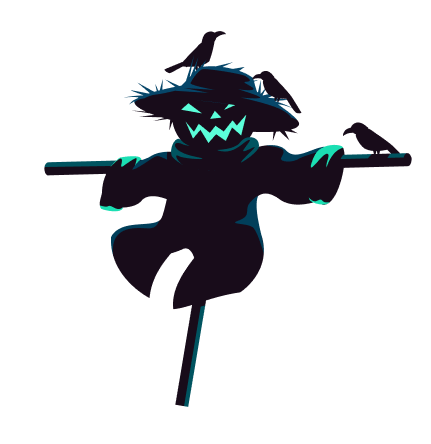
Make Your Customizable Holloween Video with Filmora
Start Creating Now!
 YouTube is always the first choice if you want to post some Halloween videos.
YouTube is always the first choice if you want to post some Halloween videos.