Make Ultra-Realistic Voice Modeling Instantly
With Filmora's AI Voice Modeling, you can effortlessly record your voice, capture your distinctive tone, and seamlessly integrate it into any project, podcast, or voiceover.
Record Your Voice
(Before)
I am aware that recording of my voice will be used by wondershare technology group to create and use a synthetic version of my voice.

Original
Cindy
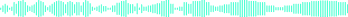



Original
Chuck
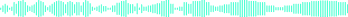



Original
Jack
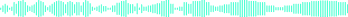


Clone Voice for TTS
(After)
Craft pro-level social media videos, promos and more with our easy-to-use video editor. Complete with efficient AI tools, preset templates and a wealth of stock assets.

AI
Cindy
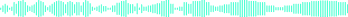



AI
Chuck
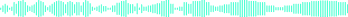



AI
Jack
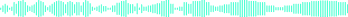


Create High-Quality AI Clones of Your Voices With Filmora
Create your AI voice clone from just a few seconds of audio and reach across 16 languages. Filmora's AI Voice Modeling offers a refined voice generation experience.
Access the Global Language Market
Filmora's AI Voice Modeling supports 16 languages and accents. Almost anyone across the world can clone their voice and reach audiences across the globe. And Filmora is constantly updating to include even more languages and accents.
Original
English
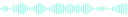


Original
English
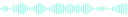


AI Clone
Japanese
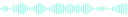


AI Clone
French
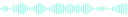


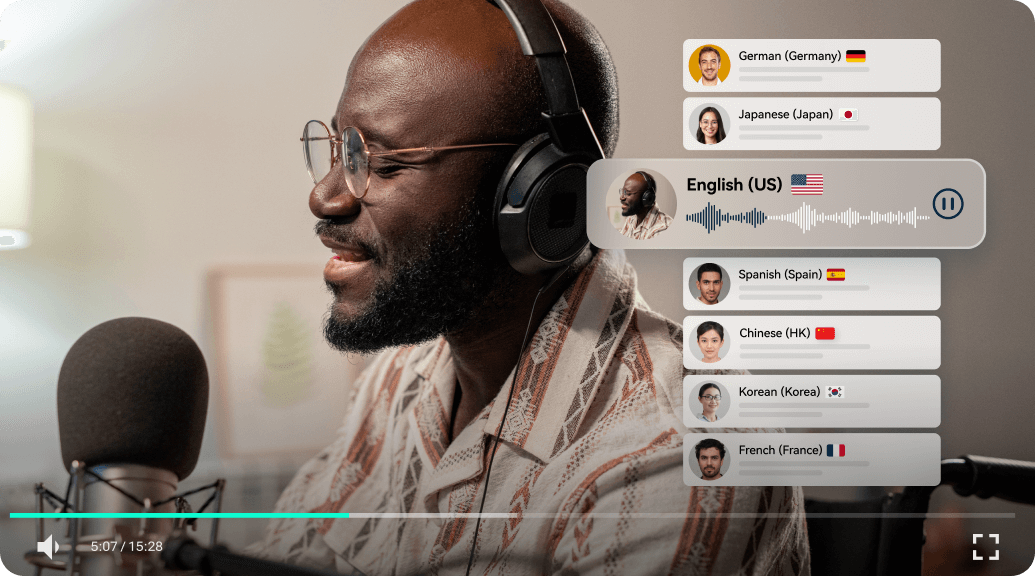
Text to Your Own Voice in Few Seconds
No complex operations needed—simply record for 30 seconds with the provided text, and Filmora will clone your voice as a sound effect option. Next time you use text-to-speech, you can easily select your own voice for dubbing and other tasks.

Mirror Your Unique Tone for Authentic Voice
Instead of just cloning your voice, Filmora's AI Voice Modeling can also clone your tone and mood. The addition of various emotions makes the text-to-speech more customizable, also easily tune your voice to sound more authentic and expressive with personalized voice modeling.
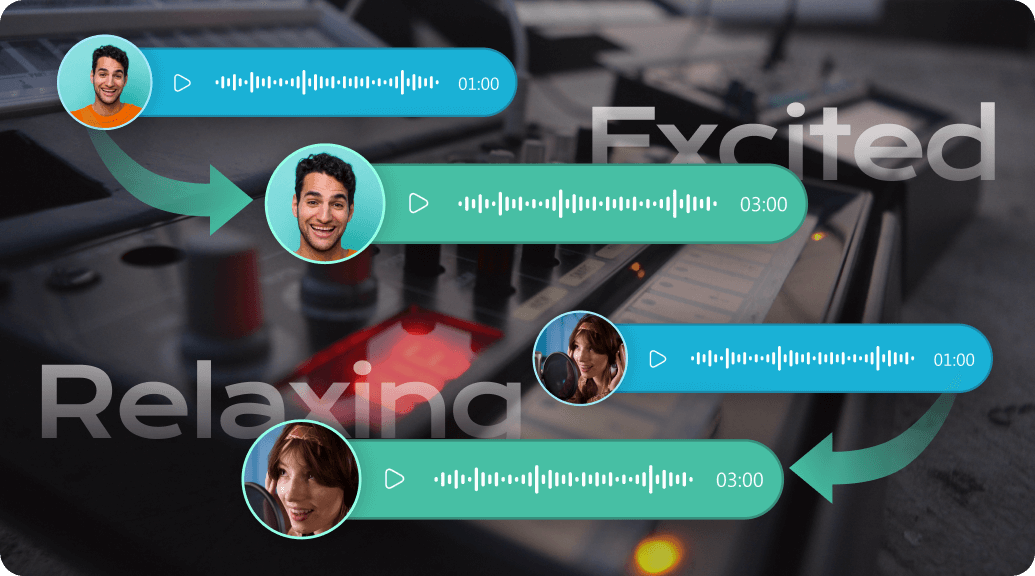
Advantages of Using Filmora for Voice Modeling
How To Use AI Voice Clone in Filmora
See full video tutorial
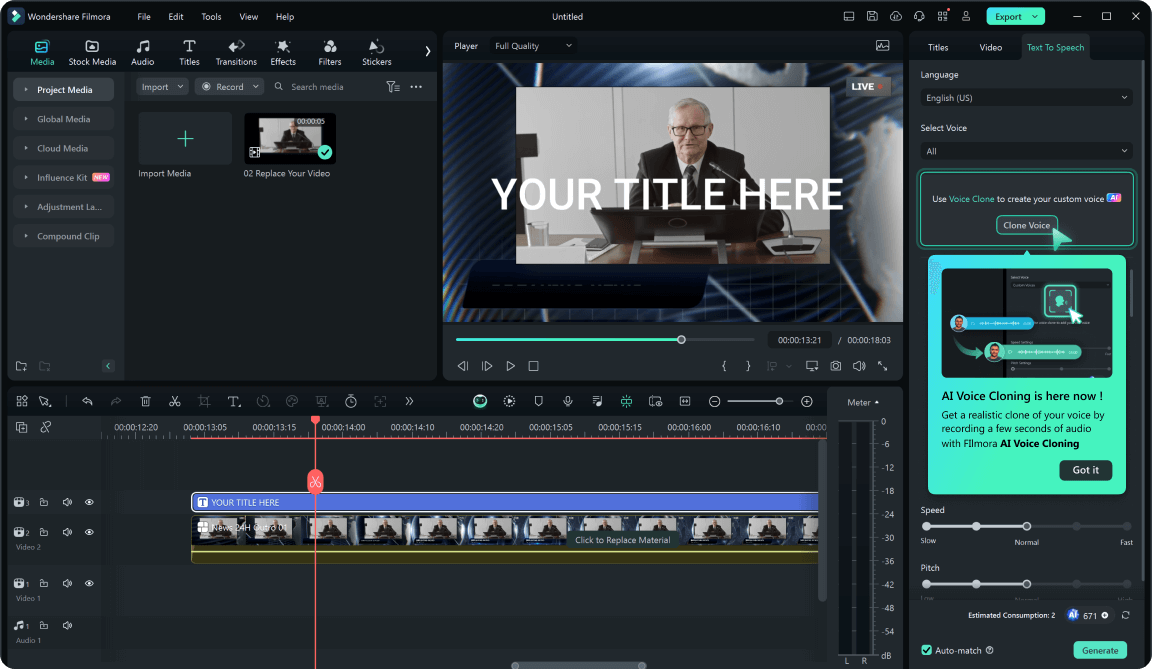
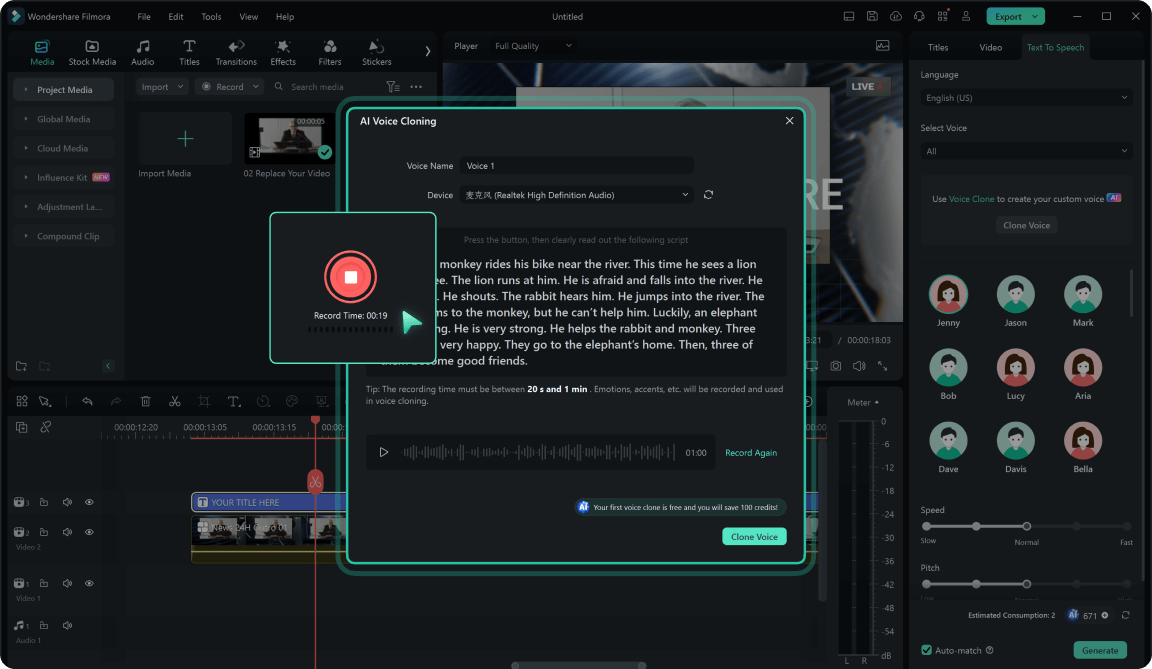
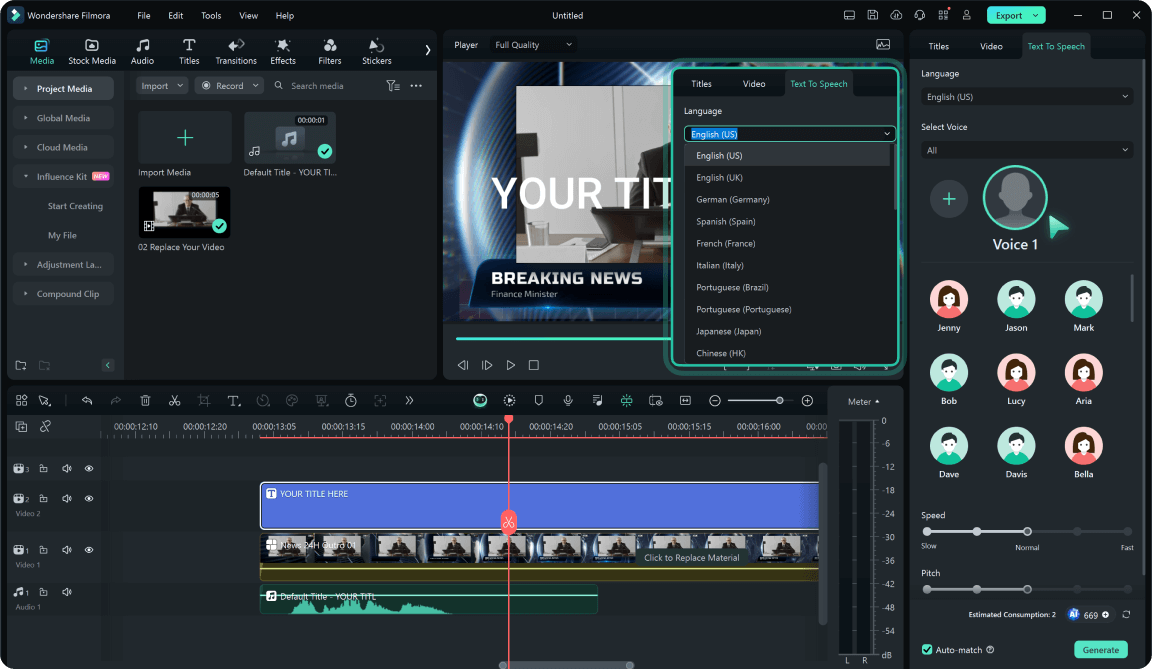
Step 1: Find the Text to Speech Panel
After adding the video to the timeline, add your text preset using the options provided in the "Text" tab. Then navigate into the "Text to Speech" panel from the right-sided settings panel. Tap the "Clone Voice" button and continue the process.
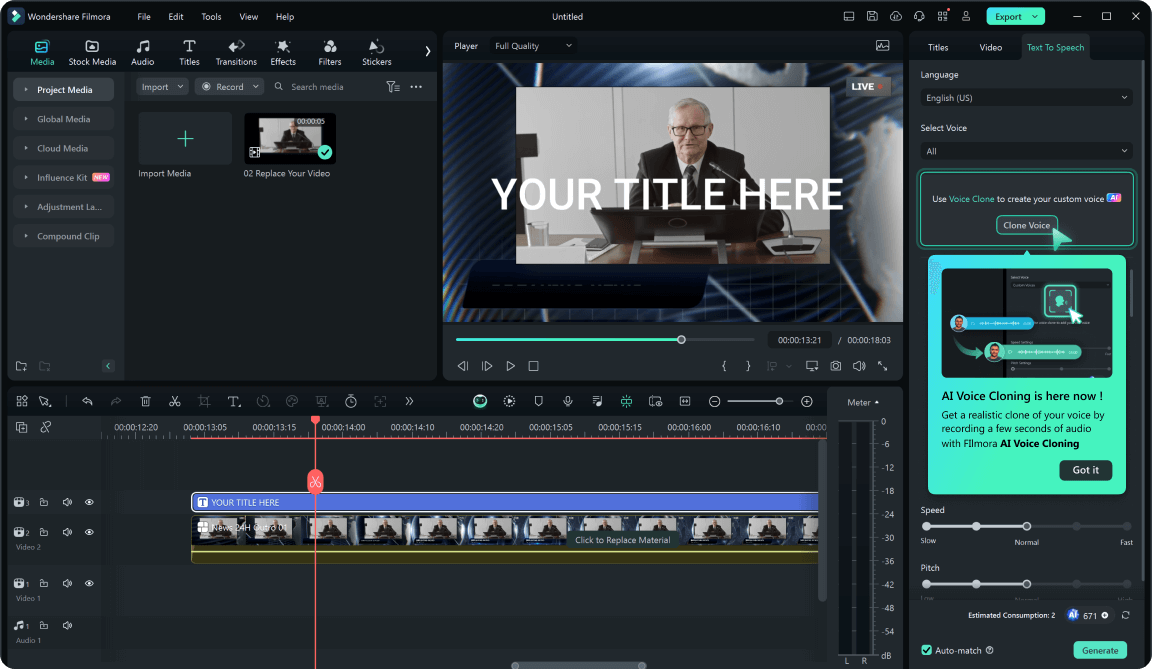
Step 2: Confirm Recording and Start Cloning
Read the preset text for 30 seconds. Once done, provide the name of your voice and click the "Clone Voice" button to process it accordingly. If you want to record the voice again, select "Record Again" and repeat the process.
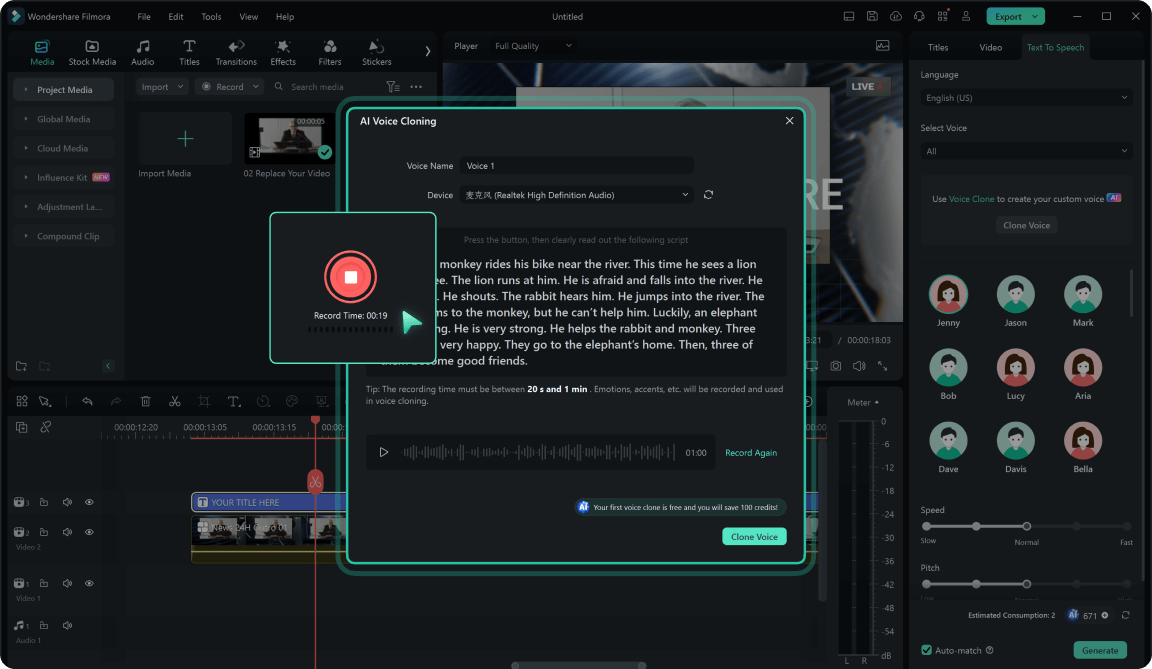
Step 3: Apply the Cloned Voice
Filmora will process and clone the voice successfully. As it appears on the right panel, select the cloned voice and click "Generate" to apply TTS in 16 languages to video with your voice.
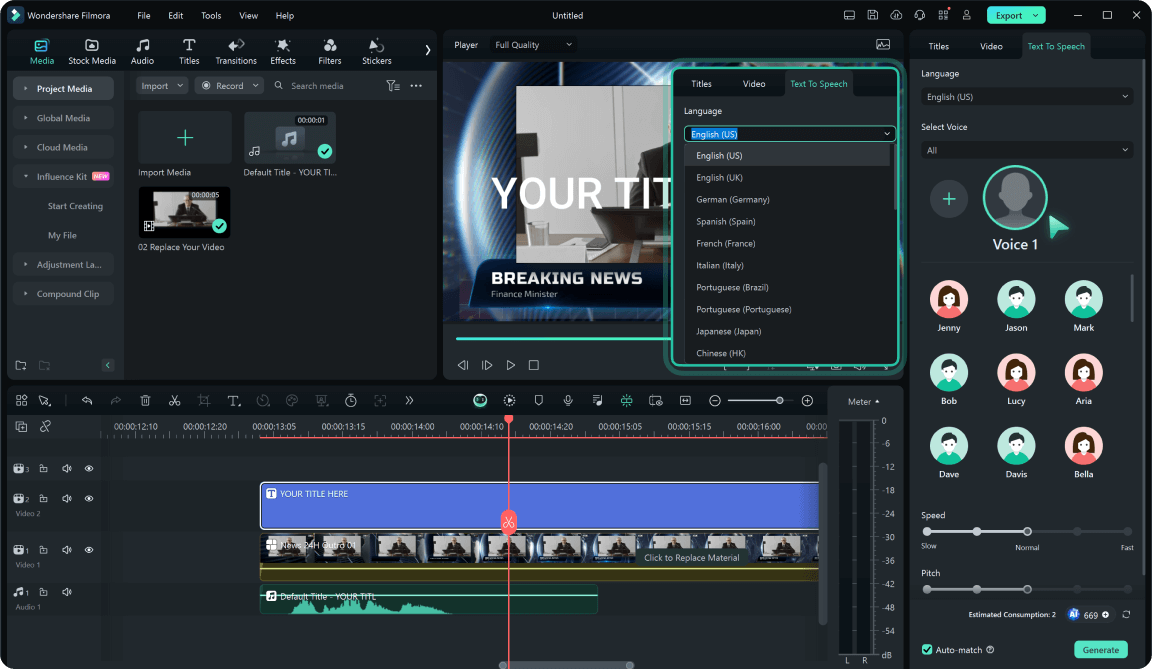
Apply AI Voice Modeling in Any Context

Podcasters
Creating podcasts is a time-intensive process. It can take several hours to record just one episode. However, with Filmora's AI Voice Modeling, the efficiency of making podcasts can be greatly improved, and you can quickly apply your voice to any episodes.
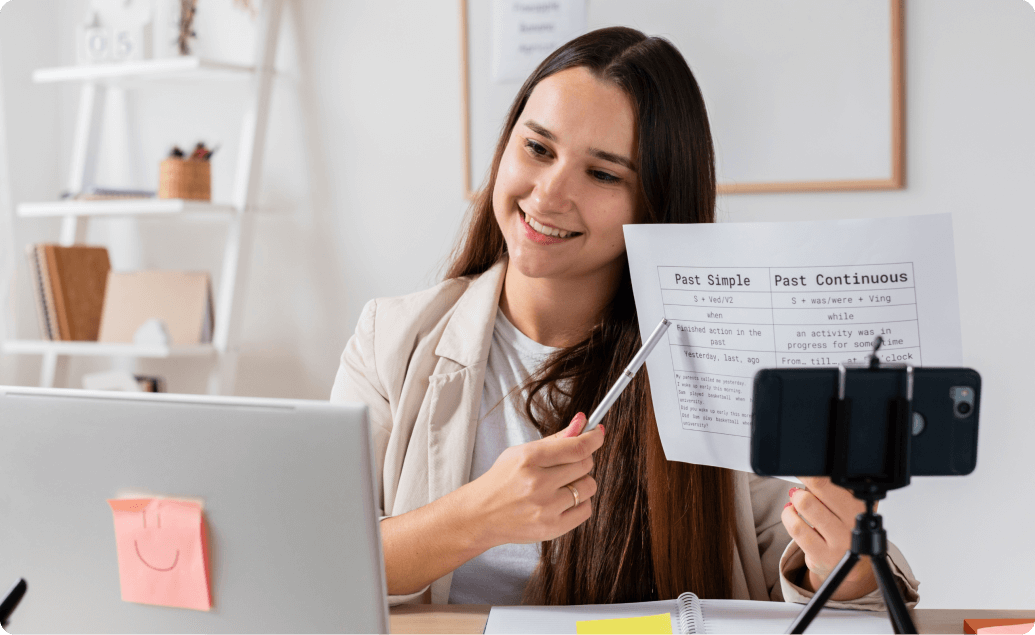
Educators
Creating courseware recordings often demands extensive narration, which can drain your energy. However, by employing voice modeling, you simply utilize the text-to-speech feature, and Filmora'll handle the voice-over work using your voice.
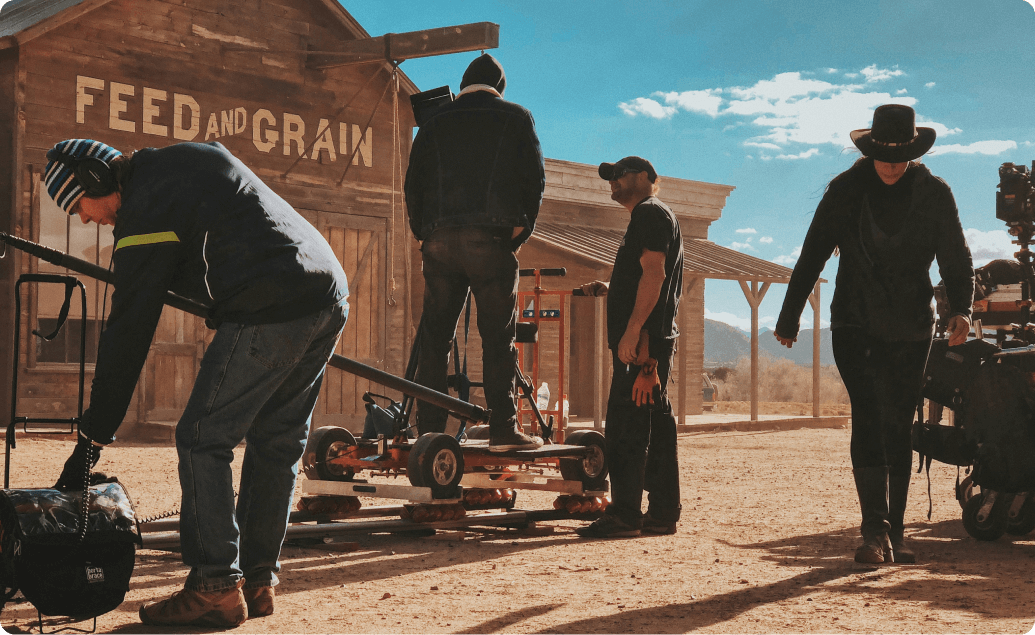
Filmmakers
Filmora's AI Voice Modeling provides a smooth method for replicating your voice with lifelike quality. Maintaining the same tone and mood, it enables you to effortlessly reuse sound effects in film editing, eliminating concerns about discrepancies.

Marketers
Filmora's AI Voice Modeling perfectly mimics your voice, crafting a natural voiceover that suits all your business needs. It's great for marketing videos and corporate presentations, guaranteeing a professional and captivating sound for your projects.
FAQs About AI Voice Modeling
What is Filmora's AI Voice Modeling feature?
AI Voice Modeling is a tool that creates synthetic copies of human voices. It analyzes audio recordings to imitate the tone, pitch, and unique characteristics of a person's voice. Just 20 seconds of recorded audio are sufficient to produce a near-identical replica of your voice.
How does the AI Voice Modeling work?
Voice modeling begins by capturing your voice through recordings, serving as AI learning material. The AI then analyzes these audio samples to identify distinct characteristics like intonation and accent. While this tool has diverse applications, from enhancing digital experiences to aiding speech impairments, ethical use is crucial.
What languages does AI Voice Modeling support?
It supports over 15 languages, such as English, German, Spanish, Italian, French, Portuguese, Japanese, Chinese, and more.
Is AI Voice Modeling free to use?
Try out Filmora AI voice modeling for free with your first trial. Subsequent sessions are available for just 100 AI credits each.
 4.7
4.7



