How to Fix One Airpod Not Working?
Jul 14, 2025• Proven solutions

One or both of the AirPod Pros are not working for no apparent reason, and you are only listening to mono sound on the other. Nevertheless, the solutions are clear if the causes are unclear.
AirPod Pro has been experiencing this issue, but it can happen to any AirPods. They were working fine, and now one of them won't work when you pop it in your ear.
The first AirPod we put in our ears tends to cause us to get it by chance. When the other AirPod is inserted, we hear that switched-on chime and know that the issue has recurred. If you face one Airpod not working problem and are looking for possible fixes, you are in the right place. In this article, we will not only guide you on how you can diagnose the problem with your AirPods when one side isn't working, but we will also tell you some possible fixes using which you can make both your Airpods work again.
You might be interested in:
- How to Use Facetime on Android(Everything About Using Facetime Links)
- Airdrop Not Working, How to Fix It on iPhone, iPad, & Mac
One AirPod Not Working: What Could Be The Reason?
If one side of your AirPods is not working properly, it is a clear indication that something is wrong with your AirPods. If you dig deep into the causes of why this problem occurs, then you will find a range of reasons here. Anything can occur from reasonably simple causes like dirty AirPods and low battery to complex causes like audio settings and network issues. So, now it is clear that the AirPods issue cannot be caused by one single cause, nor can it be fixed by a single solution.
One AirPod Not Working: What Could Be The Possible Fixes?
1. Check If There is An Battery Issue
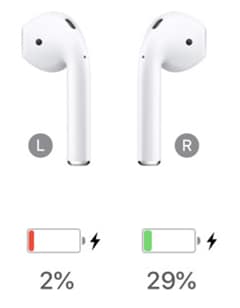
If both AirPods are plugged in, and only one of them is working properly, then the first and the simplest problem causing this would be the battery problem. It is very likely that the not working AirPod is dead, and that's why it is not working now. When using AirPods, be mindful that the batteries of both sides of Airpods drain at different rates. So, when one side is not working, don't forget to check your battery widget and charge the AirPods to make them work again.
2. Clean Your AirPods
When you use the AirPods more frequently than it is common to have junk built up in it, it could also be the reason why you do not hear the sound on one side of your AirPods. Dust, Lint, and earwax can form a built-up in your AirPods over time and then can block the sound from getting out of your AirPods. As a result, you think that your AirPods are not working properly. So, there is a very simple fix to this problem. All you need to do is, check the AirPods to see if the speakers look clogged. If you find something clogged in your speakers, then clean them properly and use them again. They will work perfectly.
3. Turn Bluetooth On and Off

If one AirPod is not working, then one possible problem here might be that your device cannot properly transmit audio to the earbuds. In that case, a very simple fix could be trying to reset the Bluetooth. Just go to the settings in your iPhone or iPad and click on Bluetooth. Turn off the BlueTooth slider from Bluetooth settings and wait for a while. Now turn it back on and check again if the problem is fixed or not.
4. Restart Your Device
Despite the lack of certainty that restarting will solve the problem, restarting is straightforward and quick, so it's worth trying. By restarting a device, the active memory is cleared out, and problems are usually resolved. So you can try restarting your iPad or iPhone if one AirPod is not working. Restarting your device is very simple; all you need to do is, press the power button and then slide from left to right to turn off your device. Once the device is turned off, you can simply turn it back on using the power button.
5. Unpair and Re-pair AirPods.
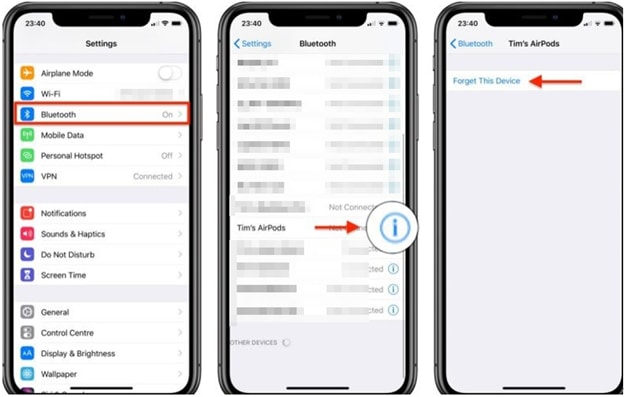
Is the audio still not coming through on one AirPod? You need to set up your AirPods again. You can make AirPods disappear by going to Settings > Bluetooth > tapping i next to the AirPods > Forget This Device > Forget device. By doing so, your AirPods are no longer connected to your device. Next, put the AirPods into the case and hold down the button on the case. Then follow the instructions on the screen to set up the AirPods.
6. Reset Network Settings.
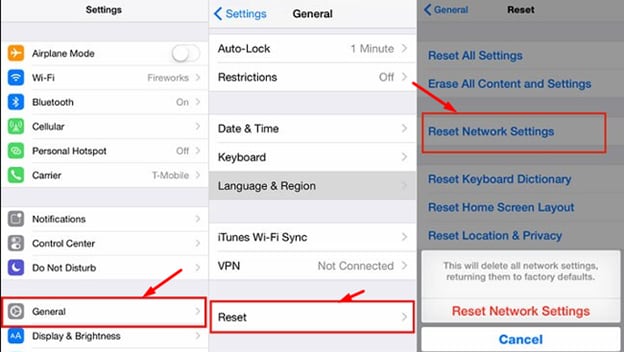
There are settings on your device that control how it connects to different networks, including Bluetooth devices. It could be your settings that are malfunctioning. To reset the Network Settings, go to Settings > General > Reset > Reset Network Settings. You'll have to re-pair Bluetooth devices, enter Wi-Fi passwords, etc.
Final Verdict
These are the number of possible fixes that you can try yourself if one or both sides of your AirPods are not working properly. In most cases, your problem will be resolved by one of these fixes. But if the problem still persists after applying all these fixes, then it is better to get professional support. For this purpose, you can go to your nearest Apple store and get help from them.
Want the viral AI Christmas Tree Hair look? 🎄 Explore 2026's top AI hairstyle generators, free tutorials, and how to animate your festive portraits with Filmora!
by Ollie Mattison Jan 06, 2026 11:10 AM
Watch the most impressive Sora AI video examples gaining attention for their lifelike motion. Check our guide to learn how these clips are made and how you can build similar videos yourself.
by Ollie Mattison Jan 06, 2026 11:10 AM
See how to use Sora Storyboard to generate scene-by-scene AI videos and turn the whole sequence into a high-quality final clip.
by Ollie Mattison Dec 11, 2025 14:08 PM



