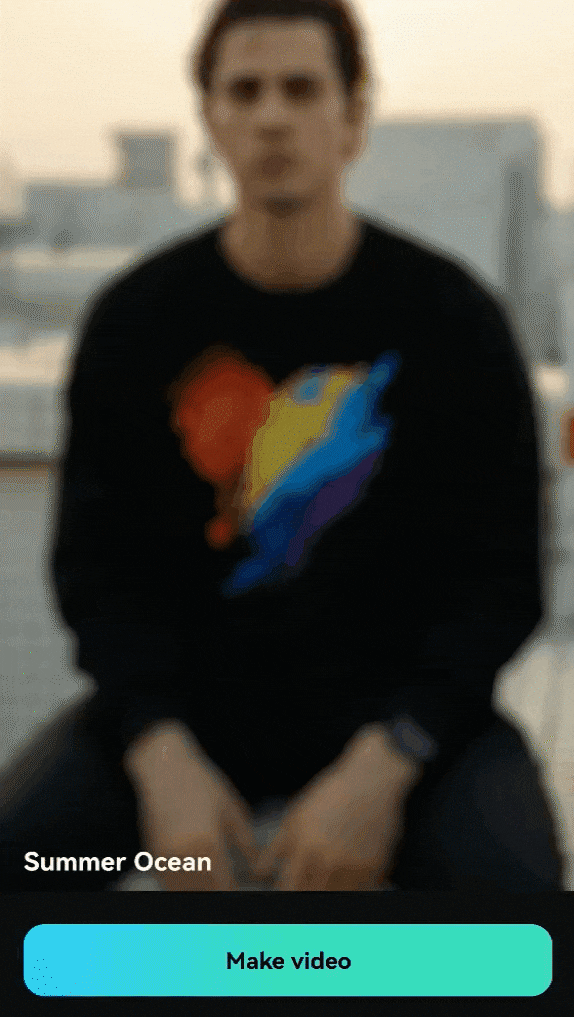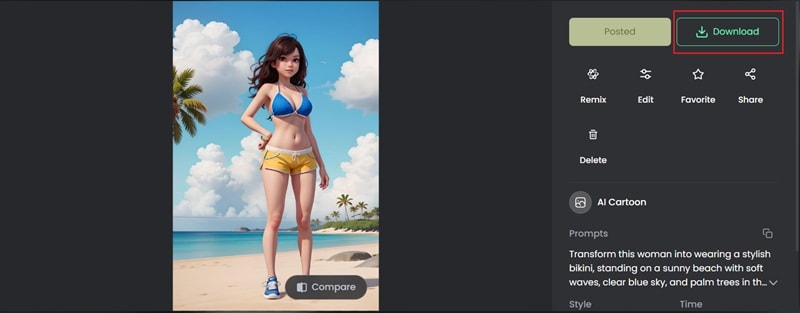Forget messing around with Photoshop or trying to imagine how a bikini might look in your latest selfie. With AI bikini generators, virtual styling just got a major upgrade.
Yep, AI bikini generator apps let you transform casual portraits into sun-soaked summer looks. You won't need to wear a swimsuit or plan a beach trip to see how you look in a bikini anymore.
So, take a look at our guide, where we dissect all the fun ways to use an AI bikini generator from a photo, create custom looks with text prompts, or even try on bikinis virtually using your own pictures. Scroll down to take a peek!

In this article
Part 1. Turn Your Selfie into a Moving AI Bikini Video
Instead of just editing a still photo, you can actually animate your picture and bring it to life with a bikini look using an AI bikini generator.
No complicated setup needed — the Filmora Mobile App has everything you need to turn your casual selfie into a beach-ready animation.
With just a few taps, you can choose from a variety of summer-themed templates to instantly create a fun, vibrant AI bikini video that looks like it came straight out of a vacation highlight reel.
- Cool Summer
- Summertime
- Summer Ocean
Recommended Tool
Filmora's AI Image to Video feature.

Generated By Filmora
Here's what makes this tool the easiest and most fun way to turn your selfie into an AI bikini video:
- It comes with ready-made templates like Cool Summer that give your photo that beachy, sun-kissed vibe in seconds.
- Beyond templates, Filmora's image to video is powered by Google Veo 3. This allows the AI to turn a single photo into a video with subtle, hyper-realistic movements.
- You can switch to using text prompts to guide how the transformation should look.
- It gives you tips on the kind of photos to use for the best-looking results.
- After turning your image to a video, you can add fun extras like animated text, music, sound effects, and filters using Filmora's built-in media tools.
- You can share your new AI bikini video on Instagram, TikTok, or wherever you want without leaving the app.
How to Do It: Step-by-Step
- Step 1: Open Filmora and choose the Image to Video feature
- Step 2: Select the Cool Summer template
- Step 3: Preview and save the result
- Step 4: Final transformation
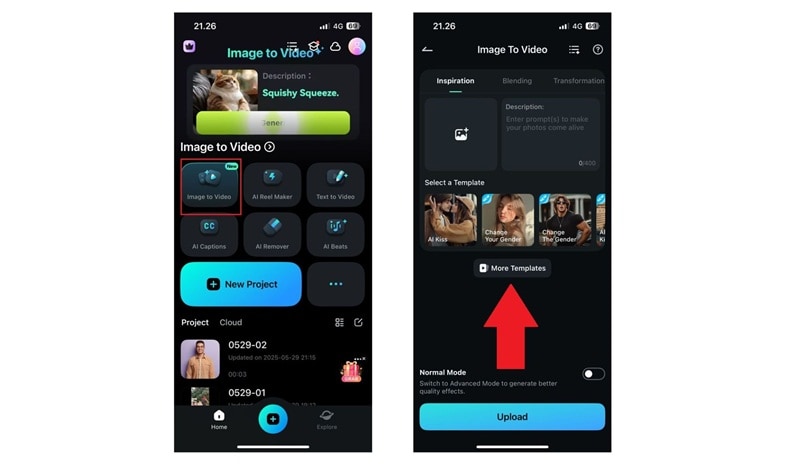
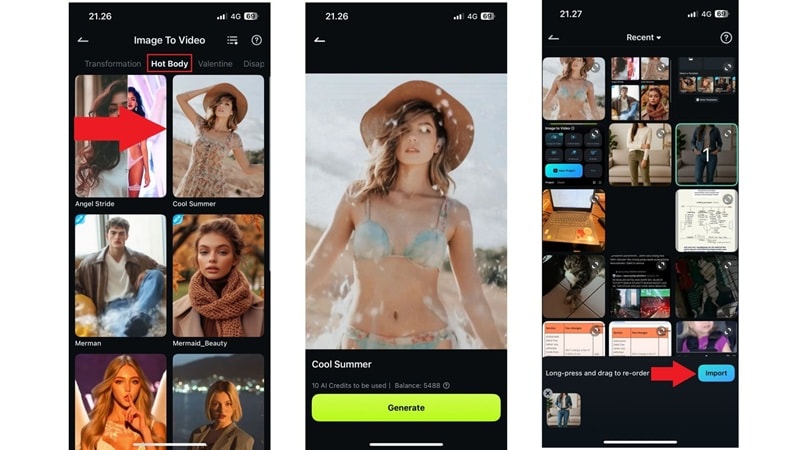
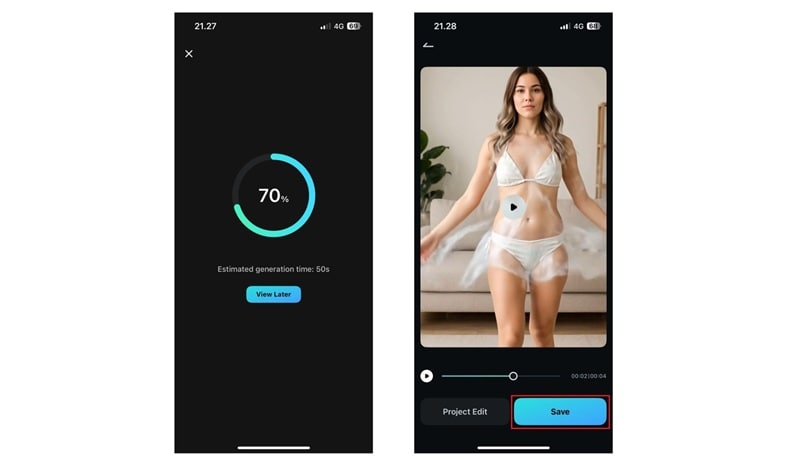

Fun Ways to Use Your AI Bikini Video
Now that your transformation is complete, it's time to put that AI bikini video to good use. Here are a few fun ideas to try:
- Social Media Reels: Share your look as a short Reel with music to grab attention and boost your feed.
- Virtual Fashion Runway: Create a quick runway-style video with different AI bikini styles for a fun summer edit.
- Personal Lookbooks: Save your videos as part of a digital style book for outfit ideas or just for fun.
Part 2. Create Bikini Photos from Text Prompts
Pretty clear from the results, turning your photo into an AI bikini video was quick and super fun, making Filmora easily the best AI bikini generator app out there. Now that you've mastered how to use an AI bikini generator from a photo, it's time to level up and try something new.
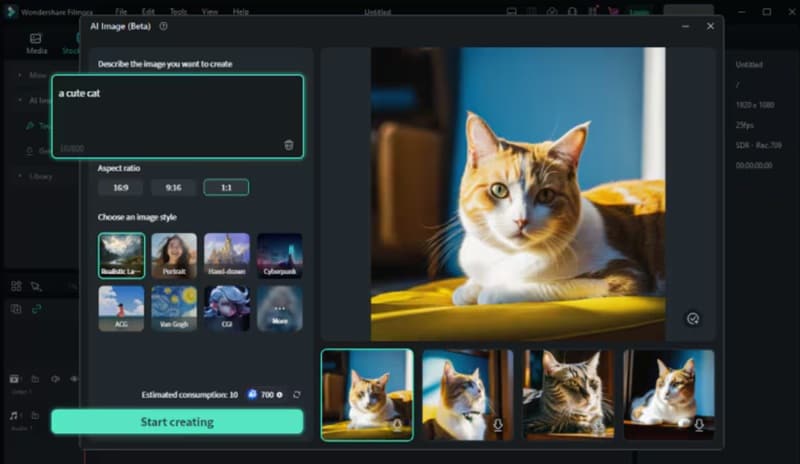
Recommended Tool
Filmora's AI Image Generator feature.
- This feature gives you the power to create AI bikini images from scratch with just a few words. Here's why it's such a cool tool to use:
- Type in any idea and generate the exact image you want, giving you full creative control.
- Choose from tons of styles like illustration, 3D, pixel art, CGI, clay, painting, and more.
- Pick the image resolution that fits your project so everything looks sharp and clean.
- Drop your AI bikini image straight into your video timeline and keep editing like a pro.
- Hit download and the image saves to both your project library and your device, ready when you are.

Generated By Filmora
How to Use: Step-by-Step
- Step 1:Open AI Image Feature
- Step 2:Write Prompt & Generate
- Step 3:Save AI Bikini Photo
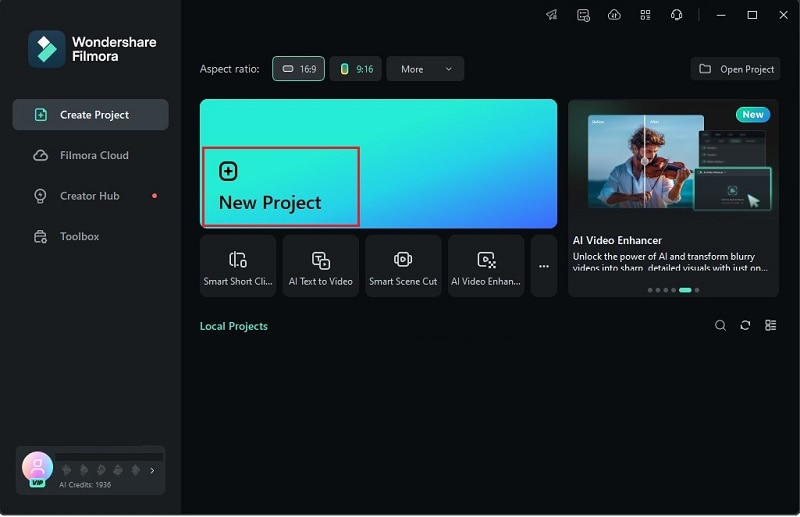
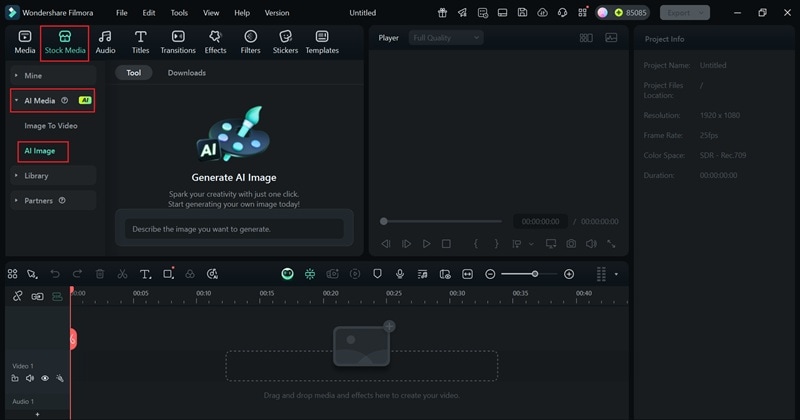
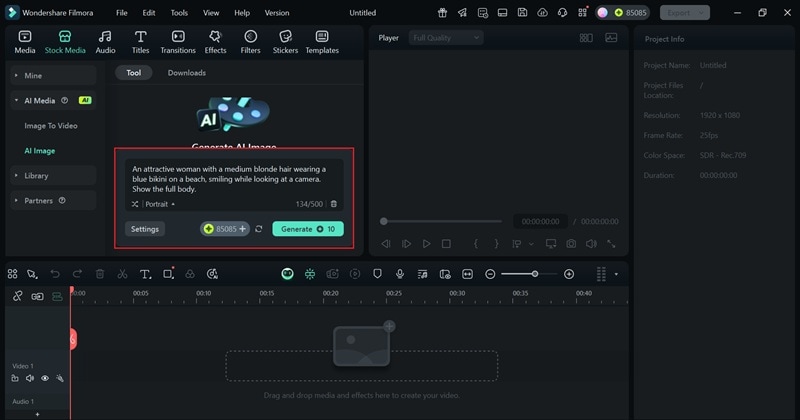
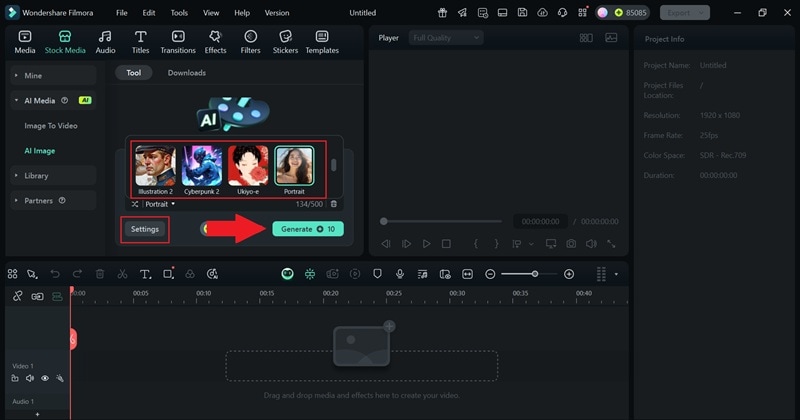
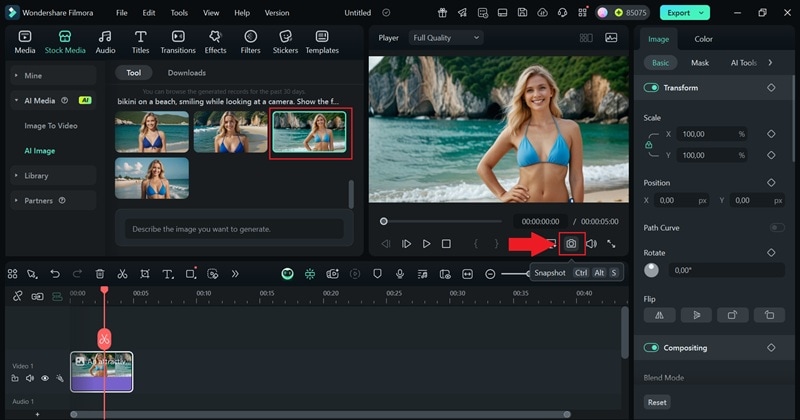
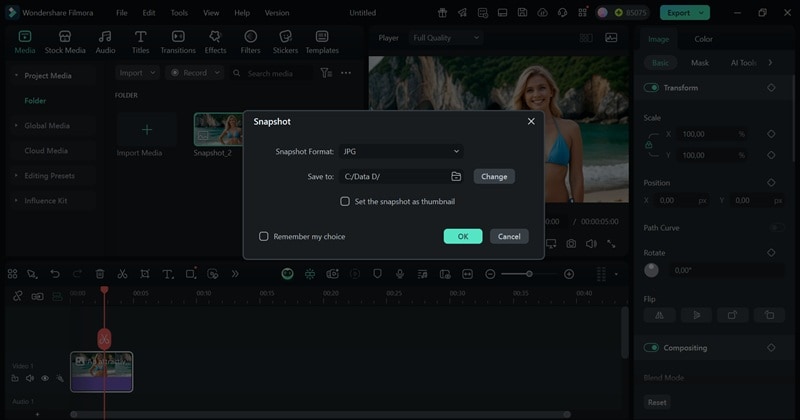

Prompt Ideas to Try
Now that you've got the tools, it's time to let your imagination take the lead. Here are some fun AI bikini generator prompt ideas to help you get inspired:
- "Anime girl wearing a neon bikini on sunset beach"
- "Realistic beach model in blue bikini smiling at the camera"
- "Cartoon-style bikini fashion illustration with palm leaves background"
- "Painting of a vintage bikini look under soft golden sunlight"
- "3D bikini model walking on a digital runway with ocean lights"
Part 3. Try-On Mode: Virtual Bikini Styling with Your Own Photos
You've already seen how Filmora makes it easy to create AI bikini videos and pictures. It's super flexible and fun to use. But besides using an AI bikini generator app, you can also try on bikinis with your own photos using online tools.

Top Platforms To Try
Here are our top picks of AI bikini generators free online that let you style your own photo in just a few clicks:
- Fotor: A go-to online editor that now includes AI bikini generator tools. Clean results and super easy to use.
- Picit AI: This one's all about fast and fun transformations. Great for turning selfies into stylish AI bikini photos with very little effort.
- iFoto: Known for sharp, realistic edits. iFoto uses advanced AI to place bikinis that actually fit the body shape and pose, making it one of the best AI bikini generators around.
- Dreamface: A fun platform that's perfect for creative edits. Upload your face and see it reimagined in a beach-ready outfit with custom styles and backgrounds.
How to Use: Step-by-Step
- Step 1: Upload Your Photo to Fotor
- Step 2:Modify Settings & Generate
- Step 3:Download Your Result
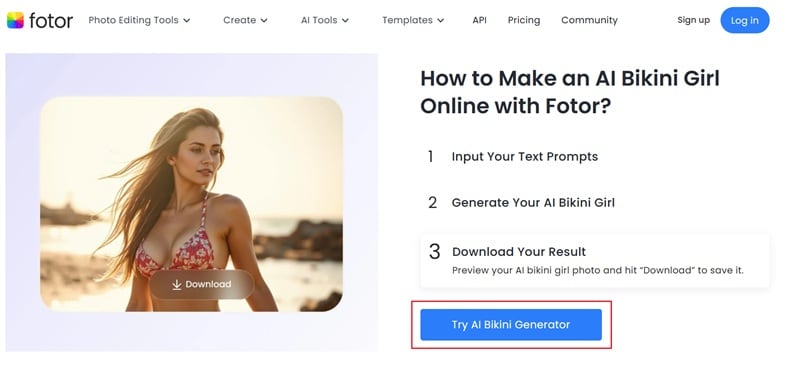
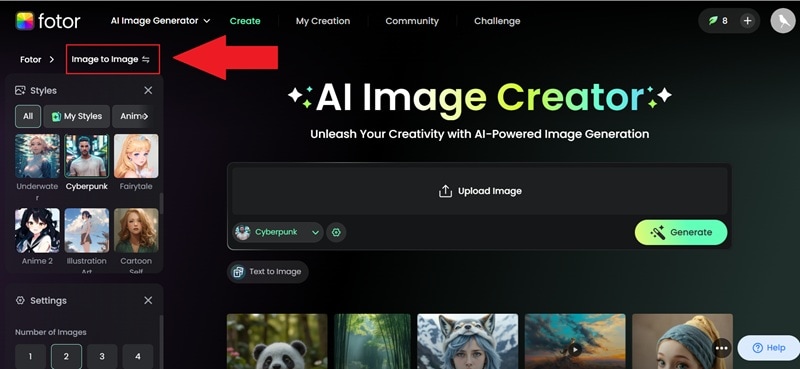
Privacy Tips for Safe Use
A little privacy care goes a long way when using AI bikini generators online, especially when you're uploading your own photos. Here's how to stay smart while still enjoying the ride:
- Stick to well-known AI bikini generators with good reviews and clear policies.
- Skip uploading private or personal photos that you wouldn't want to be shared.
- Always check the terms, some tools might use your images for training or ads.
- Use photos with no background clutter to avoid exposing private spaces.
Part 4. Touch It Up: Enhance AI Bikini Content with Video Editing Tricks
You've already had a blast playing with these AI bikini generators. But with privacy in mind, it's often safer to stick with an actual AI bikini generator app like Filmora.

Here are a few fun ways to touch up your AI bikini videos using Filmora Mobile
1. Enhance with Filters
Step 1: Open Filmora and tap "New Project" to start.
Step 2: Tap "Import" to upload your AI bikini videos.
Step 3: Go to the "Filter" tab at the bottom.
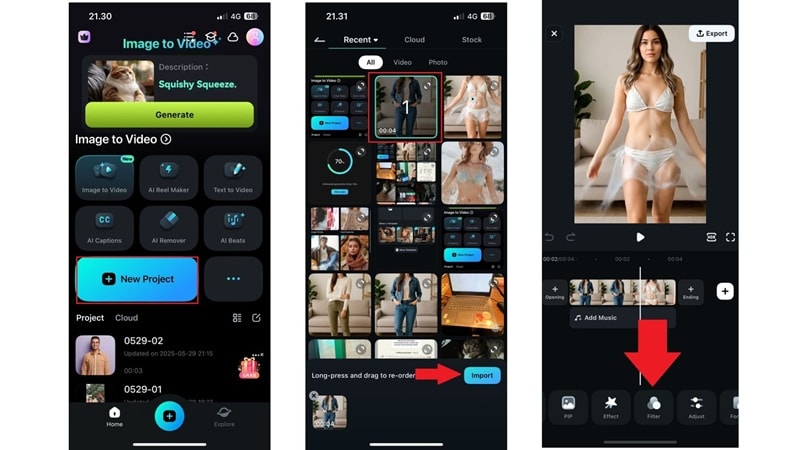
Step 4: Pick a filter like "Hot Sun" and tap the checkmark to apply it.
Step 5: The filter will appear in your timeline. Tap "Export" to save it.
Step 6: Choose the video resolution and tap "Export" once again.
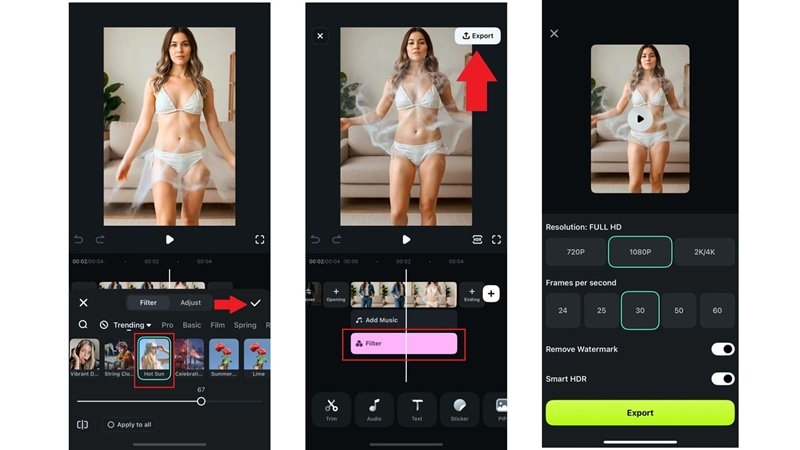
With just a few taps, your AI bikini video will have that perfect summer vibe, like you're soaking up the warm sun on the beach. Take a look at the result below.

2. Change Styles
Step 1: Open Filmora and tap the three-dot icon "(...)" to open the toolbox.
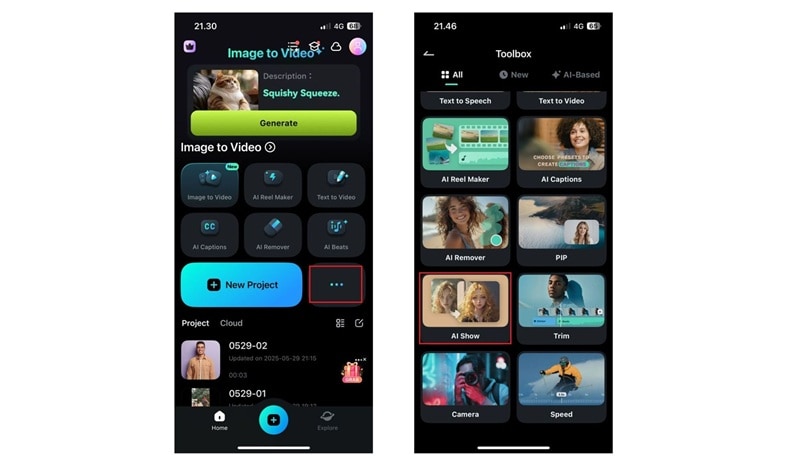
Step 3: Switch to the "Video" category and tap "Generate".
Step 4: Tap "Import" to upload your AI bikini videos.
Step 5: Tap "Save" to download the result to your device.
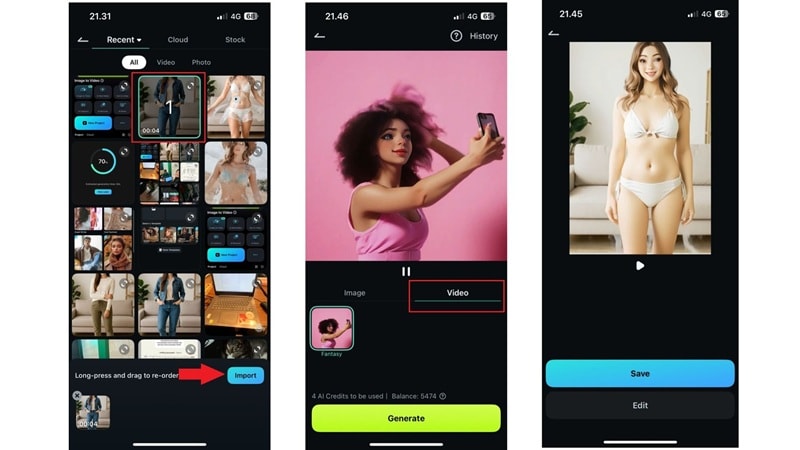
And just like that, your AI bikini videos now have a fresh, creative style. This adds more personality and makes your content stand out. Take a look at the result below.

3. Replace Background
Step 1: After uploading your AI bikini videos in Filmora, tap the video track on the timeline and select "Smart Cutout".
Step 2: Tap "Remove Background" to erase the current background.
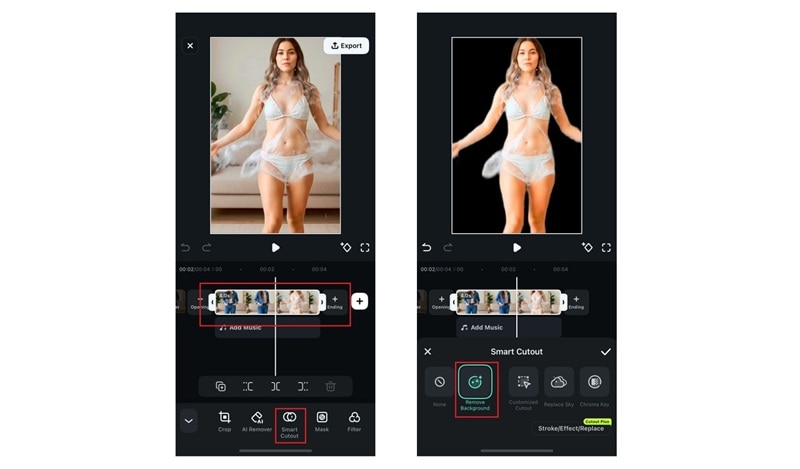
Step 3: Go to the "Background" tab at the bottom.
Step 4: Tap "+ Album" to upload a background photo from your device.
Step 5: Select the photo and tap "As Canvas".
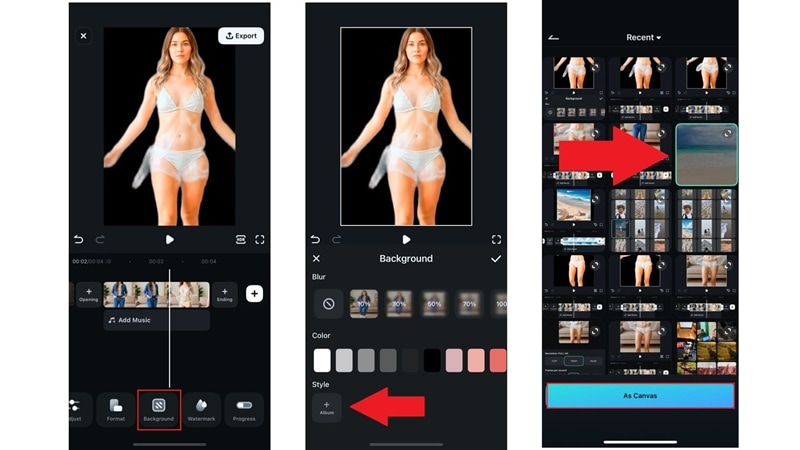
Step 6: Tap the checkmark icon to apply the new background, then tap "Export" to save.
Step 7: Choose your video resolution and tap "Export" again.
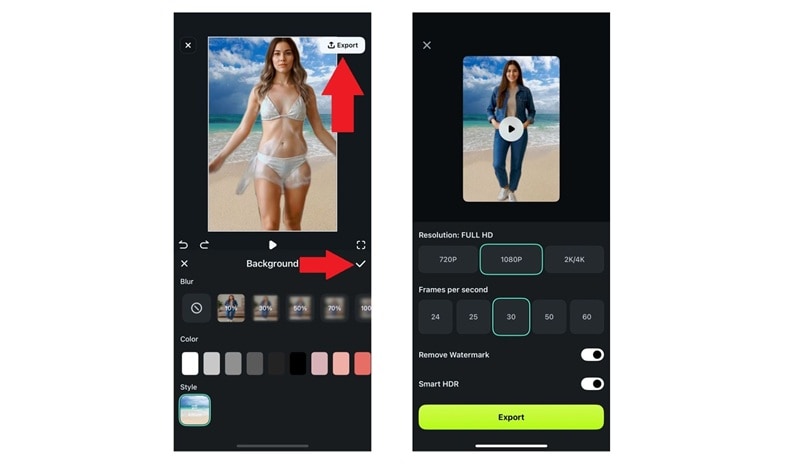
There you have it. With Filmora's tools, your AI bikini videos feel more immersive, just like being at the beach soaking in the sun. Let's see how it looks below.
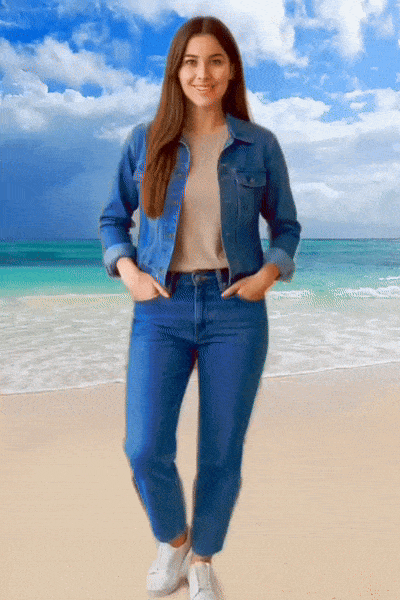
Conclusion
A lot of people are jumping on the trend of using an AI bikini generator from photos, and it's easy to see why. So, this guide highlights some of the best AI bikini generator free platforms online that turn regular pics into beach-ready looks. Top picks include Fotor, Picit AI, iFoto, and Dreamface.
But if you want more control and fewer privacy worries, it's better to go with a dedicated AI bikini-generator app like Filmora. You can turn photos into animated looks using the AI Image to Video feature or create custom styles with text prompts. On top of that, Filmora lets you level up your AI bikini content with various fun filters, effects, backgrounds, and easy-sharing tools.



 100% Security Verified | No Subscription Required | No Malware
100% Security Verified | No Subscription Required | No Malware