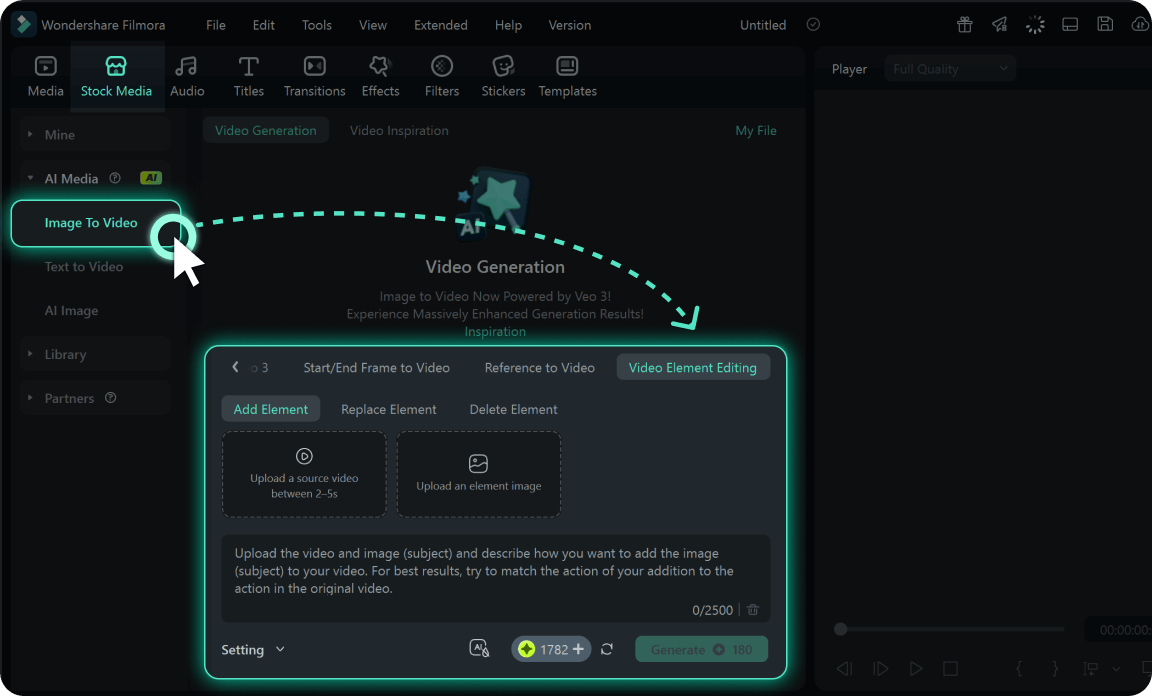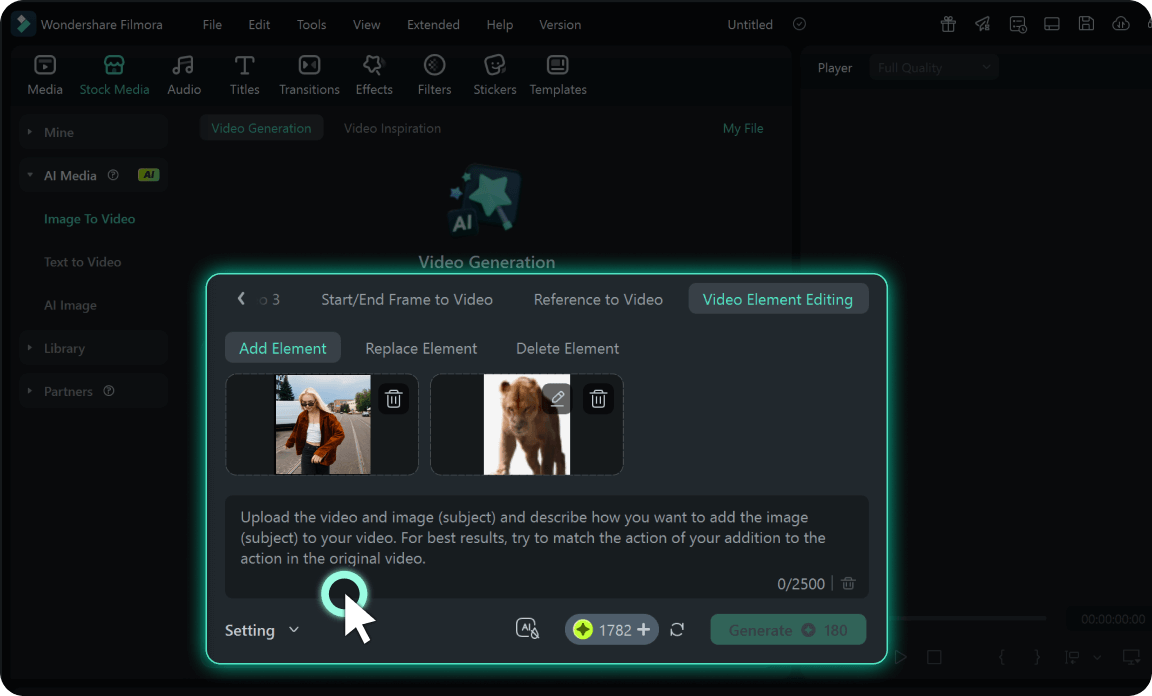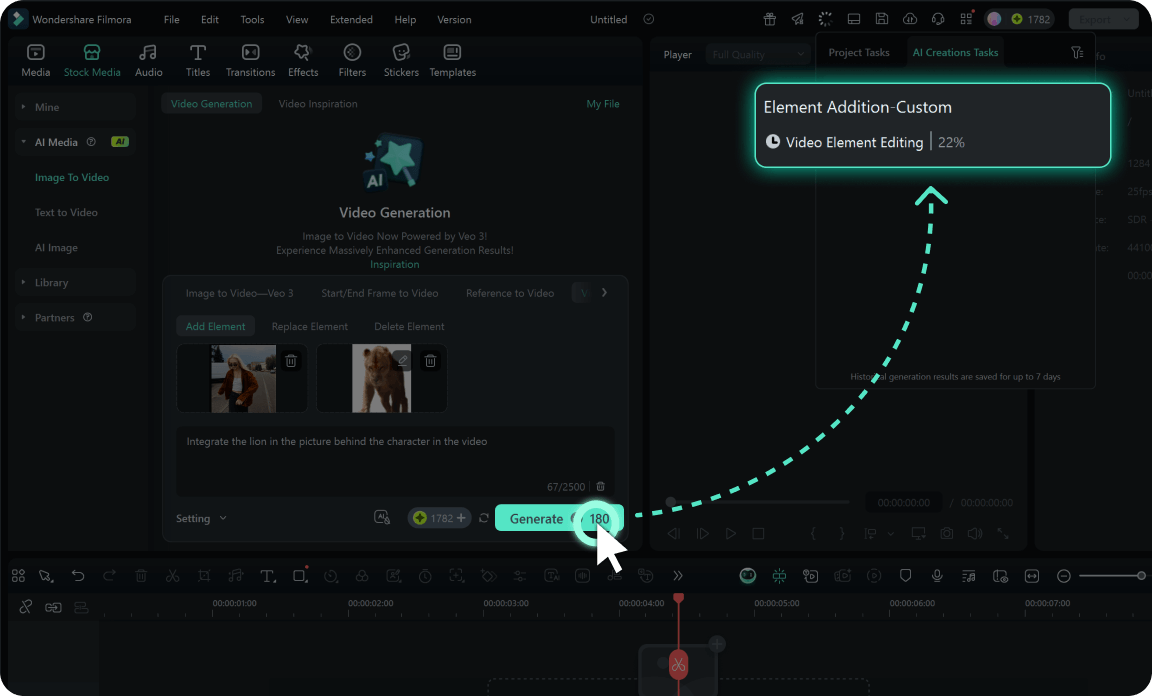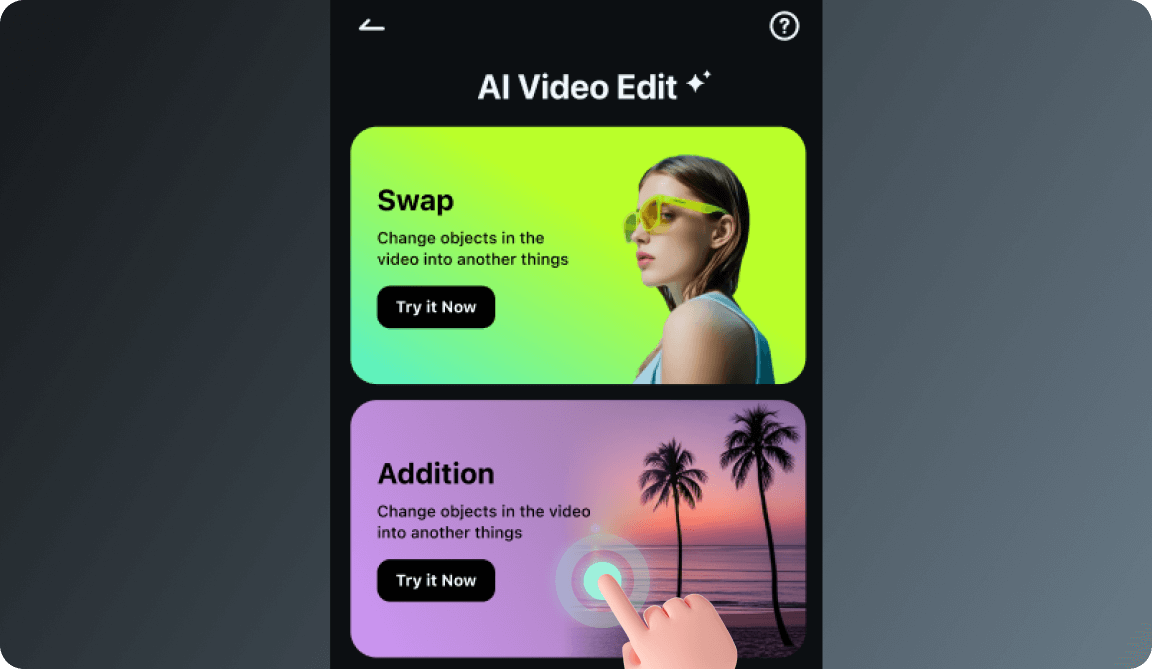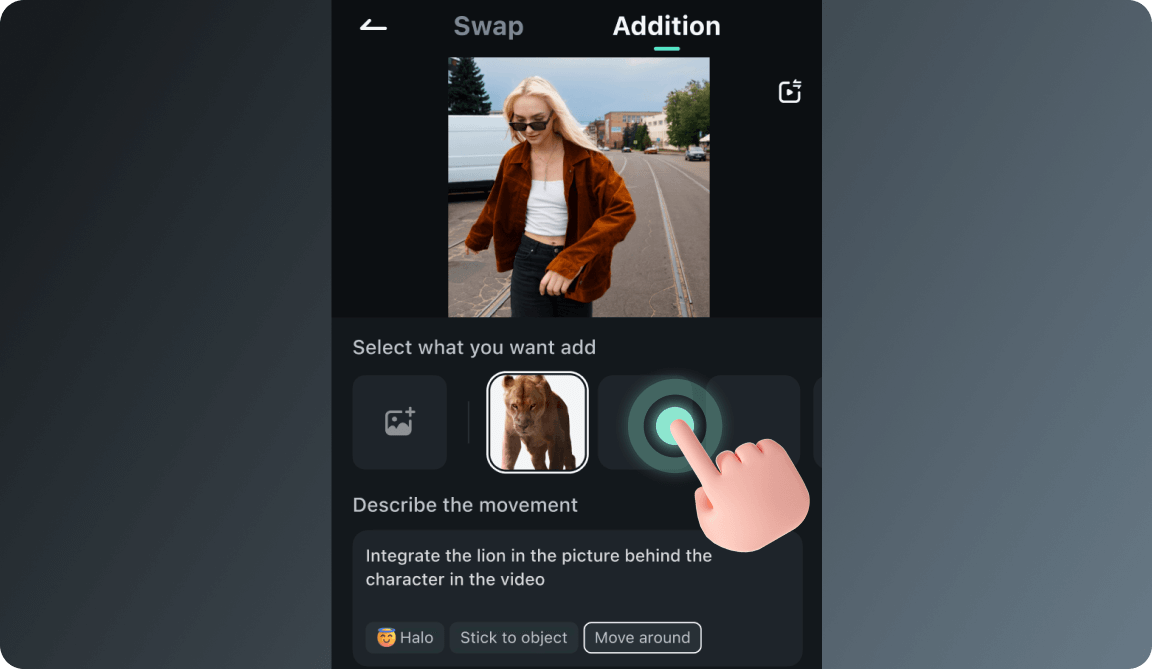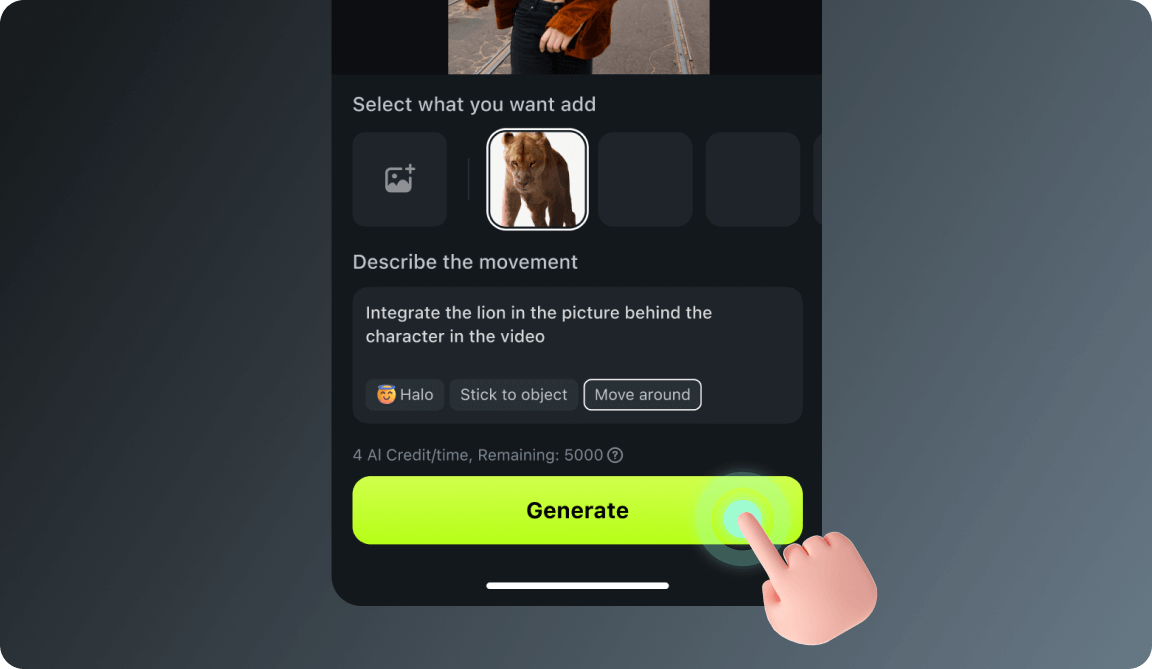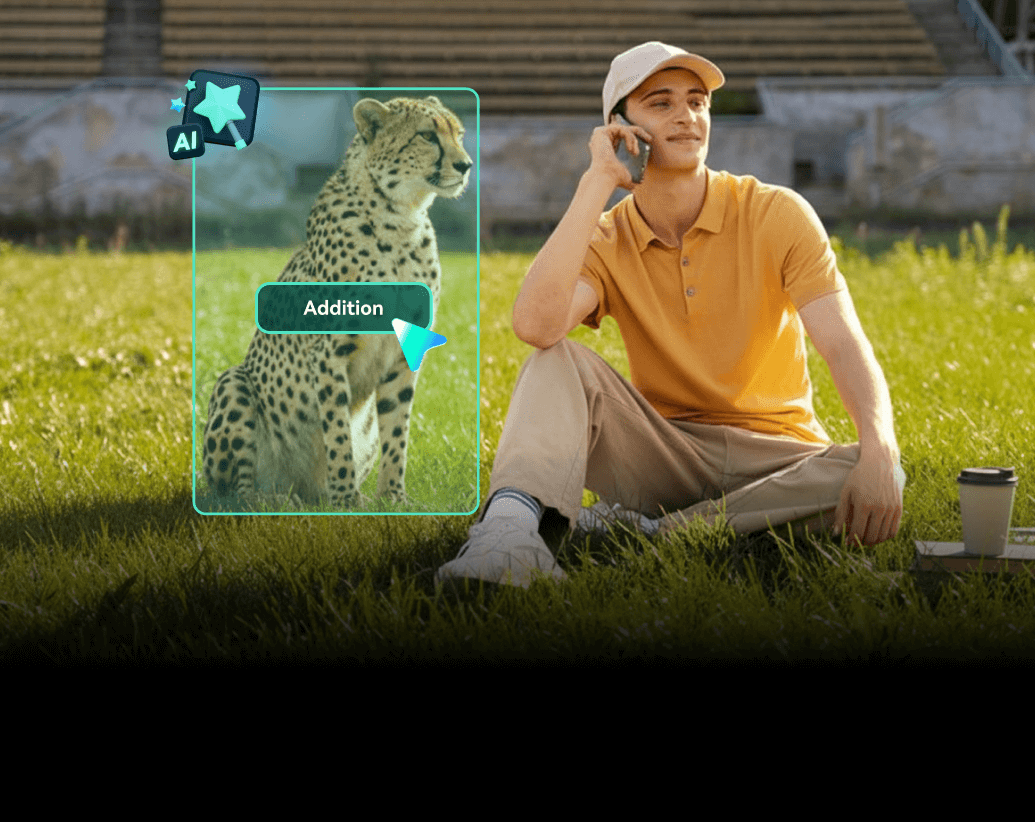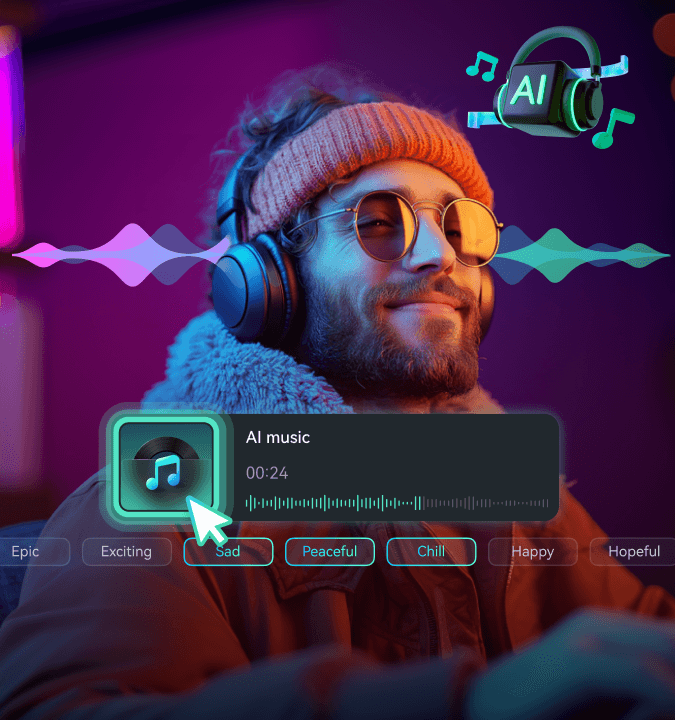Prompt Video Editor:
Swap, Add, or Delete Anything in Your Videos with Filmora AI
Transform your videos with our revolutionary prompt video editing technology. Add, replace, or remove objects using simple text commands. Experience the future of AI video manipulation.
 4.7
(15746 reviews)
4.7
(15746 reviews)
Win 11 /Win 10 / Win 8 / Win7 (64 bit OS) | System Requirements
macOS 10.15 - macOS 26 (10.14 or earlier Click here) | Apple M1, M2, M3 & M4 compatible
Transform your videos with our revolutionary prompt video editing technology. Add, replace, or remove objects using simple text commands. Experience the future of AI video manipulation.
AI Video Editing with Prompt Control
Filmora combines AI video replace, AI object remover, and AI object addition into one powerful editor. Perfect for YouTubers, marketers, and creators who want faster edits and professional results without technical complexity.
Before
After
Before
After
Before
After
Redefine Your Edits, No Limits with AI
Break free from traditional editing barriers. Filmora AI lets you reshape your videos on demand, modify details, transform visuals, and bring your ideas to life faster than ever before.
Replace Objects or People in Your Clip Without Reshooting
Seamlessly swap products or objects in your videos with Filmora’s advanced AI element swaps. Just select the element you want to change and replace it using a simple text prompt or a reference image, no reshoots, no hassle.
Add Moving Objects or People Directly Into Your Footage
Easily add objects to video with AI-powered tools. Upload any element image and use text prompts, and our system will intelligently match motion, perspective, and lighting. This ensures seamless, natural-looking integrations that blend perfectly with your original footage.
Use Text Prompts To Erase Unwanted Elements Instantly
Remove moving objects from video and erase unwanted elements effortlessly. Whether you need to erase something from a video or clean up distracting objects, our intelligent tool understands the scene and automatically fills the removed areas with realistic background details for a natural finish.
How to Edit Video Through Texts With Filmora?
One AI Video Editing Tool for Every Creator
Filmora AI empowers everyone to edit smarter. Replace products, remove distractions, or add new elements to your videos without reshoots, save time and boost creativity.
Discover More Powerful AI Functions
FAQs on AI Video Editing & Filmora Prompt Video Editor
What is prompt video editing and how does it work?
Prompt video editing is a revolutionary approach where you use natural language text descriptions to modify your videos. Simply describe what you want to change, add, or remove, and our AI video editing technology understands your instructions and applies the changes automatically. For example, you can type "remove the red car from the background" or "replace the blue shirt with a green one" and our AI will process your request intelligently.
How accurate is the AI video object replacement tool?
Our AI Video Object Replacement Tool achieves 95%+ accuracy in most scenarios. The AI analyzes lighting conditions, shadows, perspective, and movement patterns to ensure replaced objects look natural and realistic. The accuracy depends on video quality, object complexity, and lighting conditions. For best results, use well-lit videos with clear object boundaries.
Can I remove moving objects from video effectively?
Yes! Our advanced AI video manipulation technology excels at removing moving objects. The system tracks object movement across frames and intelligently reconstructs the background. Whether you need to remove moving object from video like cars, people, or animals, our AI analyzes the surrounding area and fills in the space naturally, maintaining video continuity.
What video formats and resolutions are supported?
Our prompt video editor supports 50+ video formats including MP4, AVI, MOV, WMV, MKV, and more. You can output videos in 720P or 1080P resolution, with 1080P being the default for professional quality. The system also supports various frame rates from 24fps to 60fps, ensuring compatibility with your specific project requirements.
How long does AI video processing take?
AI video processing time varies based on video length, resolution, and complexity of edits. Typically, a 30-second 1080P video takes 2-5 minutes to process. Our GPU-accelerated rendering is up to 10x faster than traditional methods. Batch processing allows you to queue multiple videos, and you'll receive notifications when processing is complete.
How do I add objects to video using AI?
To add objects to video, simply upload your source video and the object image you want to add. Then write a prompt describing where and how the object should appear, such as "add this logo to the top-right corner" or "place this product on the table." Our AI automatically handles lighting, shadows, and perspective matching to make the addition look natural and realistic.
Can I swap a product from a video for e-commerce?
Absolutely! Our tool is perfect for e-commerce applications. You can easily swap a product from a video to showcase different colors, models, or variants. Simply select the product in your video, upload the replacement product image, and write a prompt like "replace with red version" or "swap with the new model." This feature is ideal for creating multiple product demonstration videos without reshooting.
How do I remove unwanted objects from video backgrounds?
Learning how to remove unwanted object in video is simple with our AI tool. Select the object you want to remove using our intuitive interface, or write a prompt like "remove the person in the background" or "erase the construction equipment." Our AI analyzes the surrounding area and intelligently fills the space with appropriate background content, maintaining natural flow and continuity.
What makes Filmora's AI video editing different from competitors?
Our AI video editing solution offers a unique three-step workflow that's more user-friendly than complex competitor tools. Unlike other platforms, we provide integrated stock media access, automatic rhythm matching, and seamless integration with Filmora's complete editing suite. Our AI understands context better, produces more natural results, and offers batch processing capabilities that professional creators need.
Is there a limit to how many objects I can edit per video?
There's no hard limit on the number of objects you can edit per video. However, for optimal performance and quality, we recommend processing 3-5 major edits per video session. You can make multiple rounds of edits if needed. Complex videos with numerous simultaneous changes may require longer processing times, but our AI video manipulation engine is designed to handle multiple object modifications efficiently.
Do I need special hardware for AI video processing?
Our AI video processing is optimized for both GPU and CPU systems. While a dedicated graphics card significantly speeds up processing, it's not required. Minimum requirements include 8GB RAM, but 16GB is recommended for 1080P videos. The processing happens in the cloud for most operations, so even modest hardware can achieve professional results with our prompt video editor.
Can beginners easily learn how to erase something from a video?
Yes! Learning how to erase something from a video with our tool is designed for users of all skill levels. Our intuitive interface guides you through the process with helpful tooltips and examples. Most users can master basic remove things from video operations within minutes. We also provide comprehensive tutorials, templates, and customer support to ensure your success with AI video editing.
View All
Show Less
What Our Customers Say About Us